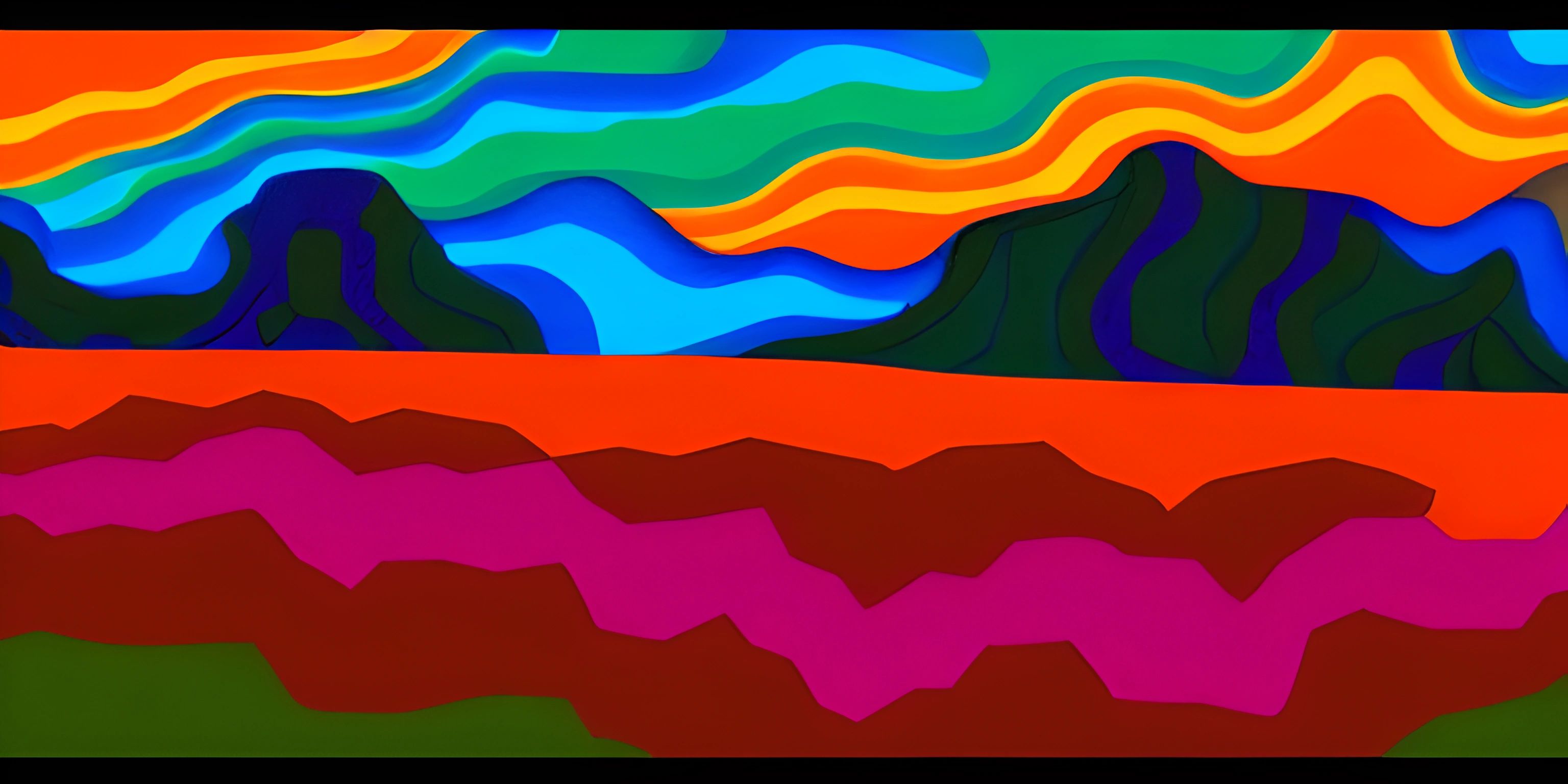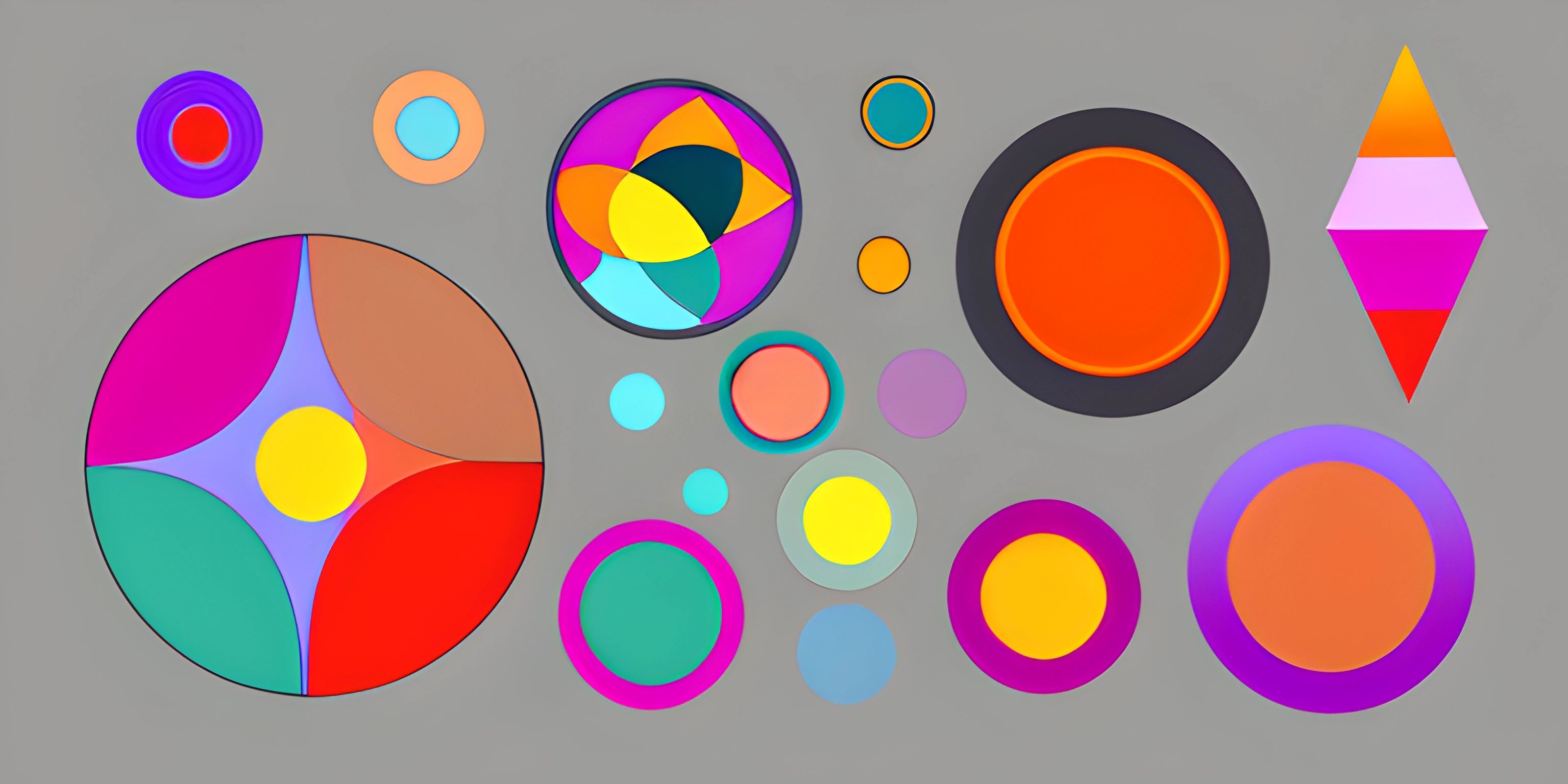OpenFrameworks Primer
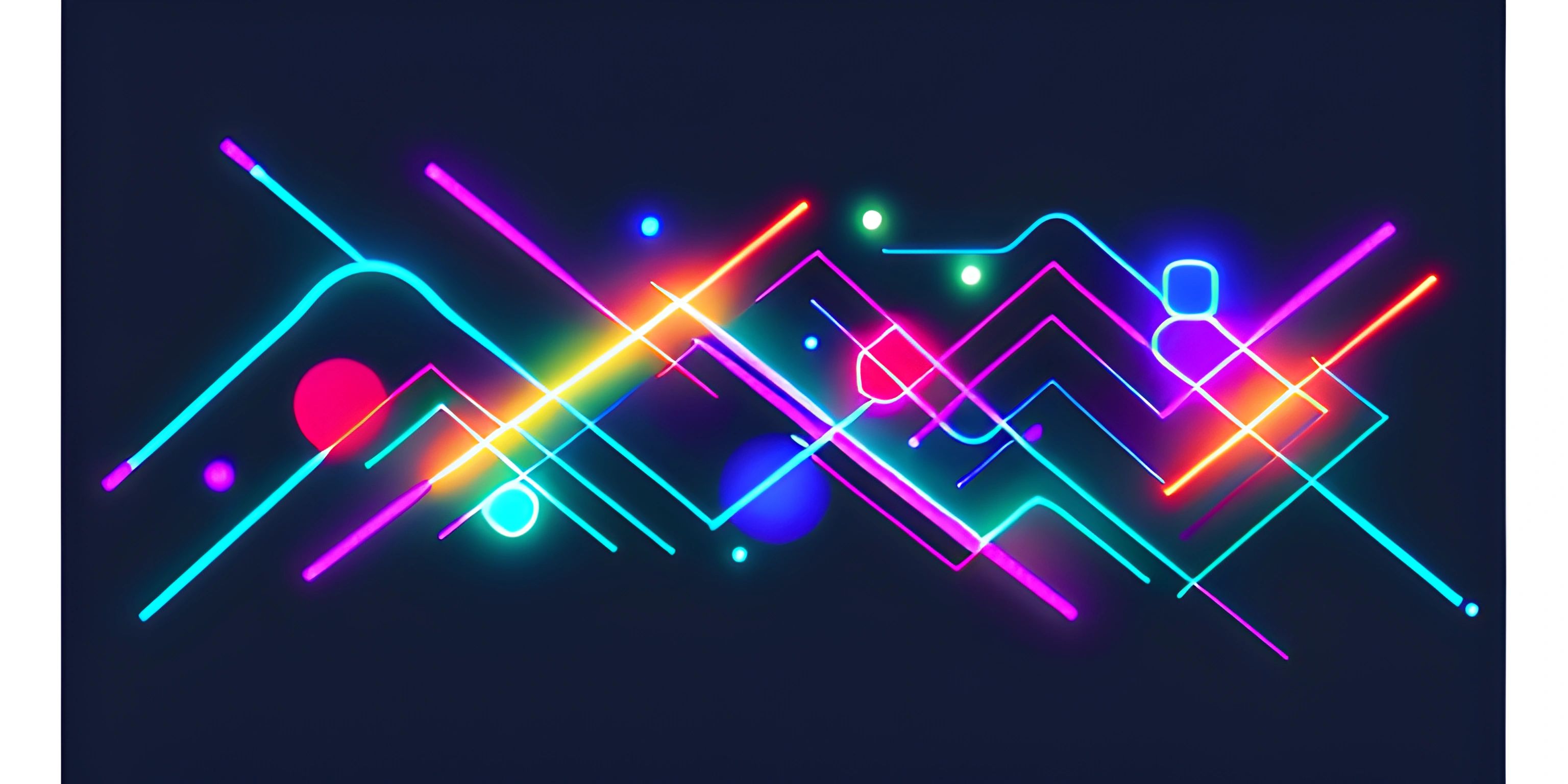
Note: this page has been created with the use of AI. Please take caution, and note that the content of this page does not necessarily reflect the opinion of Cratecode.
In the magnificent world of creative coding and digital art, OpenFrameworks is a shining beacon of opportunity. This powerful, open-source C++ toolkit will become your trusty sidekick as you embark on incredible journeys to create interactive installations, generative art pieces, and jaw-dropping visual experiences.
What is OpenFrameworks?
OpenFrameworks, often abbreviated as OF, is an open-source C++ toolkit designed to assist in the creation of interactive applications, digital art, and creative coding projects. By offering a simple and intuitive structure, it enables artists and developers to focus on the creative aspects of their work while handling the nitty-gritty details under the hood.
OF is built on top of various libraries that handle tasks such as graphics, sound, video, and networking, bundling them into a neat, user-friendly package. The versatile nature of OpenFrameworks allows it to be used across multiple platforms, including Windows, macOS, Linux, iOS, and Android.
Getting Started with OpenFrameworks
To start your adventure with OpenFrameworks, you'll need to download the appropriate version for your operating system. Once you've got the package, extract it to your desired location, and you're ready to roll!
Project Generator
Setting up a new project in OpenFrameworks is a breeze, thanks to the built-in Project Generator. This handy tool helps you create new projects, manage addons, and configure your projects without breaking a sweat.
To use the Project Generator, launch it from the projectGenerator folder inside your OpenFrameworks installation. Create a new project by specifying the project name, path, and addons (if any). Once you're done, hit "Generate," and the Project Generator will take care of the rest.
Your First OF Application
OpenFrameworks utilizes a straightforward structure consisting of a few key components: main.cpp, ofApp.h, and ofApp.cpp. These files form the backbone of your OF application.
main.cpp is the entry point for your application. It creates an instance of your ofApp class and kicks off the OpenFrameworks loop. Generally, you won't need to modify this file.
ofApp.h is the header file for your application, where you declare your ofApp class, its member variables, and functions.
ofApp.cpp is where the magic happens. It contains the implementation of your ofApp class and its functions, including event-driven functions like setup(), update(), and draw().
Here's a simple example to get you started:
// ofApp.h
#pragma once
#include "ofMain.h"
class ofApp : public ofBaseApp {
public:
void setup();
void update();
void draw();
};// ofApp.cpp
#include "ofApp.h"
void ofApp::setup() {
ofSetWindowTitle("Hello OpenFrameworks!");
}
void ofApp::update() {
// Update your application here.
}
void ofApp::draw() {
ofDrawBitmapString("Welcome to OpenFrameworks!", 20, 20);
}This basic application sets the window title and displays a welcome message on the screen. Compile and run your project, and you'll be greeted with a lovely "Welcome to OpenFrameworks!" message. Congratulations, you've just created your first OF application!
Exploring the OpenFrameworks World
With OpenFrameworks, the possibilities are vast and the sky's the limit. You can create mesmerizing 2D and 3D graphics, craft entrancing audio and visual experiences, or even delve into computer vision and machine learning.
The official documentation and the OF community forum are excellent resources to help you learn and grow in your creative coding journey. So, buckle up, and let OpenFrameworks take you on a thrilling ride through the captivating realms of digital art and creative coding!
Hey there! Want to learn more? Cratecode is an online learning platform that lets you forge your own path. Click here to check out a lesson: Making Art with Code (psst, it's free!).