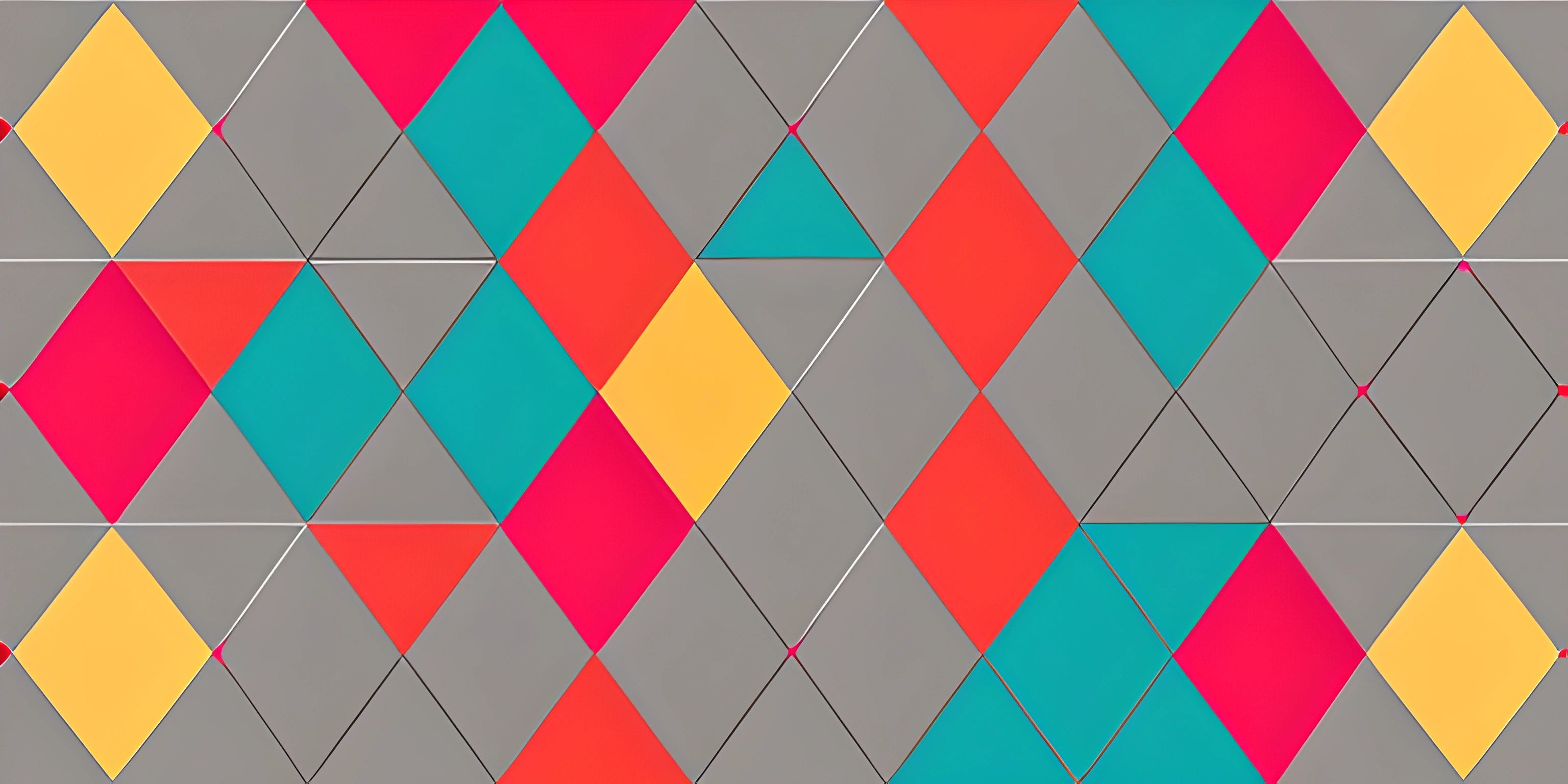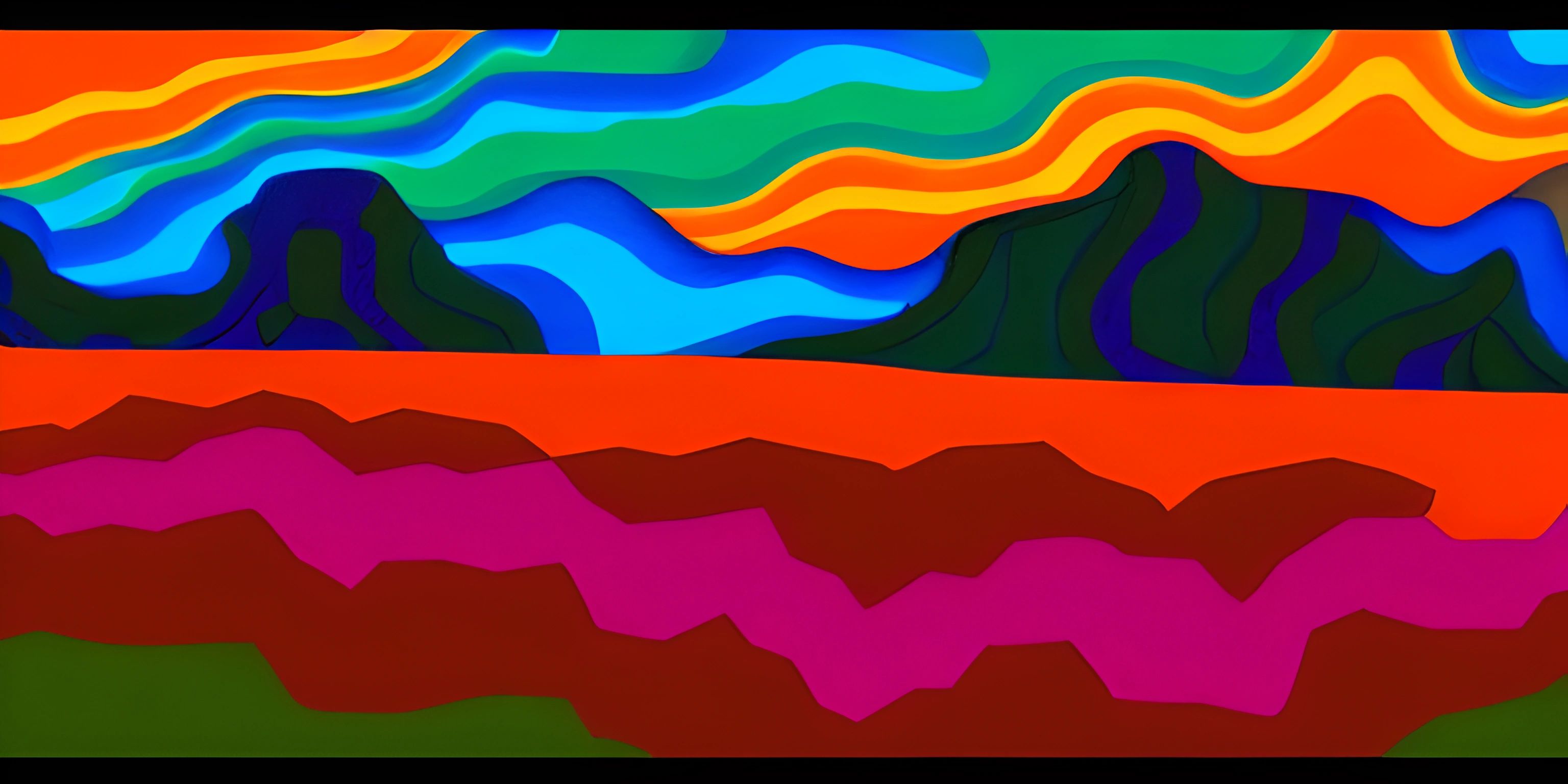Introduction to p5.js Library
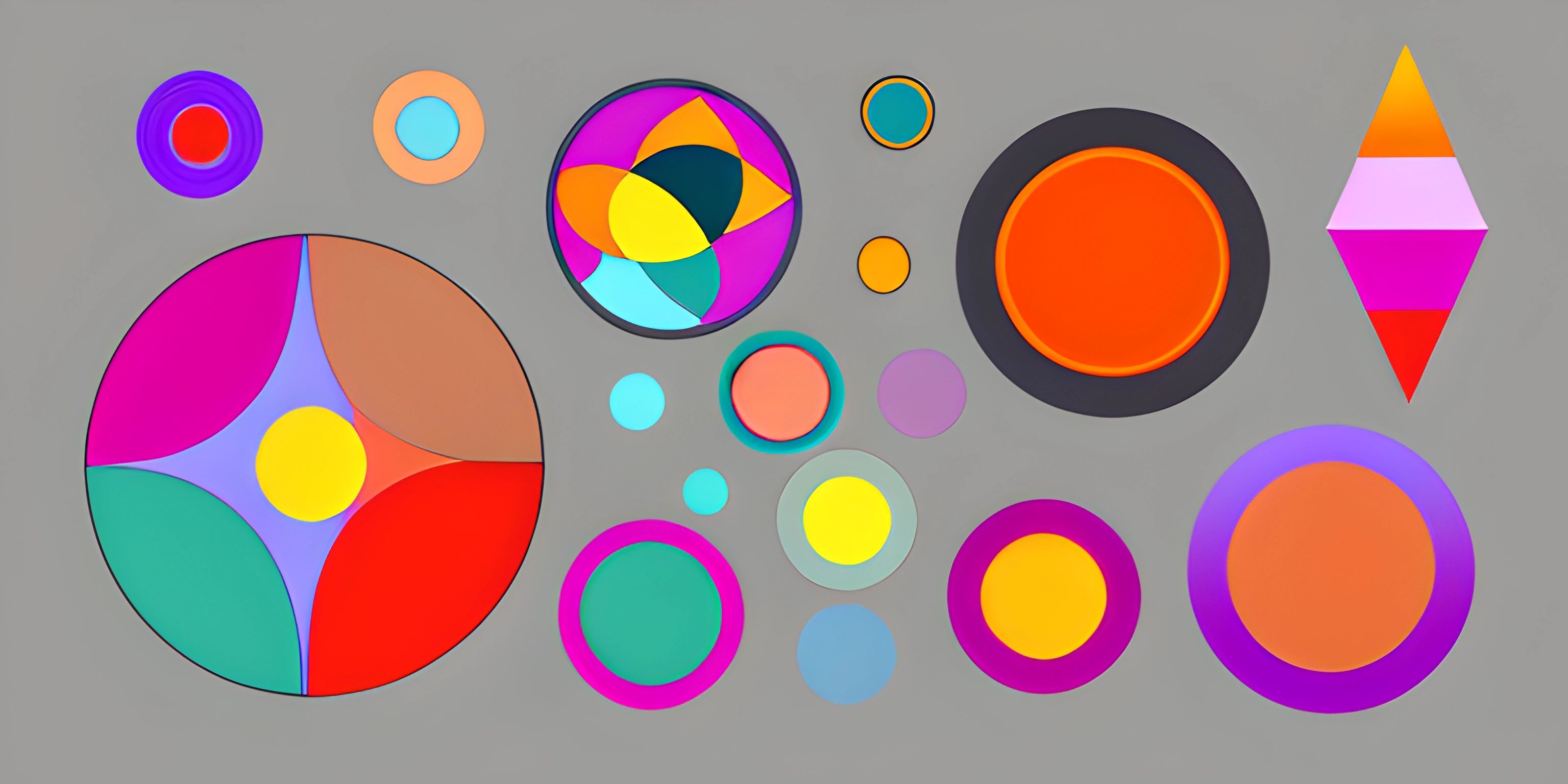
Note: this page has been created with the use of AI. Please take caution, and note that the content of this page does not necessarily reflect the opinion of Cratecode.
Welcome to the magical world of p5.js! If you've ever wanted to create visually stunning interactive graphics, animations, and more with just a few lines of code, then p5.js is the perfect tool for you. Designed with artists and beginners in mind, this easy-to-learn JavaScript library will have you painting digital masterpieces in no time.
What is p5.js?
p5.js is an open-source JavaScript library that simplifies creative coding, making it accessible to artists, designers, educators, and beginners. It is built on the foundation of Processing, a popular programming framework for visual arts. p5.js extends the functionality of Processing to the web, allowing you to create graphics and interactive content that can be easily embedded in websites and shared with others.
Key Features
1. Easy to Learn
p5.js was designed with simplicity in mind. Its syntax is straightforward, and the library provides a wealth of documentation and resources to help you learn. Even if you're new to coding, you'll quickly pick up the basics and start creating.
2. Graphics and Animation
p5.js excels at generating 2D graphics and animations. It provides a wide range of drawing functions that can be used to create shapes, colors, and textures. Through simple commands, you can create intricate designs, animate them, and bring your ideas to life.
3. Interactivity
With p5.js, you can easily add interactive elements to your projects, such as mouse clicks, keyboard inputs, and touch gestures. This opens up endless possibilities for creating engaging experiences that respond to user input.
4. Extensibility
p5.js is highly extensible, allowing you to build upon its core functionality with additional libraries and plugins. This means you can easily integrate features like physics simulations, 3D graphics, sound generation, and more into your projects.
Getting Started
To begin using p5.js, all you need is a modern web browser and a text editor. You can either download the library and include it in your HTML file, or use the p5.js web editor for a browser-based experience.
Here's a simple example to get you started:
<!DOCTYPE html>
<html>
<head>
<script src="https://cdnjs.cloudflare.com/ajax/libs/p5.js/1.4.0/p5.js"></script>
</head>
<body>
<script>
function setup() {
createCanvas(400, 400);
background(220);
}
function draw() {
fill(255, 0, 0);
ellipse(mouseX, mouseY, 50, 50);
}
</script>
</body>
</html>This code creates a 400x400 pixel canvas with a gray background. When you move your mouse over the canvas, it will draw a red circle at the cursor's position.
Conclusion
p5.js is a powerful and versatile library that makes creative coding accessible to all. With its easy-to-learn syntax and rich set of features, you'll be creating stunning visuals and interactive experiences in no time. So, grab your digital brush and start painting the web with p5.js!
Hey there! Want to learn more? Cratecode is an online learning platform that lets you forge your own path. Click here to check out a lesson: Making Art with Code (psst, it's free!).
FAQ
What is the p5.js library?
The p5.js library is an open-source JavaScript library that simplifies creative coding, making it accessible to artists, designers, educators, and beginners. It's built on top of the Web's native technologies and provides an easy-to-use, high-level interface for drawing, animating, and interacting with graphics on the web.
How do I include the p5.js library in my project?
To include the p5.js library in your project, you need to add a script tag to your HTML file. You can either download the library from the p5.js website and reference it locally or use a CDN link. Here's an example using the CDN link:
<!DOCTYPE html>
<html lang="en">
<head>
<meta charset="UTF-8" />
<meta name="viewport" content="width=device-width, initial-scale=1.0" />
<title>p5.js Project</title>
<script src="https://cdnjs.cloudflare.com/ajax/libs/p5.js/1.4.0/p5.js"></script>
<script src="sketch.js"></script>
</head>
<body>
</body>
</html>How do I start creating graphics using p5.js?
To start creating graphics with p5.js, you need to create a sketch.js file alongside your HTML file. Inside sketch.js, you'll define two essential functions: setup() and draw(). The setup() function runs once at the beginning, while the draw() function runs continuously in a loop. Here's a simple example:
function setup() {
createCanvas(400, 400);
}
function draw() {
background(220);
ellipse(200, 200, 50, 50);
}Can I interact with my p5.js sketches using input devices?
Yes, p5.js offers built-in functions and event listeners for user input, such as mouse and keyboard events. You can use these functions to create interactive graphics and animations. Here's a simple example that changes the background color when the mouse is clicked:
function setup() {
createCanvas(400, 400);
}
function draw() {
background(220);
}
function mouseClicked() {
background(random(255), random(255), random(255));
}What other features does p5.js offer?
p5.js offers a wide range of features, including:
- 2D shapes: rectangles, ellipses, lines, polygons, etc.
- Colors and gradients
- Text and typography
- Images and textures
- Transformations: translation, rotation, scaling
- Audio and sound synthesis
- Webcam and video input
- Data input and output (JSON, CSV, XML)
- Networking and communication
- WebGL and 3D graphics (with the p5.js WebGL renderer)