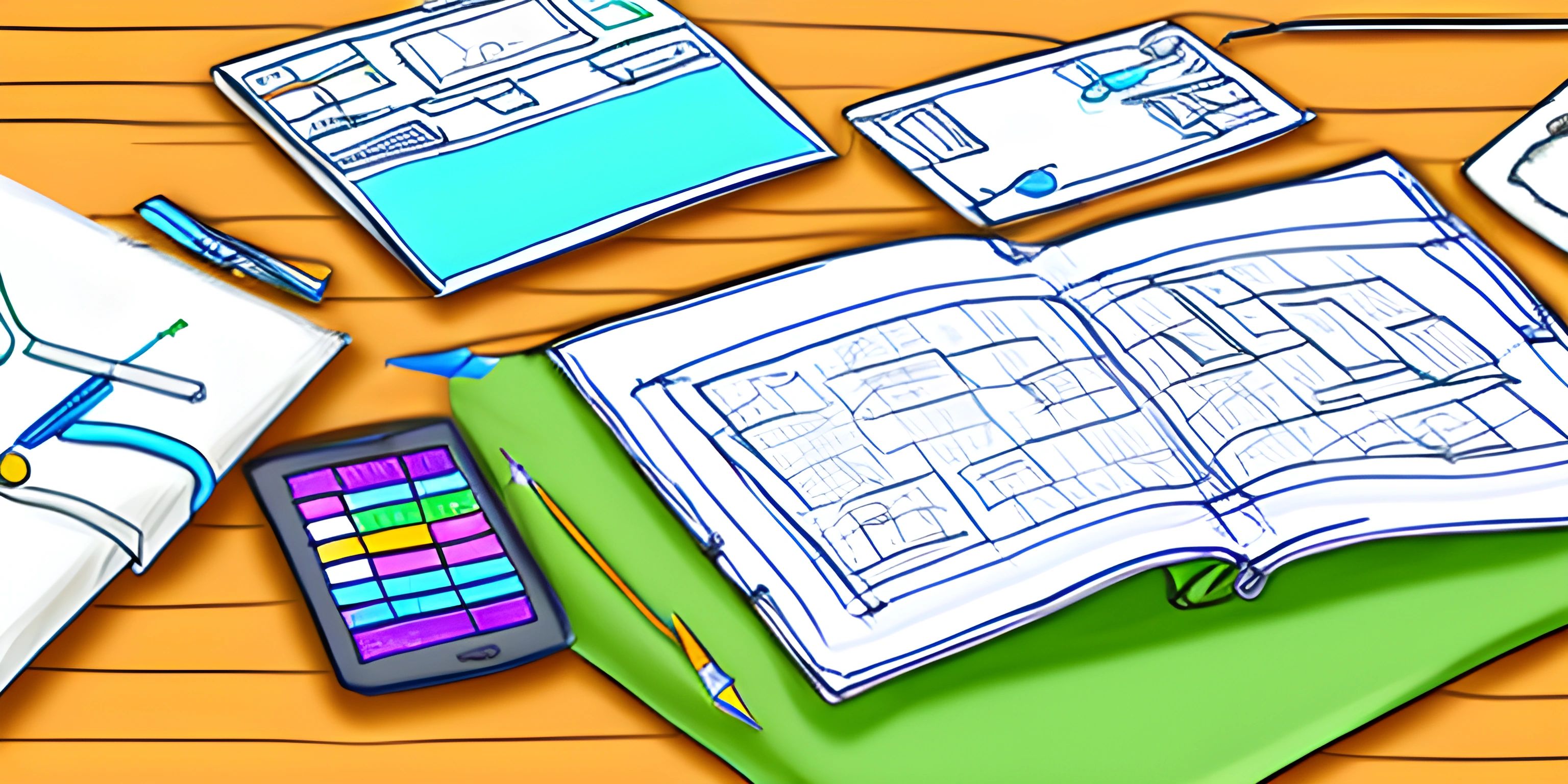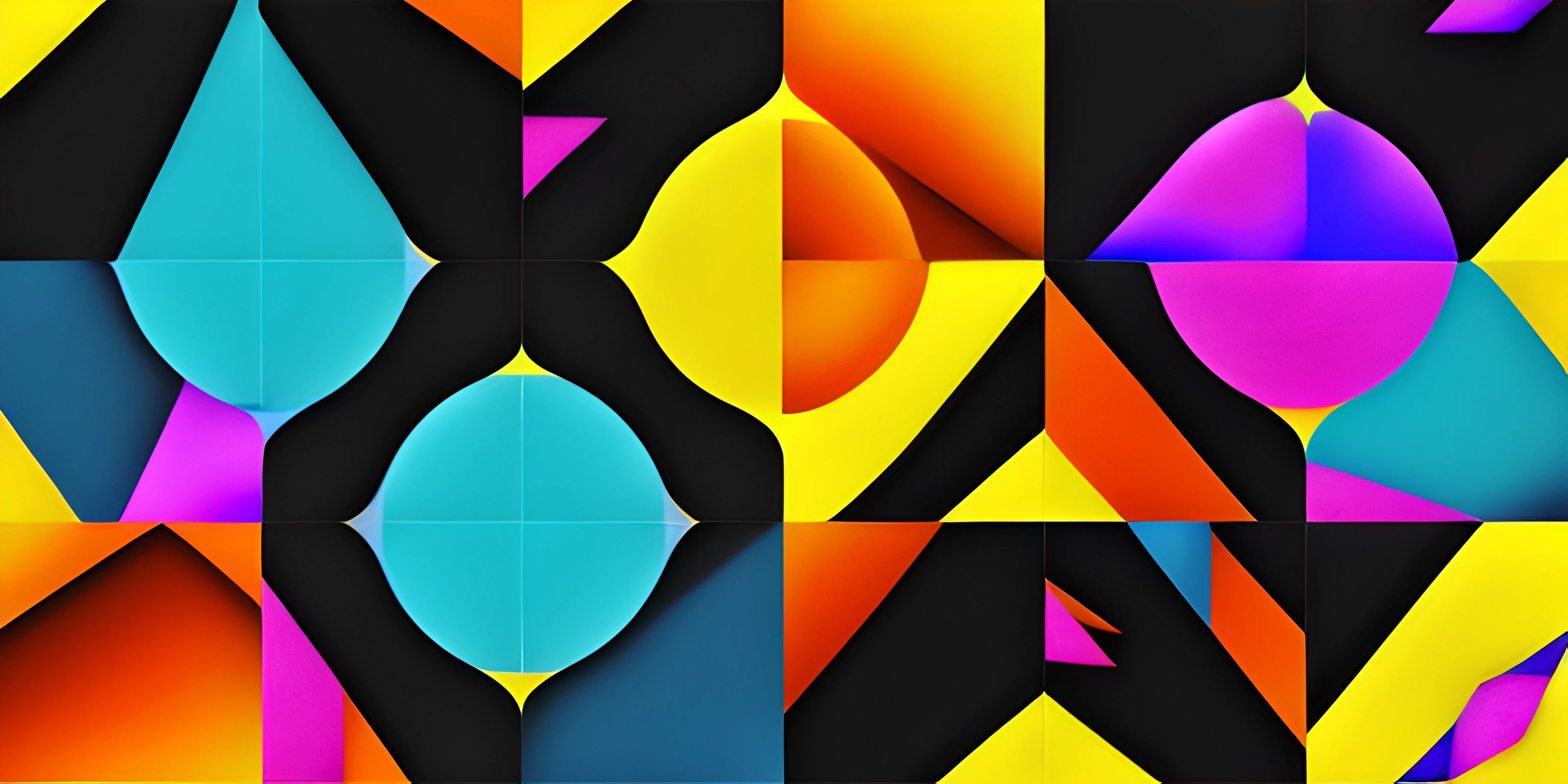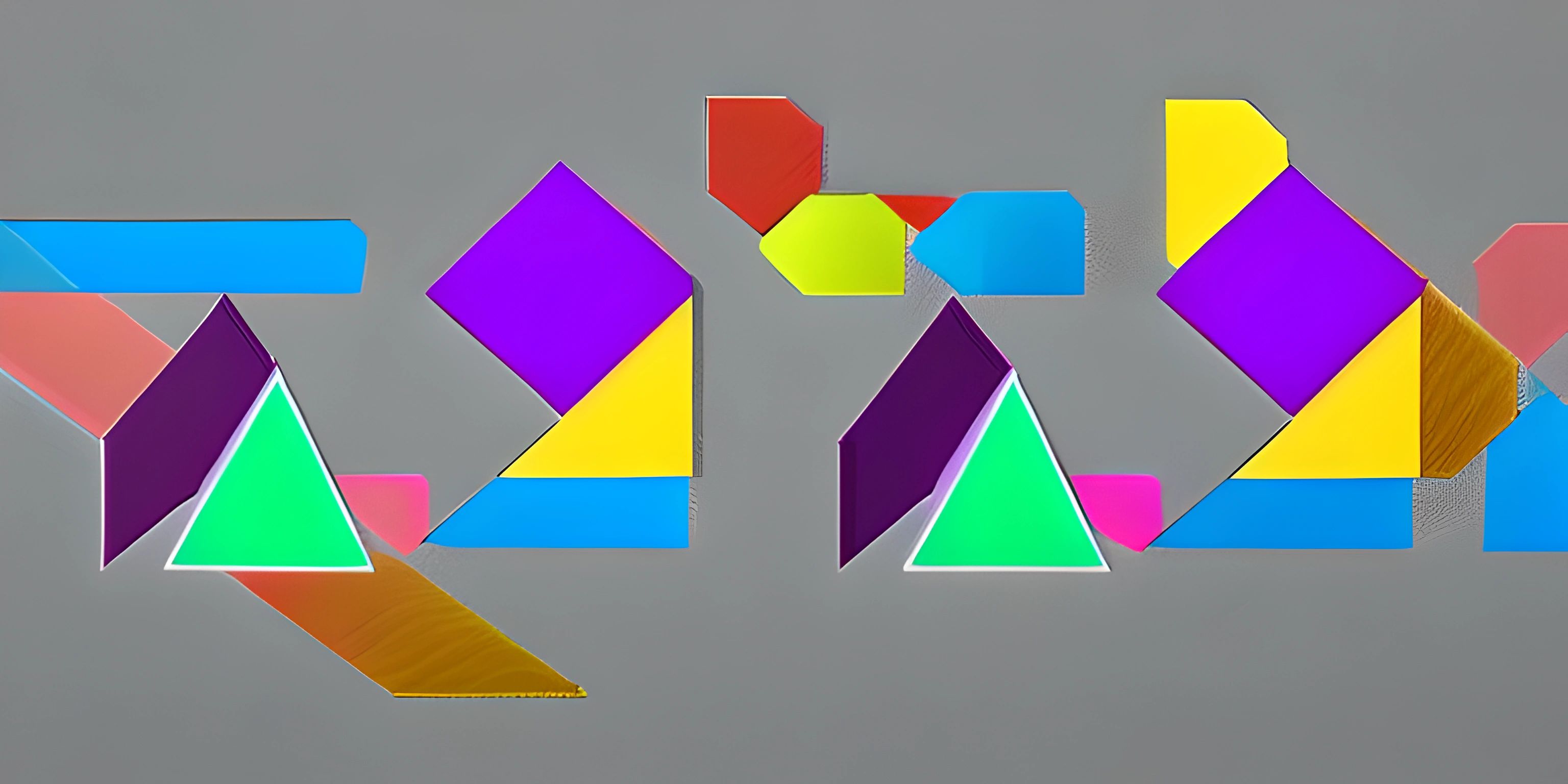Processing Overview
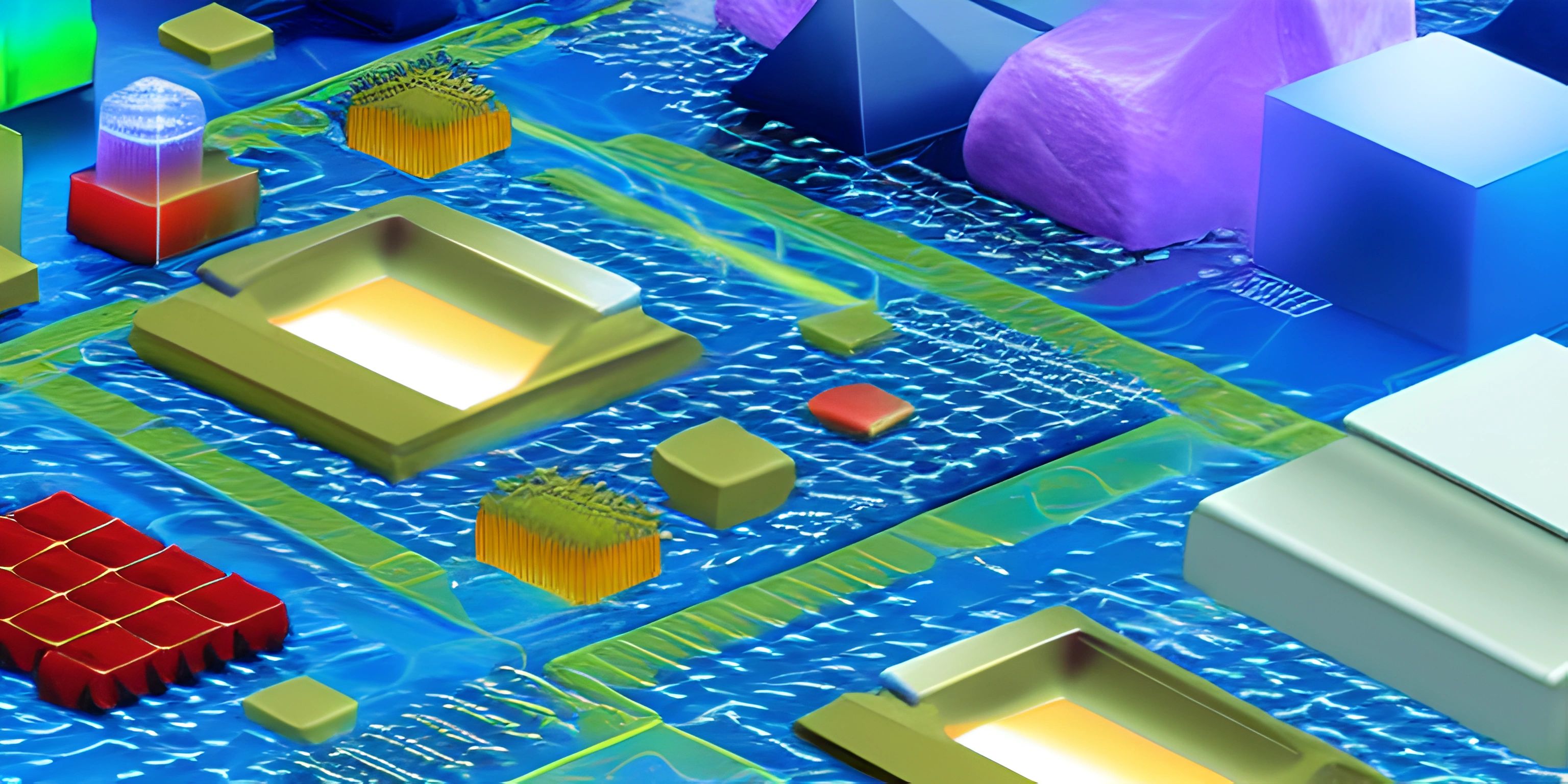
Note: this page has been created with the use of AI. Please take caution, and note that the content of this page does not necessarily reflect the opinion of Cratecode.
Processing is a powerful programming environment designed for creative coding, visualization, and interactive applications. With its rich ecosystem of libraries, tools, and community resources, it's no wonder that artists, designers, and programmers alike have found a home in Processing to bring their creative ideas to life.
Processing Language
Processing is built on the Java programming language, making it a perfect blend of simplicity and power. This means you can write Processing code using Java syntax, with some added features tailored specifically for creative purposes. Here's an example of a simple Processing sketch that draws a circle:
void setup() {
size(400, 400);
}
void draw() {
background(255);
ellipse(200, 200, 100, 100);
}This code sets up a 400x400 pixel canvas and draws a circle at the center. Notice the setup() and draw() functions? These are essential building blocks in the Processing environment, responsible for initializing your sketch and continuously updating the visuals, respectively.
Built-in Functions: Graphics and Interaction
Processing comes with a plethora of built-in functions that make it easy to create amazing visuals with just a few lines of code. These functions handle everything from drawing basic shapes (such as ellipse(), rect(), and line()) to manipulating color and transforming objects.
Additionally, Processing offers intuitive ways to handle user interaction, such as mouse clicks and keyboard input, through functions like mousePressed() and keyPressed(). These built-in event handlers make it a breeze to create interactive applications and games.
Libraries and Tools
The Processing ecosystem is packed with libraries and tools that extend its capabilities even further. These libraries can help you work with various data formats, create 3D graphics, or even integrate with hardware like Arduino boards.
Some popular libraries in the Processing community include:
- p5.js: A JavaScript library that brings the power of Processing to the web, enabling you to create interactive graphics and animations in modern web browsers.
- controlP5: A GUI library that makes it easy to create interactive user interfaces, including sliders, buttons, and other UI elements.
- Hemesh: A powerful 3D geometry library that simplifies the creation and manipulation of complex 3D shapes and objects.
Community and Learning Resources
One of the strengths of Processing is its vibrant, supportive community. Whether you're a beginner or a seasoned programmer, there are plenty of resources available to help you learn and grow. Here are some places to start:
- Processing.org: The official Processing website hosts extensive documentation, tutorials, and examples to help you get started with the language and environment.
- OpenProcessing: A community platform where you can share your Processing sketches, explore others' creations, and learn from each other.
- The Coding Train: A popular YouTube channel by Daniel Shiffman that teaches creative coding using Processing and p5.js, with a focus on fun, engaging examples and a beginner-friendly approach.
With its versatile language, rich ecosystem, and supportive community, Processing is the go-to choice for artists, designers, and programmers looking to bring their creative vision to life. So, why not dive into this fantastic world of creative coding and see what you can create?
Hey there! Want to learn more? Cratecode is an online learning platform that lets you forge your own path. Click here to check out a lesson: What Programming Means (psst, it's free!).
FAQ
What is Processing, and what can it be used for?
Processing is an open-source programming language and development environment specifically designed for creative coding, visualization, and building interactive applications. It's an excellent tool for artists, designers, and educators who want to explore the world of programming and create visually engaging projects.
What are the main features of the Processing environment?
The Processing environment offers several key features, including:
- A simple and intuitive syntax, which makes it easy to learn and use for beginners
- A rich library of built-in functions and resources for graphics, animation, and interactivity
- Extensibility through a vast community-driven library ecosystem
- Cross-platform compatibility, making it possible to develop projects on Windows, Mac, and Linux
- Exporting options for various platforms such as mobile, desktop, and web
How do I get started with Processing?
To get started with Processing, follow these steps:
- Visit the official Processing website (https://processing.org/) and download the appropriate version for your operating system.
- Install the Processing IDE following the provided instructions.
- Launch the Processing IDE and explore the environment.
- Familiarize yourself with the basic syntax and structure of Processing sketches by checking out examples and tutorials available on the Processing website or community forums.
Can I use Processing for professional projects?
Yes, Processing is a powerful and versatile tool that can be used for professional projects, in addition to being an excellent learning platform. Many artists, designers, and developers use Processing to create interactive installations, data visualizations, and multimedia applications for various industries and clients.
Can I integrate Processing with other programming languages or tools?
Absolutely! Processing is highly extensible and can be integrated with various other programming languages, frameworks, and tools. For instance, Processing can be used with languages like Python (through the Processing.py library) or JavaScript (via the p5.js library). You can also use Processing with popular tools like Arduino for hardware interaction or import external libraries to extend its capabilities even further.