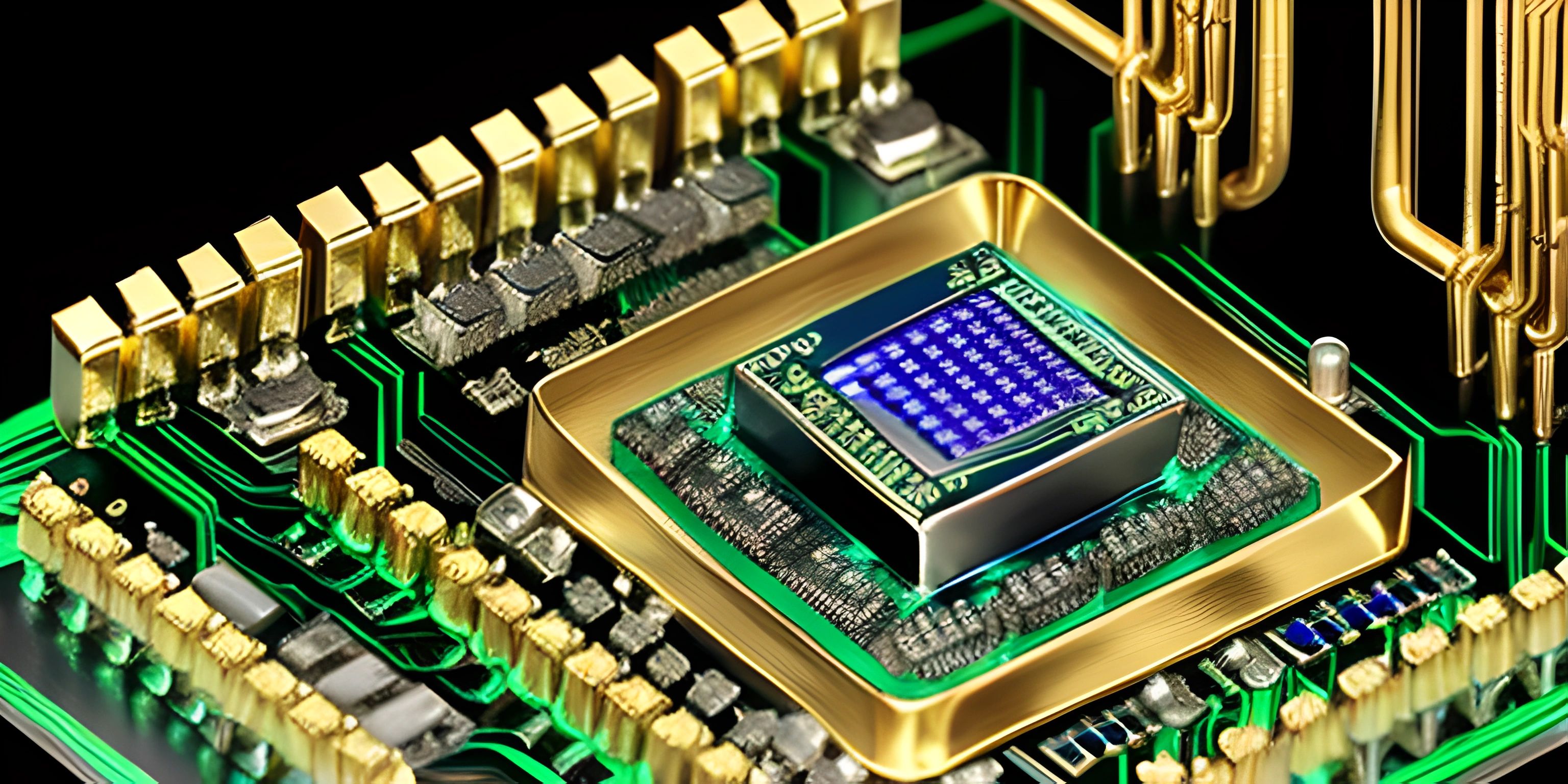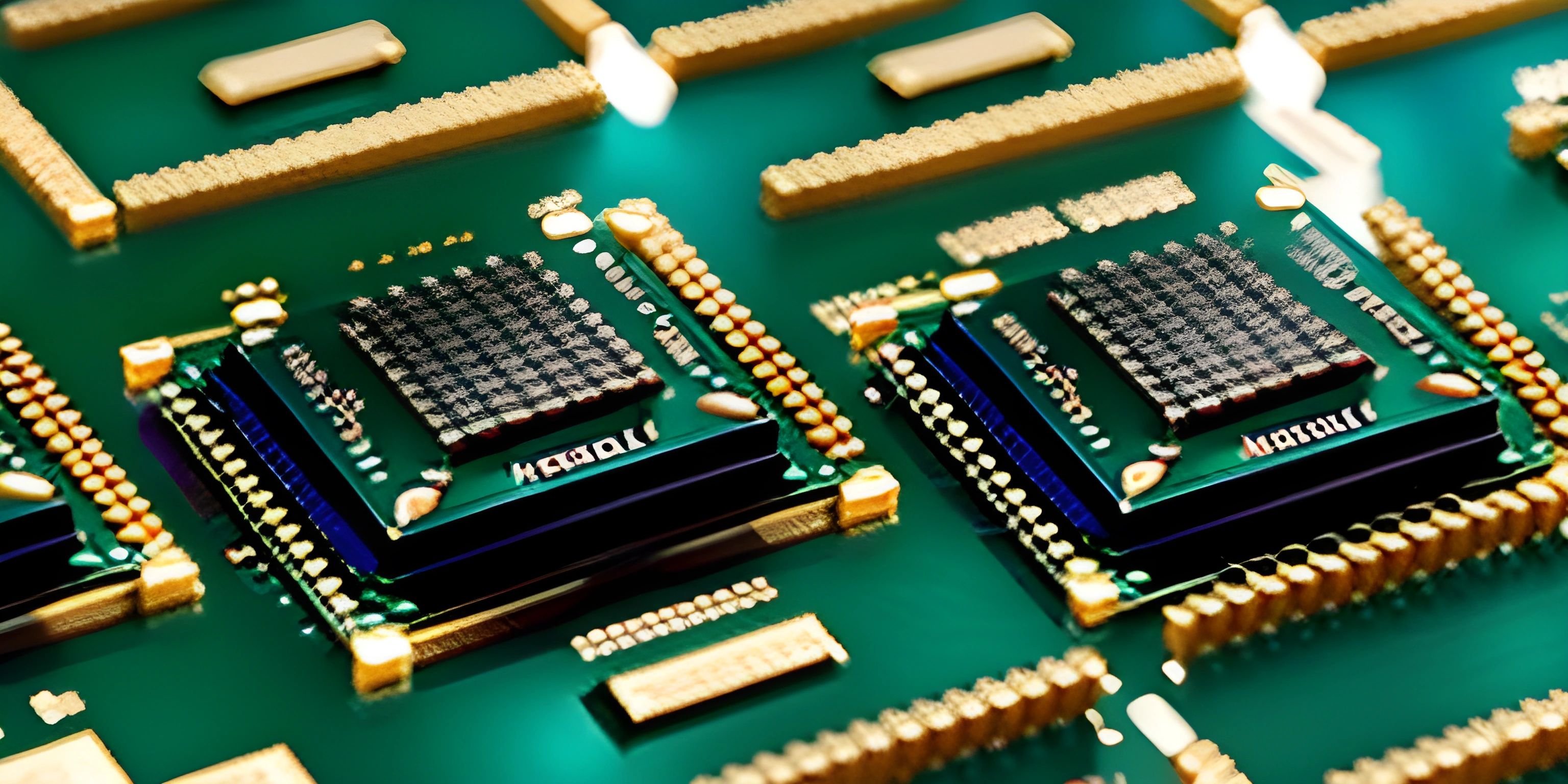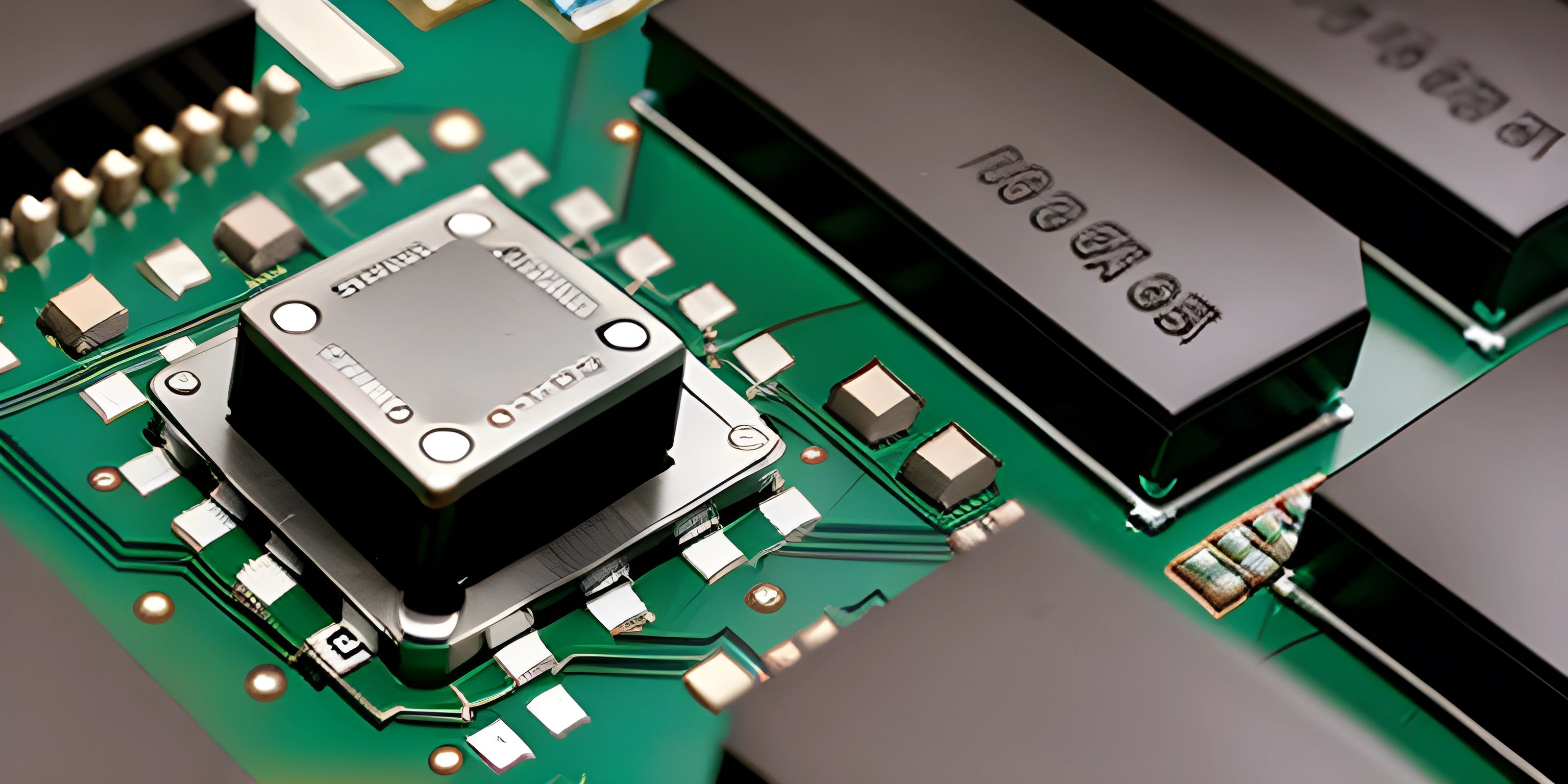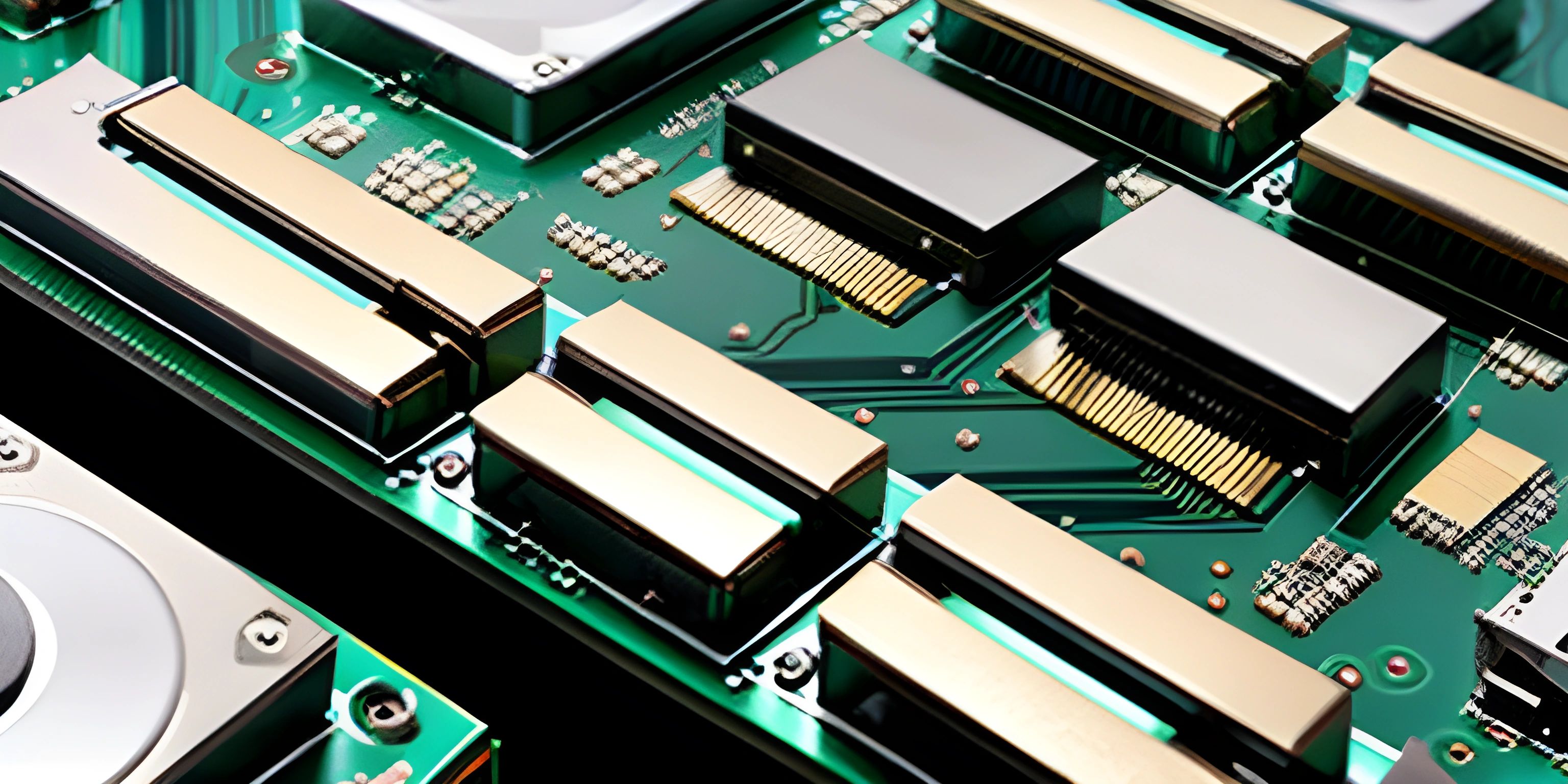Understanding the Clock Speed

Note: this page has been created with the use of AI. Please take caution, and note that the content of this page does not necessarily reflect the opinion of Cratecode.
In the heart of your computer, there's a tiny metronome ticking away. It's the clock that drives the Central Processing Unit (CPU), the brain of your computer. This clock doesn't tell time, but it sets the pace for the CPU, dictating how fast it can process data. We call this the clock speed, measured in Hertz (Hz), and it has a big impact on your computer's performance.
The Metronome of the CPU
Just like a metronome helps musicians keep time, the clock speed of a CPU helps it keep pace. Each tick of the clock is a signal for the CPU to move to its next operation. This is where the term 'clock speed' comes from - it's the speed at which the clock is ticking.
The faster the clock speed, the more operations the CPU can perform in a second. But there's a catch: not all operations are created equal. Some tasks take longer than others, and some tasks have to wait for others to finish. Just like a musician can't play a note until the previous one has sounded, a CPU can't start a new task until the previous one is complete.
The Symphony of Speed
Think of a CPU as an orchestra. There are many different instruments (or cores, in the case of a CPU), each playing their own part. The conductor (the clock) sets the tempo, and the musicians (the cores) play their parts at that pace. If the tempo is too fast, the musicians can't keep up and the music becomes a cacophonous mess. If the tempo is too slow, the music drags and the audience gets bored.
Just like in an orchestra, balance is key. A faster clock speed means the CPU can process data more quickly, but it also means it generates more heat. If the clock speed is too fast, the CPU can overheat and become damaged. This is why cooling is so important in computers, and why you can't just crank up the clock speed to get better performance.
Moreover, a faster clock speed doesn't always mean better performance. It's like a car: a faster speed might get you to your destination more quickly, but it won't help if you're stuck in traffic. Similarly, a faster clock speed won't help if the CPU is waiting for data from the memory or the hard drive.
The Dance of the Gigahertz
So what does it mean when you see a CPU advertised with a clock speed of 3.5 GHz? That means it can perform 3.5 billion operations per second! That's pretty impressive, but remember, not all operations take the same amount of time. Some tasks might take several clock cycles to complete, while others might be done in just one.
Also, remember that the CPU isn't working in isolation. It's part of a system, and it has to work with other components like the memory and the hard drive. If these components can't keep up, then a faster clock speed won't necessarily mean better performance. It's a dance, and all the dancers have to move in time.
Hey there! Want to learn more? Cratecode is an online learning platform that lets you forge your own path. Click here to check out a lesson: Rust - A Language You'll Love (psst, it's free!).
FAQ
What is clock speed?
Clock speed is the rate at which a CPU can execute instructions. It's measured in Hertz (Hz) and tells you how many operations the CPU can perform in one second. The higher the clock speed, the more instructions a CPU can execute in a given time period. But remember, not all operations take the same amount of time, and a CPU can only go as fast as its slowest component.
How does clock speed affect performance?
A higher clock speed allows a CPU to perform more operations per second, which can lead to faster performance. However, not all operations take the same amount of time, and other factors like the speed of the memory and the hard drive can also affect performance. So while a higher clock speed can lead to better performance, it's not the only factor to consider.
Why can't I just increase the clock speed for better performance?
Increasing the clock speed can lead to faster performance, but it also generates more heat. If the CPU gets too hot, it can become damaged. Also, other components like the memory and the hard drive need to be able to keep up with the CPU, so simply increasing the clock speed might not lead to better performance. It's a delicate balance.