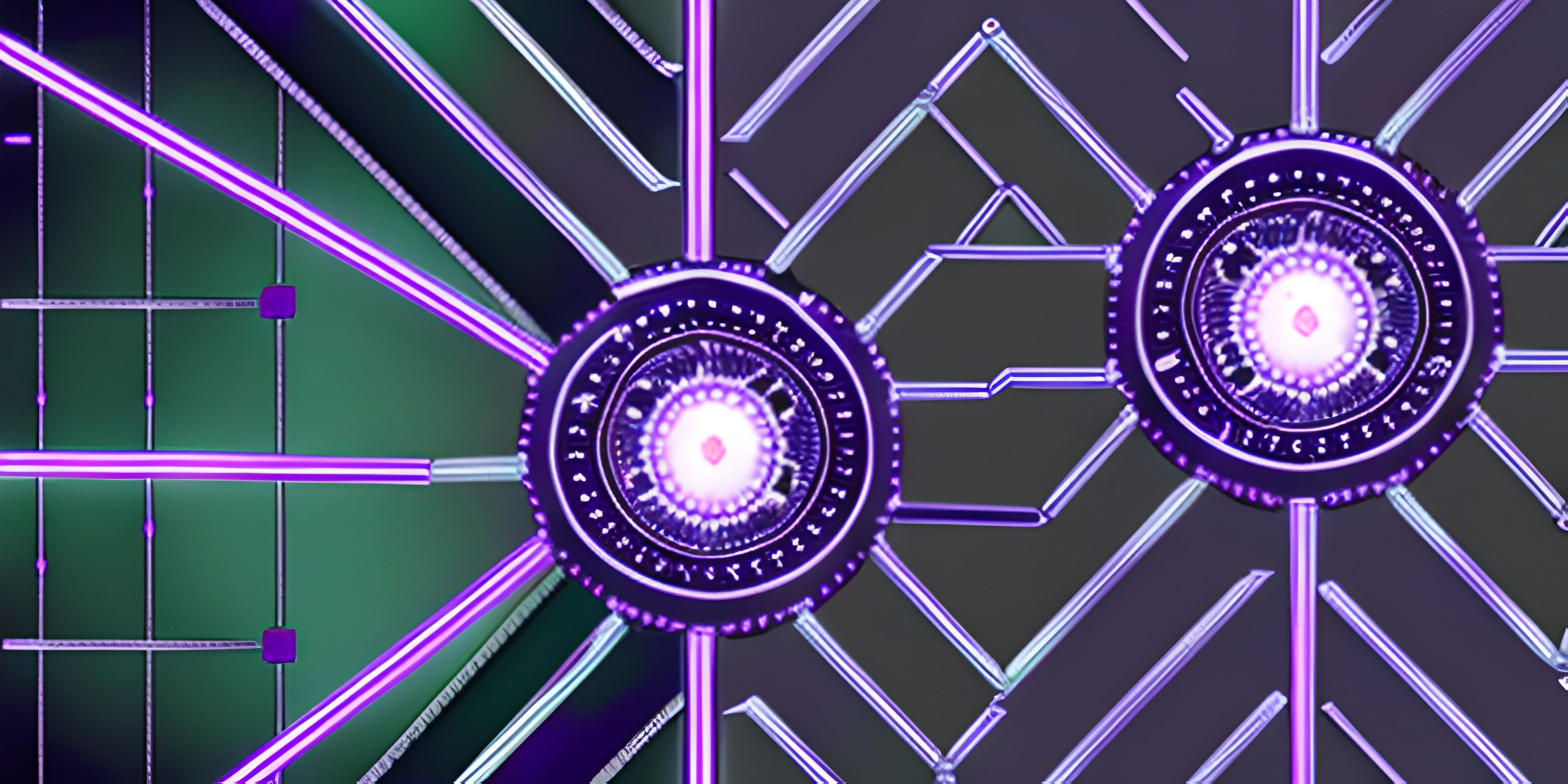Docker Ignore Usage

Note: this page has been created with the use of AI. Please take caution, and note that the content of this page does not necessarily reflect the opinion of Cratecode.
When working with Docker, it's essential to keep your build context clean and optimized. A cluttered build context can slow down your build process, create large images, and cause unwanted files to be included in containers. To avoid this mess, we can use a handy feature called .dockerignore.
What is .dockerignore?
A .dockerignore file is a plain text file that specifies which files and directories should be excluded from the Docker build context. It's similar to how a .gitignore file works for Git repositories. By listing files and directories in your .dockerignore file, you can prevent unnecessary files from being sent to the Docker daemon during the build process, thus optimizing the build time and reducing the image size.
Creating a .dockerignore file
To create a .dockerignore file, simply create a new file in the root directory of your project, where your Dockerfile is located, and name it .dockerignore. Then, you can start adding patterns to exclude specific files and directories from your build context.
For example, let's say you have a Node.js project, and you want to exclude the node_modules directory and any .log files from your Docker build context. Your .dockerignore file would look like this:
node_modules *.log
Syntax and patterns
The .dockerignore file supports several pattern types to give you flexibility in specifying which files and directories to exclude:
-
Glob patterns: You can use glob patterns, such as
*.logor**/*.log, to match multiple files or directories with a specific pattern. -
Negation: You can use an exclamation mark
!to negate a pattern, meaning that the pattern will actually include the specified files or directories rather than exclude them. For example:*.log !important.log
This pattern will exclude all
.logfiles except forimportant.log. -
Comments: You can add comments to your
.dockerignorefile by starting a line with a#character. Comments are useful for explaining the rationale behind specific excludes or providing additional context.# Exclude log files *.log
-
Whitespaces: Empty lines and lines starting with whitespace are ignored.
Tips for using .dockerignore
-
Exclude unnecessary files: Exclude files that are not needed for your application to run, such as logs, test files, or temporary files generated by your tools.
-
Exclude large files: Exclude large files, especially if they're not needed in your final container image, to reduce the build time and image size.
-
Be specific: Use specific patterns to exclude files and directories rather than relying on broad glob patterns. This makes your
.dockerignorefile more maintainable and less prone to unexpected behavior.
By using a .dockerignore file, you can optimize your Docker build process, reduce the image size, and ensure that only the essential files are included in your container. It's a simple yet powerful tool to improve your Docker workflow.
Hey there! Want to learn more? Cratecode is an online learning platform that lets you forge your own path. Click here to check out a lesson: File I/O (Reading) (psst, it's free!).
FAQ
What is the purpose of a .dockerignore file?
The purpose of the .dockerignore file is to exclude unnecessary files and directories from your Docker build context, which helps in optimizing your build process. By specifying files and patterns to ignore, you can ensure that only relevant files are included in your build context, reducing build time and size of your Docker image.
How do I create a .dockerignore file?
To create a .dockerignore file, simply create a new file named ".dockerignore" in the same directory as your Dockerfile. Open the file with your favorite text editor and start adding patterns for files and directories you want to exclude from the build context.
What syntax can I use in the .dockerignore file?
In the .dockerignore file, you can use the following syntax:
- Wildcards (*) to match multiple characters
- Single asterisks (*) to match files and directories at any level
- Double asterisks (**) to match files and directories recursively
- Negation (!) to include specific files or directories that were previously excluded Here's an example of a .dockerignore file:
*.log **/temp/ !important.log
In this example, all log files and the 'temp' directory at any level are excluded, except for the 'important.log' file.
Can I use comments in my .dockerignore file?
Yes, you can add comments to your .dockerignore file by starting a line with a hash (#). For example:
# Ignore log files *.log # Ignore temporary directories **/temp/
How can I test if my .dockerignore file is working correctly?
To test if your .dockerignore file is working correctly, you can run a Docker build and examine the output. If the files and directories specified in your .dockerignore file are not included in the build context, your .dockerignore file is working as intended. Additionally, you can compare the size of your Docker image before and after adding the .dockerignore file – a reduced size indicates that unnecessary files have been successfully excluded from the build context.