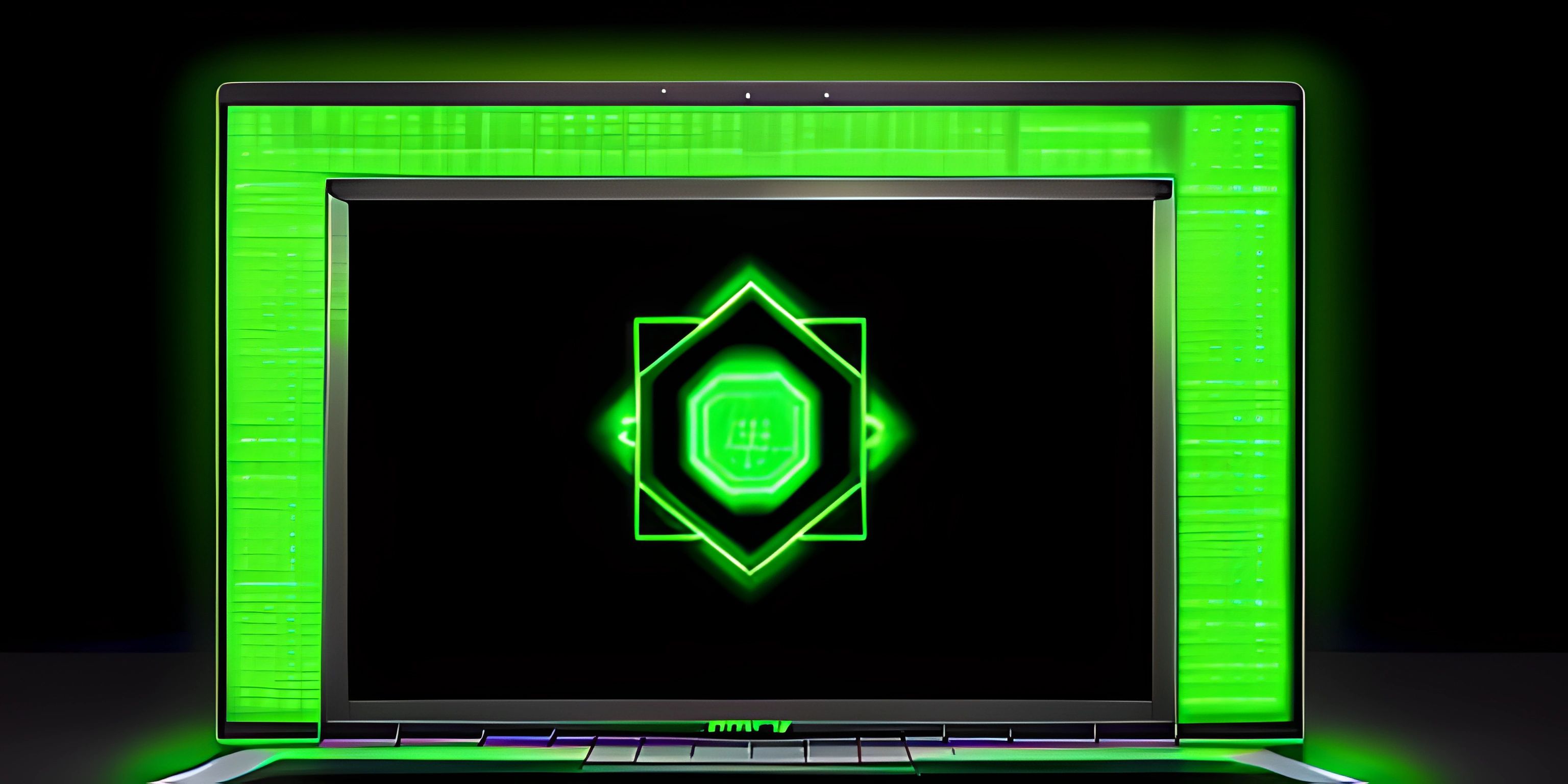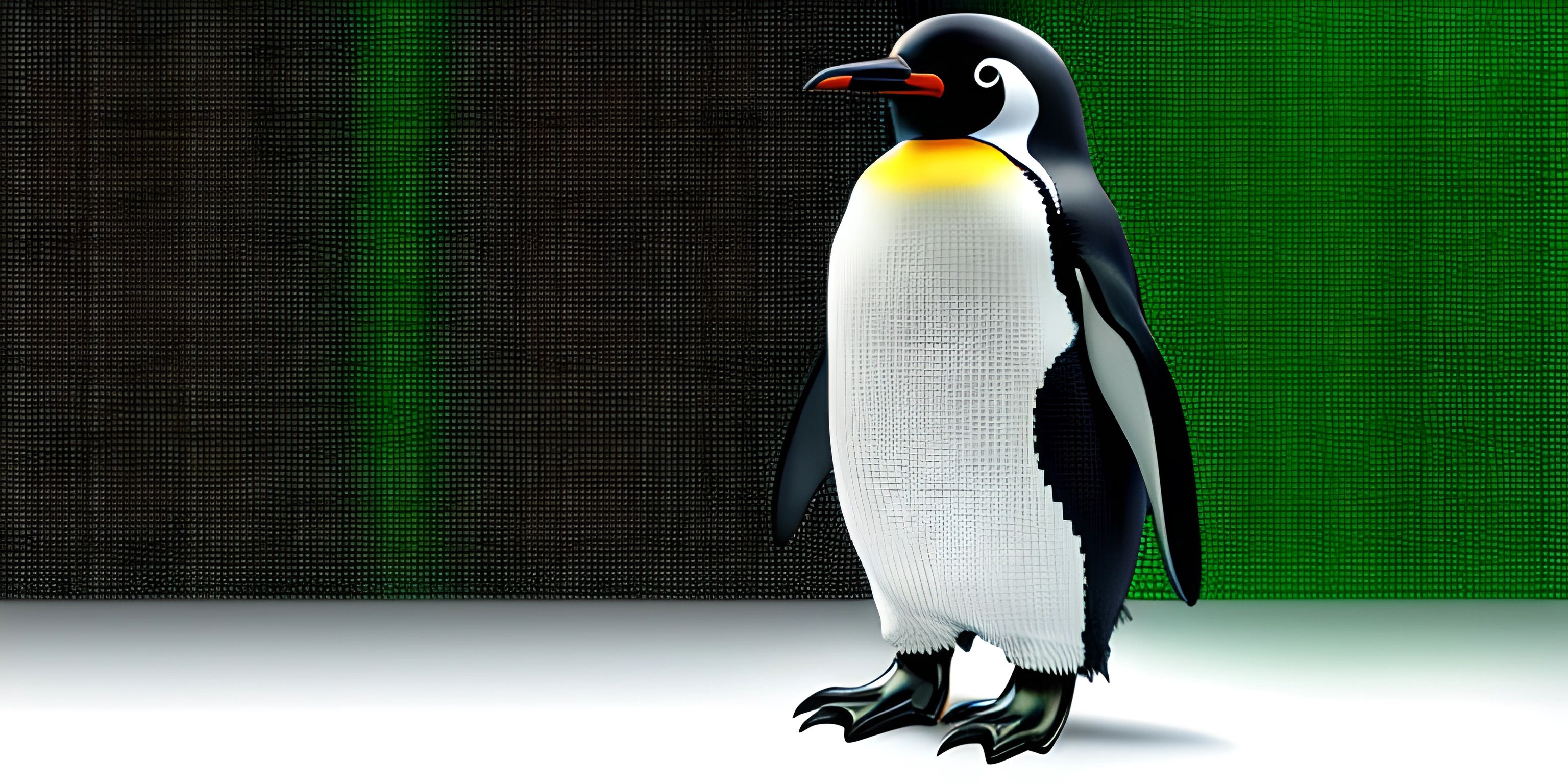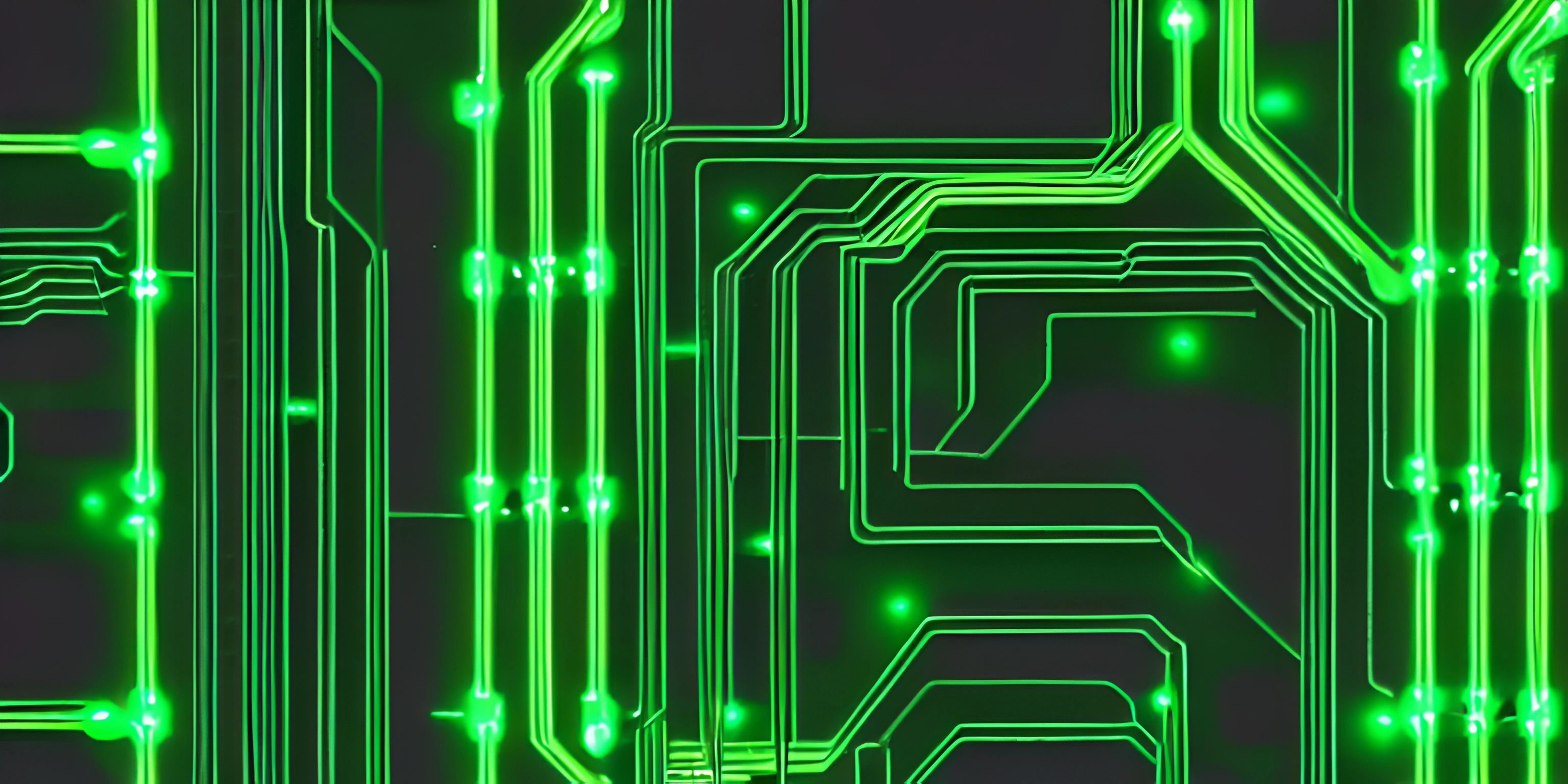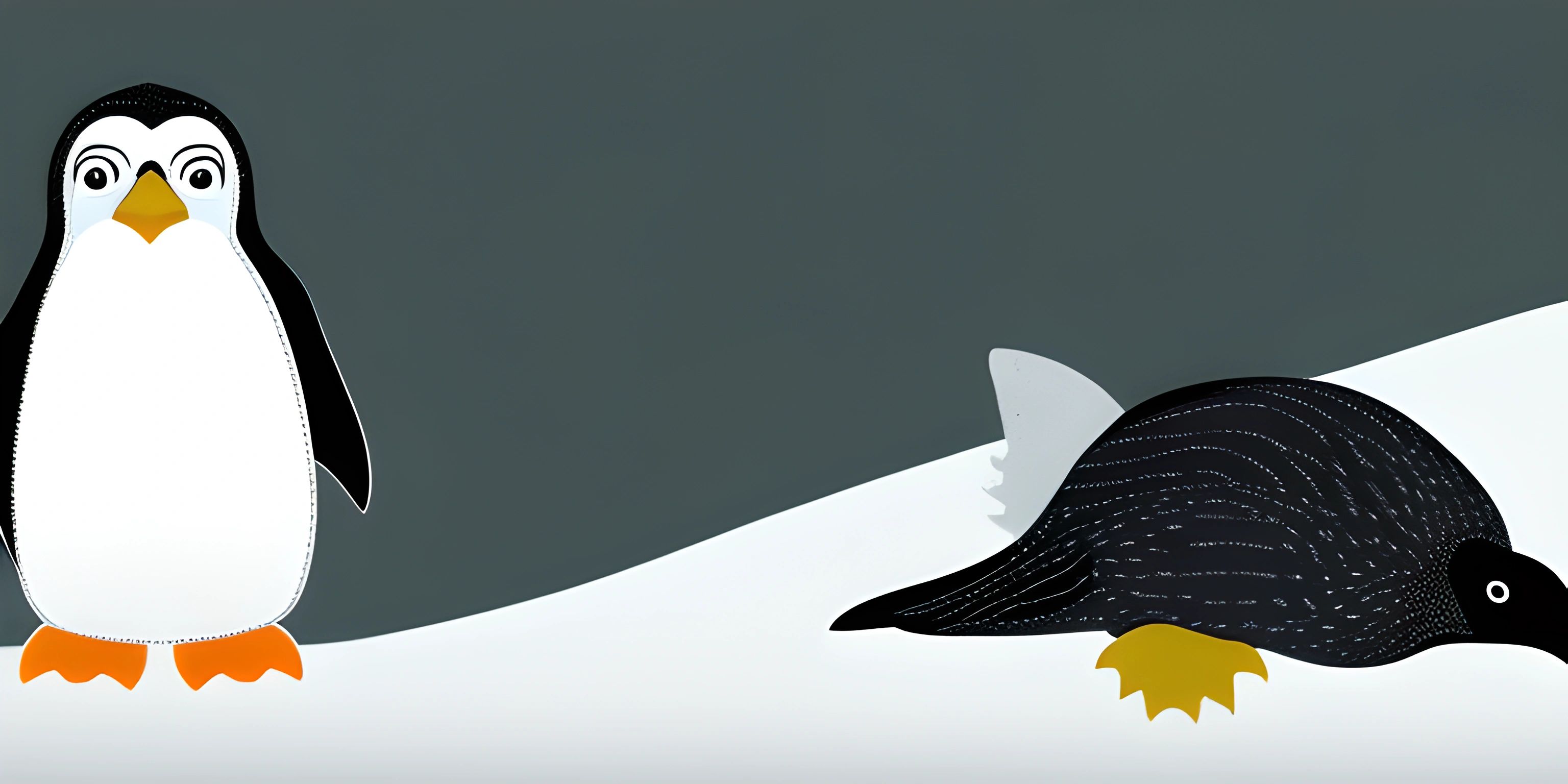Choosing the Right Linux Distribution

Note: this page has been created with the use of AI. Please take caution, and note that the content of this page does not necessarily reflect the opinion of Cratecode.
Ah, the world of Linux distributions, a veritable smorgasbord of choices for the intrepid adventurer. With so many flavors to choose from, how do you decide which one is the tastiest for your digital taste buds? Fret not, for we shall embark on a quest to find the perfect Linux distribution for you!
What is a Linux Distribution?
Before we embark on our grand journey, let's make sure we understand what a Linux distribution (or distro) is. A Linux distribution is an operating system built on the Linux kernel. Each distribution comes with its own package manager, software repositories, and often a unique desktop environment. There's a distro for everyone, whether you're a beginner or a seasoned hacker.
Factors to Consider
When choosing a Linux distribution, there are several factors to consider. Some of the most important are:
1. Ease of use: Some distros are geared towards beginners, while others assume you're an experienced user. If you're just dipping your toes into the Linux waters, you may want to stick to a more user-friendly distribution.
2. Desktop environment: The desktop environment determines how your distribution looks and feels. Some popular desktop environments are GNOME, KDE Plasma, and XFCE. Each has its own strengths and weaknesses, so choose the one that resonates with your preferences.
3. Hardware requirements: Some distros demand more system resources than others. If you're working with a modestly specced machine, you may want to opt for a lighter distribution.
4. Community support: The Linux community is an essential resource for troubleshooting and learning. Larger, more popular distros often have more extensive documentation and forums, making it easier to find help when you need it.
Popular Linux Distributions
Now that we know what to look for, let's explore some of the most popular Linux distributions and see which one might be the best fit for you.
Ubuntu
Ubuntu is arguably the most famous Linux distribution, and for good reason: it's user-friendly, well-documented, and supported by a large community. Ubuntu is an excellent choice for Linux newcomers, as it's easy to install, has robust hardware compatibility, and sports a sleek, modern desktop environment in the form of GNOME.
Fedora
Fedora is another popular choice, particularly among developers. This cutting-edge distro prides itself on being at the forefront of open-source software, making it a great choice for those who want the latest and greatest features. Fedora also has strong community support and a polished, professional look.
Debian
Debian is the granddaddy of many Linux distributions, including Ubuntu. Debian is known for its stability and commitment to free software principles. It's an excellent choice for servers or users who prefer a more conservative update cycle. Though not as beginner-friendly as Ubuntu, Debian's massive software repository and strong community support make it an attractive option.
Arch Linux
Arch Linux is the polar opposite of Debian, focusing on bleeding-edge software and maximum customizability. Arch's "rolling release" model means you'll always have the latest software, but it also assumes you're comfortable troubleshooting potential issues. This distro is perfect for experienced Linux users who love tinkering and tailoring their system to their desires.
In Conclusion
These are just a few of the many Linux distributions available. The beauty of the Linux world is that there's something for everyone. So experiment, explore, and find the distro that makes your digital heart sing!
Hey there! Want to learn more? Cratecode is an online learning platform that lets you forge your own path. Click here to check out a lesson: Why Program? (psst, it's free!).
FAQ
What factors should I consider when choosing a Linux distribution?
When choosing a Linux distribution, consider factors such as:
- Your experience level with Linux
- Your preferred user interface
- Stability and performance requirements
- Support and community resources
- Availability of software packages
- Hardware compatibility
- Update frequency and release cycle
What are some popular Linux distributions for beginners?
Some popular Linux distributions for beginners include:
- Ubuntu: A user-friendly distribution with a large community and extensive software repositories
- Linux Mint: A Ubuntu-based distro with a Windows-like interface, making it easy for users transitioning from Windows
- Fedora: A cutting-edge distribution backed by Red Hat, offering the latest technologies and a strong community
Can I try out a Linux distribution without installing it on my system?
Yes! Many Linux distributions offer a Live CD or Live USB feature, allowing you to boot and try out the operating system without making any changes to your computer. To create a Live CD or USB, you'll need to download the ISO image of the distribution and use a tool like Rufus or UNetbootin to write the image to a CD, DVD, or USB drive. Once done, you can boot from the chosen media and explore the distribution without any commitment.
How do I find out if my hardware is compatible with a specific Linux distribution?
Most modern hardware is well-supported by Linux distributions. However, to ensure compatibility:
- Check the distribution's official documentation for hardware requirements and support.
- Consult forums and community resources for user experiences with similar hardware.
- Try the Live CD or USB option to test the distribution on your system before installation.
How do I install software on a Linux distribution?
Linux distributions manage software installation through package managers. Common package managers include:
- APT (Advanced Package Tool) for Debian-based distributions like Ubuntu and Linux Mint
- DNF (Dandified Yum) for Fedora
- Pacman for Arch Linux and its derivatives
To install software, you can use command-line tools or graphical interfaces provided by the distribution. For example, on Ubuntu, you can use the Software Center or the command
sudo apt-get install package-nameto install a package.