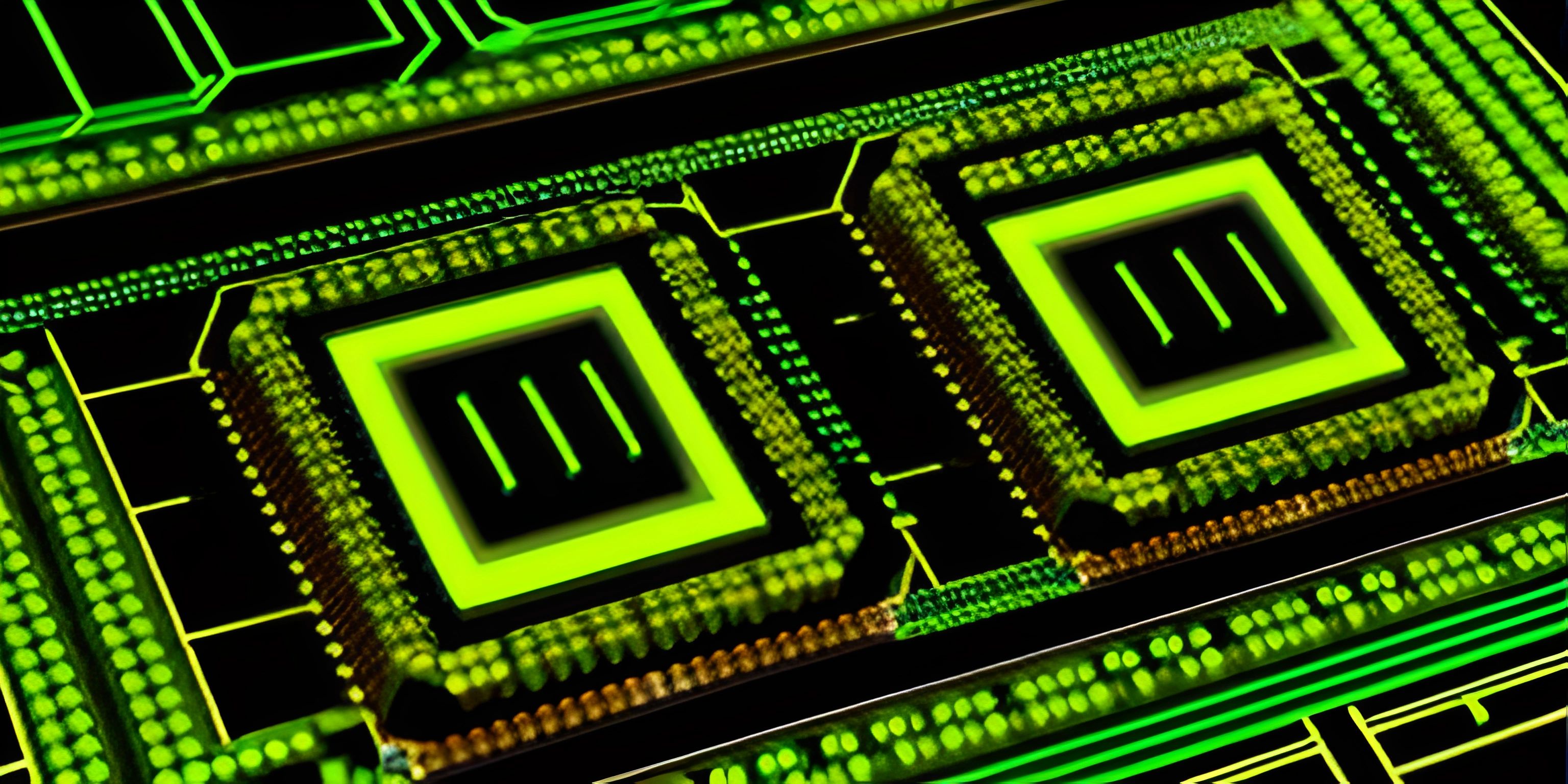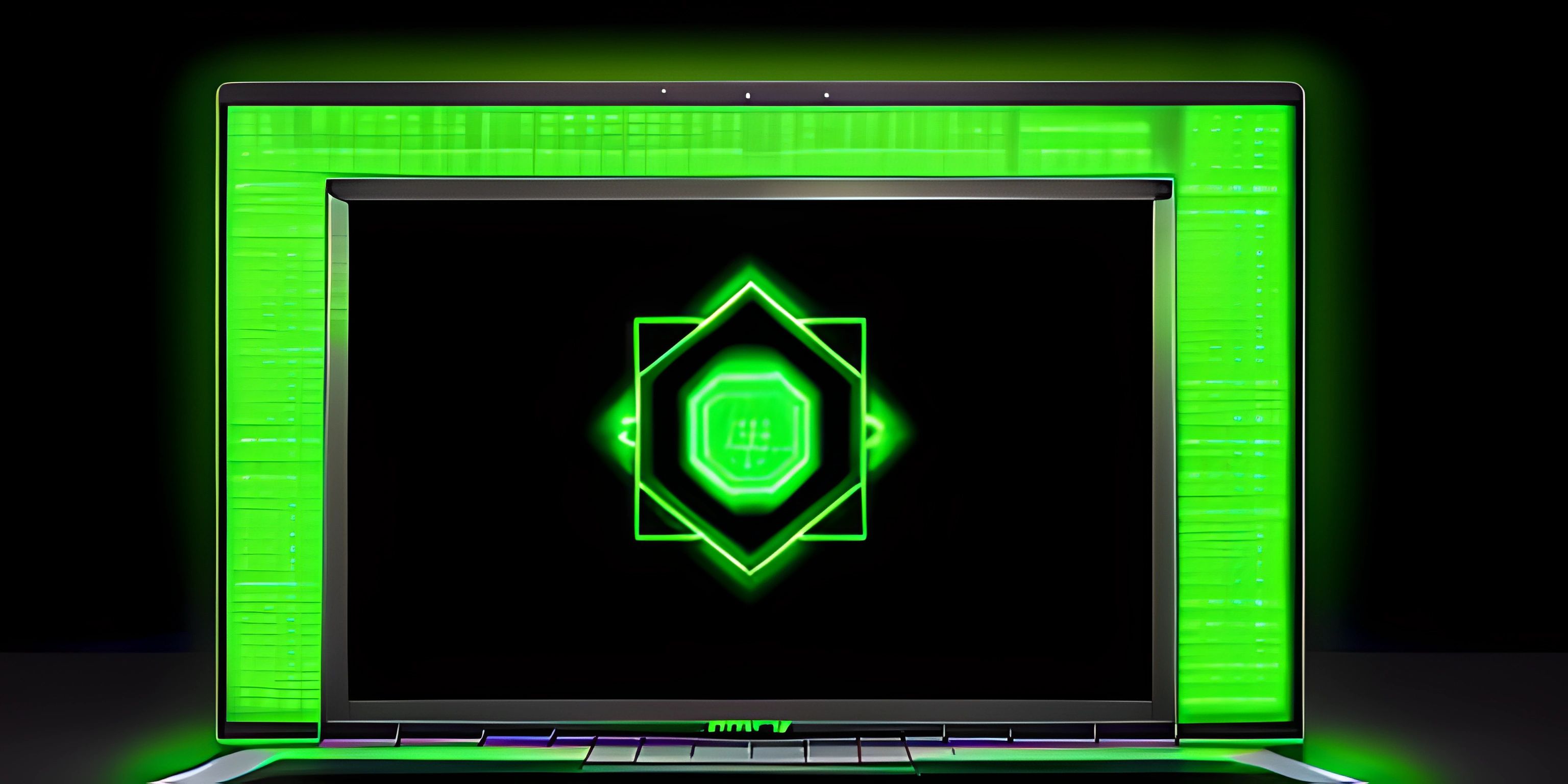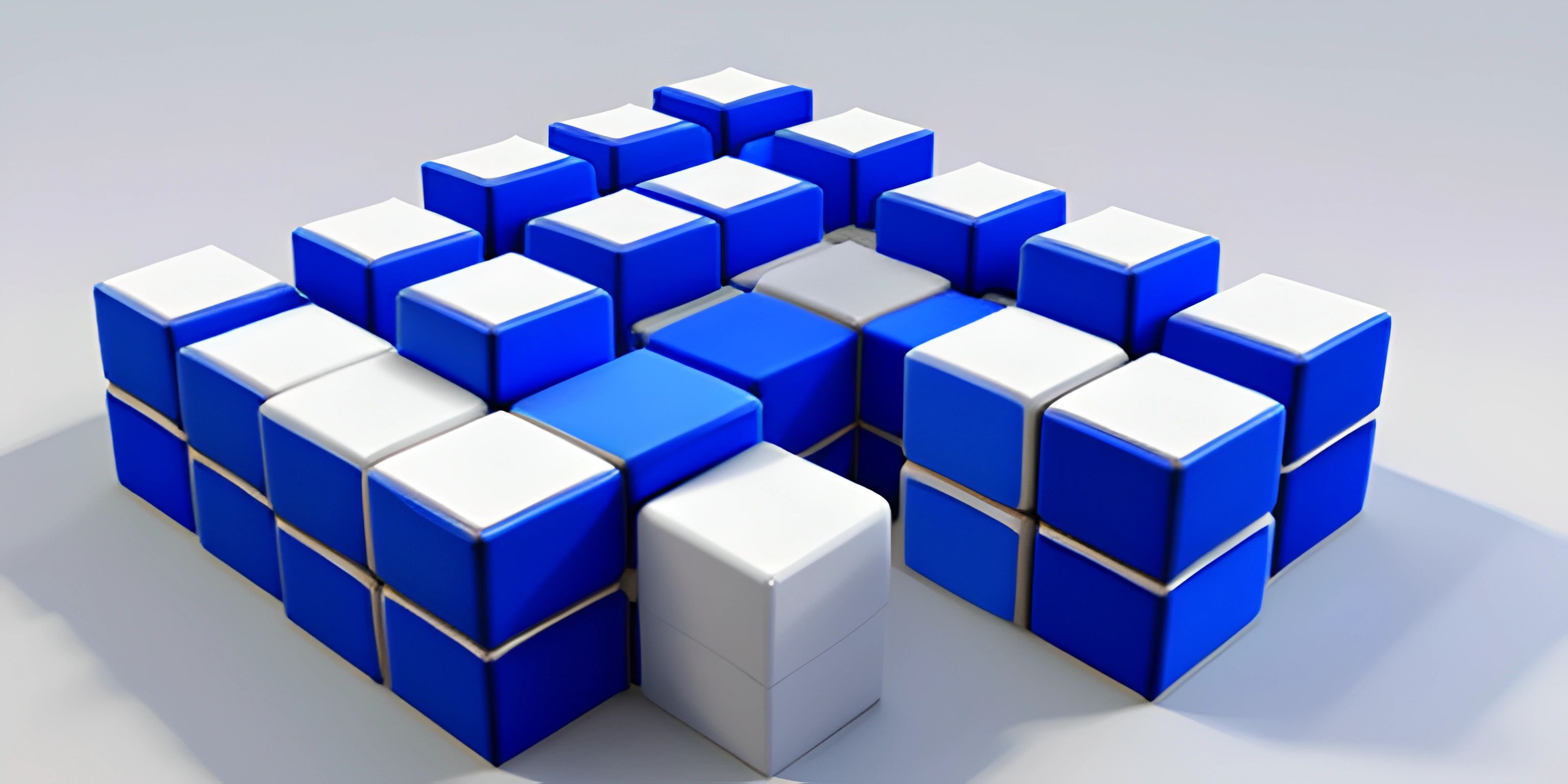Linux Basics and Concepts
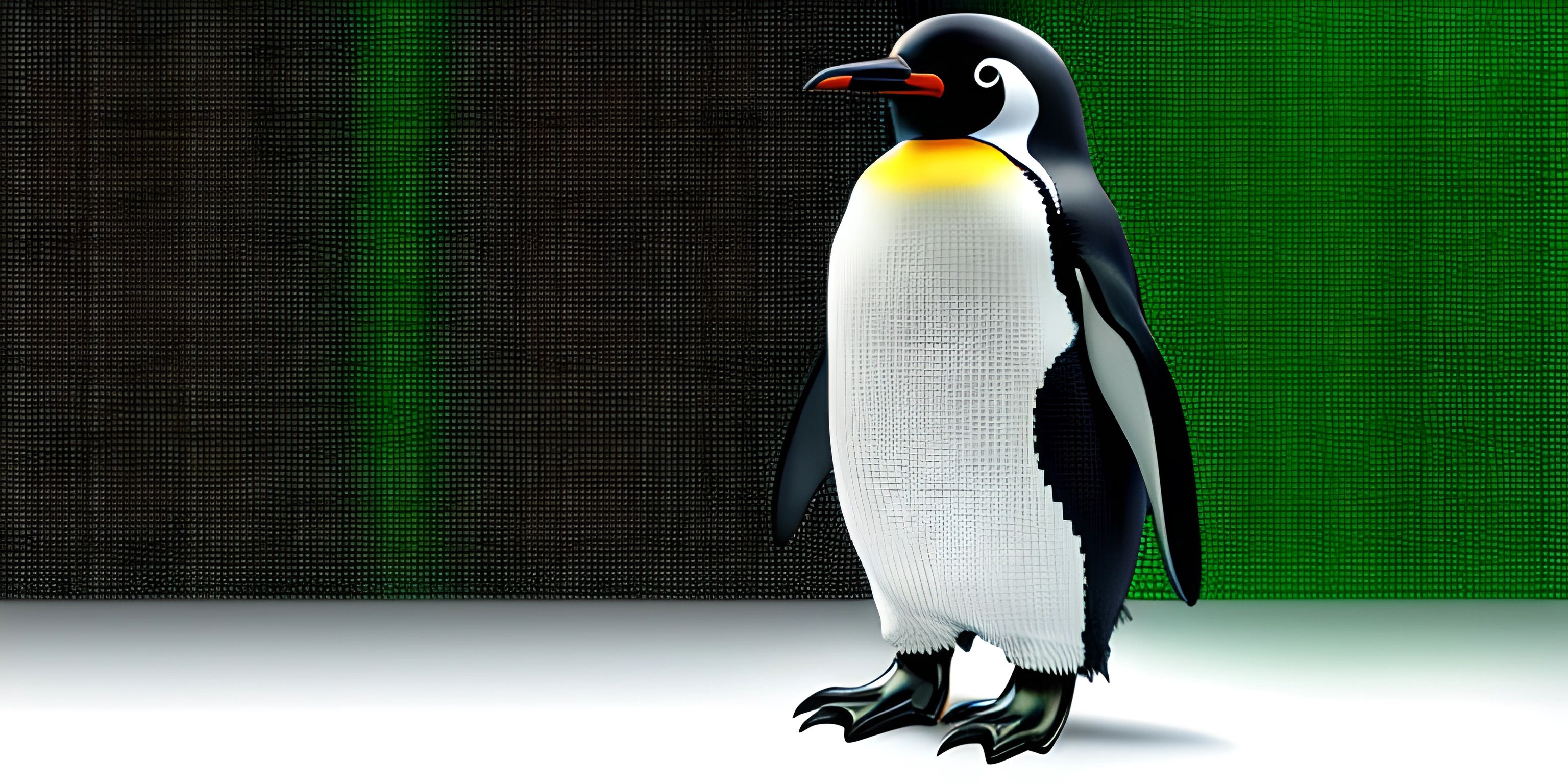
Note: this page has been created with the use of AI. Please take caution, and note that the content of this page does not necessarily reflect the opinion of Cratecode.
Welcome to the world of Linux, where penguins rule and commands unleash the true power of your computer! In this article, we'll explore the basics and core concepts of Linux to help you start your journey into this wonderful world. So buckle up, and let's dive in!
What is Linux?
Linux is an open-source operating system (OS) based on the Unix operating system. It was created by Linus Torvalds in 1991, and since then it has become a popular choice for servers, desktops, and even mobile devices thanks to its flexibility, stability, and security.
One of the key features of Linux is its command-line interface (CLI), which allows users to interact with the system by typing text commands. This may sound intimidating at first, but once you get the hang of it, you'll find it to be an extremely powerful and efficient way to work.
Linux Distributions
Linux is like a giant buffet; there are multiple "flavors" to choose from, each called a distribution. Some popular distributions include Ubuntu, Fedora, and Debian. Each one comes with its own set of pre-installed software, tools, and visual aesthetics, but at their core, they all share the same Linux kernel.
File System Hierarchy
In Linux, everything is a file. The file system hierarchy is organized into a tree-like structure, with the root directory (/) at the very top. Here are some important directories you should know:
/bin: Essential user command binaries/etc: Configuration files/home: User home directories/opt: Optional application software packages/usr: Read-only user data
Understanding the file system hierarchy is crucial for navigating and managing files in Linux.
Basic Commands
The command-line is where the magic happens in Linux. Here are some basic commands to get you started:
pwd: Print the current working directorycd: Change the current working directoryls: List the contents of a directorymkdir: Create a new directorytouch: Create a new filecp: Copy a file or directorymv: Move a file or directoryrm: Remove a file or directory
These commands are just the tip of the iceberg; there's a whole universe of commands waiting to be discovered in Linux.
Permissions
Linux is built with security in mind, and permissions play a crucial role in that. Each file and directory has three permission types: read, write, and execute. Additionally, permissions are set for three different user groups: owner, group, and others.
To view permissions, use the ls -l command. To modify permissions, you can use the chmod command followed by the permission code, the file, or directory.
Wrapping Up
This introduction has just scratched the surface of what Linux has to offer. As you continue to explore, you'll uncover even more powerful tools, utilities, and concepts that will help you harness the full potential of this versatile operating system. Remember, when it comes to Linux, the only limit is your imagination!
Hey there! Want to learn more? Cratecode is an online learning platform that lets you forge your own path. Click here to check out a lesson: Rust - A Language You'll Love (psst, it's free!).
FAQ
What is Linux and why should I learn about it?
Linux is an open-source operating system that powers a significant portion of the world's computers and servers. Learning Linux not only helps you understand how this powerful OS works, but also improves your skills in system administration, programming, and more. Plus, it can be both fun and rewarding!
What are some essential Linux concepts that a beginner should know?
Some key Linux concepts for beginners include:
- The Linux file system hierarchy
- Basic Linux commands (e.g., ls, cd, mkdir, rm)
- File permissions and ownership
- Processes, services, and system management
- Package management and software installation
- Shell scripting and automation
Can I run Linux on my existing computer without removing my current operating system?
Yes, you can! One popular way to do this is by using a virtual machine (VM), which allows you to run Linux as a guest operating system on your existing computer. Alternatively, you can create a bootable USB drive with a Linux distribution and run it directly from the USB without affecting your current OS.
What are some popular Linux distributions (distros) to choose from?
There are many Linux distributions available, catering to different user preferences and needs. Some popular choices include:
- Ubuntu: A beginner-friendly and widely-used distro
- Fedora: A cutting-edge distro with the latest software advancements
- Debian: A stable and robust distro with a vast repository of software packages
- Arch Linux: A highly customizable distro for experienced users
- Linux Mint: A user-friendly distro based on Ubuntu or Debian, with a familiar Windows-like interface
How can I find help or resources to learn more about Linux?
The Linux community is vast and supportive, with numerous resources available for learning. Some options include:
- Online tutorials and guides (e.g., The Linux Documentation Project, How-To Geek)
- Linux forums and communities (e.g., Ask Ubuntu, LinuxQuestions.org)
- Books on Linux (e.g., "Linux Pocket Guide" by Daniel J. Barrett, "Linux Command Line and Shell Scripting Bible" by Richard Blum)
- Online courses and training (e.g., Linux Academy, Coursera, edX)