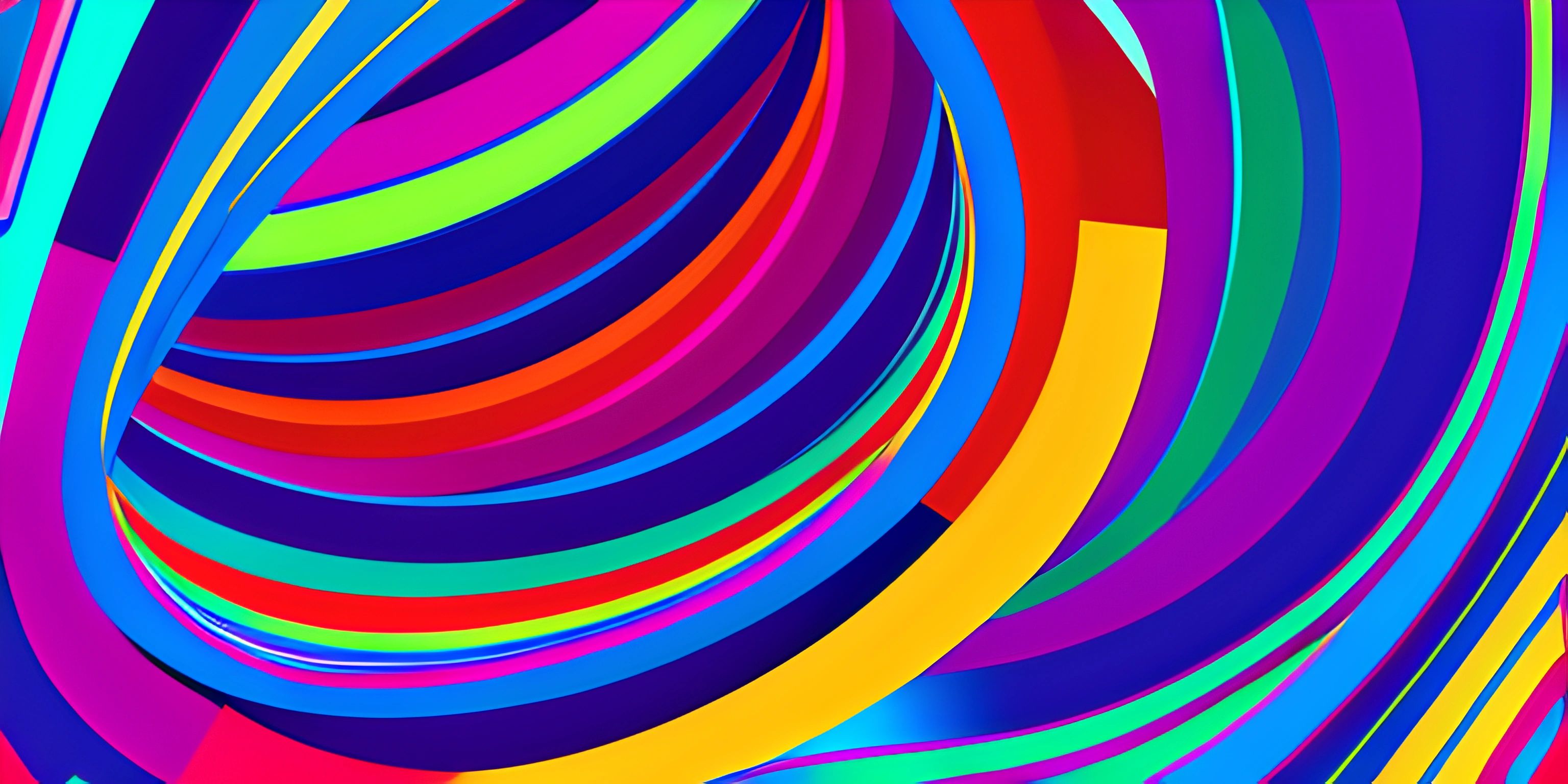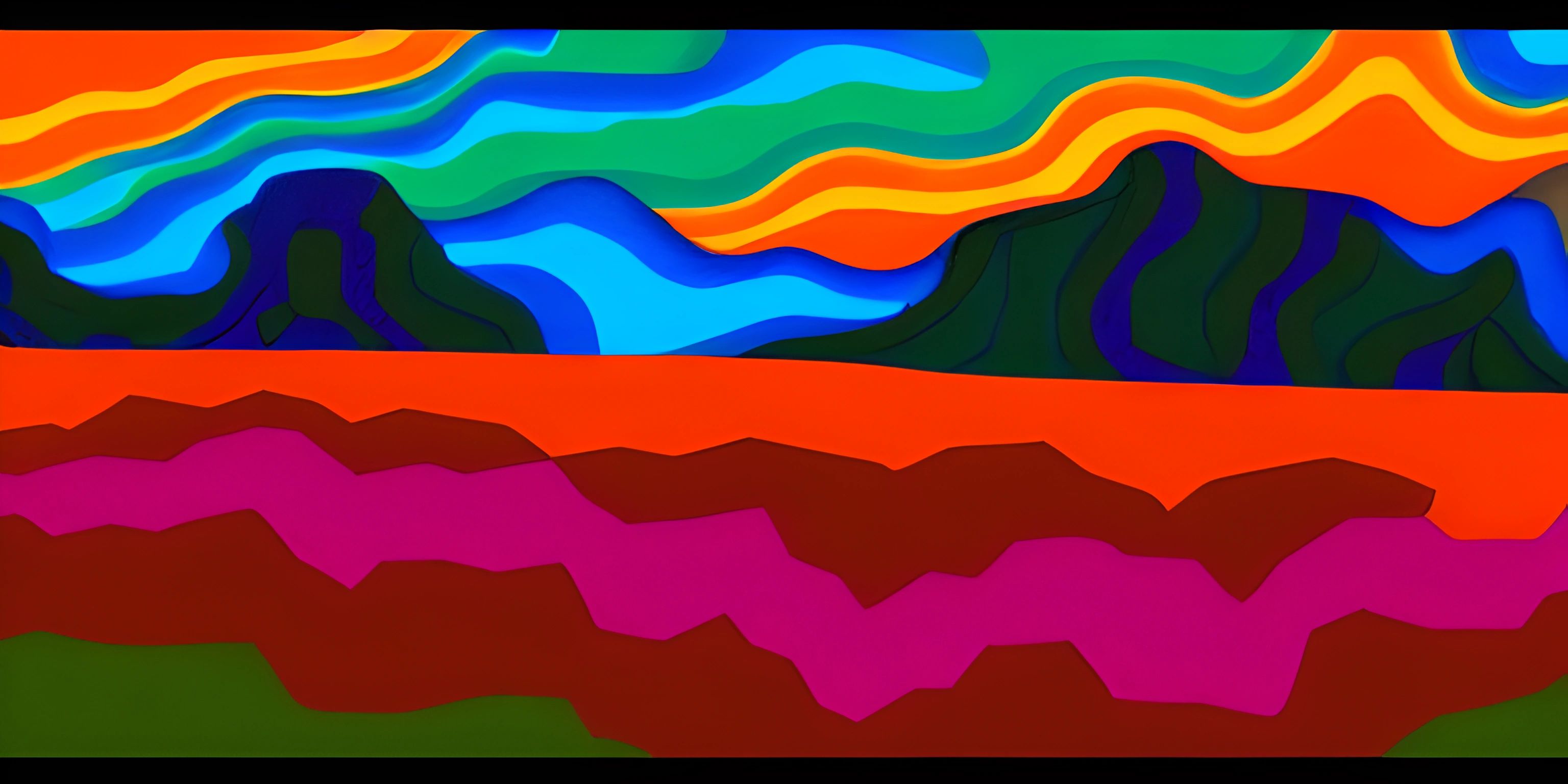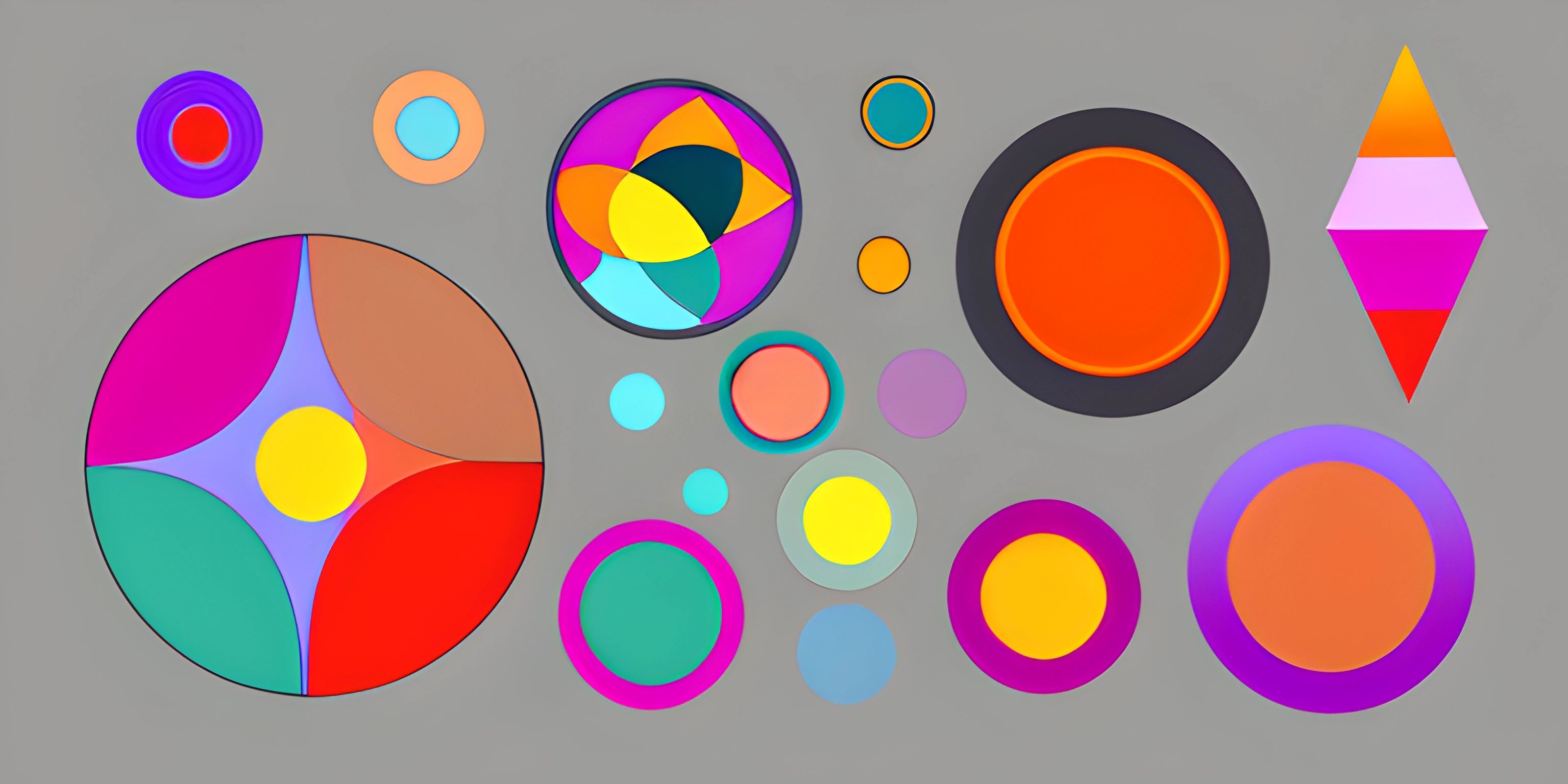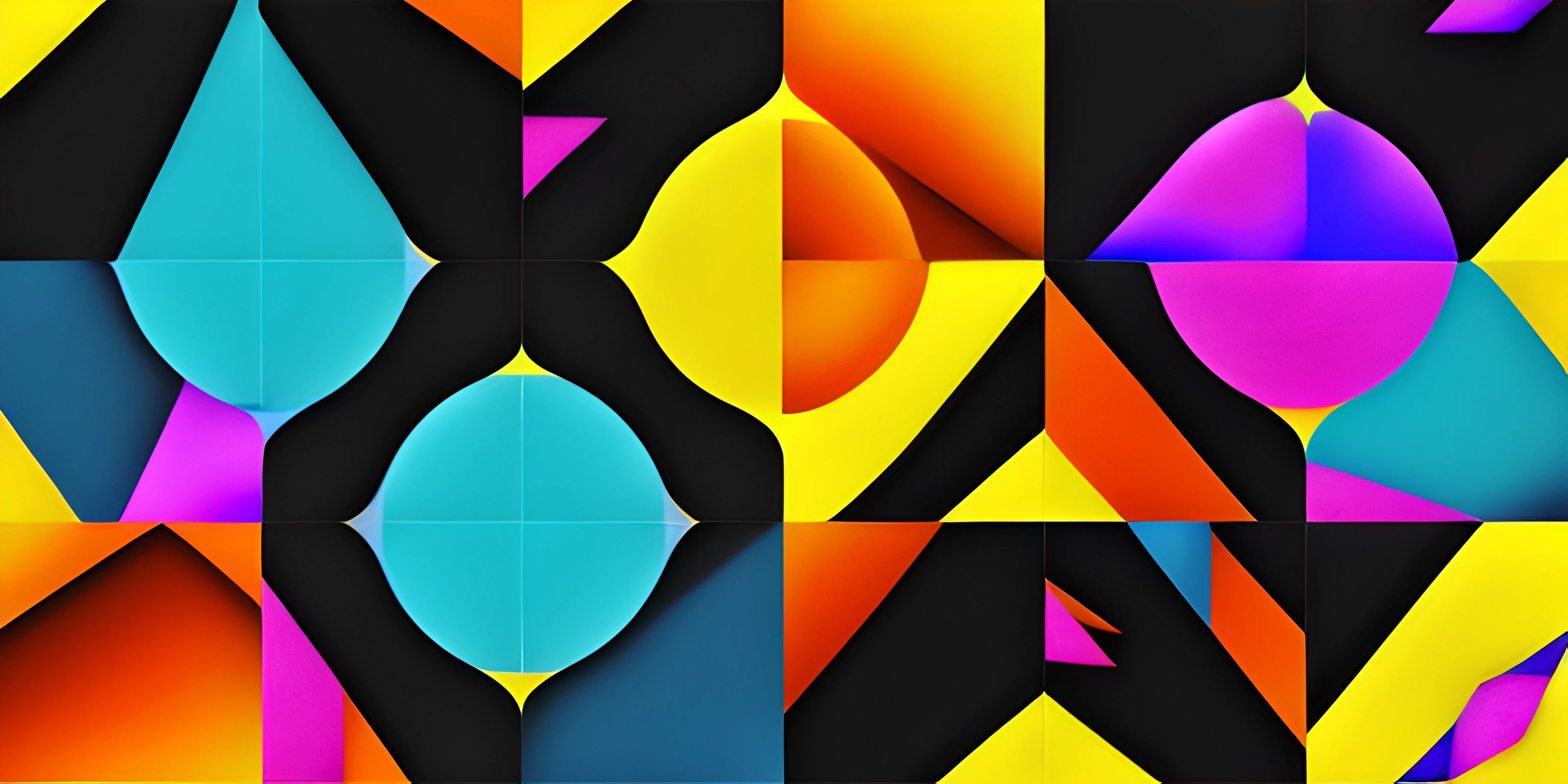Introduction to Py5: Python Library For Creative Coding
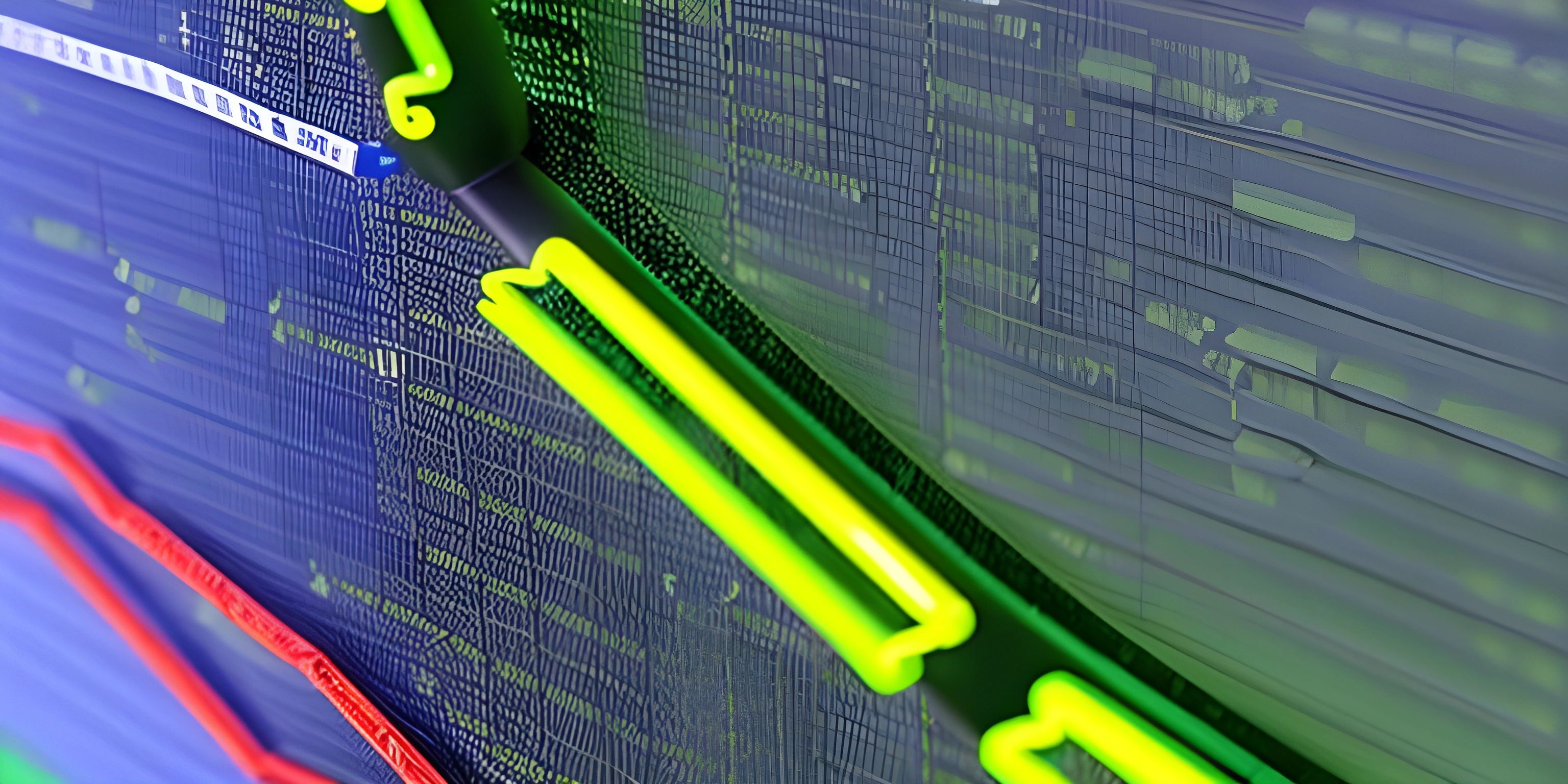
Note: this page has been created with the use of AI. Please take caution, and note that the content of this page does not necessarily reflect the opinion of Cratecode.
To dip your toes into the vibrant pool of creative coding, Py5 is your perfect springboard. Py5 is a Python library that serves as a bridge to the Processing language, opening a world of graphical wizardry and interactive art. By the end of this tour, you'll be coding in technicolor!
What is Py5?
Py5 is a Python library that allows for creative coding. It's built as a Python-friendly version of Processing, a programming language designed for the visual arts. Py5 takes the expressiveness of Python and marries it with the powerful graphical capabilities of Processing, resulting in a Franken-language that's a joy to use.
Getting Started with Py5
To get started with Py5, you'll need to install Python and Py5 library. Once you've got everything set up, let's dive right into the deep end!
import py5
def setup():
py5.size(600, 600)
def draw():
py5.background(255)
py5.fill(0)
py5.ellipse(py5.mouse_x, py5.mouse_y, 50, 50)
py5.run_sketch()In this simple Py5 sketch, we are creating a window of size 600x600 pixels, and drawing a black circle wherever the mouse pointer is. This is just a small taste of what you can do with Py5!
Py5's Structure
Similar to Processing, Py5 sketches often have two main parts: setup() and draw(). setup() runs once at the beginning of the sketch and draw() runs continuously afterwards, allowing for animations and interactivity.
What's Next?
This has been a basic introduction to Py5, but the real fun begins when you start exploring its myriad possibilities. From creating intricate generative art, to developing interactive games and simulations, the only limit is your imagination. So, go ahead: unleash your inner artist and start coding creatively with Py5!
Hey there! Want to learn more? Cratecode is an online learning platform that lets you forge your own path. Click here to check out a lesson: Rust Lifetimes (psst, it's free!).
FAQ
What is Py5?
Py5 is a Python library designed for creative coding. It's essentially a Python-friendly version of the Processing language, which is popular for creating visual arts and interactive graphics.
How do I install Py5?
To use Py5, you first need to have Python installed. Once you have Python, you can install Py5 using pip, a package manager for Python. The command for installation is pip install py5.
What is the structure of a Py5 program?
A Py5 program, also known as a sketch, usually consists of two main parts: setup() and draw(). The setup() function runs once at the beginning of the sketch and is used to initialize the program. The draw() function runs continuously afterwards, allowing for animations and interactivity.
Can I use Python libraries with Py5?
Yes, you can! Py5 is designed to be used with Python, so you can use any Python library in conjunction with Py5. This opens up a whole world of possibilities for creative coding.
Can I make interactive art with Py5?
Absolutely! Py5 is perfect for interactive art because the draw() function updates continuously. This means you can create graphics that respond to user input in real time.