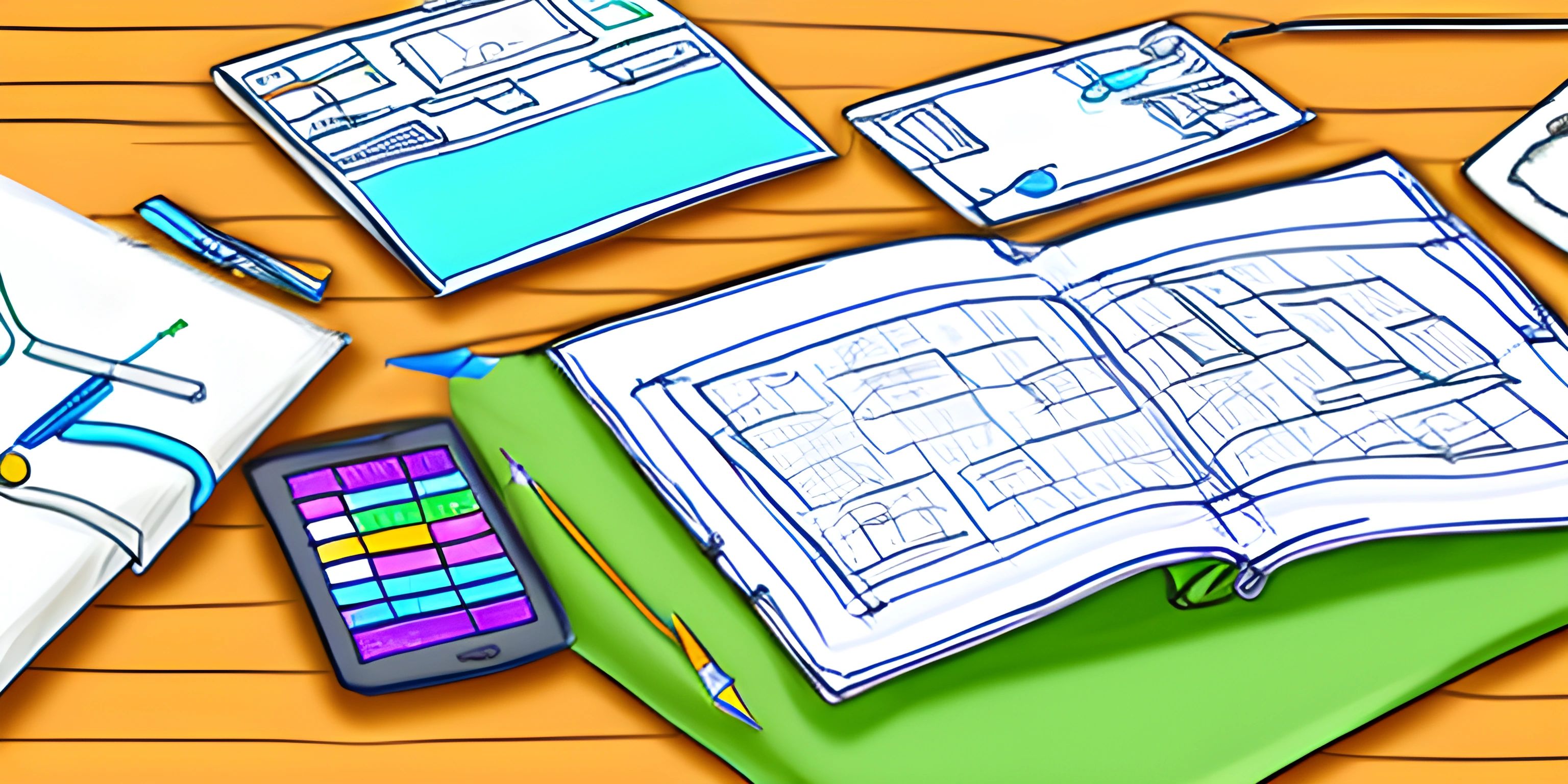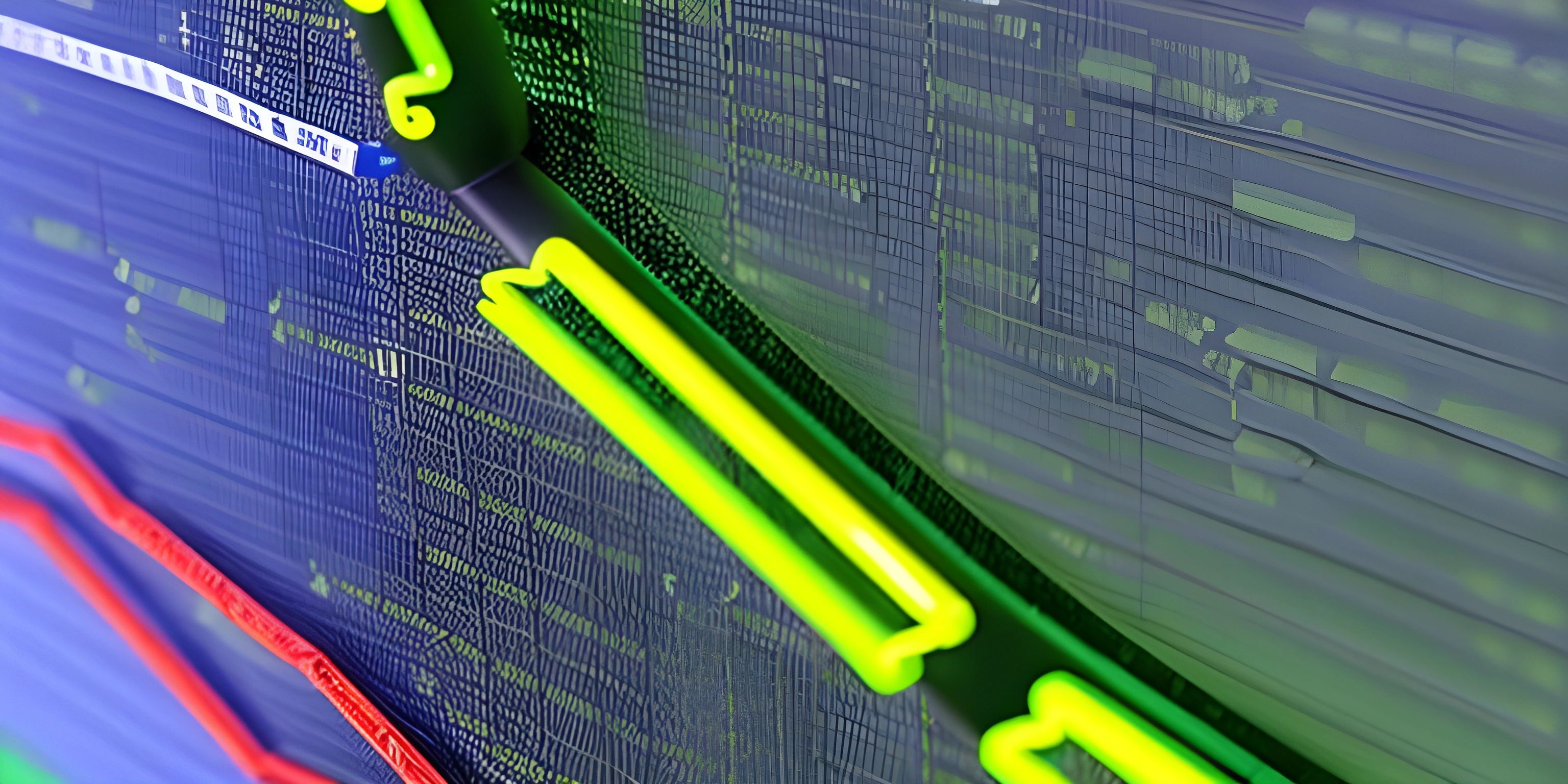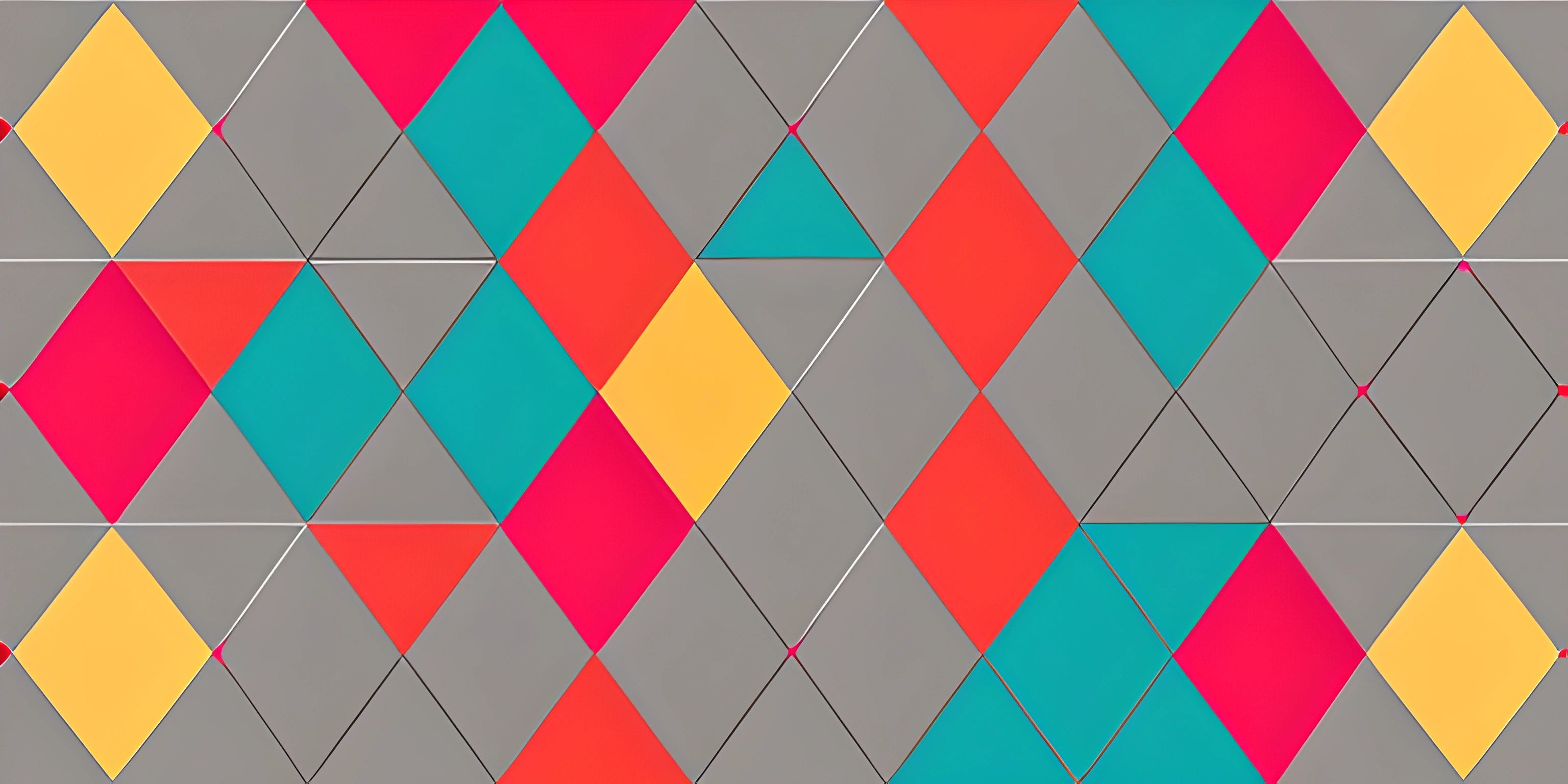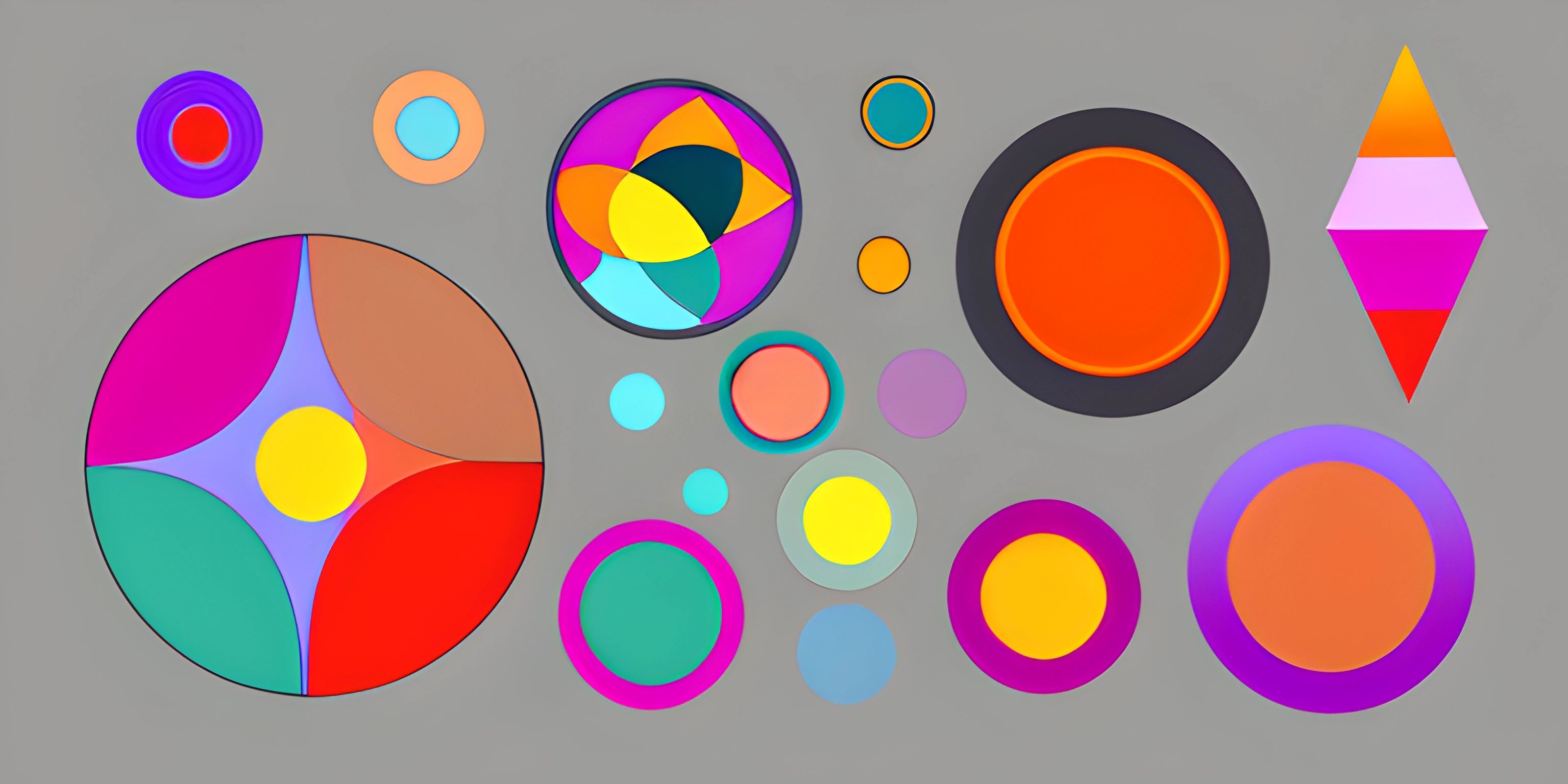Creative Coding with Python and Py5
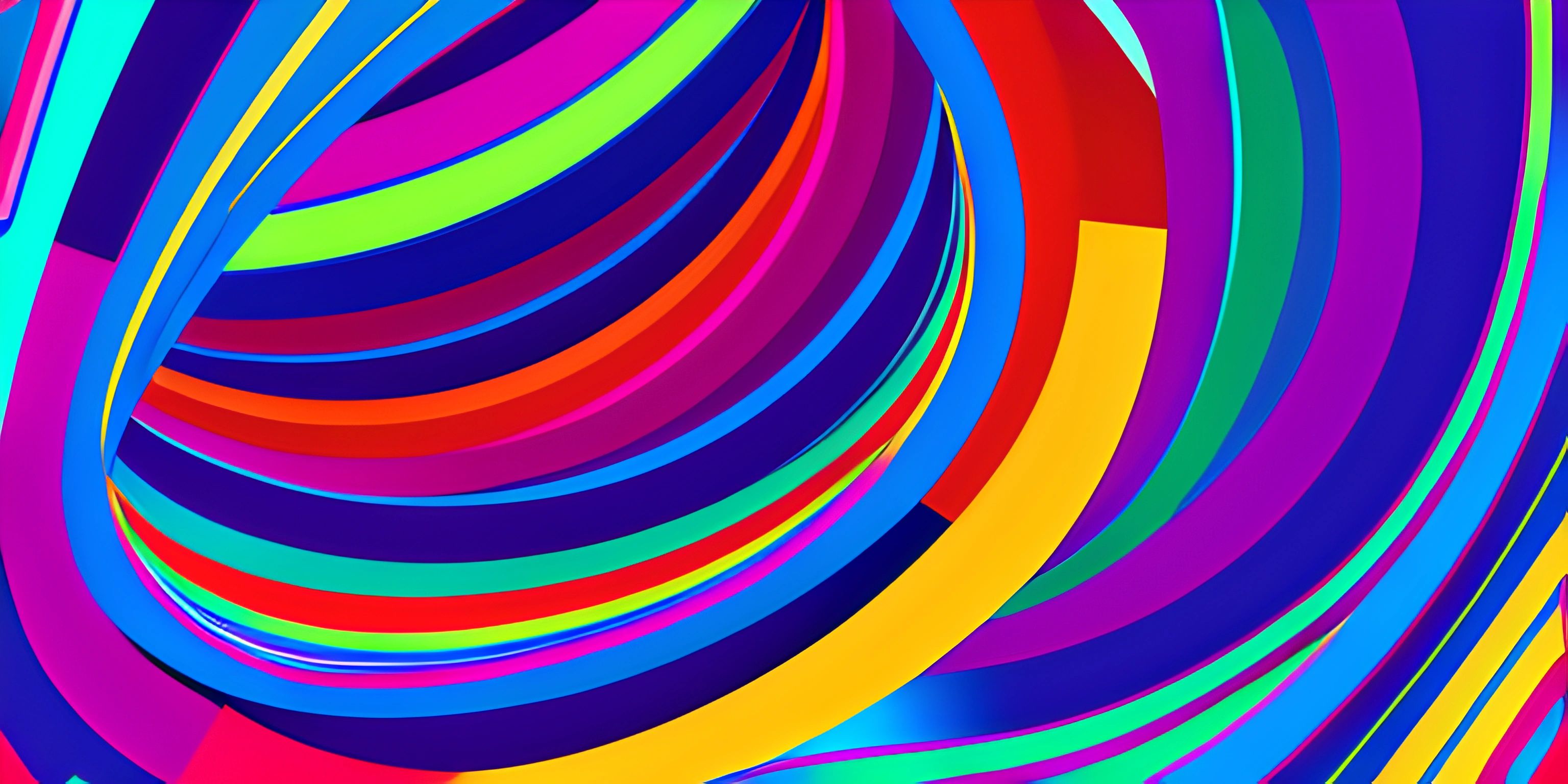
Note: this page has been created with the use of AI. Please take caution, and note that the content of this page does not necessarily reflect the opinion of Cratecode.
Creative coding is a fascinating realm where programming meets art, allowing you to create visually stunning sketches and interactive graphics. One powerful tool for entering this world is Python, a versatile and beginner-friendly programming language. By combining Python with the Py5 library, you'll have everything you need to unleash your creativity and build mesmerizing visual projects.
What is Py5?
Py5 is a Python library that allows you to harness the power of Processing – a popular programming environment designed for artists – in your Python scripts. It provides a set of functions and classes for creating 2D and 3D graphics, animations, and interactive applications. Py5 is an excellent choice for artists, designers, and anyone interested in exploring the creative side of programming.
Setting Up Your Environment
Before diving into the exciting world of creative coding, you'll need to set up your development environment. First, install Python on your machine, if you haven't already.
Next, you'll need to install the Py5 library. Open a terminal or command prompt and run the following command:
pip install py5
This command will install the Py5 library via Python's package manager, pip. After installation, you're ready to start creating beautiful visualizations!
Your First Py5 Sketch
A sketch is a term used in the Processing community for a graphical program. Let's create a simple sketch using Py5 to get a taste of what it's like to code creatively. Create a new Python file called first_sketch.py and add the following code:
import py5
def setup():
py5.size(640, 360)
py5.background(255)
def draw():
py5.fill(py5.random(255), py5.random(255), py5.random(255))
py5.ellipse(py5.mouse_x, py5.mouse_y, 50, 50)
py5.run_sketch()The setup() function is called once at the beginning of the sketch, and it initializes the canvas size and background color. The draw() function is continuously called, and it's where we draw our graphics. In this case, we're drawing colorful ellipses at the mouse's position. Finally, py5.run_sketch() starts the sketch and opens a window displaying our creation.
Run your Python script (python first_sketch.py), and you'll see a window with a white background. As you move your mouse around, you'll leave a trail of colorful ellipses. Congratulations, you've created your first Py5 sketch!
Exploring Py5's Capabilities
There's so much more to discover with Py5, from creating complex shapes and animations to incorporating user interactions and 3D graphics. The only limit is your imagination!
As you explore creative coding with Python and Py5, you'll develop a deeper understanding of programming concepts and build a portfolio of visually captivating projects. So go ahead, unleash your creativity, and let the world of Py5 inspire you!
Hey there! Want to learn more? Cratecode is an online learning platform that lets you forge your own path. Click here to check out a lesson: Rust Smiley Face (psst, it's free!).
FAQ
What is creative coding with Python and Py5?
Creative coding with Python and Py5 is the process of using Python programming language and the Py5 library to create visually appealing and interactive graphics, animations, and digital art. The combination of Python's simplicity and the power of Py5 allows artists, designers, and programmers to express their creativity through code.
How do I install the Py5 library?
To install the Py5 library, you need to have Python installed on your computer. You can then use pip, the Python package manager, to install Py5 by running the following command in your terminal or command prompt:
pip install py5
This will download and install the Py5 library and its dependencies, making it available for you to use in your Python projects.
Can I create interactive graphics with Python and Py5?
Yes, you can create interactive graphics using Python and Py5. Py5 provides a wide range of functions that allow you to handle user input, such as mouse clicks, keyboard presses, and touch events. Combining these input events with Py5's drawing functions, you can create engaging and interactive digital art, games, and simulations.
How do I start a Py5 sketch?
To start a Py5 sketch, you need to import the Py5 library in your Python script and then define two essential functions: settings() and draw(). The settings() function is where you set up the initial properties of your sketch, such as the window size and frame rate. The draw() function is where you put your code to create the visual elements. Here's a simple example:
import py5
def settings():
py5.size(800, 600)
def draw():
py5.background(255)
py5.fill(0)
py5.ellipse(py5.mouse_x, py5.mouse_y, 50, 50)
py5.run_sketch()Are there any resources to learn creative coding with Python and Py5?
There are many resources available to learn creative coding with Python and Py5, including online tutorials, blog posts, and example projects. The official Py5 documentation (https://py5.ixora.io/) is a great starting point, as it provides a comprehensive guide to the library's features and functions. Additionally, you can explore creative coding communities, such as the Processing Foundation (https://processing.org/) and online forums, where you can find inspiration, ask questions, and share your work with others.