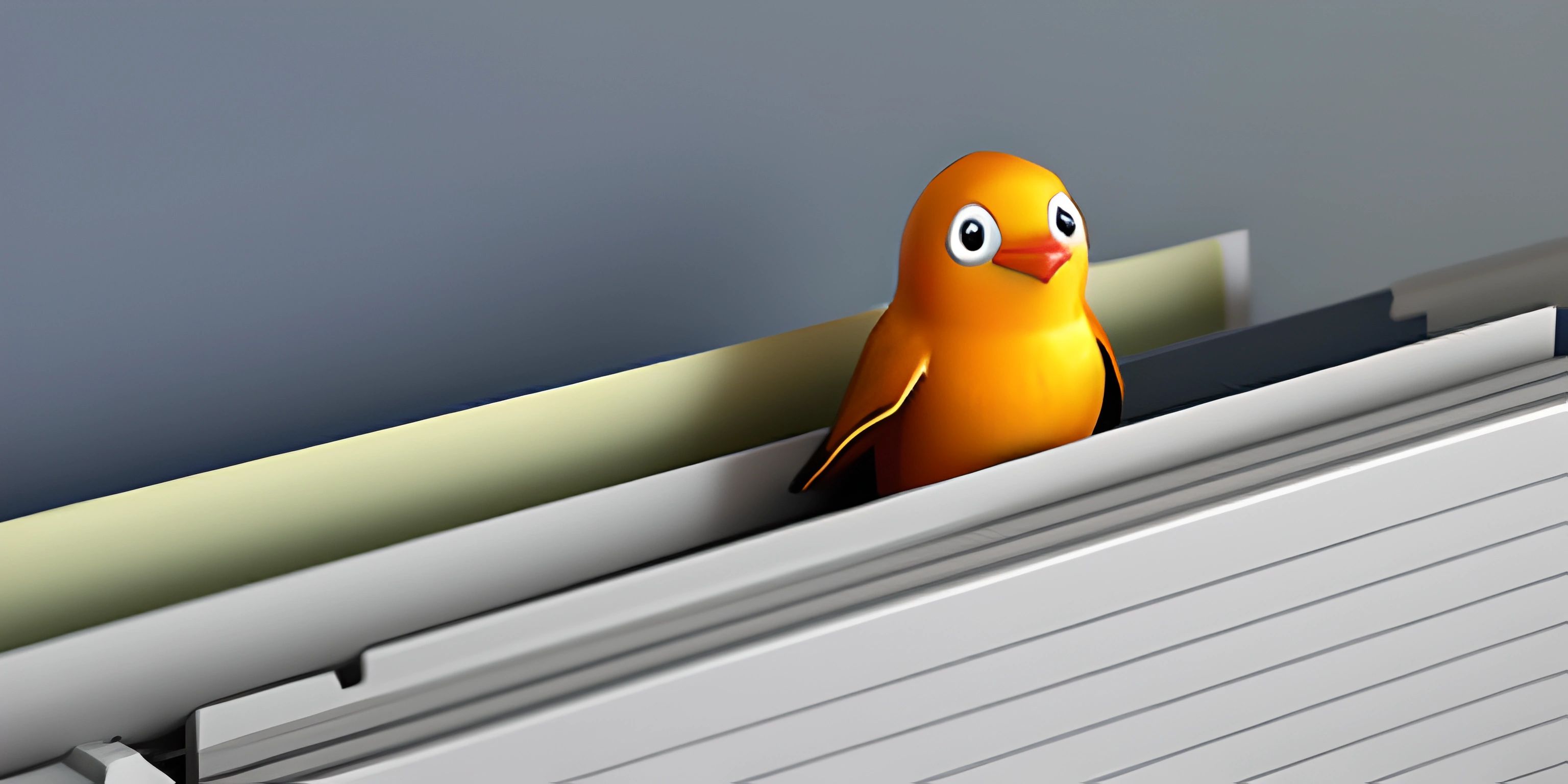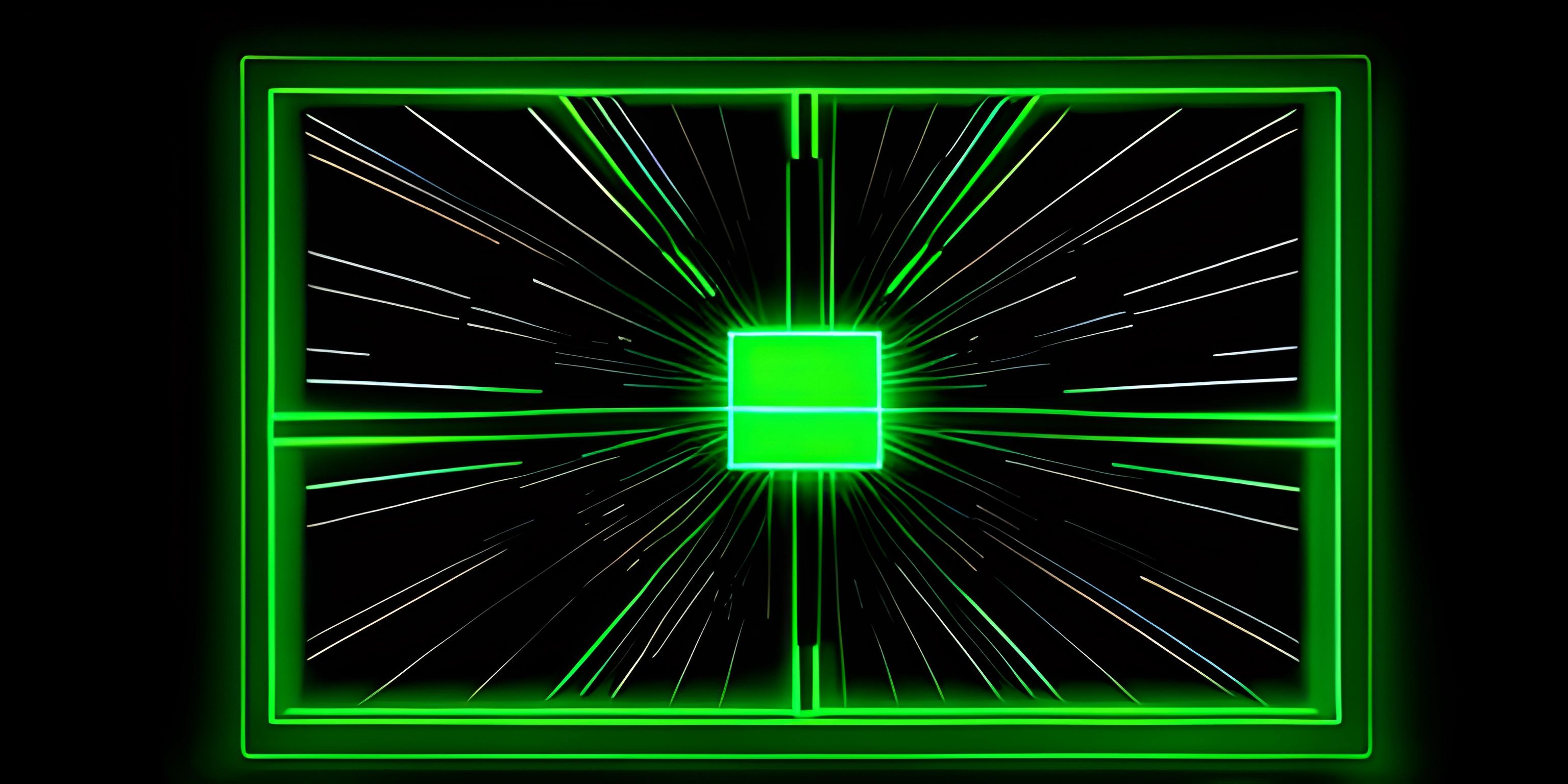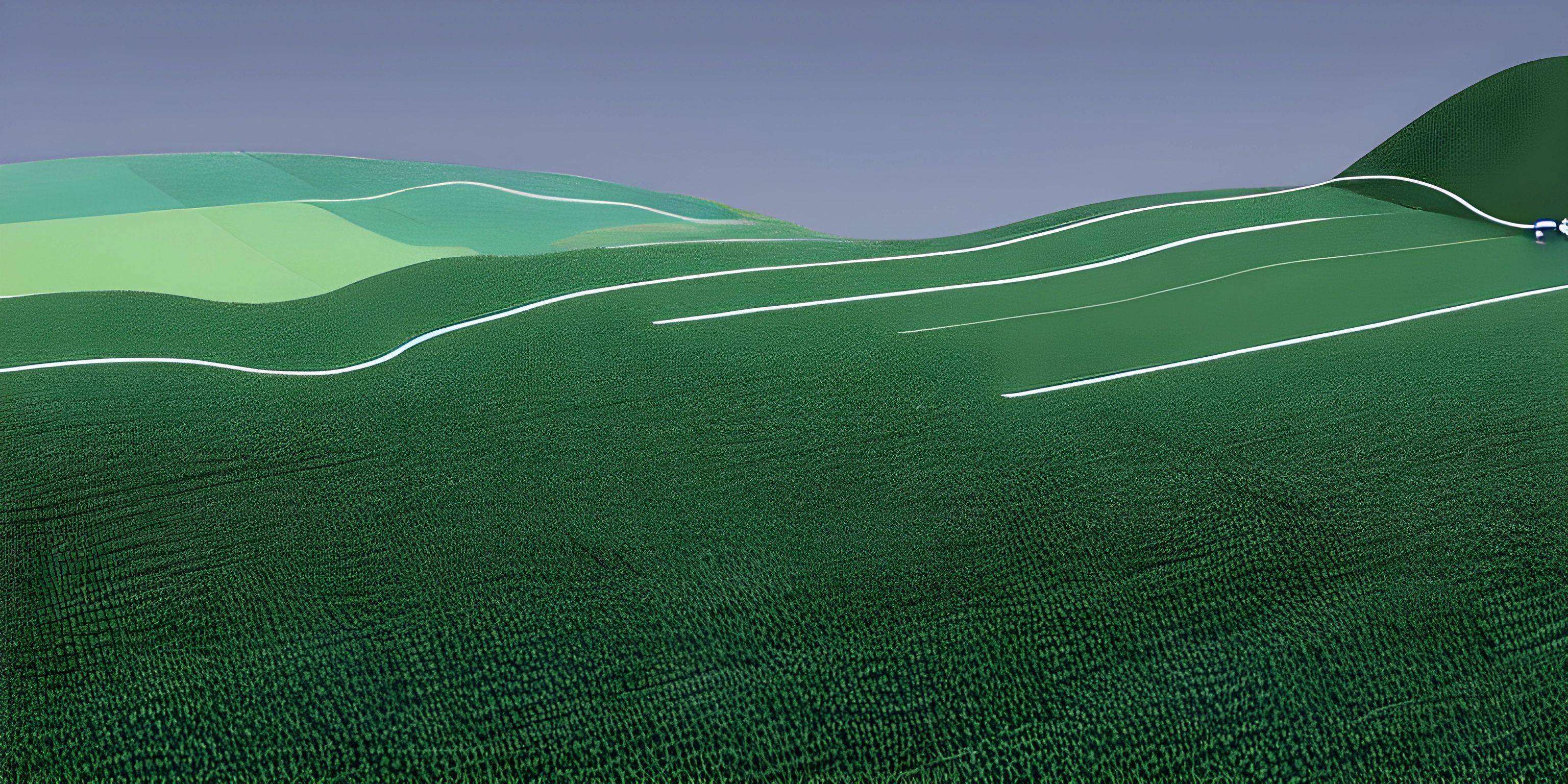Shebang Explained
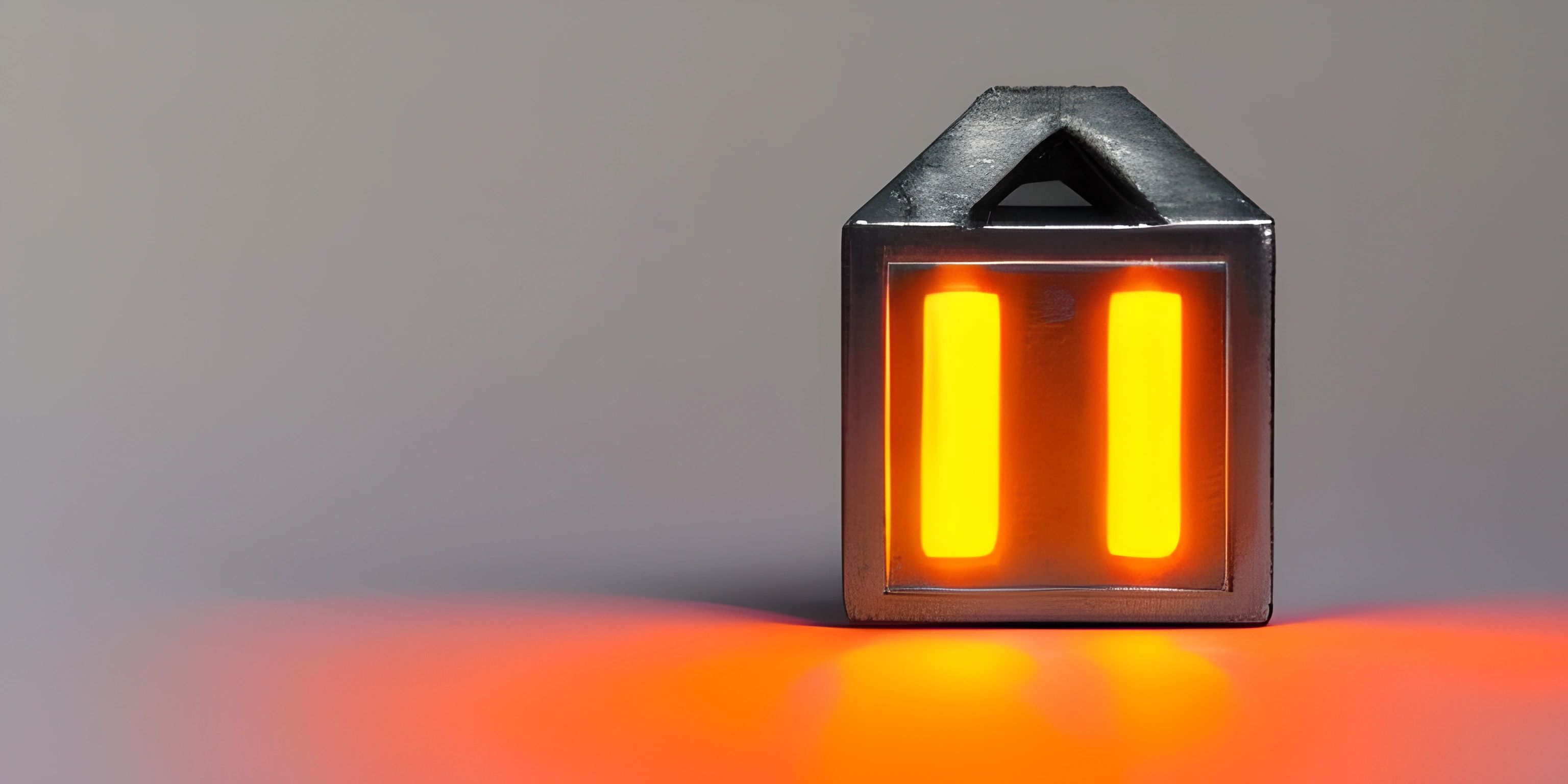
Note: this page has been created with the use of AI. Please take caution, and note that the content of this page does not necessarily reflect the opinion of Cratecode.
Ever encountered a mysterious line at the beginning of a script file that looks something like #!/usr/bin/env python? Well, congratulations! You've just stumbled upon the mystical creature of programming, known as the shebang. Fear not, for we shall unravel its secrets and comprehend its purpose in the world of scripting languages.
The Shebang Line
The shebang line, also known as the hashbang or interpreter directive, is the very first line of a script file, which tells the operating system how to execute the script. It specifies the path to the interpreter that should be used to run the script. The shebang line starts with a #! (hence the name shebang) followed by the path to the interpreter, such as /usr/bin/python, /usr/bin/perl, or /usr/bin/env ruby.
Here's an example for a Python script:
#!/usr/bin/env python
print("Hello, Cratecode!")In this case, the shebang line #!/usr/bin/env python tells the operating system to use the Python interpreter to execute the script.
The Unix Connection
The concept of the shebang line originates from Unix-based systems, where it was introduced as a convention to make script files executable, just like binary files. When a Unix-like operating system encounters a file starting with #!, it treats the file as an executable and runs the specified interpreter with the script as an argument.
For instance, let's say we have the following Ruby script named hello.rb:
#!/usr/bin/env ruby puts "Hello, Cratecode!"
To make the script executable, we need to change its permissions using the chmod command:
chmod +x hello.rb
Now, we can run the script like any other executable:
./hello.rb
The operating system reads the shebang line, finds the appropriate Ruby interpreter, and executes the script using it.
Portability and the /usr/bin/env Trick
You might have noticed that many shebang lines include /usr/bin/env before the interpreter's name. This is a neat trick to enhance the portability of scripts, as it allows the operating system to locate the interpreter in the system's $PATH, rather than relying on a hardcoded path.
For example, using #!/usr/bin/env python instead of #!/usr/bin/python ensures that the script will work on systems where the Python interpreter is installed in a different location.
Shebang and Windows
While shebang lines are primarily associated with Unix-based systems, they can also be used on Windows to some extent. Although the shebang line has no special meaning to the Windows operating system, some third-party tools and development environments like Git Bash and Python Launcher for Windows can recognize and process shebang lines in script files.
In Conclusion
The shebang line is a powerful and portable way to specify the interpreter for your script files. By leveraging this simple yet versatile convention, you can create scripts that are easy to execute and compatible across various operating systems. So, the next time you bump into a shebang, you can confidently exclaim, "Ah! I know this magic spell!"
Hey there! Want to learn more? Cratecode is an online learning platform that lets you forge your own path. Click here to check out a lesson: Advanced Data Types (psst, it's free!).
FAQ
What is a shebang and why is it important in scripting languages?
A shebang is a special line at the beginning of a script that tells the operating system which interpreter should be used to execute the script. It's important because it allows scripts to be written in different programming languages and ensures that the correct interpreter is used to run the script. The shebang line starts with #! followed by the path to the interpreter.
How do I create a shebang line for a Python script?
To create a shebang line for a Python script, simply add the following line at the beginning of your script:
#!/usr/bin/env python3
This tells the operating system to use the python3 interpreter to execute your script. Make sure your script has the appropriate file extension (e.g., .py) and that it has executable permissions.
Can I use a shebang line for other scripting languages like Perl or Ruby?
Absolutely! A shebang line can be used for any scripting language that has an interpreter. Here are a couple of examples for Perl and Ruby: Perl:
#!/usr/bin/env perl
Ruby:
#!/usr/bin/env ruby
Just make sure to adjust the path to the interpreter and use the correct file extension for your script.
What happens if I don't include a shebang line in my script?
If you don't include a shebang line in your script, the operating system might not know which interpreter to use, and you may receive an error when trying to execute the script. It's always a good practice to include a shebang line to ensure proper execution of your script.
Can I use a specific interpreter version in the shebang line?
Yes, you can specify a particular version of an interpreter in the shebang line. For example, if you want to use Python 2.7 instead of Python 3, you can use the following shebang line:
#!/usr/bin/env python2.7
Keep in mind that specifying a specific version may cause issues if the interpreter version is not installed on the machine executing the script. It's generally better to use a more general shebang line and manage the environment separately.