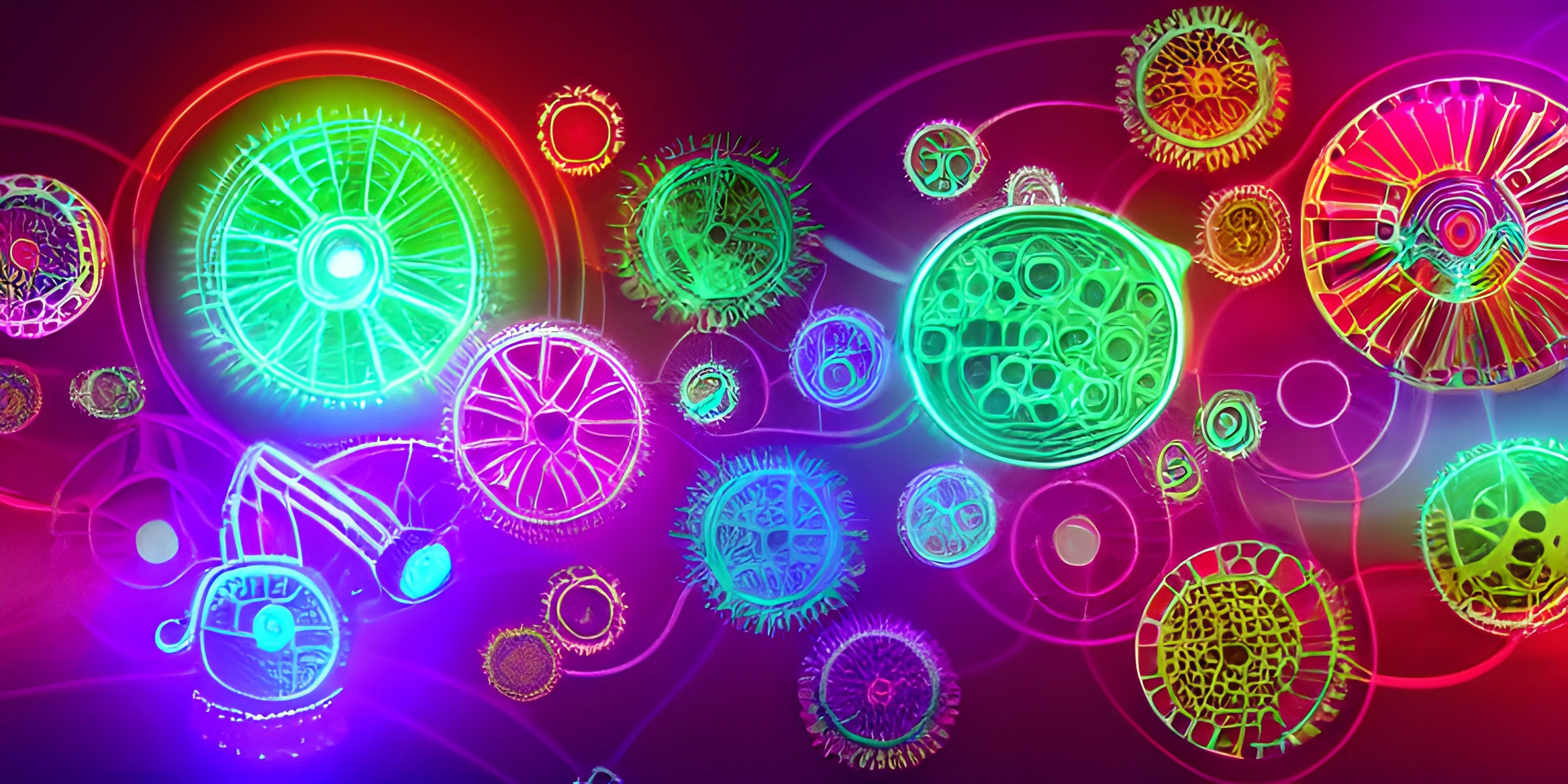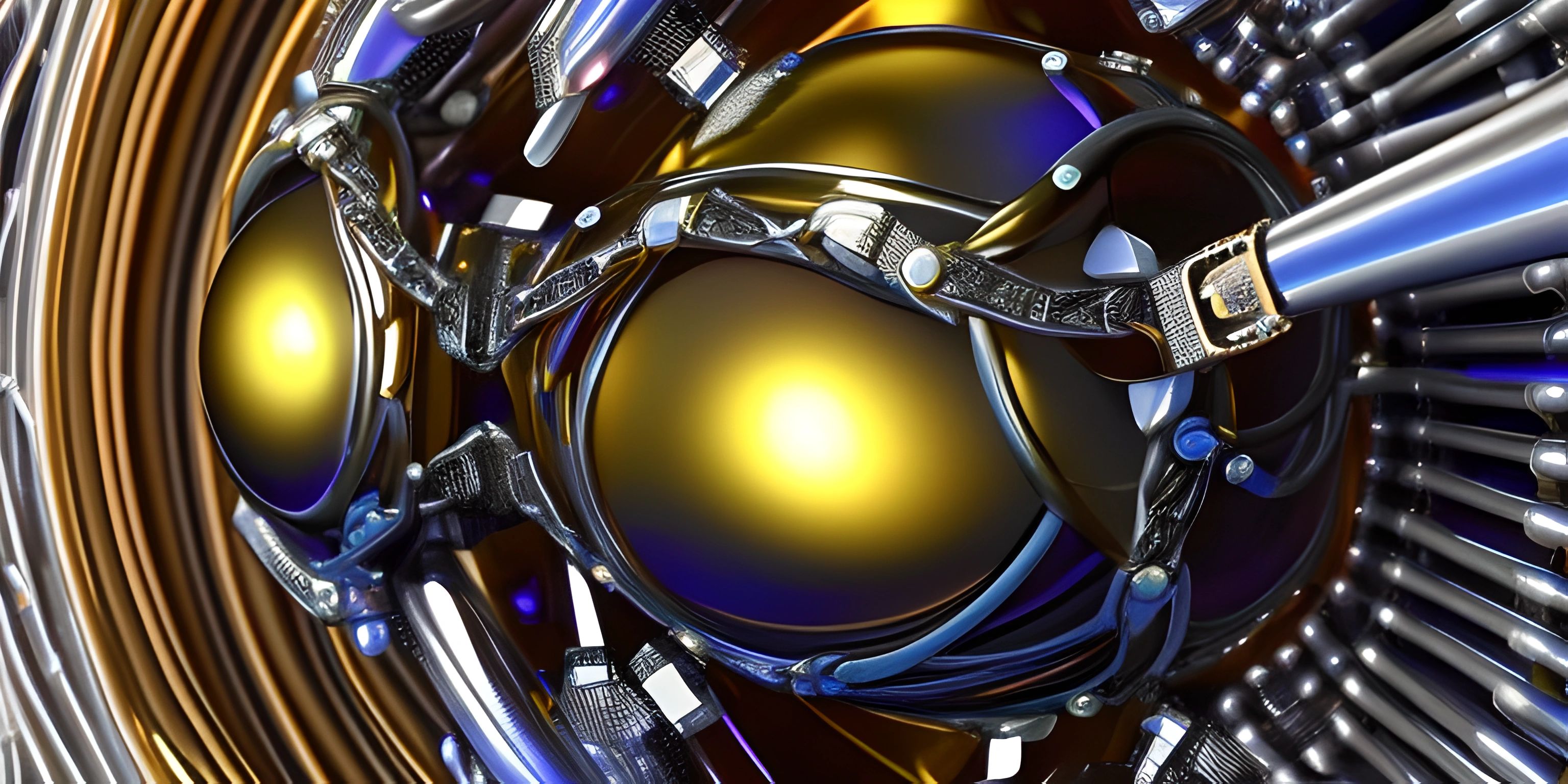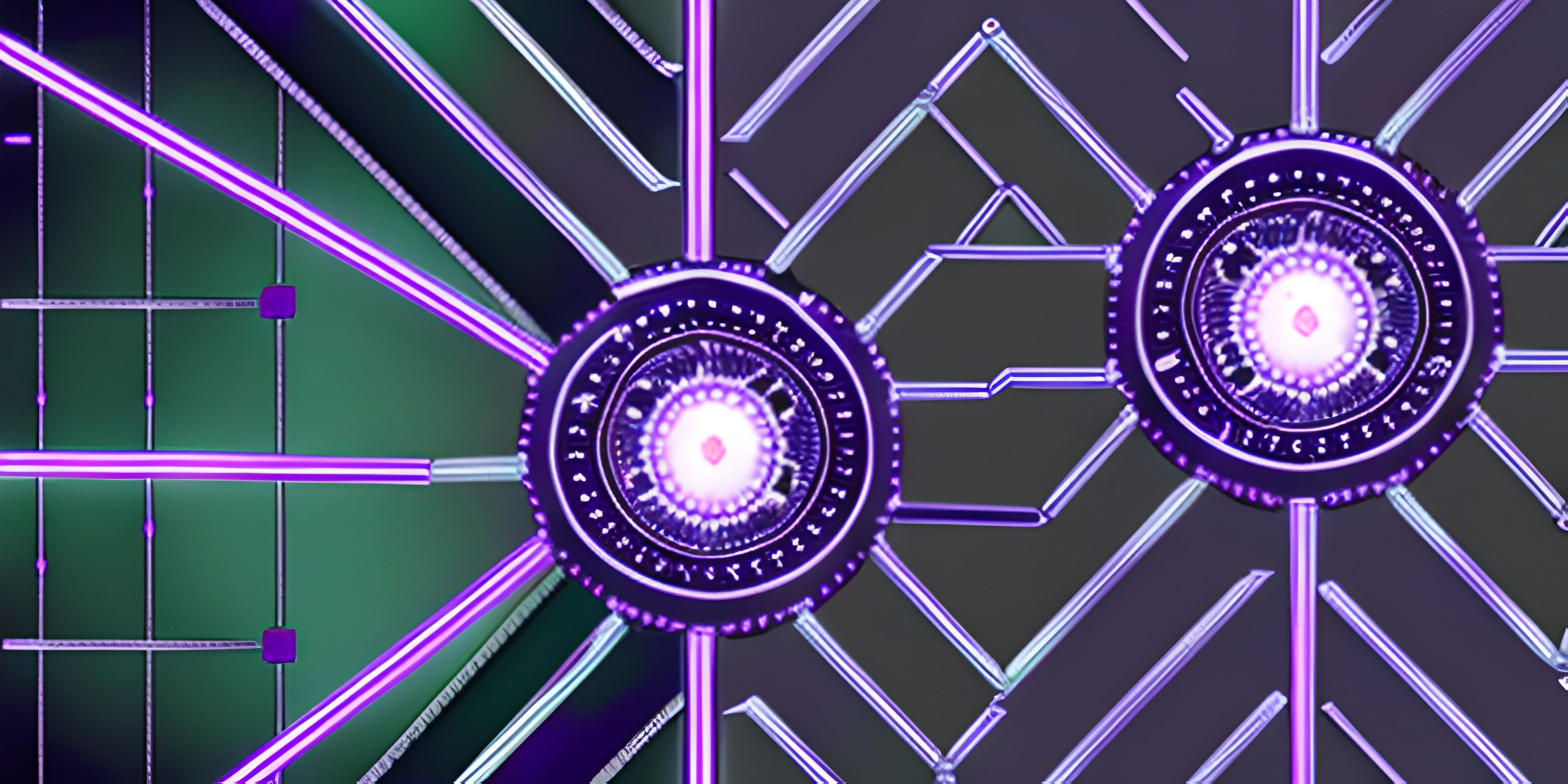Benchmarking Basics

Note: this page has been created with the use of AI. Please take caution, and note that the content of this page does not necessarily reflect the opinion of Cratecode.
When it comes to software development, performance is a key ingredient to success. No one wants to use a sluggish application that takes eons to load or complete a task. That's where benchmarking comes into play. Preparing to embark on a journey through the world of benchmarking? Seats in upright positions and tray tables stowed, we're ready for takeoff!
What is Benchmarking?
Benchmarking is the process of measuring the performance and efficiency of a piece of code, algorithm, or an entire application. It involves running tests and gathering metrics, such as execution time, memory usage, and throughput. By benchmarking, developers can identify bottlenecks, compare different solutions, and optimize their code for better performance.
Think of benchmarking like a fitness tracker for your code. It helps you keep an eye on its health and performance, ensuring it stays lean and agile.
Why is Benchmarking Important?
-
Optimization: Benchmarking highlights areas where your code could be improved or optimized. It helps you find the best solution among various alternatives and ensures that the final product is as efficient and fast as possible.
-
Comparison: It enables you to compare your application's performance against competitors, industry standards, or previous versions. This way, you can validate your optimizations and ensure that your application stays ahead of the curve.
-
Troubleshooting: Performance issues can sometimes be hard to pinpoint. Benchmarking can help you identify the root cause of a problem, making it easier to fix issues and improve the overall user experience.
How to Perform Benchmarking
Ready to put your code through its paces? Here are the steps to follow:
-
Identify the target: Determine which part of your code, algorithm, or application you want to benchmark. It could be a specific function, a module, or even the entire application.
-
Establish a baseline: Before you start optimizing, it's essential to have a baseline performance metric. This will help you measure improvements and ensure that your optimizations are actually making a difference.
-
Choose the right tools: There are numerous benchmarking tools available, tailored to different programming languages and platforms. Some popular tools include JMH for Java, BenchmarkDotNet for .NET, and Google Benchmark for C++.
-
Run the tests: Using your chosen tool, run the benchmark tests and gather the metrics. Remember to run tests multiple times and under varying conditions to ensure accurate results.
-
Analyze the results: Study the benchmark results to identify bottlenecks and areas for optimization. Use this information to make improvements and iterate on your code.
-
Monitor and maintain: Benchmarking isn't a one-time activity. Continuously monitor your code's performance and conduct regular benchmark tests to ensure it stays optimized and up-to-date.
Tips for Effective Benchmarking
-
Isolate the target: Ensure that the code you're benchmarking is isolated from external factors, such as network latency, disk I/O, or other running processes.
-
Consistency is key: To get accurate results, run your benchmarks in a consistent environment. This means using the same hardware, operating system, and software configurations for each test.
-
Avoid micro-optimization: While it's tempting to focus on tiny performance improvements, it's often better to focus on the bigger picture. Prioritize optimizations that will have a significant impact on your application's overall performance.
Now that you have a solid understanding of benchmarking basics, you're ready to put your code through its paces and ensure that your projects are fast, efficient, and optimized. Happy benchmarking!
Hey there! Want to learn more? Cratecode is an online learning platform that lets you forge your own path. Click here to check out a lesson: Rust Lifetimes (psst, it's free!).