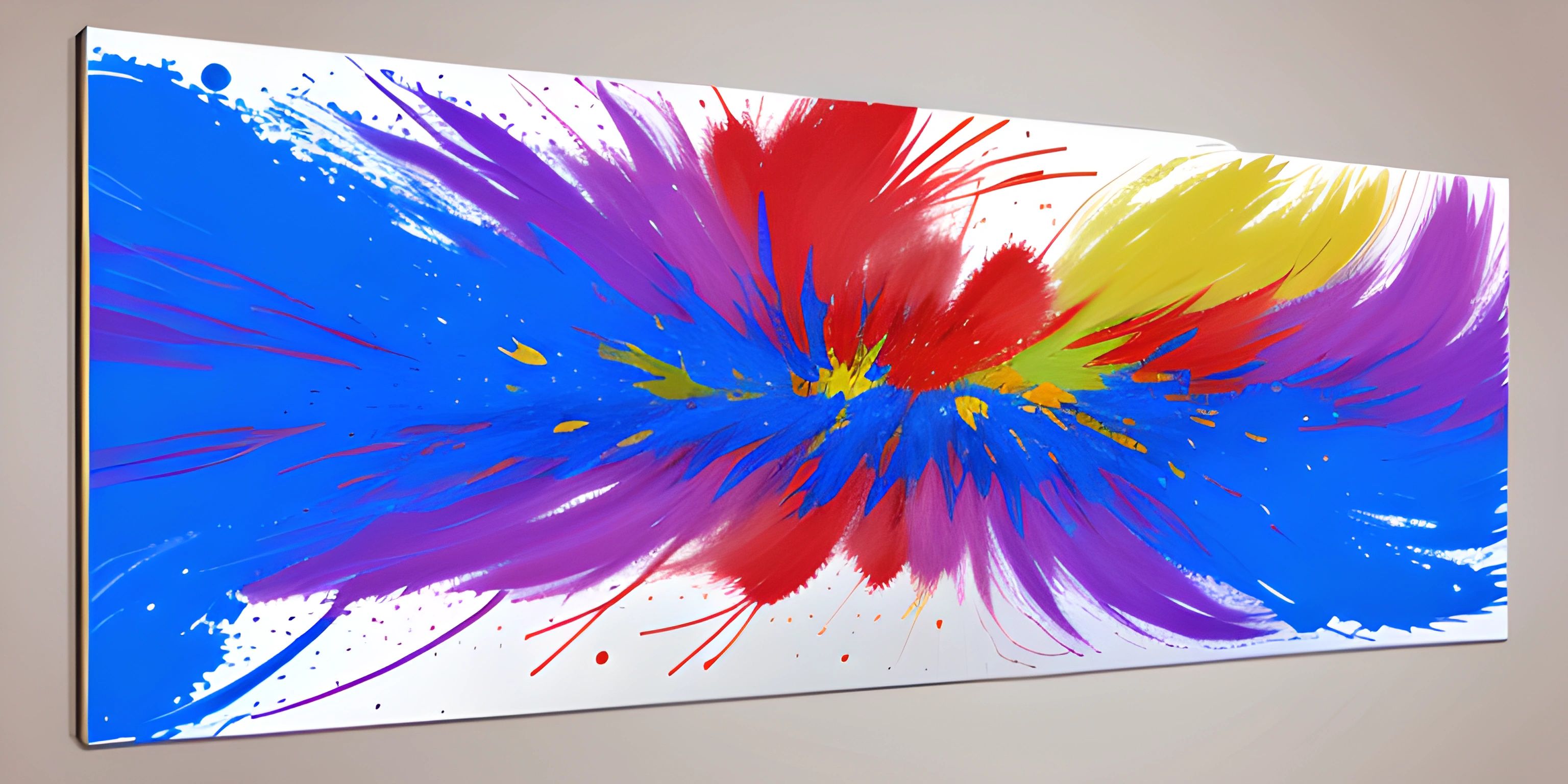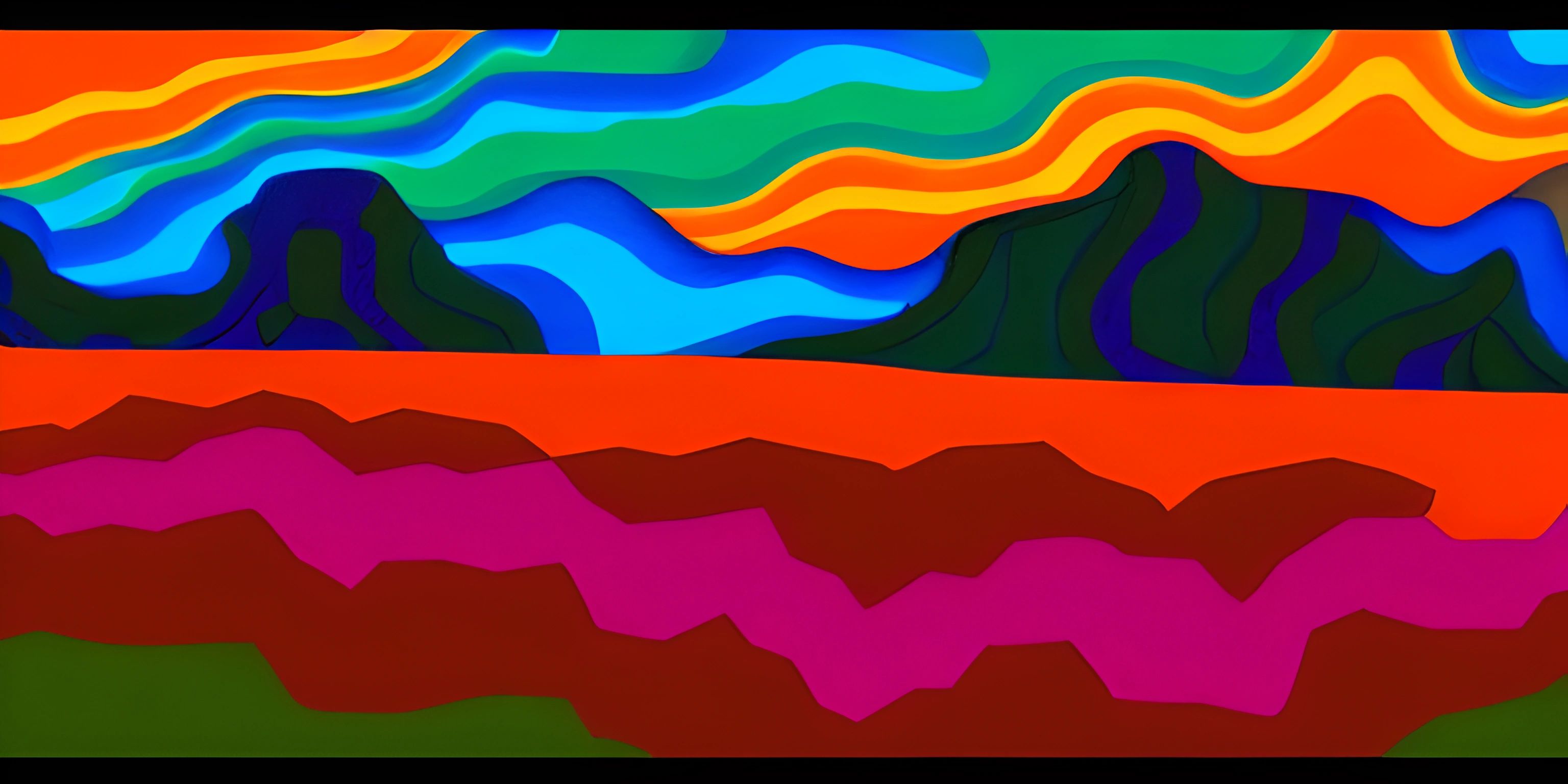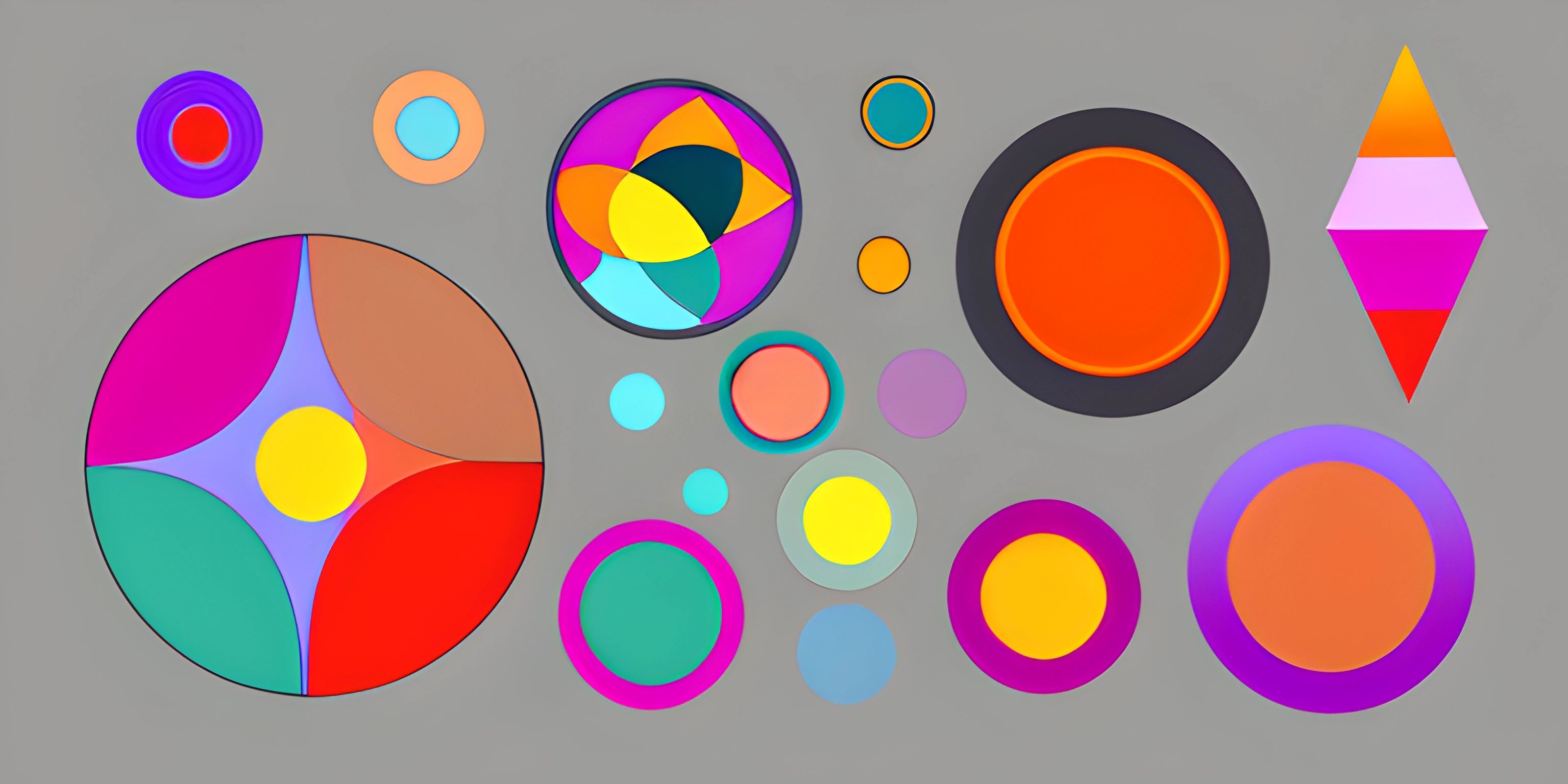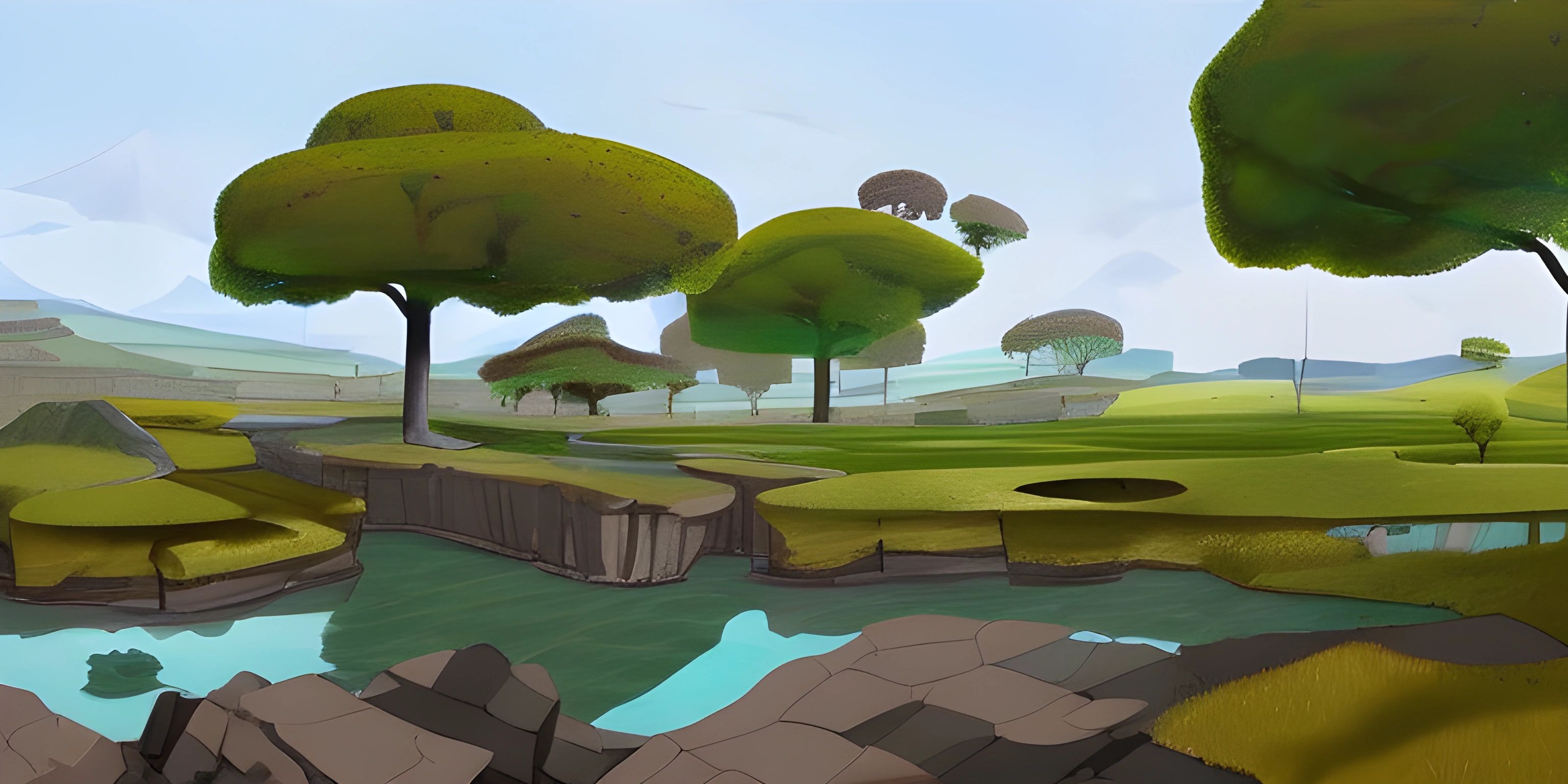Getting Started with p5.js: A Fun Introduction to Creative Coding

Note: this page has been created with the use of AI. Please take caution, and note that the content of this page does not necessarily reflect the opinion of Cratecode.
Dive into the world of creative coding with p5.js, a nifty JavaScript library that makes coding visual and interactive! Ready to get your hands dirty with code that not only executes but also looks dazzling? Well, let's get this party started!
What is p5.js?
p5.js is a JavaScript library designed to simplify the process of creating graphical and interactive content. It's like a box of colorful crayons for coding, which opens up a whole new world of possibilities!
Hello, p5.js!
Let's start with creating a simple sketch in p5.js. This is going to be easier than making a peanut butter and jelly sandwich, promise!
function setup() {
createCanvas(400, 400);
}
function draw() {
background(220);
ellipse(200, 200, 50, 50);
}What did we just do here? We created a canvas (our playground) and drew a circle in the middle of it. The createCanvas function is used to set the size of the canvas, while background sets the background color. Finally, ellipse is used to draw a circle. This is a perfect example of the simplicity that p5.js brings to the table, allowing us to make cool stuff with minimal code.
Interactive Art with p5.js
With p5.js, you can add a sprinkle of interactivity to your creations and make them respond to user input. Let's make our circle follow the mouse cursor:
function setup() {
createCanvas(400, 400);
}
function draw() {
background(220);
ellipse(mouseX, mouseY, 50, 50);
}We replaced the fixed coordinates of the circle with mouseX and mouseY, which are built-in variables in p5.js that store the current mouse coordinates. Now, the circle follows the mouse pointer like a loyal puppy!
Hey there! Want to learn more? Cratecode is an online learning platform that lets you forge your own path. Click here to check out a lesson: Making Art with Code (psst, it's free!).
FAQ
What is p5.js and why is it useful?
p5.js is a JavaScript library that simplifies the process of creating graphical and interactive content. It's particularly useful for beginners because it provides a friendly and intuitive way to get started with programming, and for artists and designers who want to incorporate digital interactivity into their work.
Can p5.js be used for creating interactive content?
Absolutely! p5.js is excellent for creating interactive content. You can easily make things like mouse-interactive animations, games, data visualizations, and more. It's a versatile tool that can breathe life into static content.
What are `mouseX` and `mouseY` in p5.js?
mouseX and mouseY are built-in variables in p5.js. They constantly store the current X (horizontal) and Y (vertical) coordinates of the mouse cursor, respectively. You can use these variables to create interactive elements that respond to mouse movement.
I am a non-programmer. Can I use p5.js?
Absolutely! p5.js is a fantastic tool for non-programmers who want to dip their toes into coding. Its simple syntax and focus on visual results make it a fun and accessible way to get started with programming. Plus, there's a supportive community and tons of resources available to help you along the way.
Can I use p5.js to make games?
Yes, you can use p5.js to make games. From simple arcade games to complex interactive simulations, p5.js provides the tools to make coding games easier and fun. Its ability to easily handle graphics and user input makes it a great choice for game development.