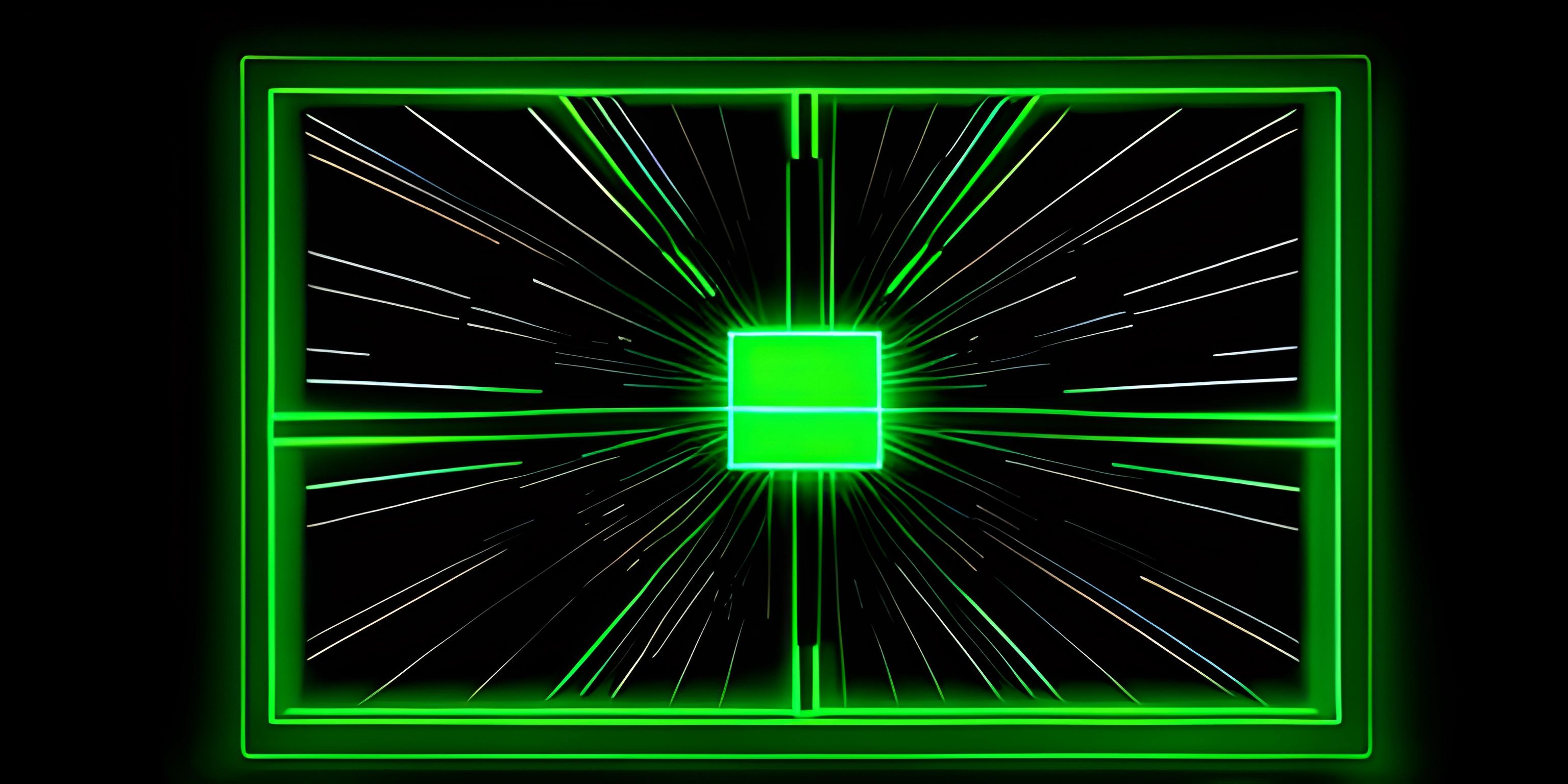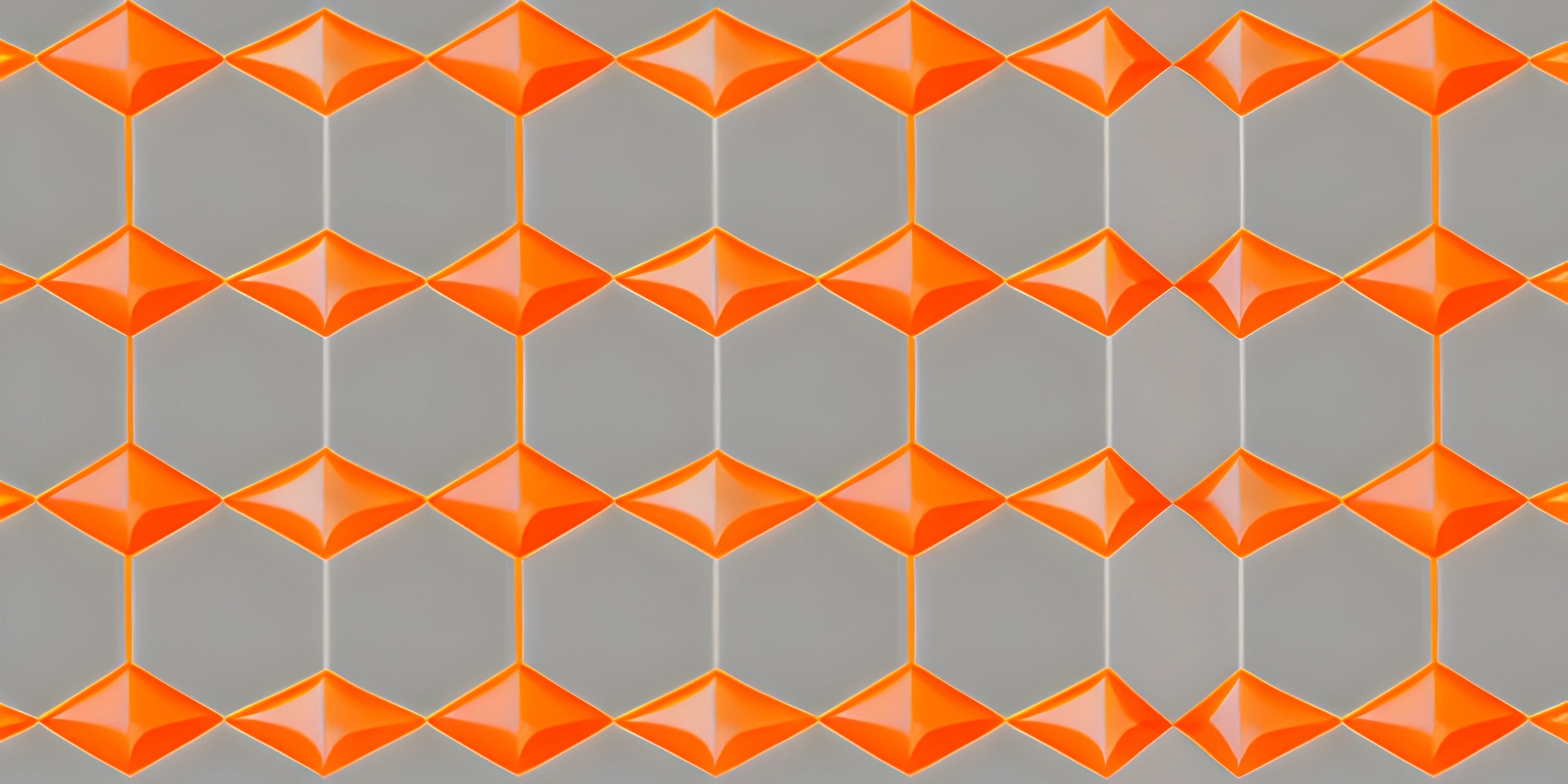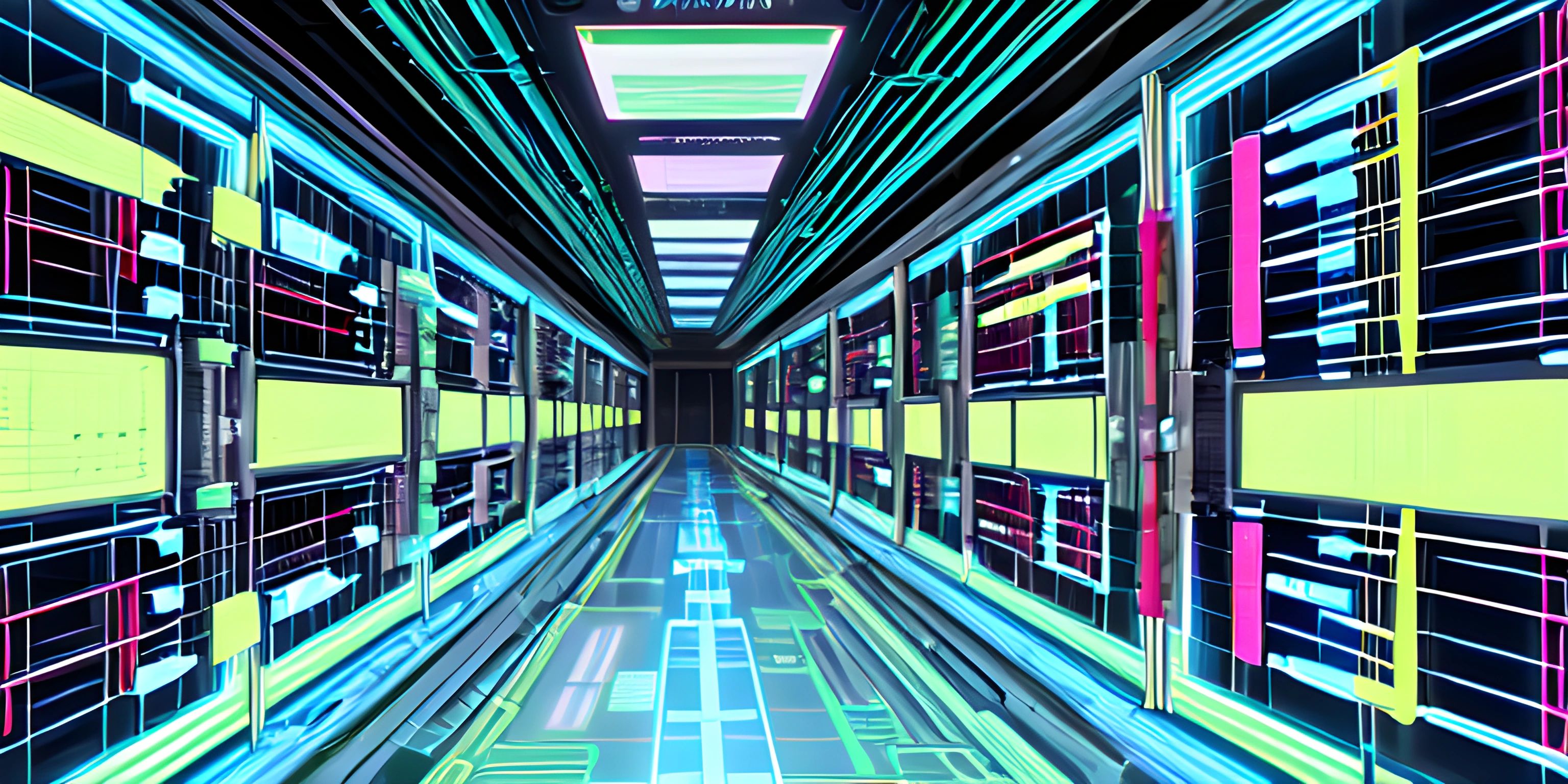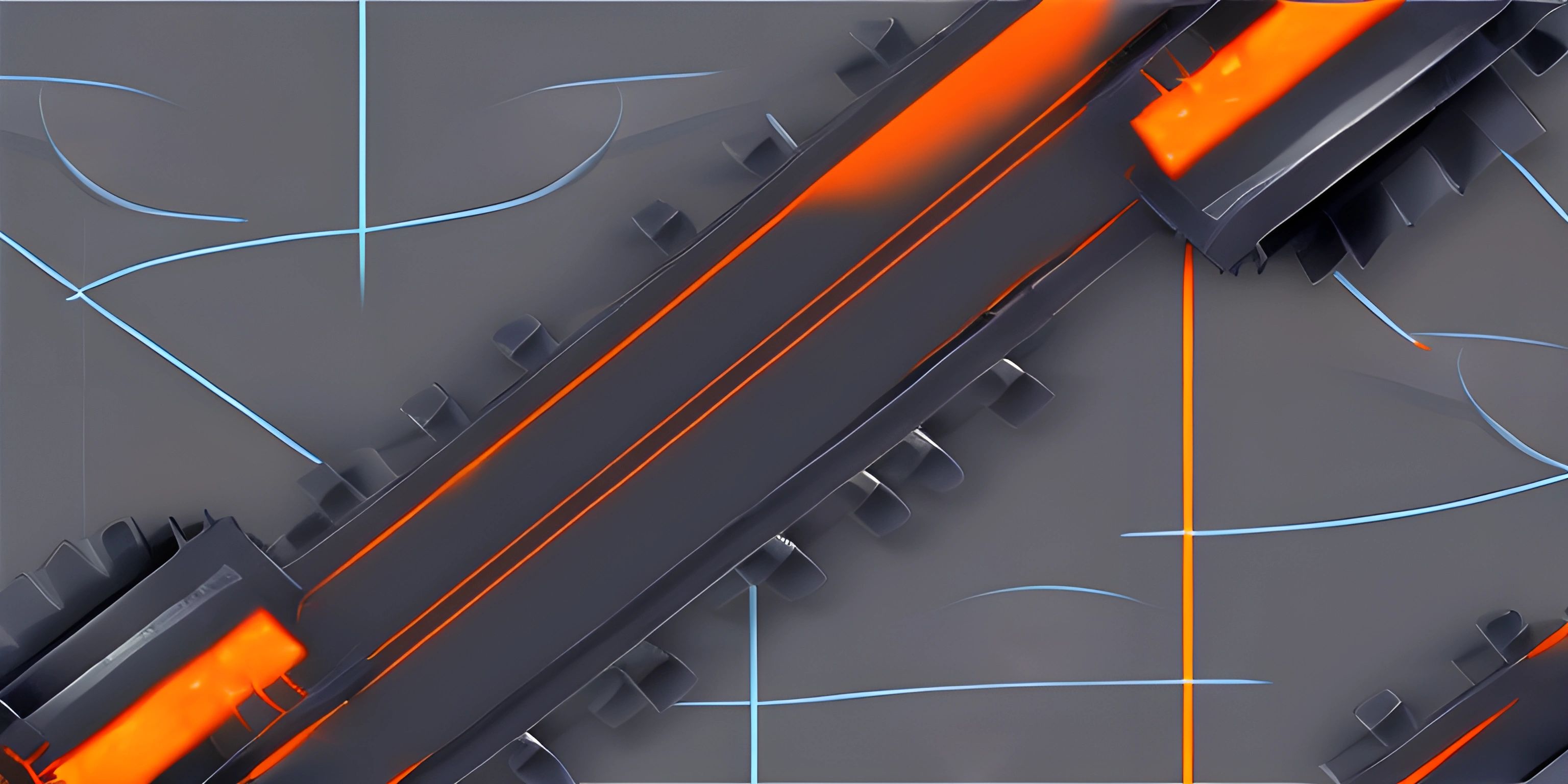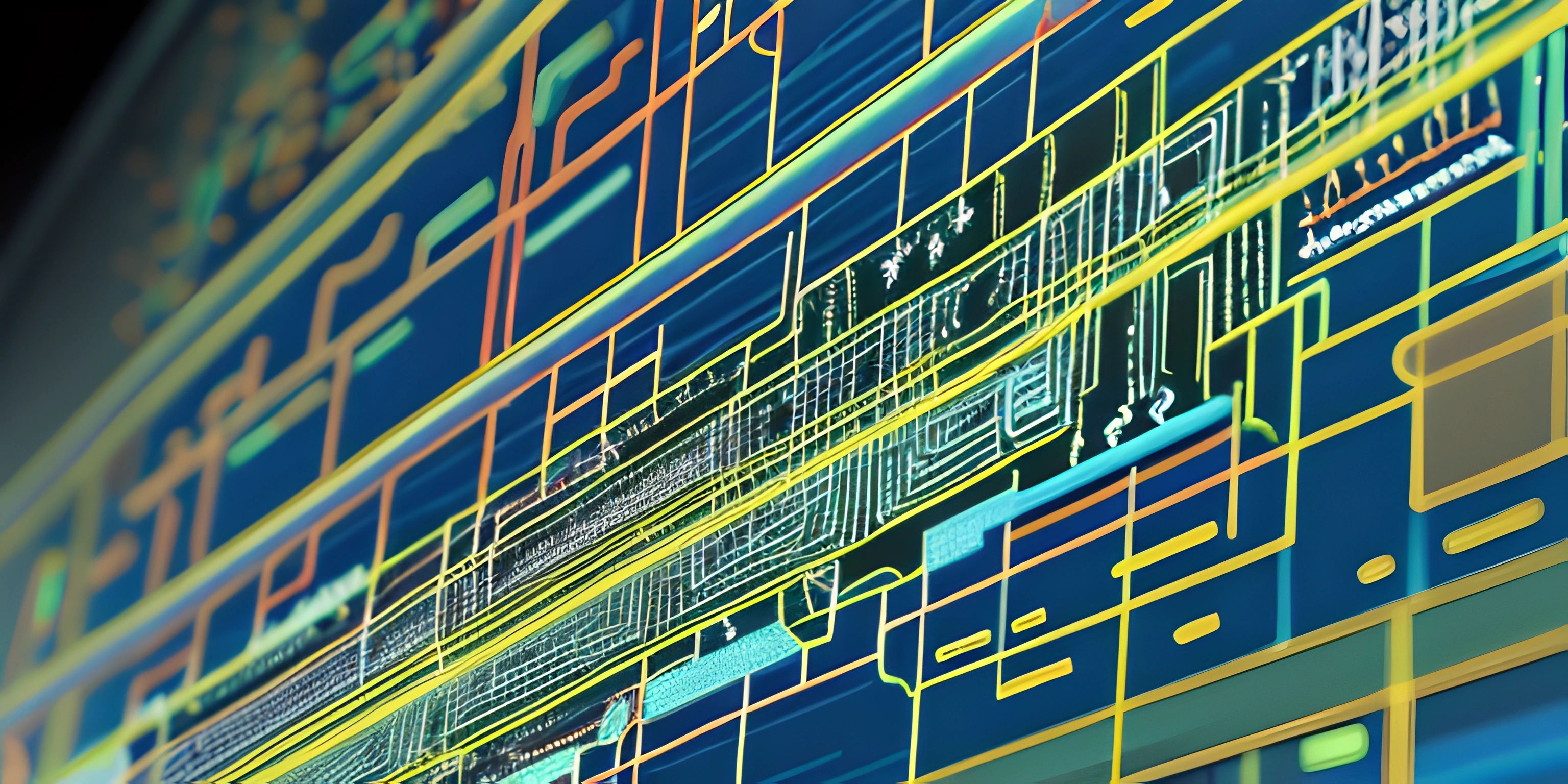Introduction to Angular CLI
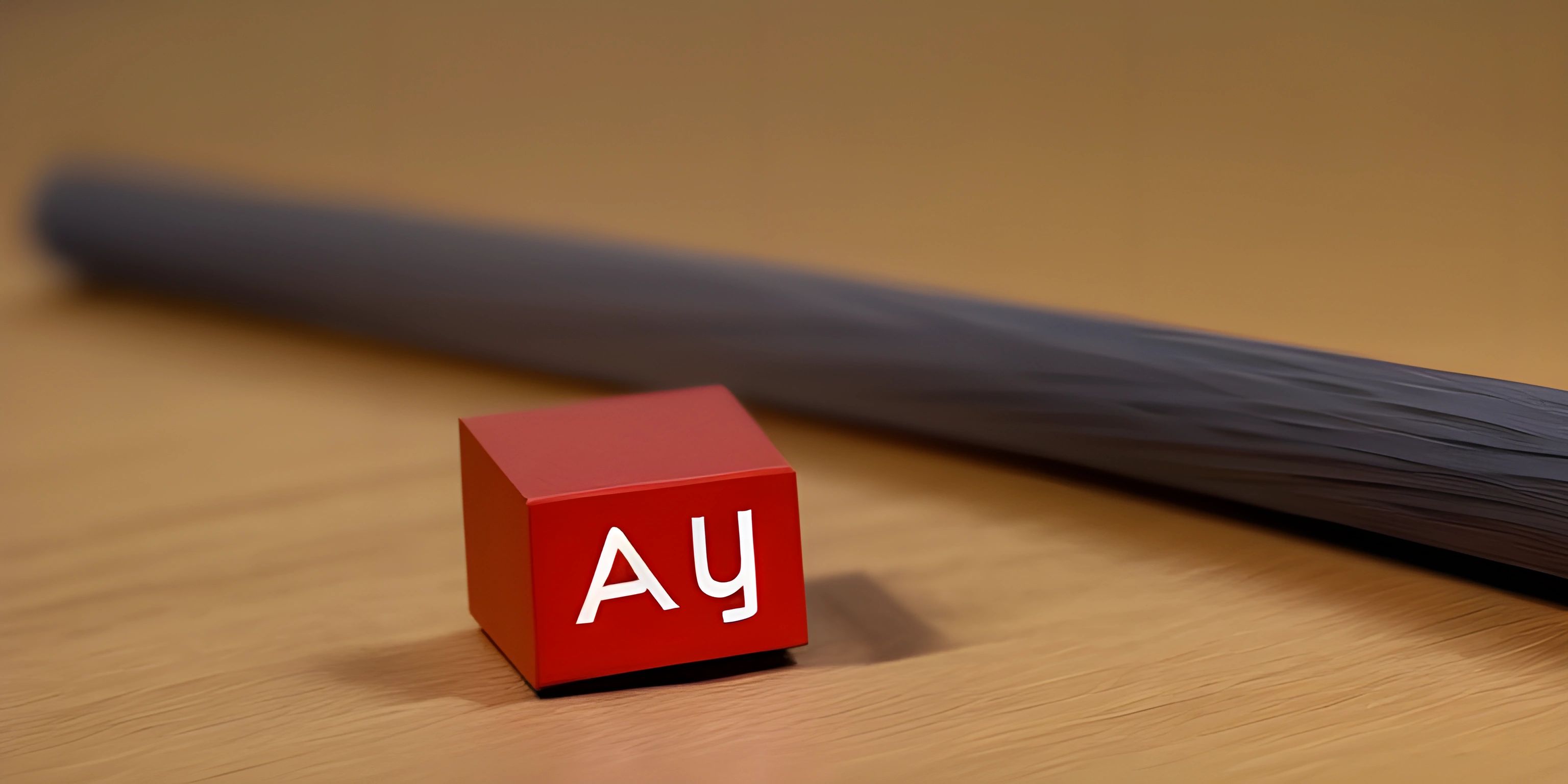
Note: this page has been created with the use of AI. Please take caution, and note that the content of this page does not necessarily reflect the opinion of Cratecode.
Angular is a powerful framework for building web applications. But when it comes to project setup, configuration, and development tasks, it could sometimes be a little overwhelming. That's where the Angular CLI comes in! This command-line interface (CLI) makes it easier to create, develop, and maintain your Angular projects.
What is Angular CLI?
Angular CLI is a command-line tool that helps you automate various tasks during the development process. It provides a set of commands to create components, services, directives, and more. You can also use it to run tests, build your application for production, and even deploy it to a hosting provider.
Think of Angular CLI as your Angular development sidekick, ready to help you with tasks that might feel repetitive or time-consuming.
Installing Angular CLI
Before we can start using Angular CLI, we need to install it. Make sure you have Node.js installed on your system, as Angular CLI requires it. Then, open your terminal or command prompt and run the following command:
npm install -g @angular/cli
This will install Angular CLI globally on your computer, making it available for all your projects.
Creating a New Project
Once Angular CLI is installed, you can create a new Angular project with just one command:
ng new my-project-name
Replace "my-project-name" with your desired project name. Angular CLI will create a new folder with the same name and set up a basic Angular application inside it.
Running Your Application
To run your newly created Angular application, navigate to the project folder using the terminal and run:
ng serve
This command starts a development server and opens your application in the default web browser. You'll see the default Angular app running at http://localhost:4200/.
Generating Components, Services, and More
Angular CLI can generate new components, services, directives, and more with just a single command. For example, to create a new component called "my-component", run:
ng generate component my-component
Angular CLI will create the necessary files and update the relevant module declarations.
There are many more commands and options available in Angular CLI. You can find the full list by running ng help or checking out the official documentation.
Building and Deploying
When you're ready to build your application for production, use the following command:
ng build --prod
This command creates a dist folder with a production-ready version of your application, optimized for performance. You can then deploy this folder to your preferred hosting provider.
In Summary
Angular CLI is a powerful tool that can significantly speed up your development process. It automates tasks such as project setup, component generation, and building, allowing you to focus on writing great Angular applications.
Hey there! Want to learn more? Cratecode is an online learning platform that lets you forge your own path. Click here to check out a lesson: Why Program? (psst, it's free!).
FAQ
What is Angular CLI?
Angular CLI is a command-line tool that helps automate various tasks during the development process of Angular applications. It provides a set of commands to create components, services, directives, and more. You can also use it to run tests, build your application for production, and even deploy it to a hosting provider.
How do I install Angular CLI?
To install Angular CLI, make sure you have Node.js installed on your system. Then, open your terminal or command prompt and run the following command: npm install -g @angular/cli. This will install Angular CLI globally on your computer.
How do I create a new Angular project using Angular CLI?
To create a new Angular project using Angular CLI, open your terminal or command prompt and run the following command: ng new my-project-name. Replace "my-project-name" with your desired project name. Angular CLI will create a new folder with the same name and set up a basic Angular application inside it.
How do I generate components, services, and directives using Angular CLI?
To generate components, services, directives, and more using Angular CLI, use the ng generate command followed by the type of item you want to create and its name. For example, to create a new component called "my-component", run: ng generate component my-component.