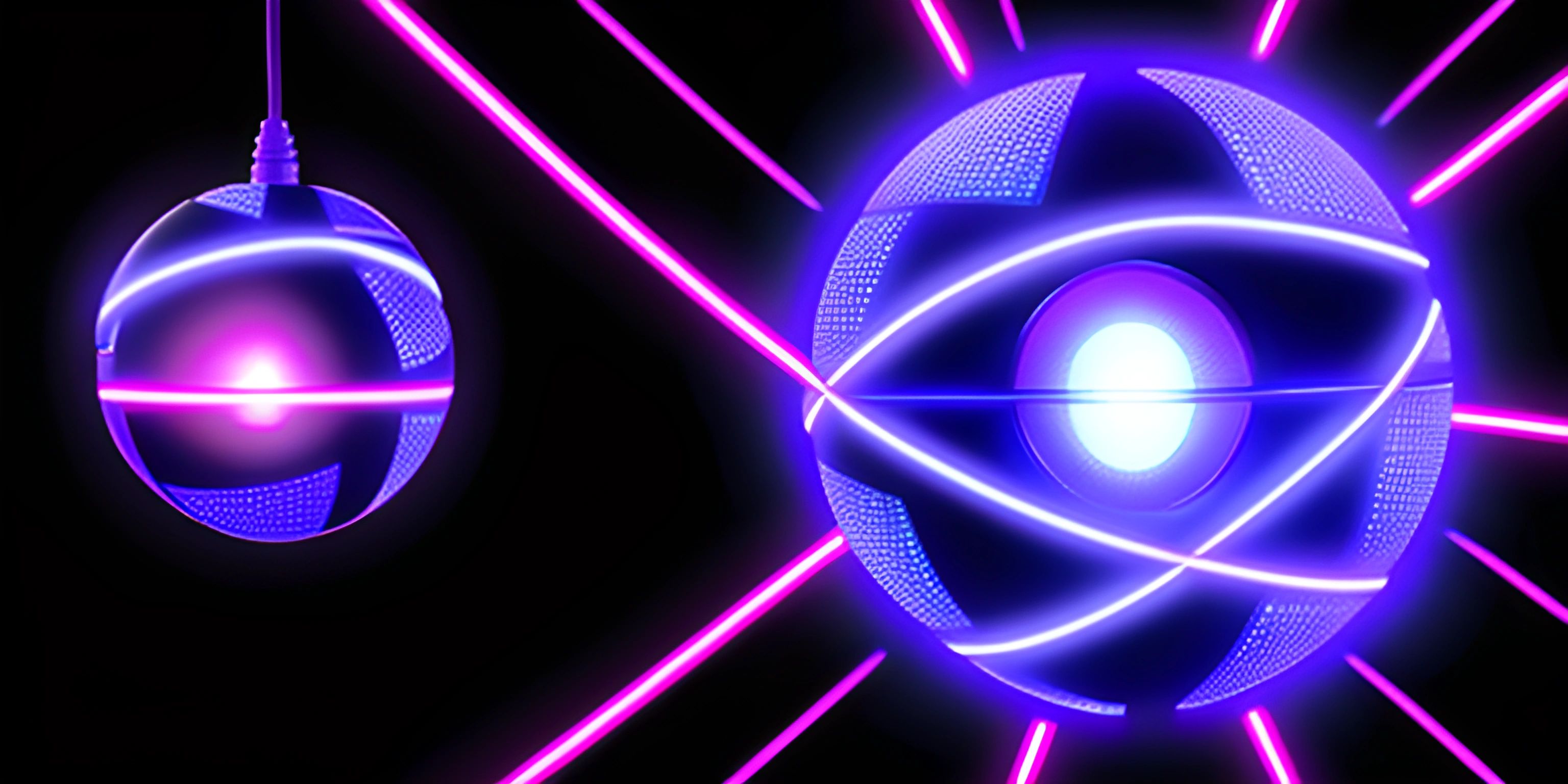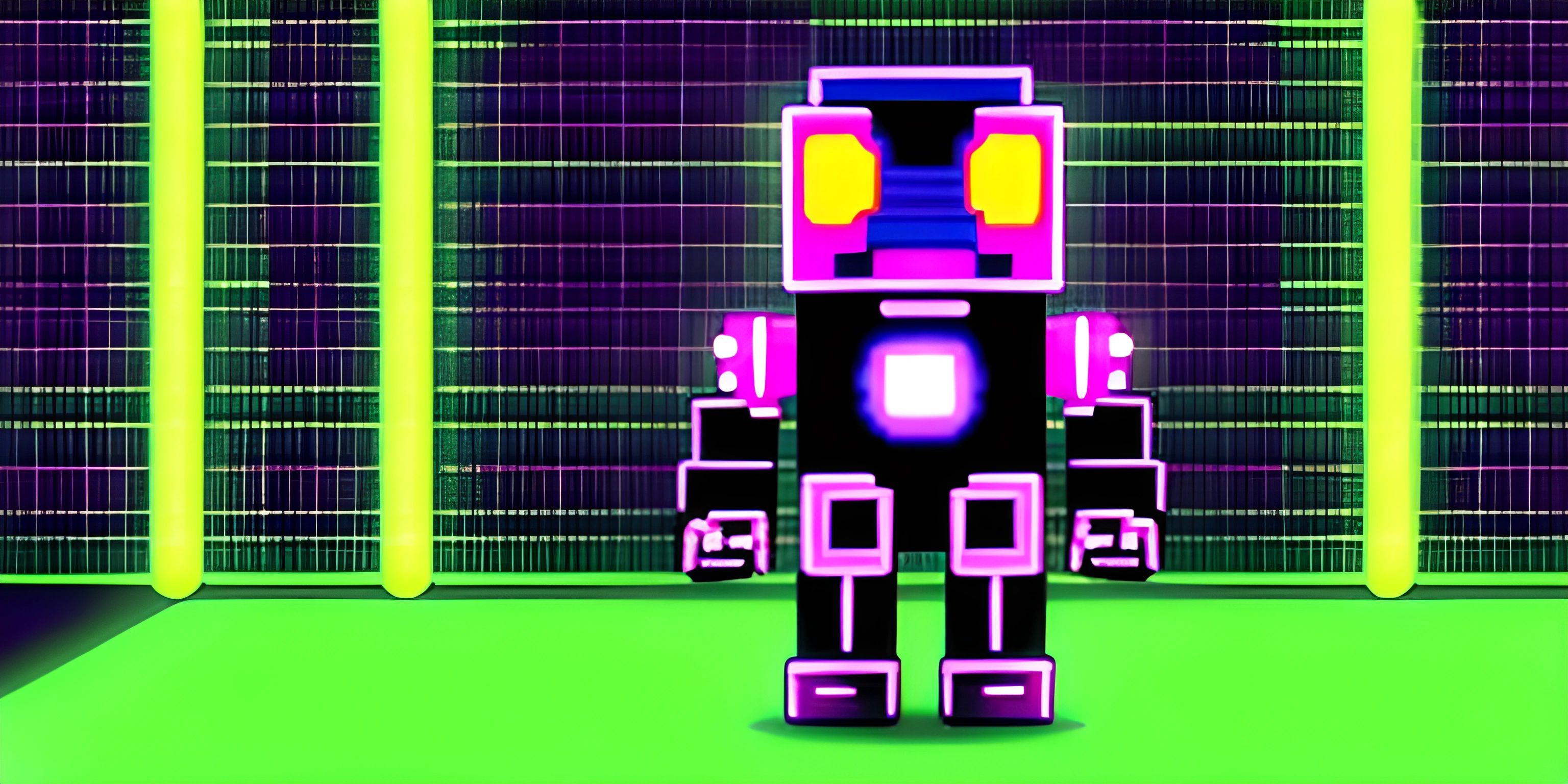Discord Integrations

Note: this page has been created with the use of AI. Please take caution, and note that the content of this page does not necessarily reflect the opinion of Cratecode.
Discord is a fantastic platform for communication, gaming, and community building. The real magic, however, lies in its ability to integrate with other apps and services. This not only makes it more powerful but also elevates the overall user experience.
Discord Bots
Bots are an essential part of any Discord server. They can perform various tasks like moderating chats, playing music, and even managing games. To create and add a bot to your server, you'll need to use the Discord API.
There are many pre-built bots available, such as MEE6 and Dyno, which offer a wide range of functionality. You can also build your own custom bot using programming languages like Python or JavaScript. For more information on creating bots, check out our guide on building a Discord bot.
Webhooks
Webhooks are a simple but powerful way to receive real-time updates from other services. Essentially, they are URLs that you can use to send messages and updates directly to your Discord channels. You can use webhooks to notify your server about new GitHub commits, Trello board updates, or even tweets from your favorite celebrity.
To create a webhook, follow these steps:
- Navigate to your Discord server settings.
- Select the "Integrations" tab.
- Click on "Create Webhook" and customize the name, channel, and avatar as desired.
- Copy the webhook URL and use it in your preferred service's webhook settings.
For more details on using webhooks, take a look at our webhook setup guide.
Third-Party Integrations
Discord has built-in integrations with popular services like Spotify, Twitch, and YouTube. These integrations allow you to share your content and interact with your audience in real-time, making your server even more engaging.
You can enable these integrations by linking your Discord account to the respective service. To do this, head to your Discord user settings, select the "Connections" tab, and follow the prompts to connect your desired service.
There are also many third-party tools and services that can help you integrate Discord with other platforms. For example, IFTTT allows you to create custom applets to automate tasks between Discord and other services. Similarly, Zapier offers a wide range of pre-built integrations that can streamline your workflow and improve your server experience.
Wrapping Up
Integrating Discord with other apps and services can significantly enhance your server and make it more engaging for users. By leveraging bots, webhooks, and third-party integrations, you can create a lively and interactive community that stands out from the rest. So, start exploring these integrations and unleash the full potential of your Discord server!
Hey there! Want to learn more? Cratecode is an online learning platform that lets you forge your own path. Click here to check out a lesson: Making a Basic Discord Bot in JavaScript (discord.js) (psst, it's free!).
FAQ
What are Discord integrations and why are they useful?
Discord integrations are connections between Discord and other apps or services that can enhance your server and user experience. They allow you to add features, automate tasks, and streamline your communication with your community. Integrations can save time, improve productivity, and make your Discord server more engaging and fun for users.
How do I integrate Discord with other apps and services?
To integrate Discord with other apps and services, you'll need to follow these general steps:
- Make sure you have the necessary permissions on your Discord server (usually, you need to be the server owner or have the "Manage Server" permission).
- Go to the app or service you want to integrate with and look for instructions on how to connect it to Discord. They usually provide a detailed guide or a "Connect to Discord" button.
- Follow the instructions provided by the app or service, which often involve generating an API token, inviting a bot to your server, or configuring settings on both platforms. Remember that the specific steps may vary depending on the app or service you're integrating with.
Can you give some examples of popular Discord integrations?
Sure! Here are some popular Discord integrations that can enhance your server:
- Trello: Connect your Trello boards to your Discord server to receive updates on card activities and collaborate with your team more efficiently.
- GitHub: Link your GitHub repositories to your server to receive notifications about new commits, issues, and pull requests, and make it easy for your community to contribute to your projects.
- Streamlabs: Integrate your Discord server with Streamlabs to automatically notify users when you go live on Twitch, YouTube, or other streaming platforms.
- MEE6: This popular Discord bot can help you manage and moderate your server, set up custom commands, and reward users for their participation.
What are some tips for managing and organizing integrations on my Discord server?
Here are some tips for managing and organizing your Discord integrations:
- Create dedicated channels for each integration to keep your server organized and prevent important information from getting lost in the chat.
- Use channel categories to group similar integrations together, making it easier for users to find what they're looking for.
- Regularly review your integrations to ensure they're still useful and relevant to your server's needs. Remove any integrations that are no longer needed to keep your server clean and efficient.
- Encourage feedback from your community on how the integrations are working and what improvements can be made to better serve their needs.