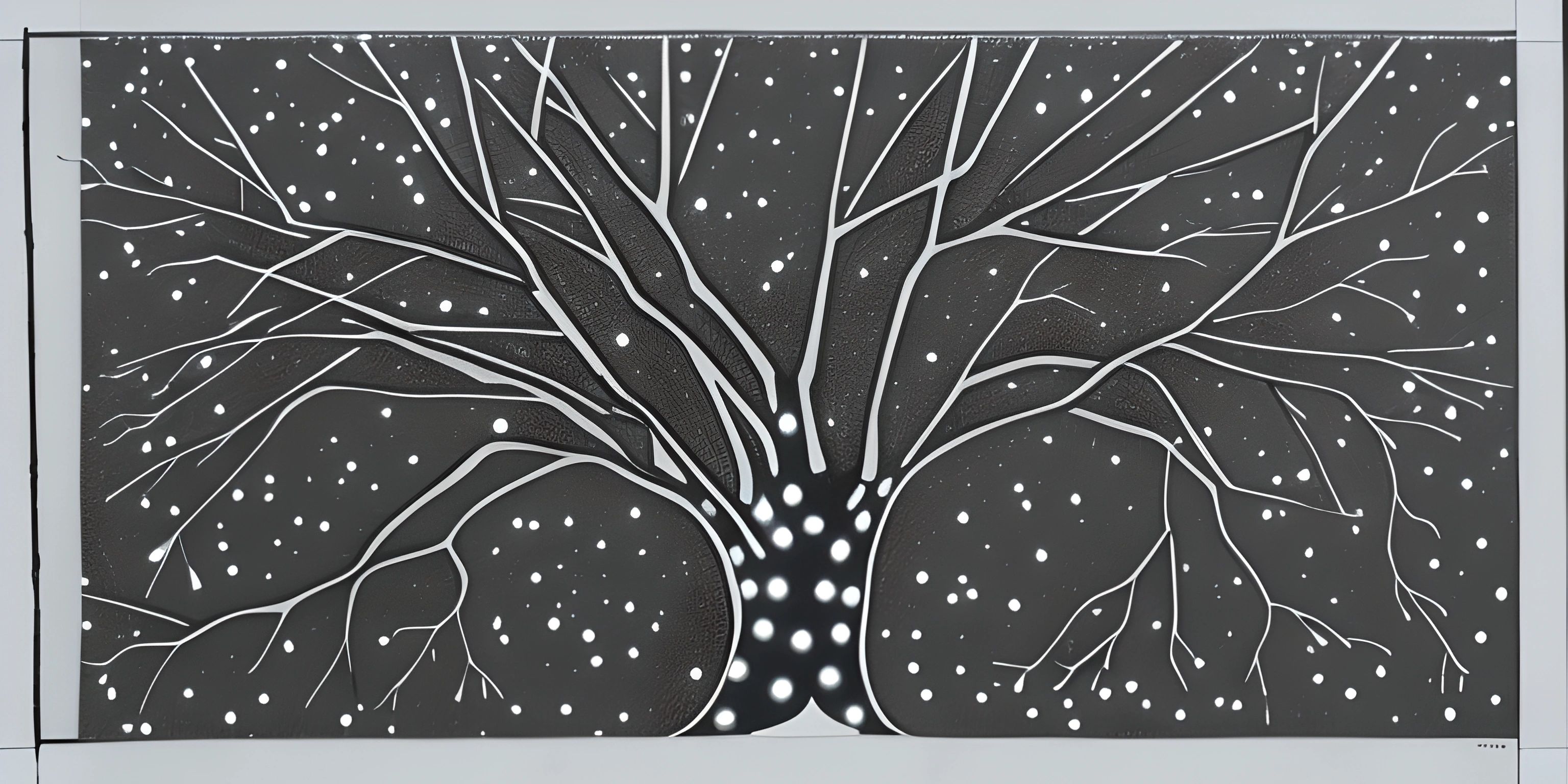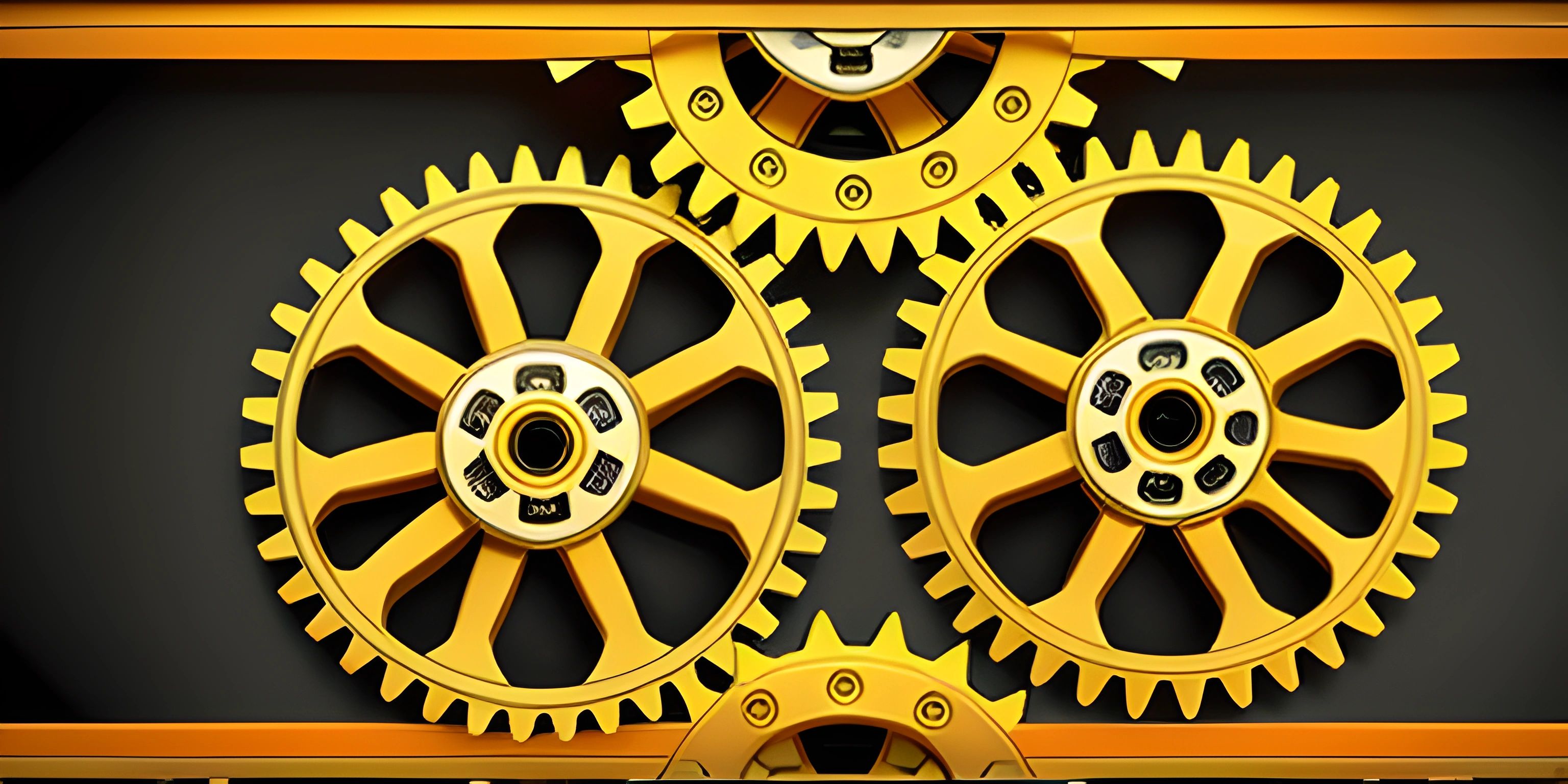Git Introduction

Note: this page has been created with the use of AI. Please take caution, and note that the content of this page does not necessarily reflect the opinion of Cratecode.
In the world of programming, collaboration and tracking changes are vital to the success of any project. That's where Git comes in – a powerful and widely-used version control system that keeps your code safe and sound, even when things get chaotic.
What is Git?
Git is a distributed version control system designed to handle everything from small to very large projects with speed and efficiency. It allows multiple programmers to work on the same codebase, keeping track of changes made by each individual and helping to resolve conflicts when they arise.
Repositories
The heart of Git lies in its repositories. A repository is like a magical filing cabinet that keeps track of your project's history, changes, and various versions. It stores all your project's files, along with metadata about each change, such as who made it and when.
Commits
When you make changes to your code, Git allows you to commit those changes, creating a snapshot of your project at that particular moment. Each commit is like a checkpoint in your project's history, complete with a unique identifier, a message describing the changes, and the author's information.
Branches and Merging
One of the most powerful features of Git is its ability to manage multiple branches. A branch is a separate line of development within a repository, allowing you to work on different features or bug fixes simultaneously without affecting the main codebase. Once the work is complete, you can merge the changes from one branch back into the main branch, integrating the new updates seamlessly.
Why Use Git?
-
Collaboration: Git makes it easy for multiple developers to work on a single project, allowing them to share code and track each other's changes efficiently.
-
Version Control: Git maintains a history of your project, allowing you to easily navigate through previous versions of your code, compare changes, or even revert back to an earlier state if needed.
-
Branching and Merging: Git's branching and merging capabilities enable you to work on multiple features or bug fixes at once, without impacting the main codebase.
-
Distributed System: Git is a distributed version control system, meaning that every developer has a full copy of the repository on their local machine. This allows for fast and efficient operations, as well as enhanced security and redundancy.
-
Widely Supported: Git is supported by numerous platforms and tools, making it an essential skill for developers to master.
So, whether you're a solo developer or part of a team, Git is an indispensable tool in your programming arsenal. From tracking changes to collaborating on complex projects, Git has got your back – ensuring that your code remains organized, versioned, and conflict-free.
Hey there! Want to learn more? Cratecode is an online learning platform that lets you forge your own path. Click here to check out a lesson: Cratecode Playground (psst, it's free!).