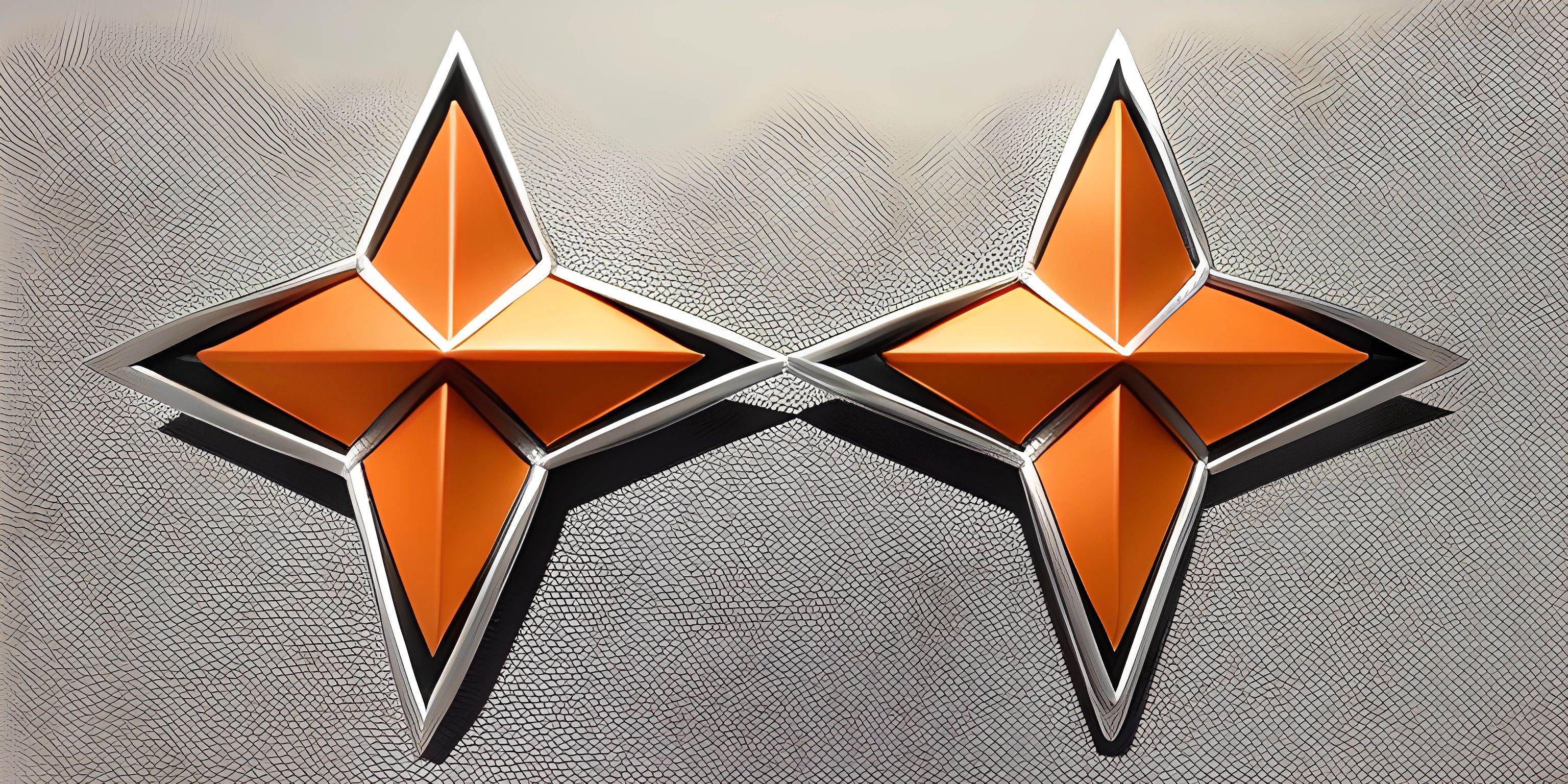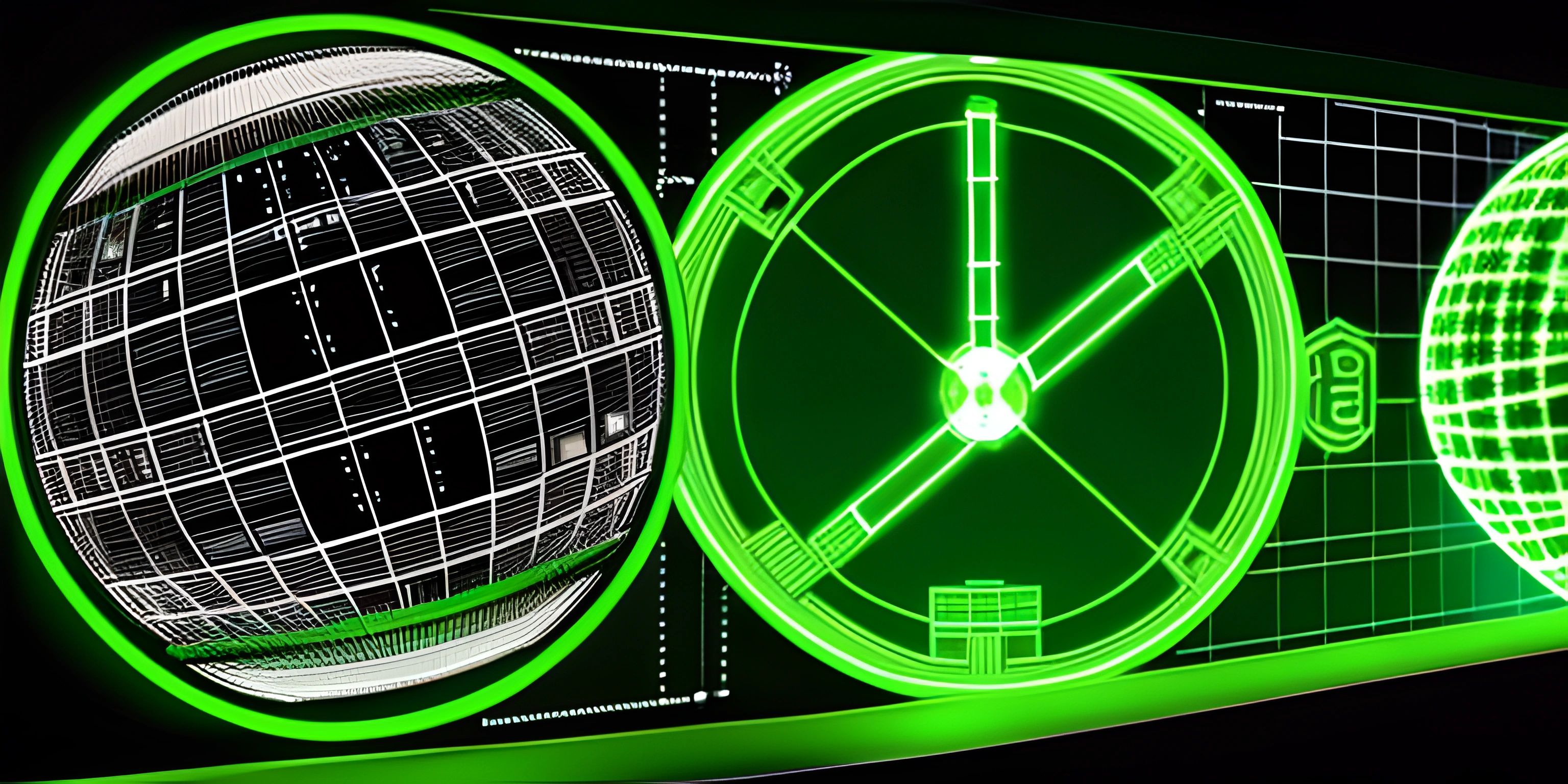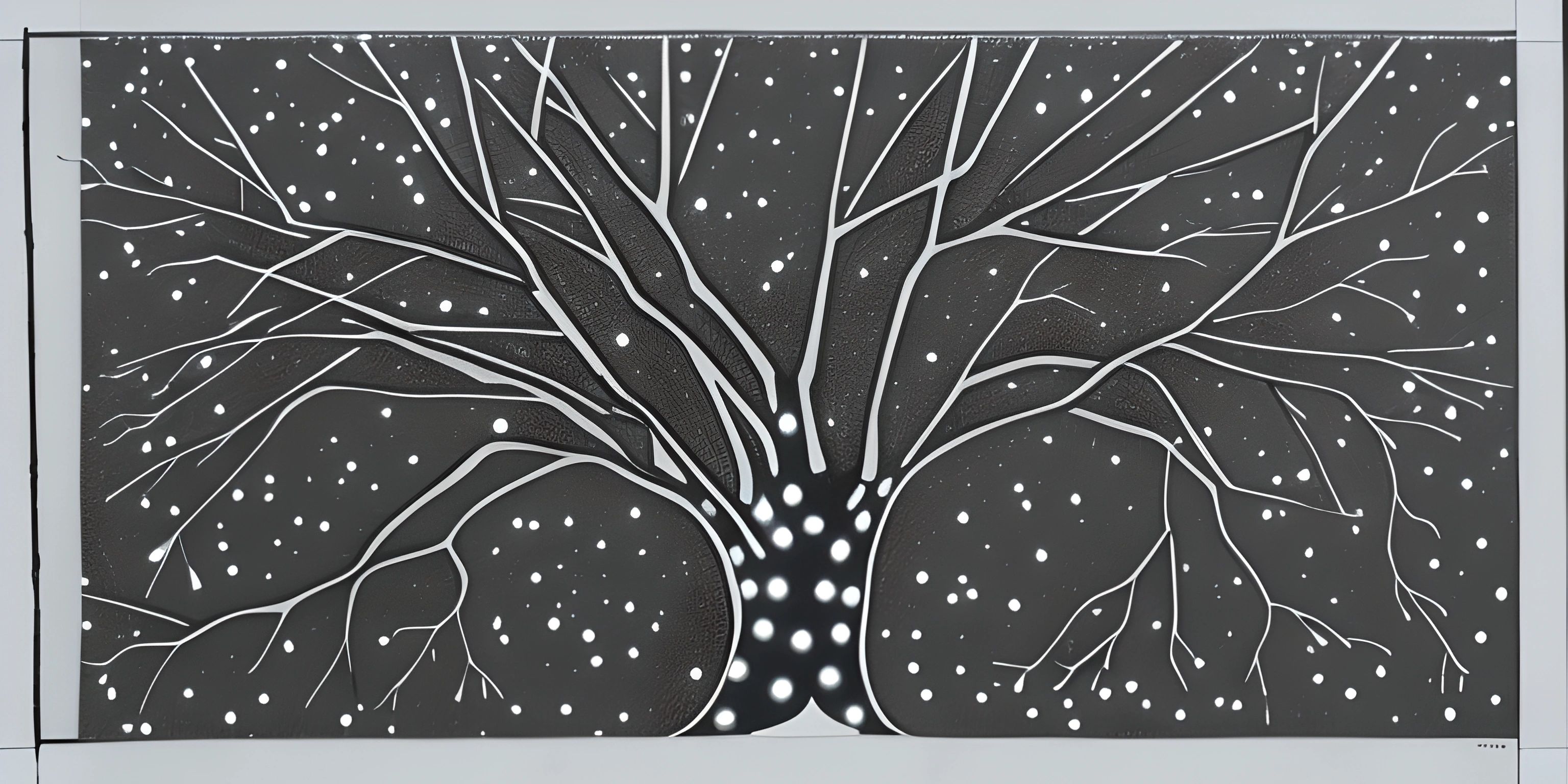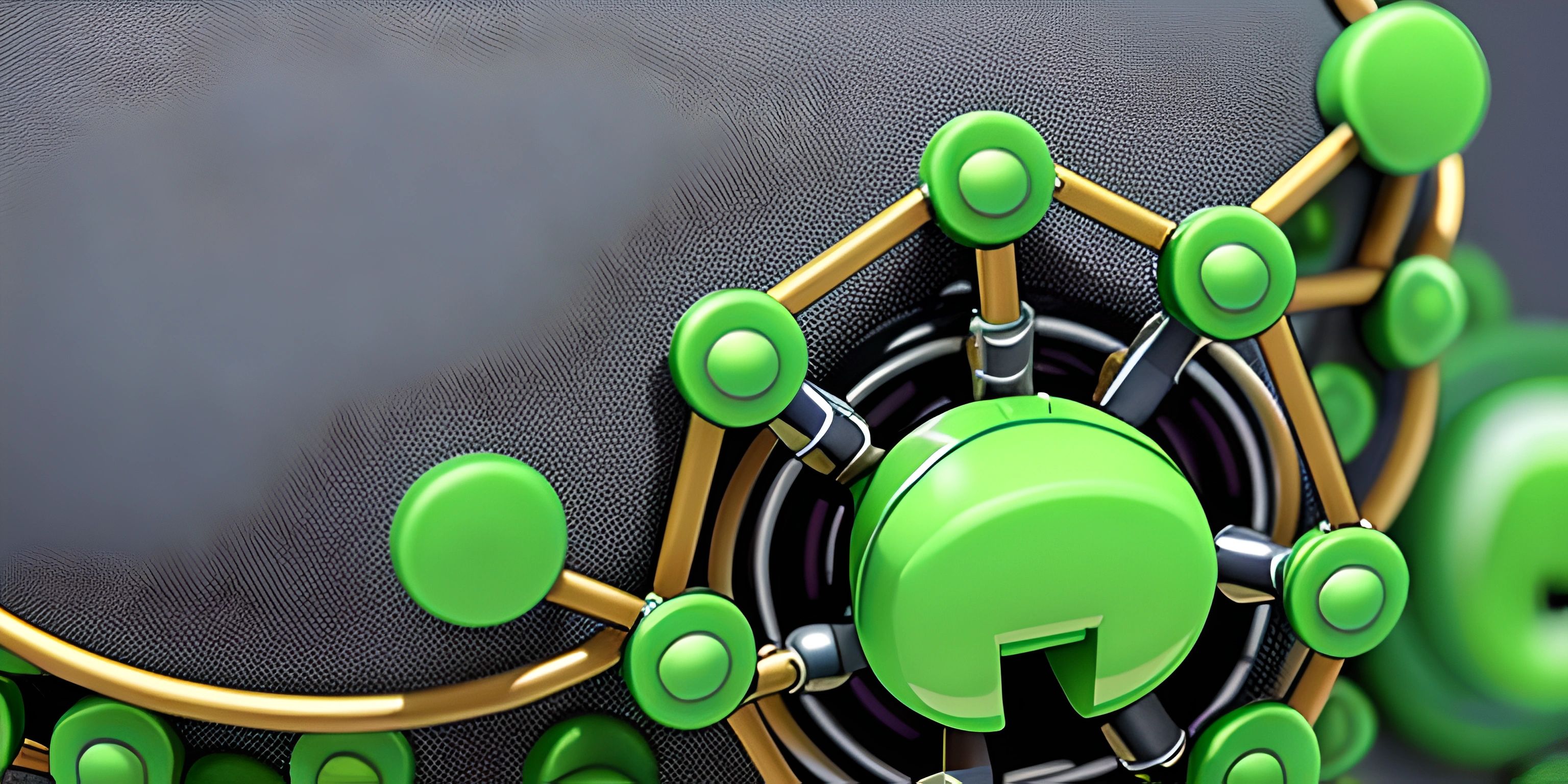Understanding Git Pull Requests
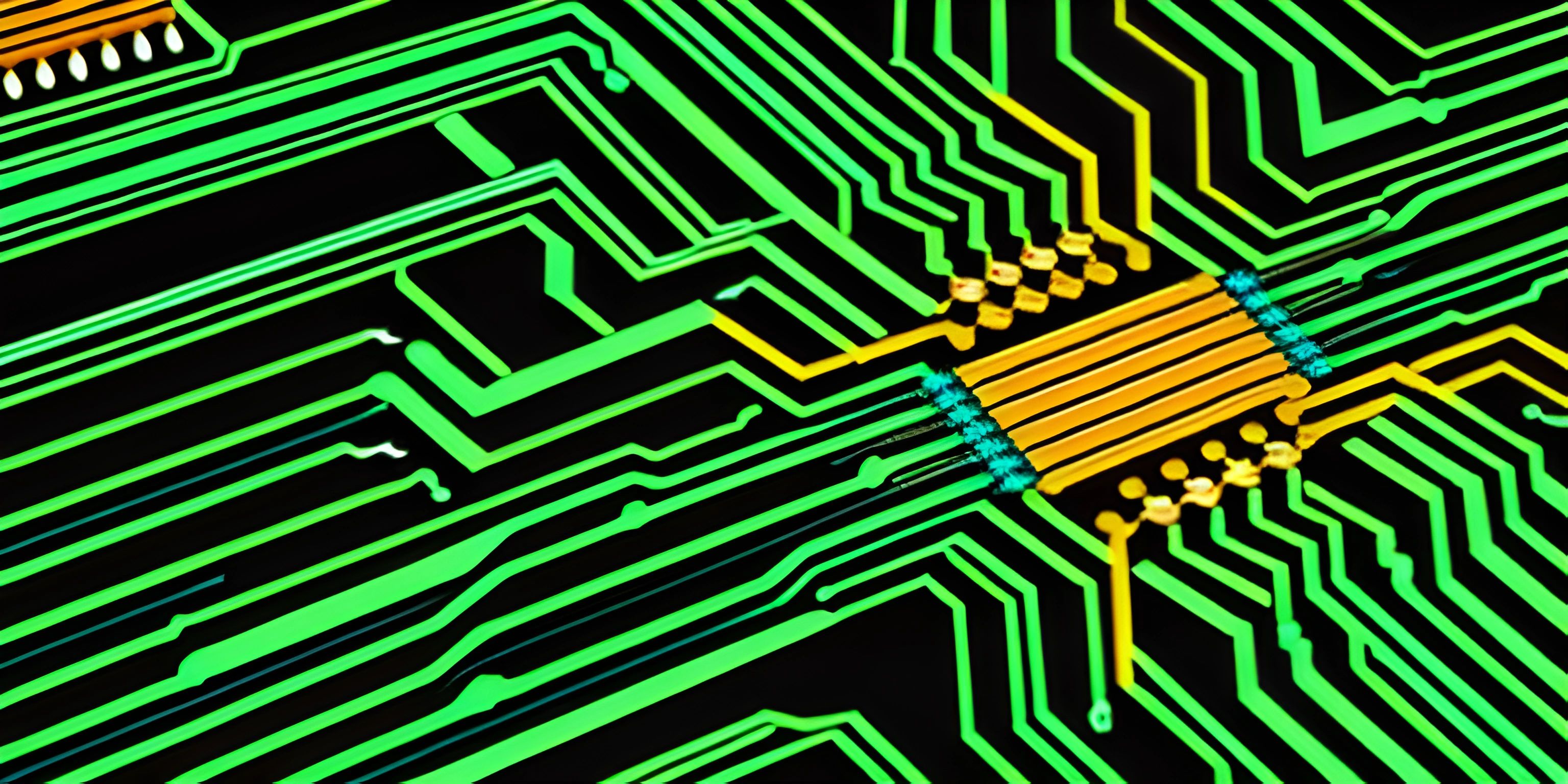
Note: this page has been created with the use of AI. Please take caution, and note that the content of this page does not necessarily reflect the opinion of Cratecode.
Pull requests are a crucial part of the collaborative development process. They allow developers to propose changes to a codebase, giving the team a chance to review, discuss, and approve these contributions before integrating them into the main branch. In this guide, we will dive into the world of pull requests and explore their role in Git workflows.
What is a Pull Request?
A pull request (PR) is a request to merge code changes from one branch to another within a Git repository. PRs are used in distributed version control systems like Git to facilitate collaboration and ensure that code changes are reviewed before being merged into the main branch.
Pull requests are commonly used on platforms such as GitHub, GitLab, and Bitbucket. These platforms provide a user-friendly interface for creating, reviewing, and managing pull requests.
How Do Pull Requests Work?
To understand pull requests, let's follow a typical workflow:
- Create a feature branch: A developer creates a new branch from the main branch (often called
masterormain). This branch will contain the new feature or bugfix they are working on.
git checkout -b my-feature-branch
- Commit changes: The developer makes changes to the code and commits them to the feature branch.
git add . git commit -m "Add new feature"
- Push the branch: The developer pushes the feature branch to the remote repository.
git push origin my-feature-branch
-
Create a pull request: The developer uses the platform's interface (GitHub, GitLab, or Bitbucket) to create a new pull request, requesting to merge the feature branch into the main branch.
-
Review and discussion: Team members review the changes, discuss any necessary modifications, and possibly request changes.
-
Resolve conflicts: If there are any conflicts between the feature branch and the main branch, the developer resolves them.
-
Merge the pull request: Once the team approves the changes, the pull request is merged into the main branch.
-
Delete the feature branch: After a successful merge, the feature branch can be deleted, as it's no longer needed.
Why Use Pull Requests?
Pull requests offer several benefits in a collaborative development environment:
- Code review: PRs provide an opportunity for team members to review and evaluate changes before integrating them into the main branch, ensuring code quality and consistency.
- Collaboration: PRs facilitate discussions between team members, allowing them to suggest improvements, ask questions, and share knowledge.
- Accountability: PRs create a clear record of who made specific changes and when, increasing transparency and accountability within the team.
- Continuous Integration: PRs can be integrated with continuous integration tools to automatically build, test, and deploy changes, ensuring that the main branch remains stable and functional at all times.
In conclusion, pull requests are an essential tool for maintaining code quality, promoting collaboration, and ensuring a smooth development process in Git-based projects. By understanding the role of pull requests in Git workflows, developers can effectively contribute to and manage their projects.
Hey there! Want to learn more? Cratecode is an online learning platform that lets you forge your own path. Click here to check out a lesson: Async Rust (psst, it's free!).
FAQ
What is a Git pull request?
A Git pull request is a feature in Git-based platforms like GitHub and GitLab that allows developers to propose changes to a project's codebase. It's a request to "pull" the changes from one branch (usually a feature or bugfix branch) into another branch (usually the main or master branch). This process encourages code review, collaboration, and helps maintain a healthy and organized codebase.
How do I create a Git pull request?
To create a Git pull request, follow these steps:
- Fork the repository or create a new branch from the base branch (usually
mainormaster). - Make your changes and commit them to your branch with a descriptive commit message.
- Push your branch to the remote repository.
- Navigate to the repository's website (GitHub, GitLab, etc.) and click on the "New Pull Request" or "Compare & pull request" button.
- Choose the base branch and the branch with your changes as the "compare" branch.
- Add a title and description to your pull request, explaining the changes you've made and why.
- Click "Create Pull Request" to submit your request for review.
How do I review and merge a Git pull request?
To review and merge a Git pull request, follow these steps:
- Open the pull request on the repository's website.
- Review the changes made by the contributor by examining the "Files changed" tab.
- If necessary, provide feedback by adding comments to specific lines of code or the overall pull request.
- If the changes are satisfactory, click the "Merge pull request" button to merge the changes into the base branch.
- Optionally, delete the source branch if it's no longer needed.
Can I update my pull request after submitting it?
Yes! You can update your pull request by making additional commits to the branch associated with the pull request. Once you've made the changes and pushed them to the remote repository, the pull request will automatically update to include your new commits.
How do I handle merge conflicts in a Git pull request?
If your pull request has merge conflicts, you'll need to resolve them before it can be merged. To do this, follow these steps:
- Checkout the branch associated with the pull request.
- Merge the base branch (usually
mainormaster) into your branch using the commandgit merge <base-branch>. - Git will notify you of any conflicts that need to be resolved. Open the affected files and look for the conflict markers (
<<<<<<<,=======, and>>>>>>>). - Manually edit the files to resolve the conflicts, ensuring to remove the conflict markers when you're done.
- Commit the resolved changes and push them to the remote repository. The pull request will automatically update to reflect the resolved conflicts.