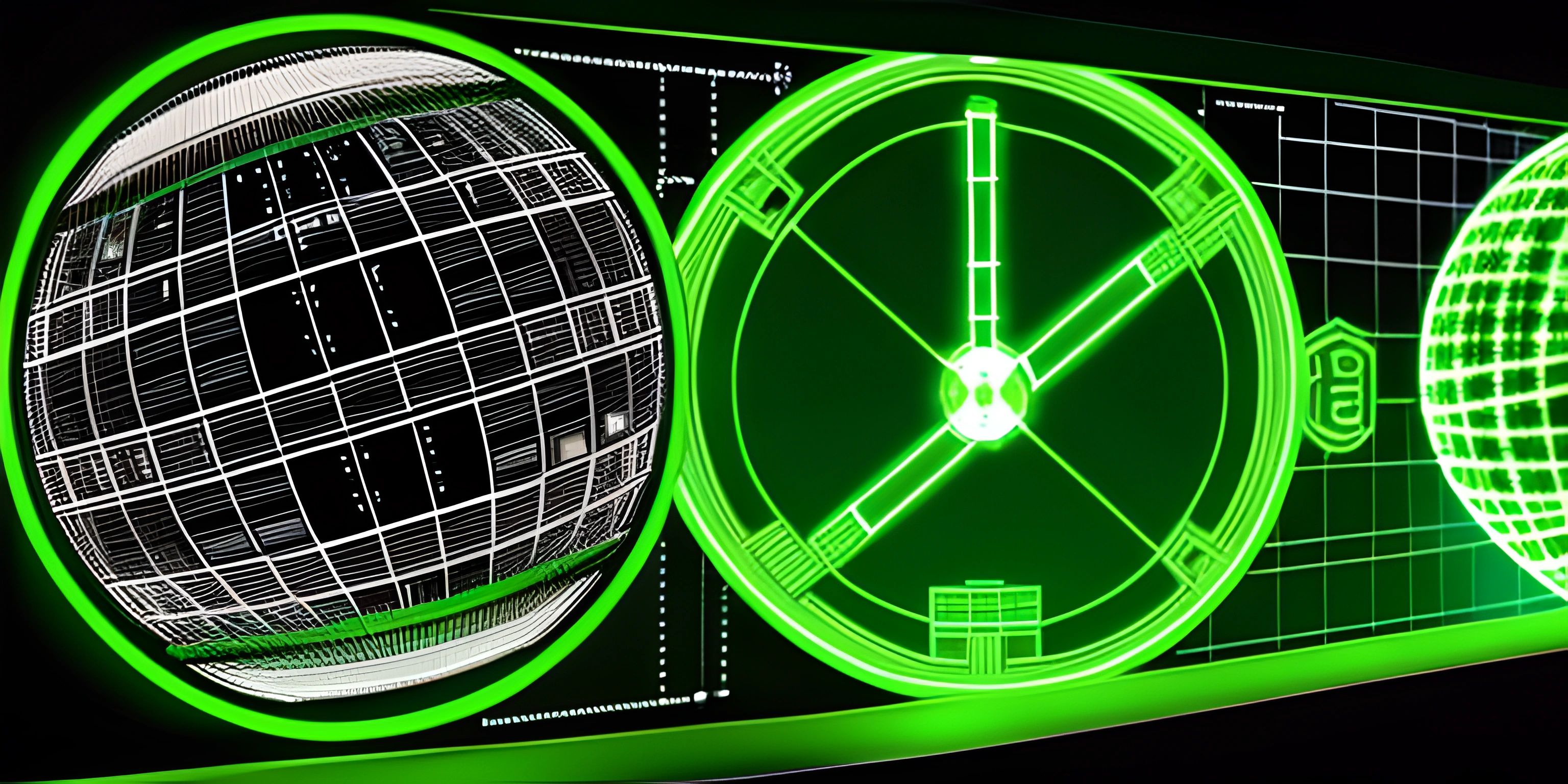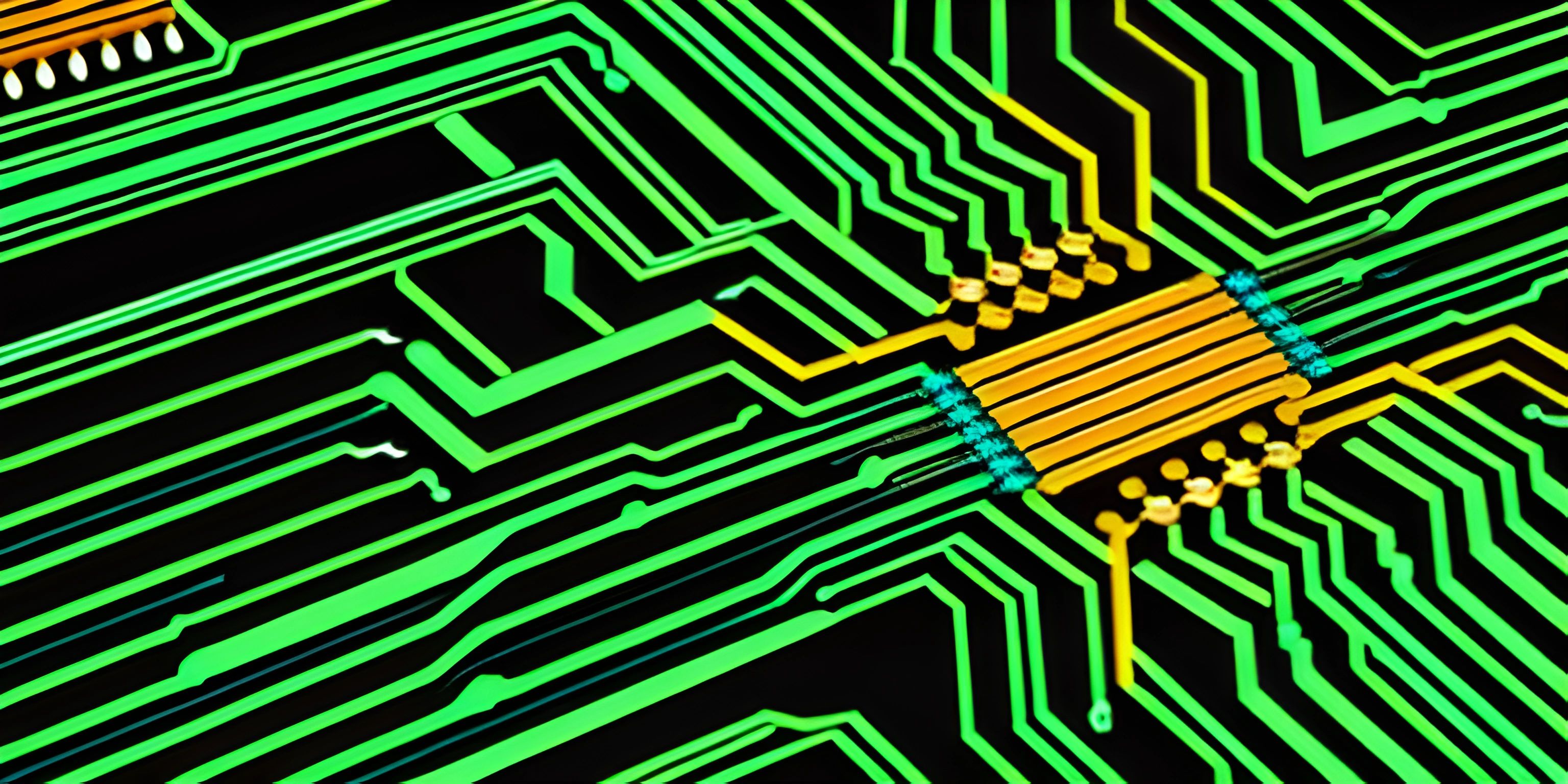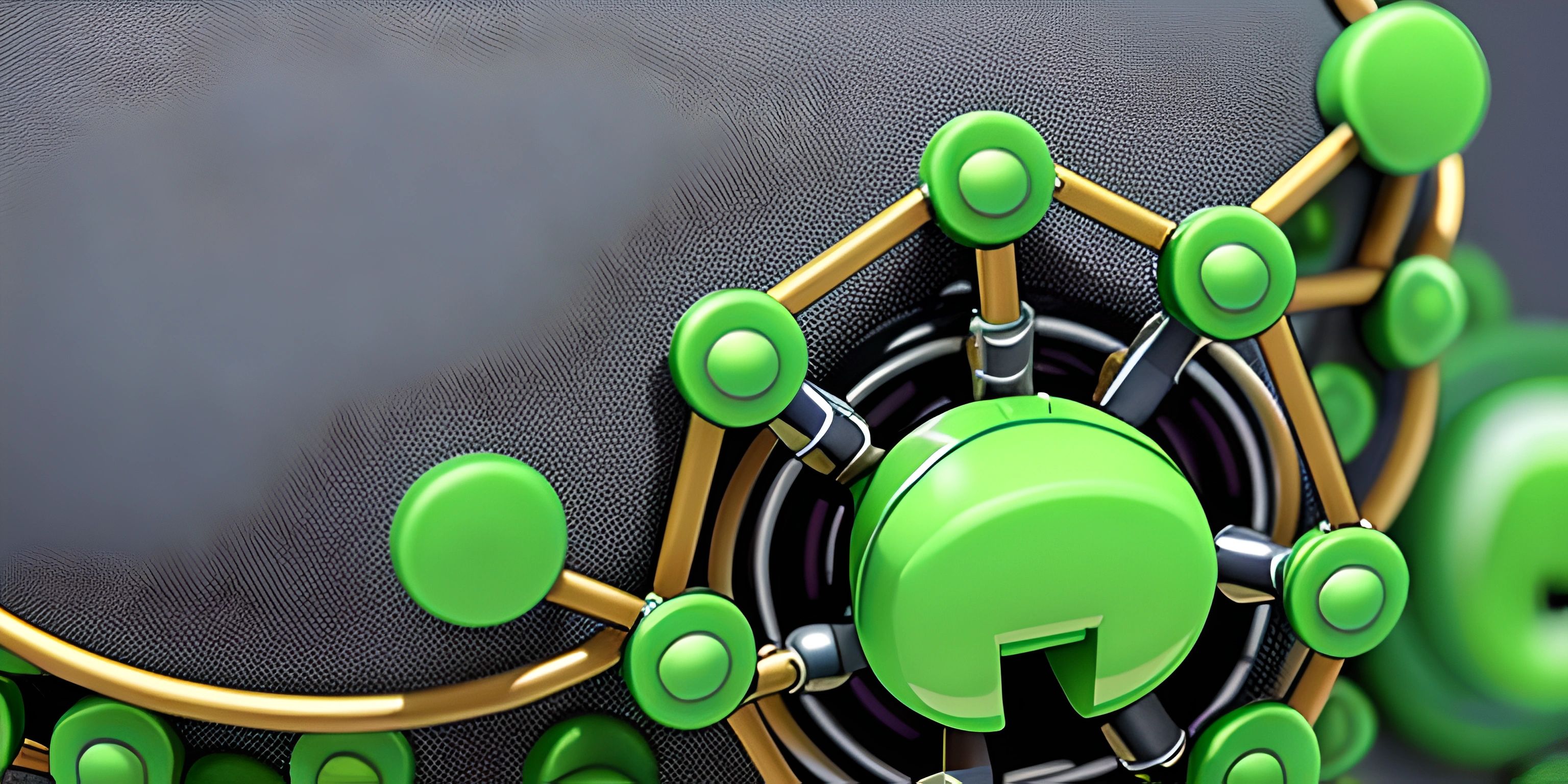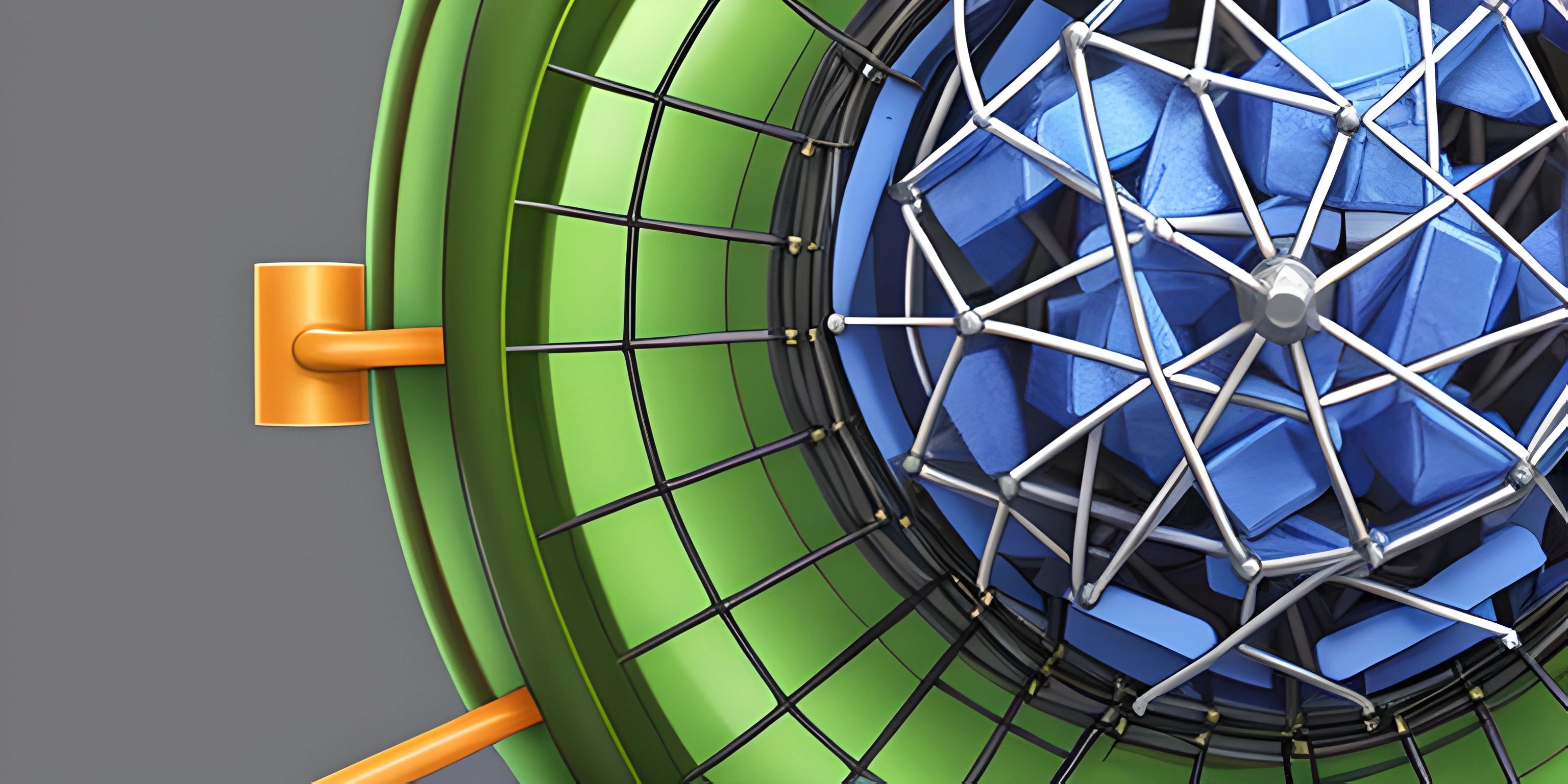Pull Requests Explained
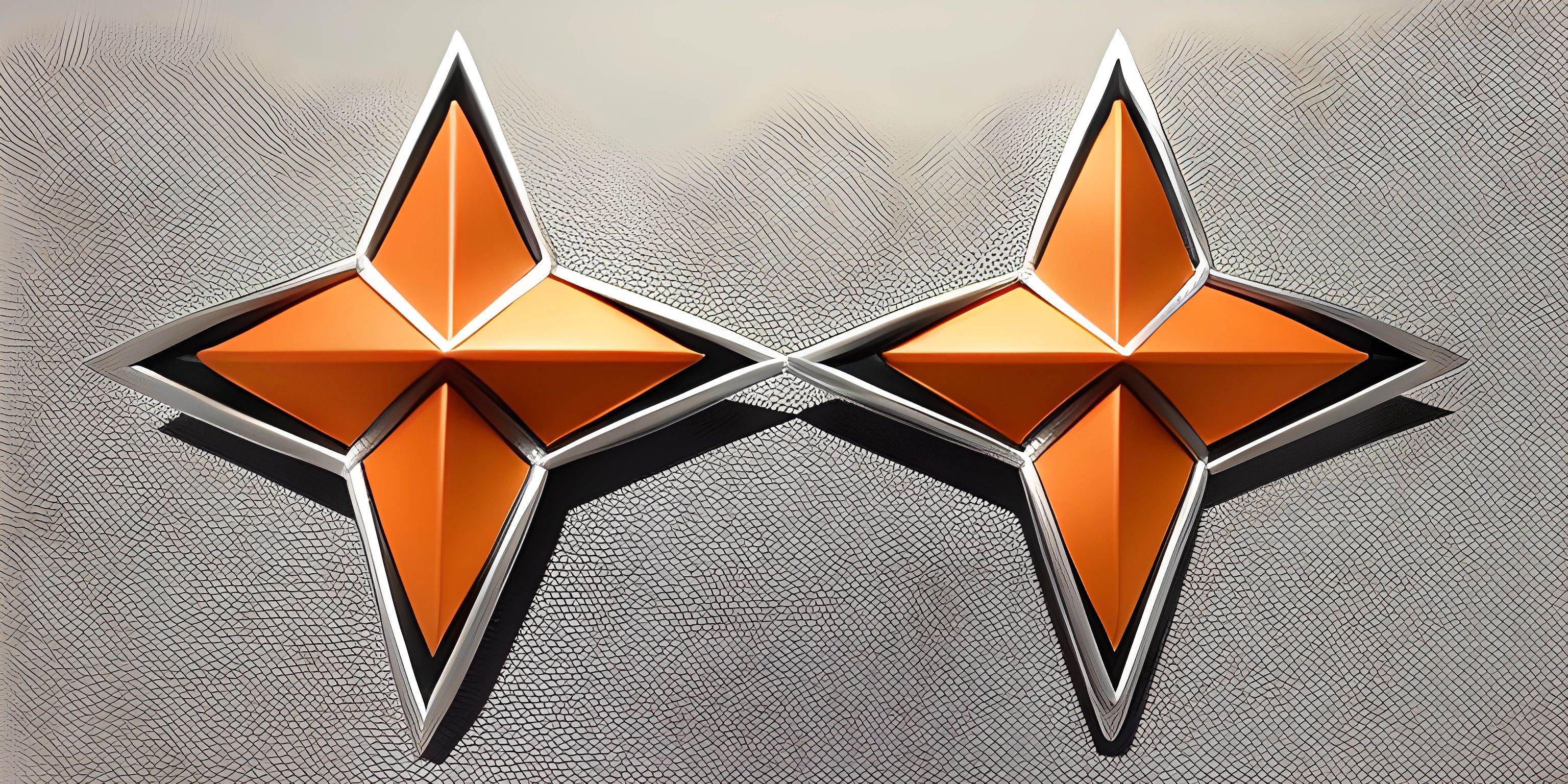
Note: this page has been created with the use of AI. Please take caution, and note that the content of this page does not necessarily reflect the opinion of Cratecode.
Pull requests, sometimes called merge requests, are a fundamental part of collaborating on open source projects. They enable developers to contribute, review, and merge code changes in a structured and transparent way, ensuring high-quality and maintainable software.
What is a Pull Request?
A pull request is essentially a request to merge changes from one branch to another within a repository. It's a way of saying, "Hey, I've made some changes to the code and I think they're worth incorporating. Can someone review them and, if they're good, merge them in?"
Branches and Version Control
To truly understand pull requests, we need to take a step back and look at branches and version control systems like Git.
In Git, a branch represents a separate line of development. Developers create branches to work on new features, bug fixes, or any other changes without affecting the main (or "master") branch. Once the work on a branch is complete and tested, it's merged back into the main branch, incorporating the changes into the main codebase.
Version control systems like Git allow developers to track changes to code over time, making it easier to collaborate, identify bugs, and revert to earlier versions if needed.
Creating a Pull Request
To create a pull request, developers first need to push their local branch to a remote repository, such as GitHub or GitLab. Then, they can use the repository's web interface to create and submit the pull request.
When creating a pull request, developers typically include a title, a description of the changes, and any relevant issue numbers or reference links. This information helps reviewers understand the context and purpose of the changes.
The Review Process
Once a pull request is created, it's time for the review process. The project maintainers, or other collaborators, will examine the proposed changes, provide feedback, and suggest improvements if necessary. The goal is to ensure that the changes align with the project's objectives, follow best practices, and don't introduce new bugs or issues.
Making Changes and Addressing Feedback
During the review process, developers may need to make changes to their pull request based on feedback from reviewers. They can simply commit and push these changes to their branch, and the pull request will automatically update with the new changes.
Merging the Pull Request
Once the changes have been reviewed and approved, the pull request can be merged. This is typically done by a project maintainer, who has the necessary permissions to merge changes into the main branch.
Merging the pull request incorporates the changes from the feature branch into the main branch, making them part of the project's codebase. After the merge, the feature branch can be deleted, as its changes are now part of the main branch.
Why Pull Requests Matter
Pull requests are vital for open source collaboration for several reasons:
- Code Review: They facilitate the code review process, ensuring that changes are carefully scrutinized and meet the project's standards before being merged.
- Transparency: They provide a transparent record of changes and discussions, making it easy for others to understand the rationale behind code changes.
- Collaboration: They enable developers from around the world to contribute to a project, even if they don't have direct write access to the repository.
- Quality: By encouraging code review and collaboration, pull requests contribute to the overall quality and maintainability of a project.
In summary, pull requests are an essential part of open source collaboration and play a crucial role in the development process. By understanding their importance and incorporating them into your workflow, you'll be better equipped to contribute to and manage open source projects.
Hey there! Want to learn more? Cratecode is an online learning platform that lets you forge your own path. Click here to check out a lesson: Full-stack Web Frameworks (Next.js) (psst, it's free!).
FAQ
What is a pull request?
A pull request is a feature in version control systems (like Git) that allows developers to collaborate on a project. It's a way for someone to propose changes to a codebase, request feedback from others, and ultimately merge those changes into the main branch. Pull requests make the development process more organized, transparent, and efficient, as they help maintain a clean, stable codebase.
How do I create a pull request?
To create a pull request, follow these steps:
- Fork the repository you want to contribute to.
- Clone the forked repository to your local machine.
- Create a new branch for your proposed changes, and switch to that branch.
- Make your changes and commit them to the branch.
- Push the changes to your forked repository on GitHub (or any other platform that supports Git).
- Go to the original repository on GitHub, and click the "New pull request" button.
- Select your forked repository and the branch you pushed your changes to.
- Add a descriptive title and explanation of your changes, then click "Create pull request".
How can I review a pull request?
Reviewing a pull request involves examining the changes made by the contributor, providing feedback, and deciding whether to merge the changes or request further modifications. To review a pull request:
- Go to the pull request page in the repository.
- Look at the "Files changed" tab to see the differences between the base branch and the proposed changes.
- Add comments or suggestions to specific lines of code, if necessary.
- If the changes are satisfactory, click the "Review changes" button, and then select "Approve" to approve the pull request.
- If the changes require further modifications, click the "Request changes" button, and provide feedback on what needs to be updated.
Can I make changes to a pull request?
Yes, you can make changes to a pull request even after it has been submitted. To do this:
- Go to your local repository where you made the changes for the pull request.
- Make the necessary modifications and commit them to the same branch you used for the original pull request.
- Push the changes to your forked repository on GitHub (or any other platform that supports Git).
- The pull request will automatically update with your new changes.
What happens once a pull request is approved?
Once a pull request is approved, it can be merged into the main branch of the repository. The person with write access to the repository (usually the repository owner or a collaborator) can click the "Merge pull request" button to merge the changes. After merging, the pull request is closed, and the branch with the changes can be safely deleted.