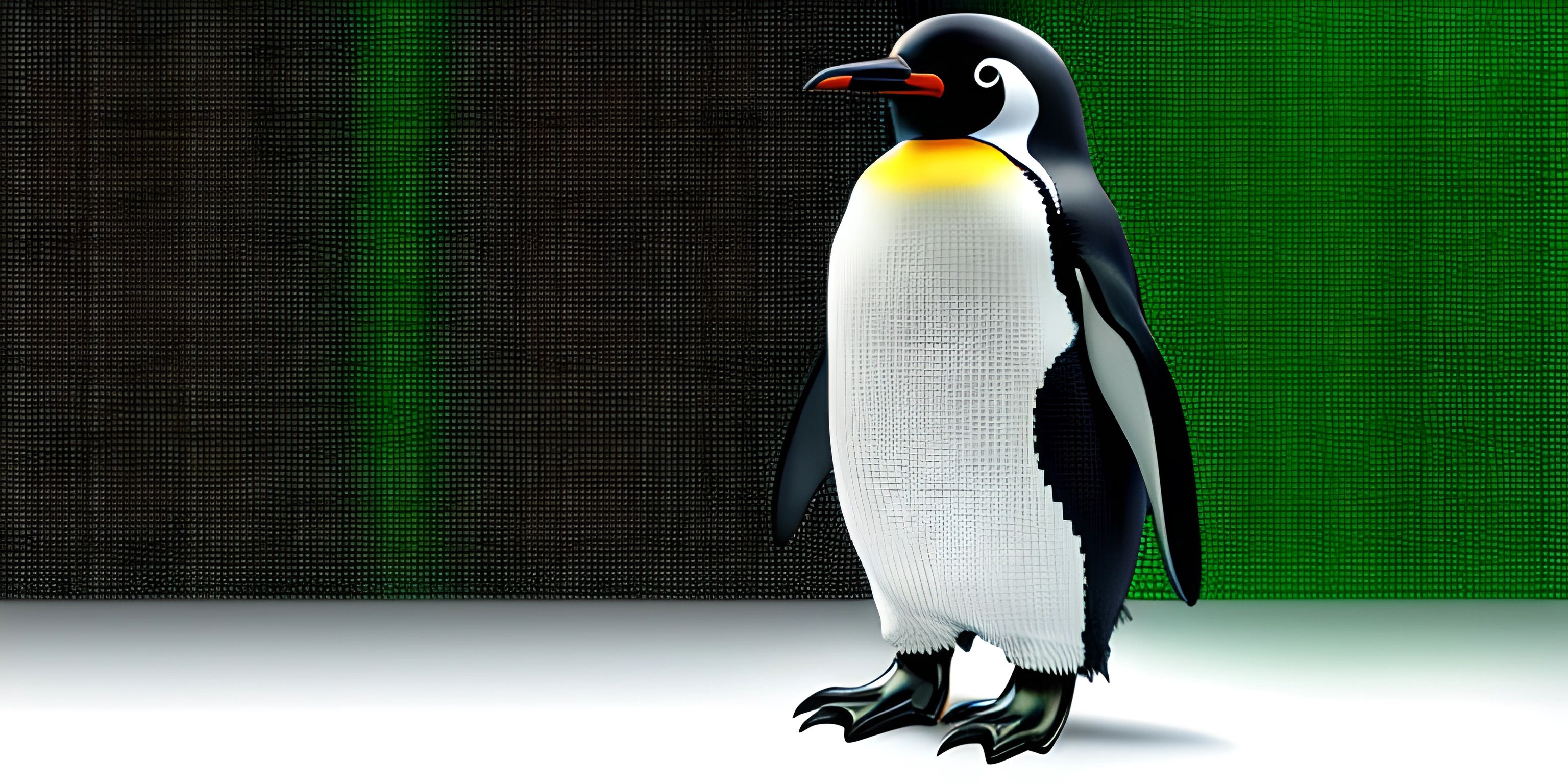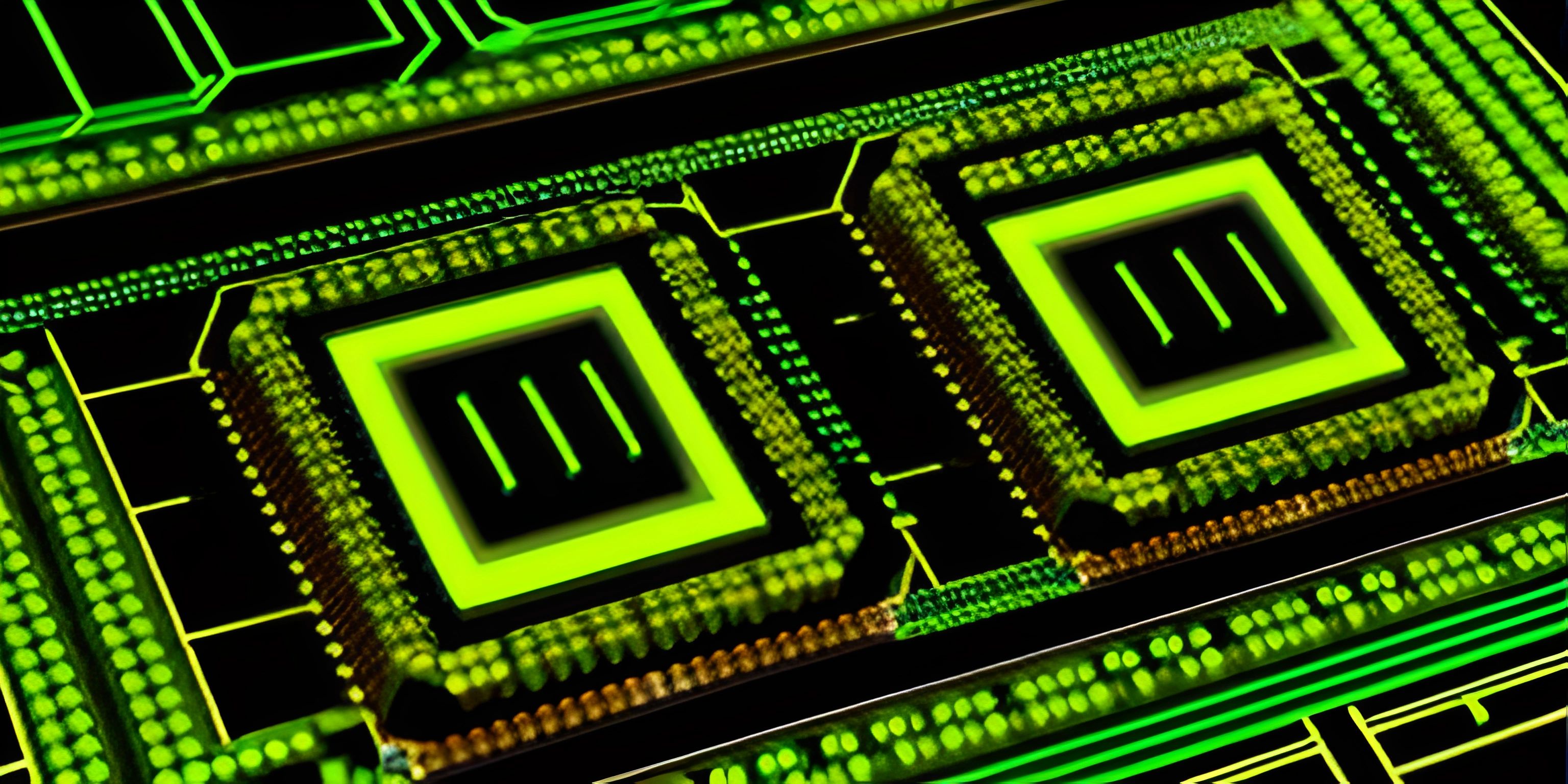HTML5 and CSS3 Basics

Note: this page has been created with the use of AI. Please take caution, and note that the content of this page does not necessarily reflect the opinion of Cratecode.
Imagine a website as a house. The foundation and structure of the house are built with HTML5, while the paint, wallpaper, and decorations are applied using CSS3. Together, they form the backbone of web design, allowing you to create visually stunning and functionally robust websites. Let's dive into the fundamentals of HTML5 and CSS3 to get you started on your web design journey.
HTML5: The Building Blocks
HTML (Hypertext Markup Language) is the standard language for creating web pages. It uses elements, represented by tags, to structure the content on a page. The latest version, HTML5, introduces new tags and features to enhance the web experience.
Elements and Tags
An HTML element is defined by a start tag, content, and an end tag. For example, a paragraph is represented by the <p> tag, like so:
<p>Hello, world! This is a paragraph.</p>
Some elements, such as images, do not require an end tag. These are called self-closing elements:
<img src="image.jpg" alt="An example image">
Basic HTML5 Structure
The basic HTML5 structure consists of a <!DOCTYPE> declaration, the <html> tag enclosing the entire document, a <head> section for metadata, and a <body> section for the content.
<!DOCTYPE html>
<html>
<head>
<title>My First Web Page</title>
</head>
<body>
<h1>Welcome to My Web Page</h1>
<p>This is where the content goes.</p>
</body>
</html>CSS3: Styling and Design
CSS (Cascading Style Sheets) is responsible for styling HTML elements. CSS3, the latest version, adds new features for enhanced design capabilities.
Syntax
CSS syntax consists of a selector, a property, and a value. The selector targets an HTML element, the property defines the style attribute, and the value specifies the styling.
p {
color: blue;
font-size: 14px;
}Linking CSS to HTML
External CSS files can be linked to an HTML document using the <link> tag within the <head> section.
<head>
<title>My First Web Page</title>
<link rel="stylesheet" href="styles.css">
</head>Putting It All Together
Combining HTML5 and CSS3, you can create a simple web page with styled content.
<!DOCTYPE html>
<html>
<head>
<title>My First Web Page</title>
<style>
body {
background-color: lightblue;
}
h1 {
color: darkblue;
text-align: center;
}
p {
font-family: Arial, sans-serif;
}
</style>
</head>
<body>
<h1>Welcome to My Web Page</h1>
<p>Enjoy the beautiful design and colors!</p>
</body>
</html>As you progress in your web design journey, you'll discover more advanced features in HTML5 and CSS3, such as responsive design, animations, and interactive elements. Keep exploring and experimenting to develop your skills and create amazing websites!
Hey there! Want to learn more? Cratecode is an online learning platform that lets you forge your own path. Click here to check out a lesson: What is Backend? (psst, it's free!).
FAQ
What are HTML5 and CSS3 used for?
HTML5 and CSS3 are used for creating and styling web pages. HTML5 provides the structure and content, while CSS3 handles the appearance and design.
How do you create an HTML element?
An HTML element is created using a start tag, content, and an end tag. For example, a paragraph can be created using the <p> tag: <p>This is a paragraph.</p>.
How do you link an external CSS file to an HTML document?
You can link an external CSS file to an HTML document using the <link> tag inside the <head> section: <link rel="stylesheet" href="styles.css">.
What is the basic structure of an HTML5 document?
The basic HTML5 structure includes a <!DOCTYPE> declaration, an <html> tag enclosing the document, a <head> section for metadata, and a <body> section for content.
What does CSS syntax consist of?
CSS syntax consists of a selector, a property, and a value. The selector targets an HTML element, the property defines the style attribute, and the value specifies the styling.