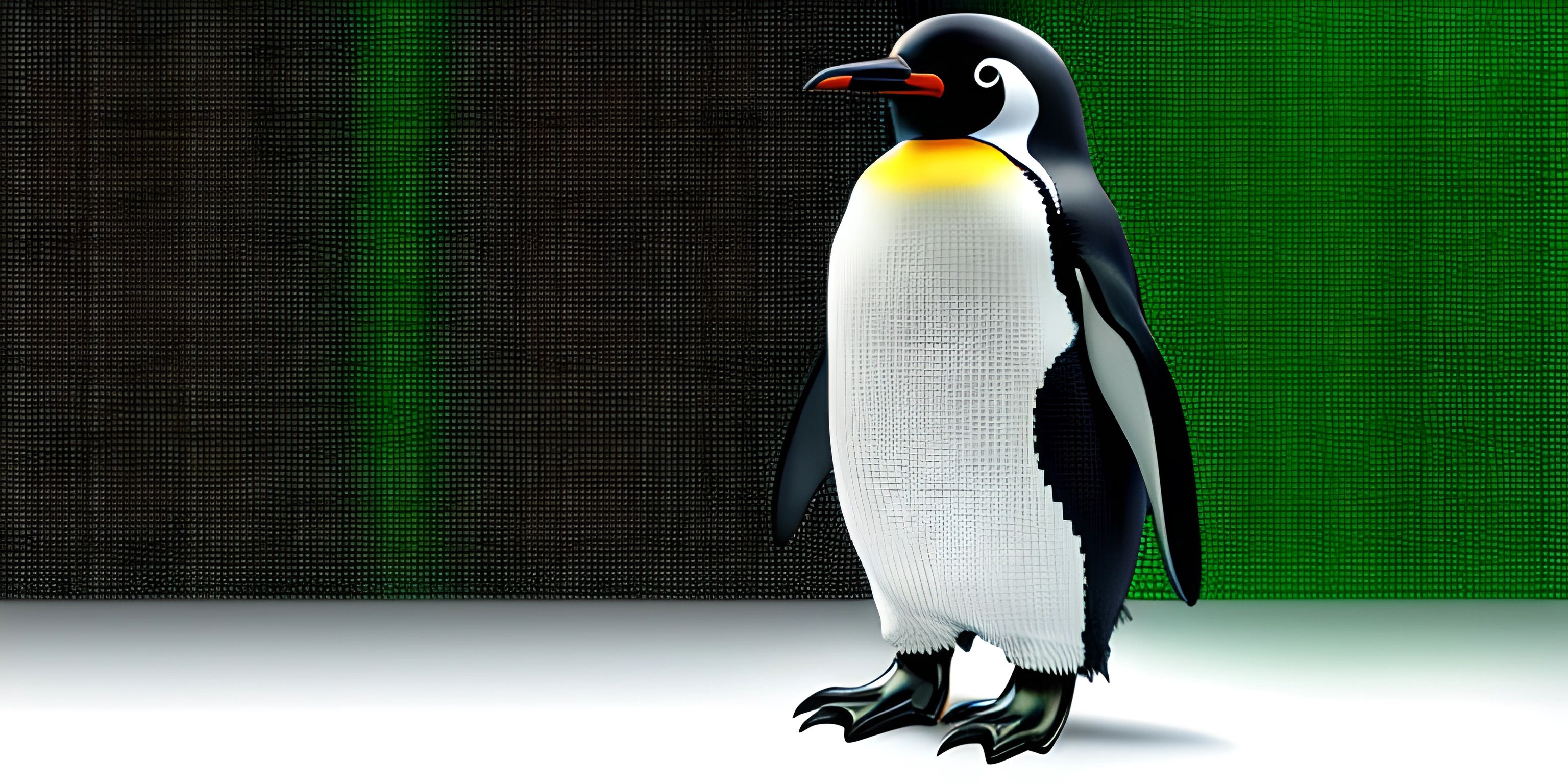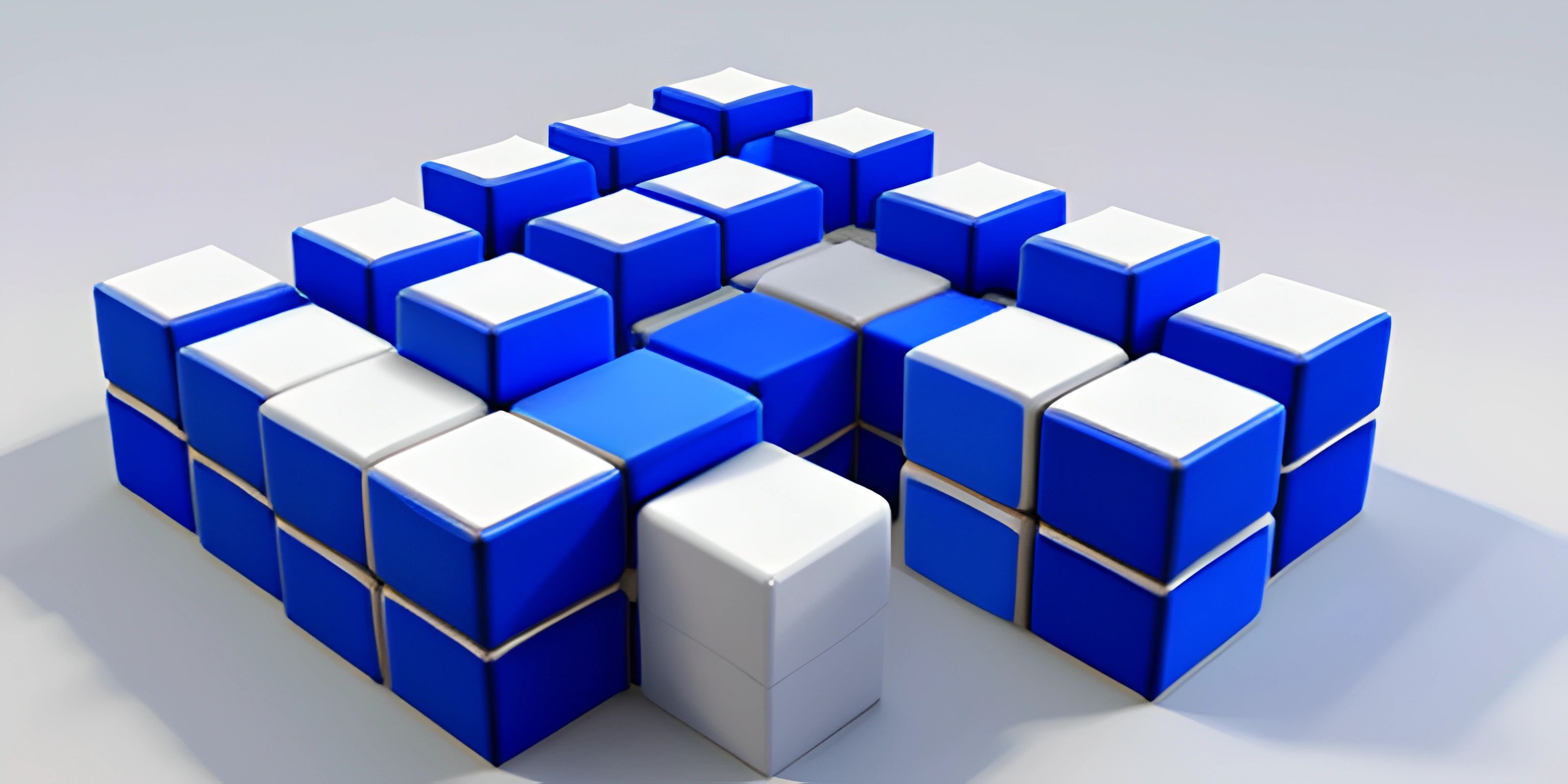Hard Drive Basics

Note: this page has been created with the use of AI. Please take caution, and note that the content of this page does not necessarily reflect the opinion of Cratecode.
Imagine for a moment that your computer is a bustling city. In this city, your CPU is the mayor, making decisions and keeping everything running smoothly. Your RAM? Think of it as the city's bustling marketplace, handling quick transactions and temporary storage. But where does the city store all of its important documents, historical records, and treasured memories? That's where the hard drive comes in. It's the city's library, archive, and vault all rolled into one.
Let's dive into the nitty-gritty of hard drives, the unsung heroes of data storage.
What is a Hard Drive?
A hard drive (HDD) is a data storage device that uses magnetic storage to store and retrieve digital information. It's essentially a metal platter with a magnetic coating. Data is written to and read from this platter by a tiny arm called the read/write head. The faster the platter spins, the quicker the data can be accessed. It's like a high-speed carousel of information!
Types of Hard Drives
There are several types of hard drives available, each with its own strengths and weaknesses. Let's take a look at the main types:
-
Traditional Hard Disk Drives (HDDs): These are the most common type of hard drive, using spinning disks to store data. They're reliable and offer large storage capacities at a lower cost, but they can be slower compared to newer technologies.
-
Solid State Drives (SSDs): Instead of spinning disks, SSDs use flash memory to store data. This means they have no moving parts, making them faster and more durable than HDDs. However, they tend to be more expensive and offer less storage capacity for the price.
-
Hybrid Drives (SSHDs): These drives combine the best of both worlds, using a small amount of flash memory alongside traditional spinning disks. This allows for faster boot times and improved performance, while still offering large storage capacities at a reasonable cost.
Just like you wouldn't store your precious family photos in a flimsy cardboard box, you want to choose the right type of hard drive based on your needs!
How Do Hard Drives Work?
To understand how hard drives work, let's take a closer look at their inner workings. Picture a tiny, precision-engineered machine, with delicate parts working together in perfect harmony.
-
Platter: This is the metal disk where your data is stored. It's coated with a magnetic material that can hold tiny magnetic charges, representing bits of data (1s and 0s).
-
Spindle: The spindle is the axis around which the platter rotates. It keeps the platter spinning at a constant speed, allowing the read/write head to access data quickly.
-
Read/Write Head: Think of this as the librarian of your digital library. It moves back and forth across the platter, reading and writing data as needed.
-
Actuator Arm: This arm moves the read/write head to the correct position on the platter. It's like the librarian's assistant, ensuring the head is always in the right place to access the data you need.
When you save a file, the data is written to the platter in tiny magnetic charges. When you open the file later, the read/write head reads these charges and converts them back into digital information. It's like magic, but with magnets!
The Role of Hard Drives in Storage
Hard drives are essential for storing all types of data, from your operating system and software applications to your personal files and media. They play a crucial role in both personal computers and enterprise-level servers. Here are some key points to consider:
-
Capacity: Hard drives come in various capacities, typically ranging from a few hundred gigabytes (GB) to several terabytes (TB). The right capacity depends on your storage needs—whether you're storing documents, photos, videos, or large software applications.
-
Speed: The speed of a hard drive is measured in revolutions per minute (RPM) for HDDs and input/output operations per second (IOPS) for SSDs. Higher RPMs mean faster data access for HDDs, while higher IOPS indicate better performance for SSDs.
-
Reliability: SSDs generally have a longer lifespan and are more resistant to physical damage since they have no moving parts. However, HDDs are still reliable and offer greater storage capacity at a lower cost.
-
Usage: For everyday computing tasks, such as browsing the web and working on documents, an HDD is usually sufficient. For tasks that require faster data access, such as gaming or video editing, an SSD is often the better choice.
Maintaining Your Hard Drive
Just like any piece of machinery, hard drives need some TLC to stay in tip-top shape. Here are a few tips to keep your hard drive running smoothly:
-
Regular Backups: Always back up your important data to another storage device or cloud service. This way, if your hard drive fails, you won't lose your precious files.
-
Defragmentation: For HDDs, regular defragmentation can help keep your data organized and improve performance. SSDs don't require defragmentation, as they handle data differently.
-
Avoid Physical Damage: Handle your hard drive with care and avoid exposing it to physical shocks or extreme temperatures. This is especially important for HDDs, which have moving parts that can be damaged.
-
Monitor Health: Use software tools to monitor your hard drive's health and performance. This can help you identify potential issues before they become serious problems.
Future of Hard Drives
As technology advances, so do hard drives. New developments in storage technology are constantly being made, leading to faster, more reliable, and higher-capacity drives. Some exciting trends in the world of hard drives include:
-
NVMe (Non-Volatile Memory Express): This is a new storage protocol designed specifically for SSDs. It offers faster data transfer speeds and lower latency compared to traditional SATA-based SSDs.
-
3D NAND Technology: This involves stacking layers of memory cells vertically, allowing for higher storage capacities and better performance in SSDs.
-
HAMR (Heat-Assisted Magnetic Recording): This technology uses a small laser to heat the recording surface of an HDD, allowing for higher data densities and increased storage capacity.
-
Storage Class Memory (SCM): This emerging technology aims to combine the speed of SSDs with the large capacity of HDDs, creating a new class of storage devices that offer the best of both worlds.
The future of hard drives is bright, and we're excited to see where these advancements will take us!
Hey there! Want to learn more? Cratecode is an online learning platform that lets you forge your own path. Click here to check out a lesson: Rust - A Language You'll Love (psst, it's free!).
FAQ
What is the difference between HDD and SSD?
HDDs use spinning disks to store data and have moving parts, while SSDs use flash memory with no moving parts. SSDs are faster and more durable, but tend to be more expensive and offer less storage capacity for the price compared to HDDs.
How do I choose the right hard drive for my needs?
Consider your storage capacity, speed, and reliability needs. HDDs are great for large storage at a lower cost, while SSDs offer faster performance and durability. If you need both, consider a hybrid drive (SSHD).
What is defragmentation, and do I need to do it?
Defragmentation is the process of reorganizing fragmented data on an HDD to improve performance. It is not necessary for SSDs, as they handle data differently. Regular defragmentation can help keep your HDD running smoothly.
How can I monitor my hard drive's health?
Use software tools like CrystalDiskInfo or manufacturer's utilities to monitor your hard drive's health and performance. These tools can help you identify potential issues before they become serious problems.
What are some future trends in hard drive technology?
Future trends include NVMe for faster SSDs, 3D NAND technology for higher storage capacities, HAMR for increased data densities in HDDs, and Storage Class Memory (SCM) that combines the speed of SSDs with the capacity of HDDs.