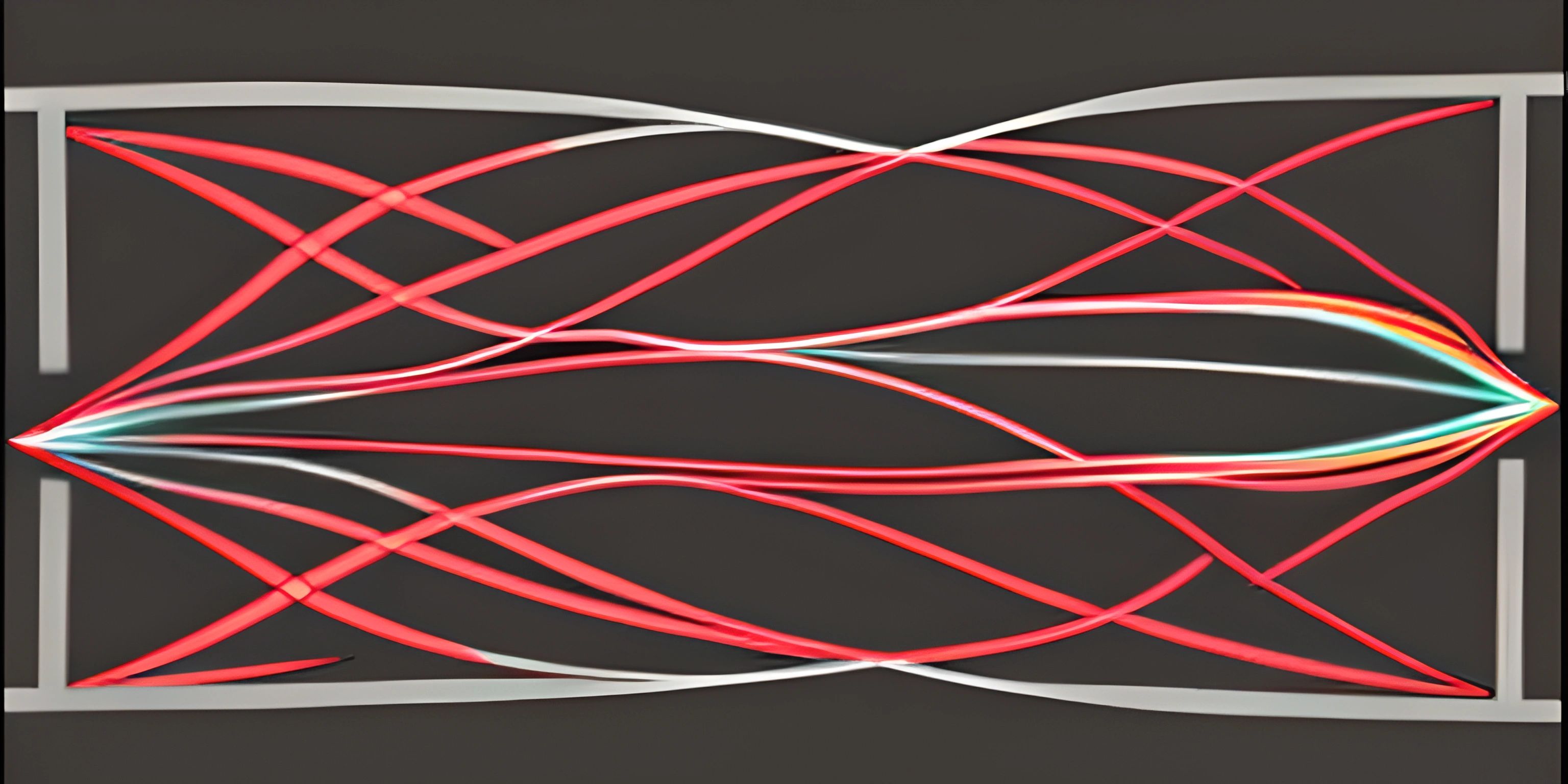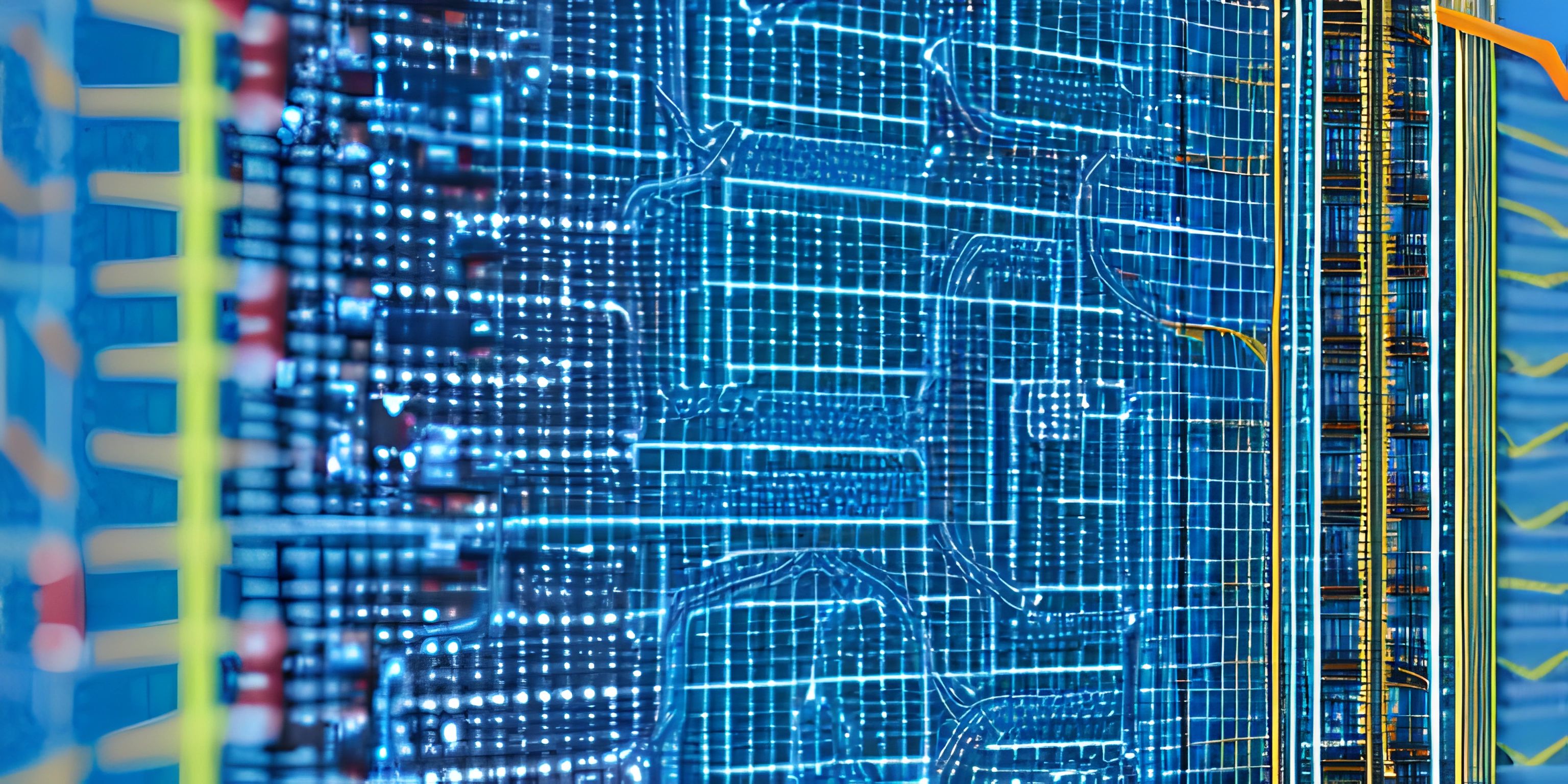Mastering Conditional Statements in Java

Note: this page has been created with the use of AI. Please take caution, and note that the content of this page does not necessarily reflect the opinion of Cratecode.
Controlling program flow is crucial in any programming language, and Java is no exception. In this article, we'll dive deep into conditional statements in Java, such as if, else, and switch, to help you direct your program's flow with ease.
If Statements
In Java, an if statement is used to conditionally execute code based on a given condition. When the condition is true, the block of code within the if statement is executed. If the condition is false, the code is skipped. Let's take a look at a simple example:
int age = 18;
if (age >= 18) {
System.out.println("You are eligible to vote!");
}In the example above, we have an integer variable age with a value of 18. The if statement checks if the age is greater than or equal to 18. Since the condition is true, the code within the if block is executed, and "You are eligible to vote!" is printed.
Else Statements
Sometimes, you may want to execute some code when the if condition is false. That's when else comes into play. The else statement follows an if statement and is executed when the if condition is false. Let's take a look at the voting example again, but this time with an else statement:
int age = 16;
if (age >= 18) {
System.out.println("You are eligible to vote!");
} else {
System.out.println("Sorry, you are not eligible to vote yet.");
}In this example, the age is set to 16, which makes the condition in the if statement false. As a result, the code within the else block is executed, and "Sorry, you are not eligible to vote yet." is printed.
Else If Statements
What if you have multiple conditions to check? That's where the else if statement comes in handy. An else if statement follows an if statement and allows you to check for additional conditions. If the previous conditions are false, the else if condition is checked. You can chain multiple else if statements together to check for various conditions. Let's look at an example that demonstrates this:
int marks = 85;
if (marks >= 90) {
System.out.println("Grade: A");
} else if (marks >= 80) {
System.out.println("Grade: B");
} else if (marks >= 70) {
System.out.println("Grade: C");
} else {
System.out.println("Grade: D");
}In this example, we check the student's grade based on their marks. The program first checks if the marks are greater than or equal to 90. If this is false, it moves on to the next else if statement to check if the marks are greater than or equal to 80, and so on. The output for the given marks value (85) would be "Grade: B".
Switch Statements
A switch statement is another way of controlling program flow in Java. It allows you to execute different code blocks based on the value of a variable or expression. The switch statement is particularly useful when you have a limited set of values to compare, as it can make your code more readable and concise. Here's an example that demonstrates the use of a switch statement:
int dayOfWeek = 3;
switch (dayOfWeek) {
case 1:
System.out.println("Monday");
break;
case 2:
System.out.println("Tuesday");
break;
case 3:
System.out.println("Wednesday");
break;
case 4:
System.out.println("Thursday");
break;
case 5:
System.out.println("Friday");
break;
case 6:
System.out.println("Saturday");
break;
case 7:
System.out.println("Sunday");
break;
default:
System.out.println("Invalid day of the week.");
}This example prints the day of the week based on the integer value of dayOfWeek. The switch statement compares the value of dayOfWeek to each case. When a match is found, the code within that case is executed, followed by a break statement to exit the switch. If no match is found, the code within the default block is executed.
Now that you have a solid understanding of conditional statements in Java, you can confidently control your program's flow and create more dynamic and responsive applications. Happy coding!
Hey there! Want to learn more? Cratecode is an online learning platform that lets you forge your own path. Click here to check out a lesson: Rust Syntax (psst, it's free!).