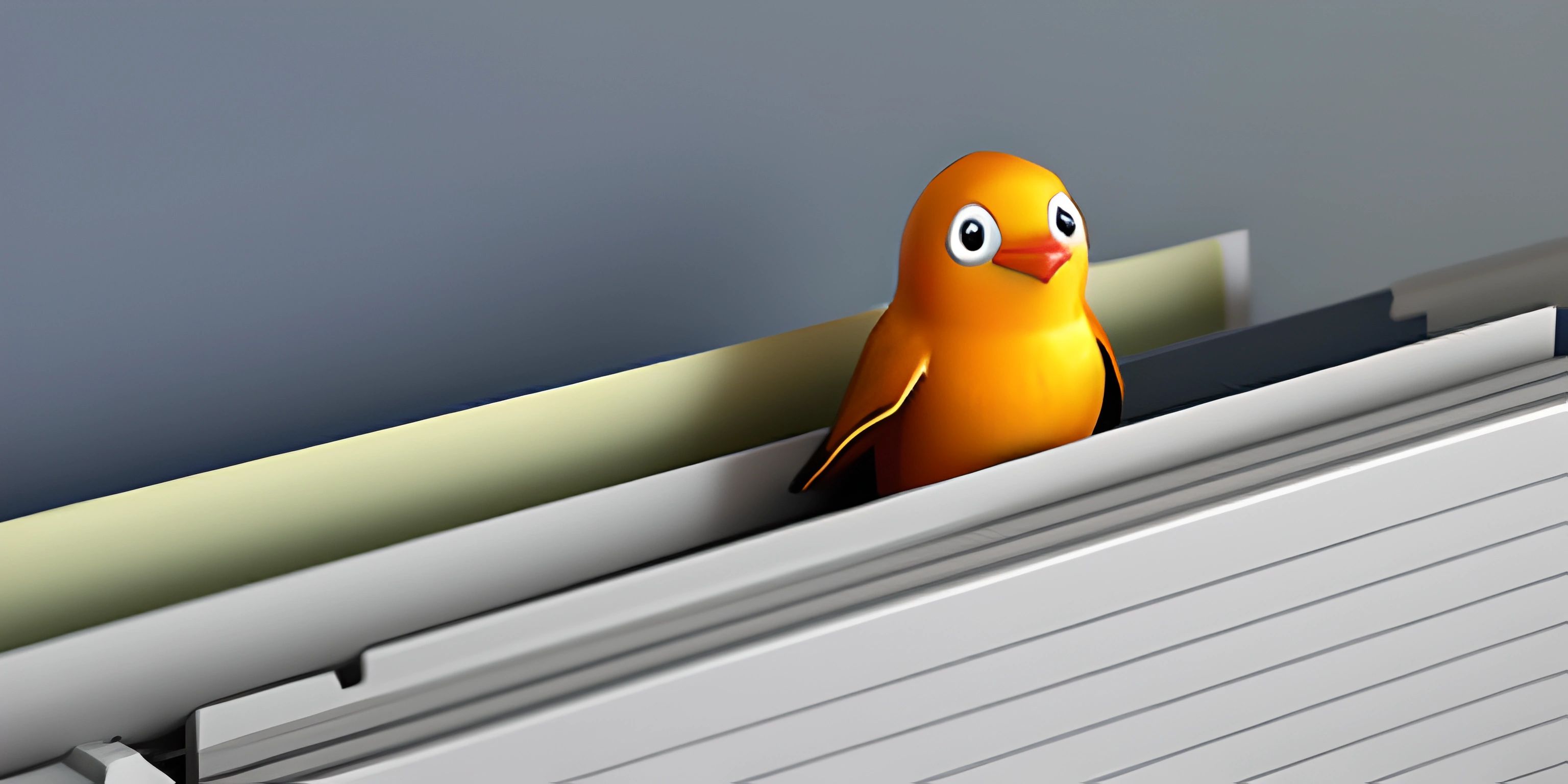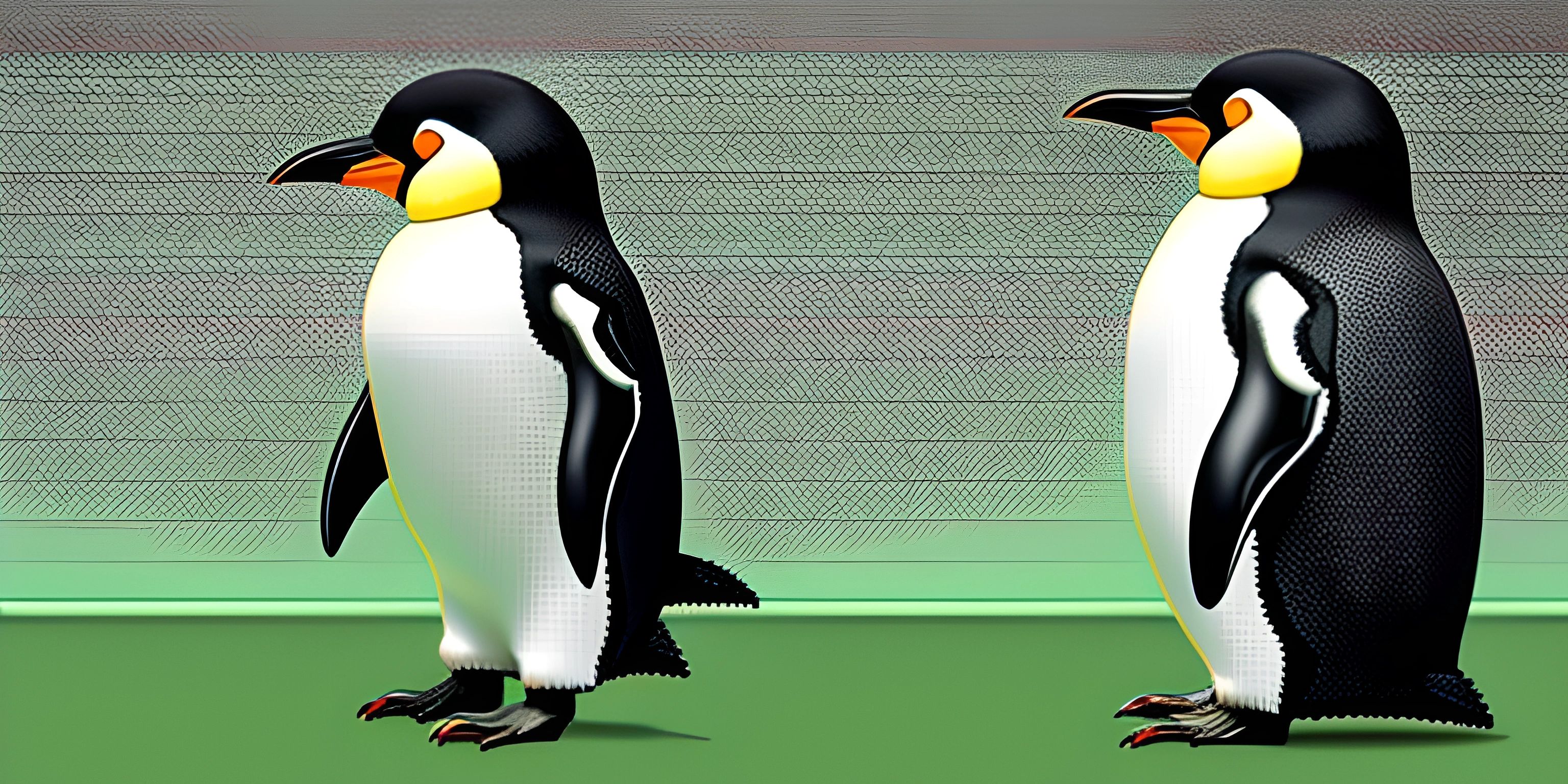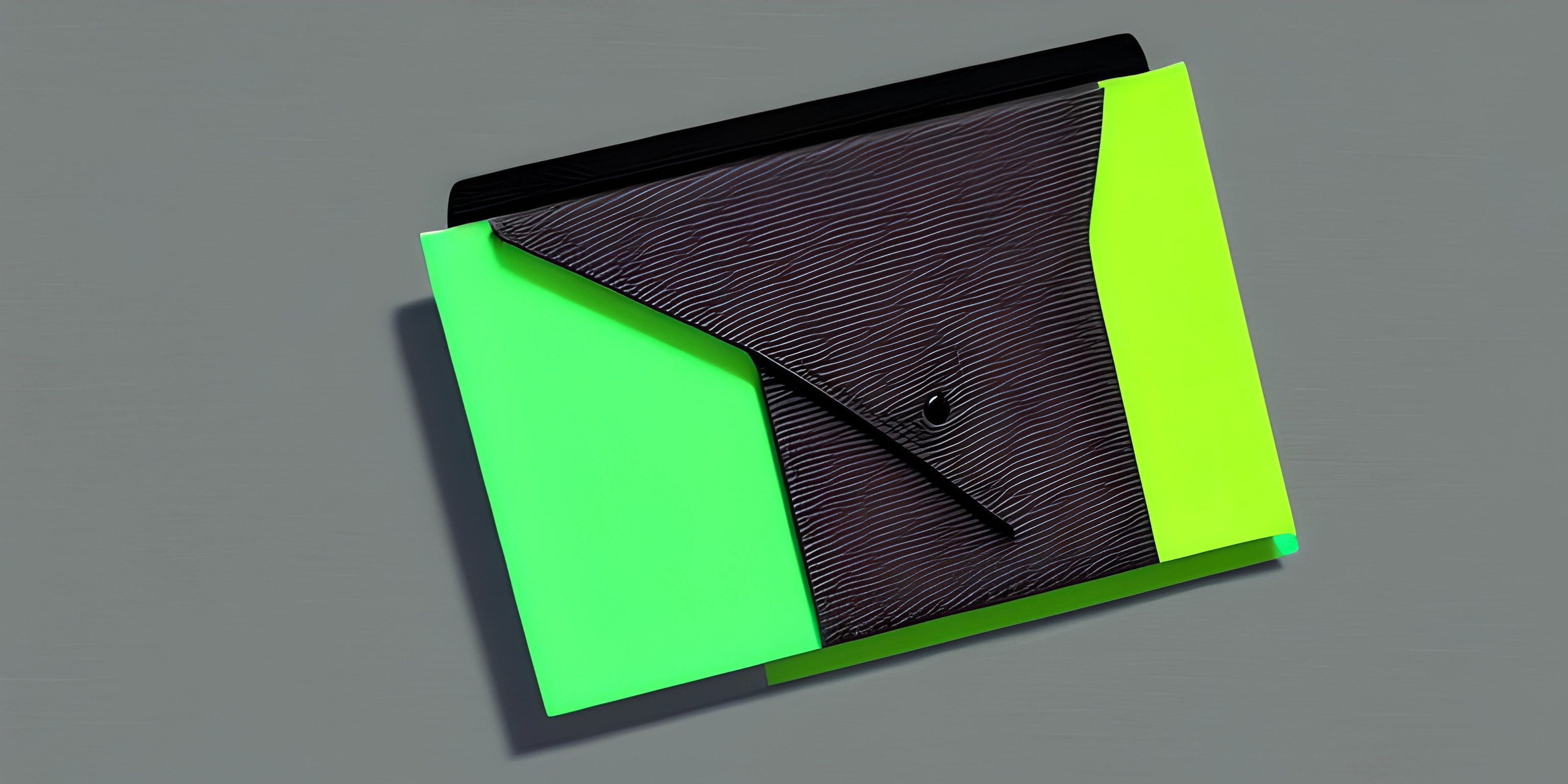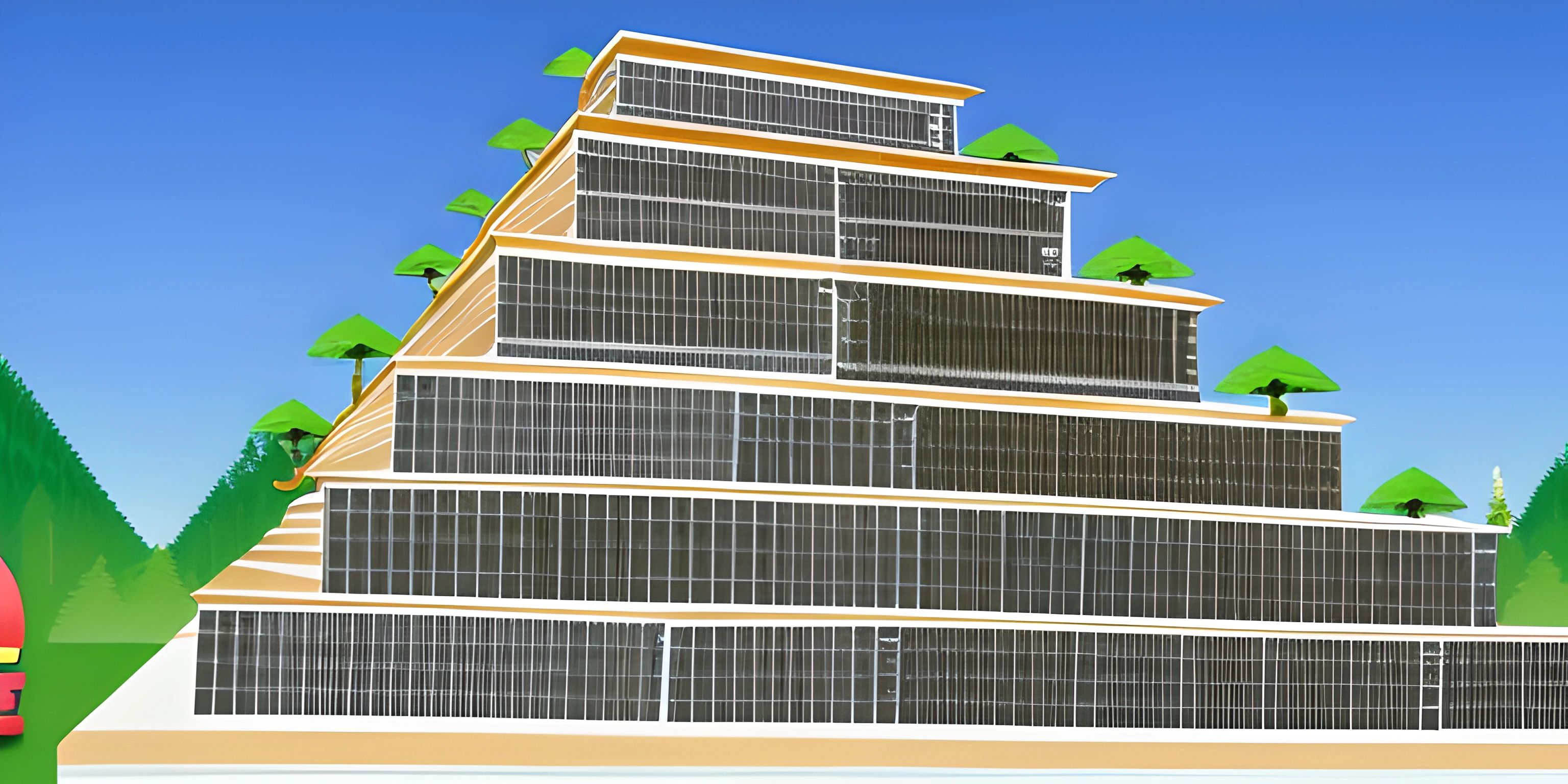Octal Notation and Linux Permissions
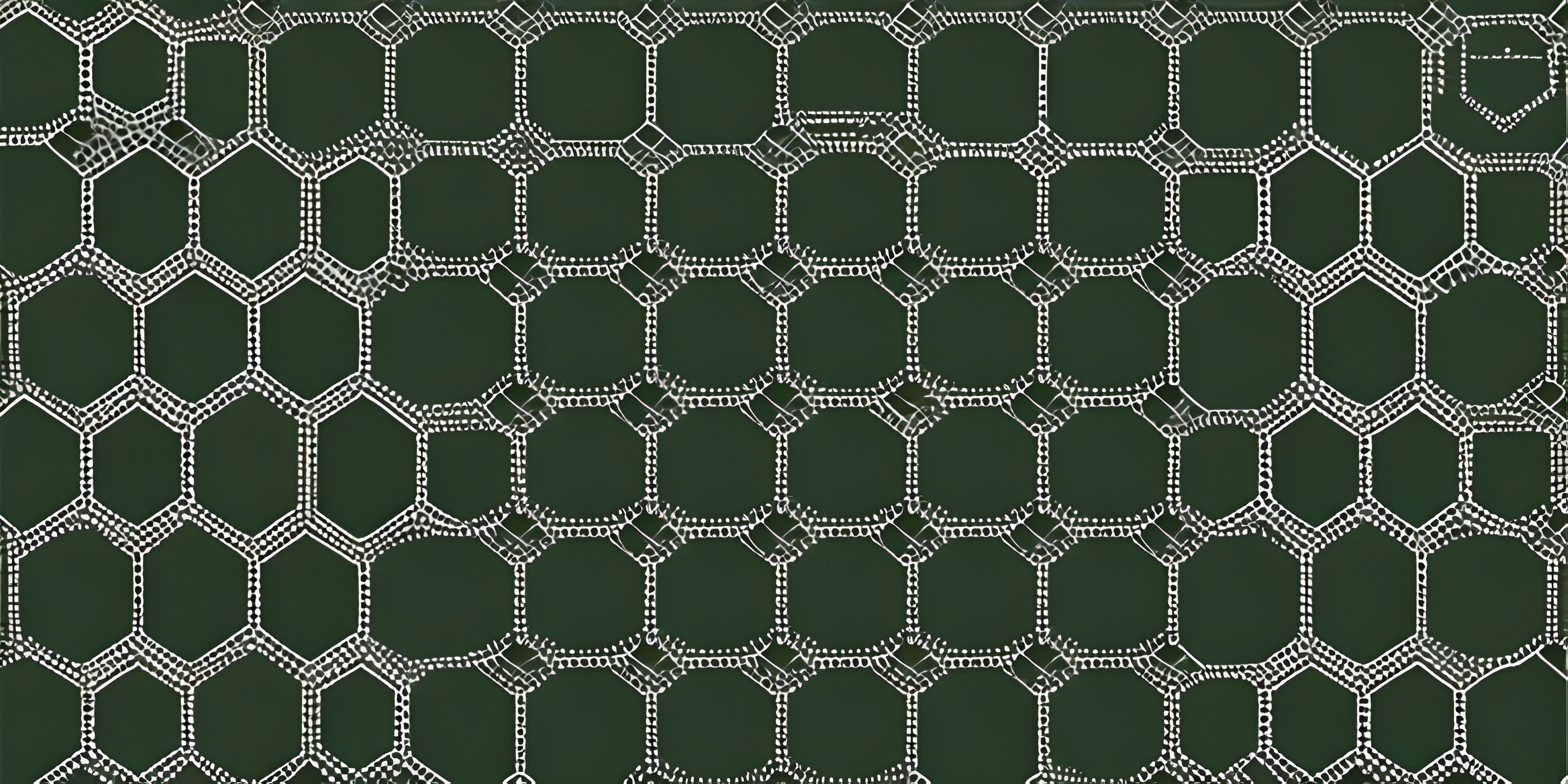
Note: this page has been created with the use of AI. Please take caution, and note that the content of this page does not necessarily reflect the opinion of Cratecode.
Octal notation is a number system that uses base 8, meaning it has eight unique digits: 0, 1, 2, 3, 4, 5, 6, and 7. In the world of computing, octal notation can be handy for various purposes, such as representing file permissions in Unix-like operating systems like Linux.
Octal Notation Basics
In contrast to the familiar decimal (base 10) and binary (base 2) number systems, octal notation uses a base of 8. Let's break down how this notation works:
- Decimal: 0, 1, 2, 3, 4, 5, 6, 7, 8, 9
- Binary: 0, 1
- Octal: 0, 1, 2, 3, 4, 5, 6, 7
In octal notation, each digit represents three binary digits (bits). For example, the binary number 110 can be represented as 6 in octal. The conversion between binary and octal is fairly straightforward, as shown in this table:
| Octal | Binary |
|---|---|
| 0 | 000 |
| 1 | 001 |
| 2 | 010 |
| 3 | 011 |
| 4 | 100 |
| 5 | 101 |
| 6 | 110 |
| 7 | 111 |
Linux Permissions and Octal Notation
In Linux, file permissions are crucial for controlling access to files and directories. They determine who can read, write, or execute files. Permissions are commonly represented using octal notation because it is compact and easy to read.
Linux permissions consist of three sets: owner, group, and others. Each set has three possible permissions: read (r), write (w), and execute (x). Using binary representation, we can map these permissions as follows:
- Read (r): 4 (binary
100) - Write (w): 2 (binary
010) - Execute (x): 1 (binary
001)
For example, if we want to grant read and write permissions to the owner, read permission to the group, and no permissions to others, we would use this notation:
- Owner:
rw-=110(binary) =6(octal) - Group:
r--=100(binary) =4(octal) - Others:
---=000(binary) =0(octal)
Thus, the resulting octal notation for these permissions is 640.
Changing Permissions with chmod
The chmod command is used to change file permissions in Linux. It accepts octal notation as an argument to simplify setting permissions. For example, to set the permissions mentioned earlier (rw-r-----), we can use the following command:
chmod 640 example.txt
This will update the permissions of the example.txt file to rw-r-----, granting read and write access to the owner, read access to the group, and no access to others.
In Summary
Octal notation is an efficient way to represent file permissions in Linux. It simplifies permission management by providing a compact representation for various permission combinations. Understanding octal notation and its relationship to binary is crucial for working with Linux file permissions and using commands like chmod.
Hey there! Want to learn more? Cratecode is an online learning platform that lets you forge your own path. Click here to check out a lesson: Making a Basic Discord Bot in JavaScript (discord.js) (psst, it's free!).