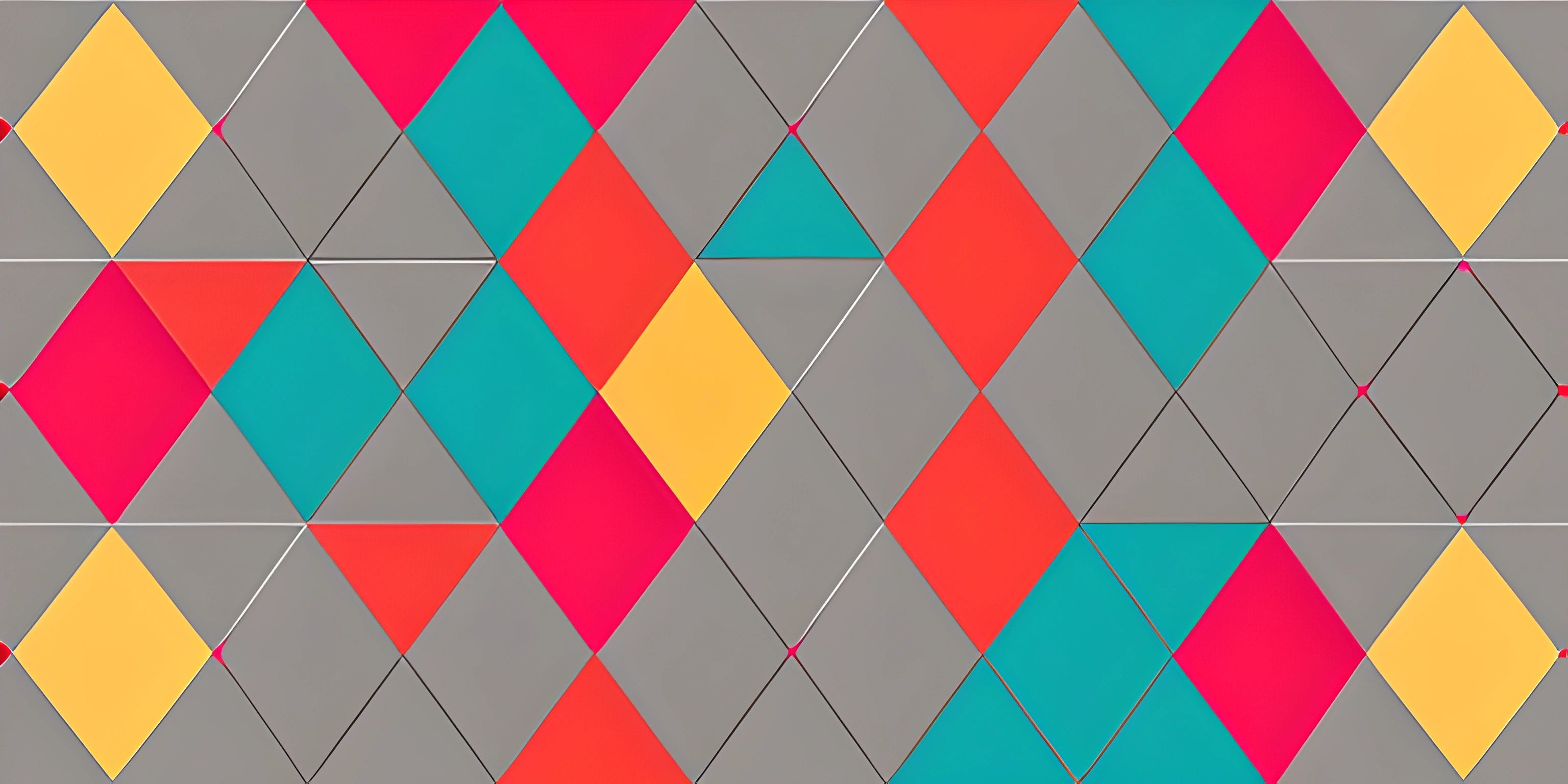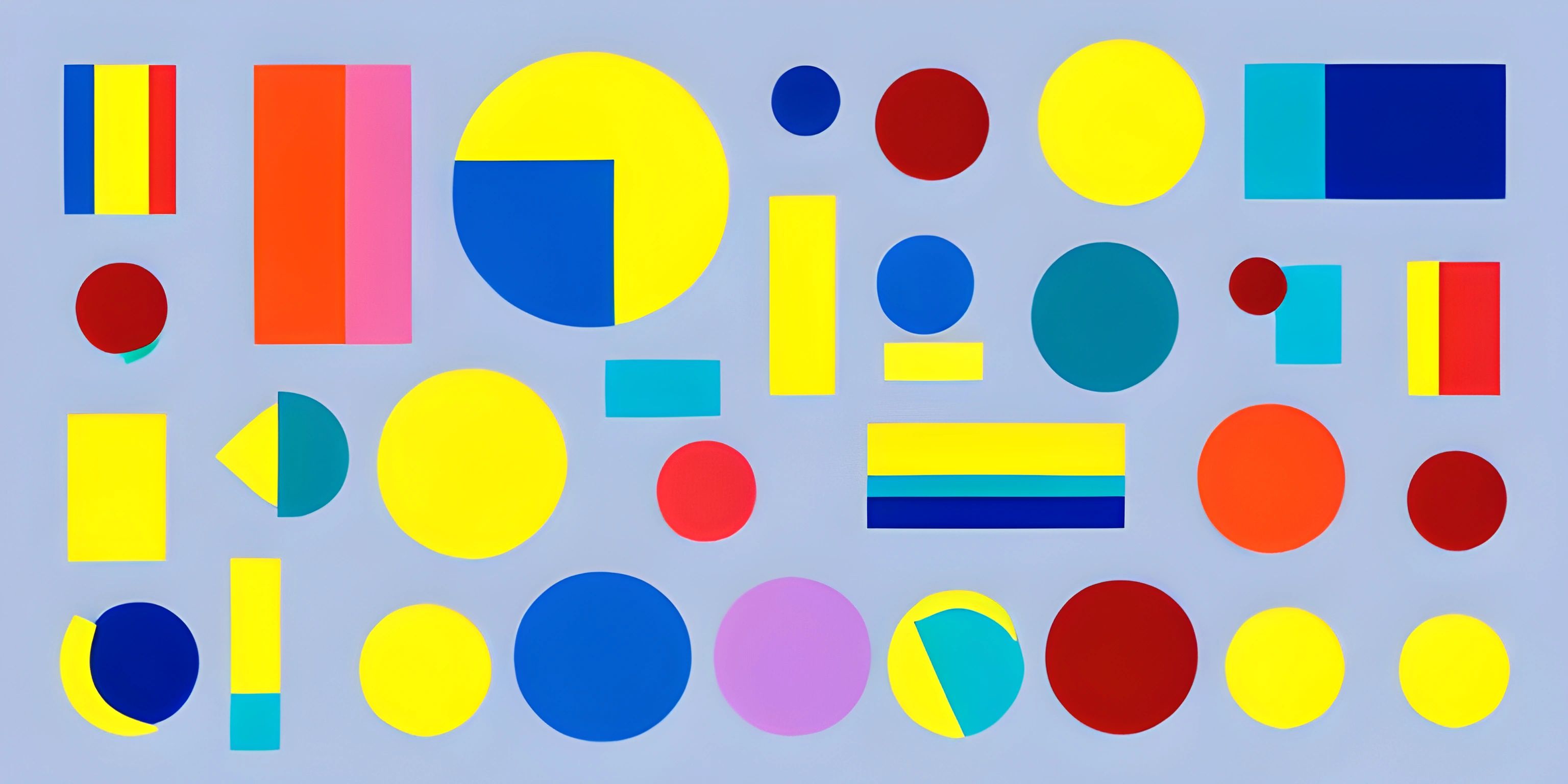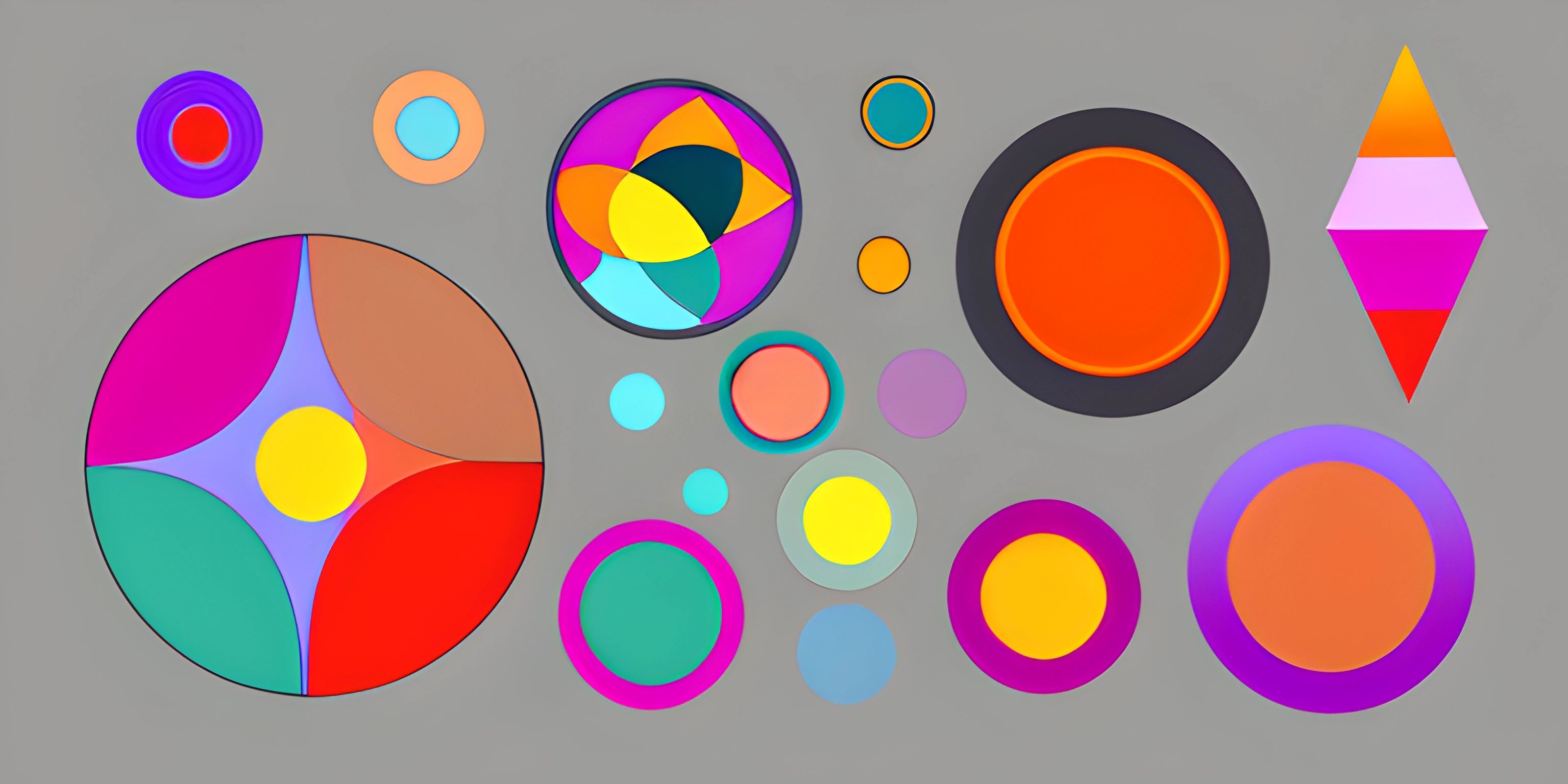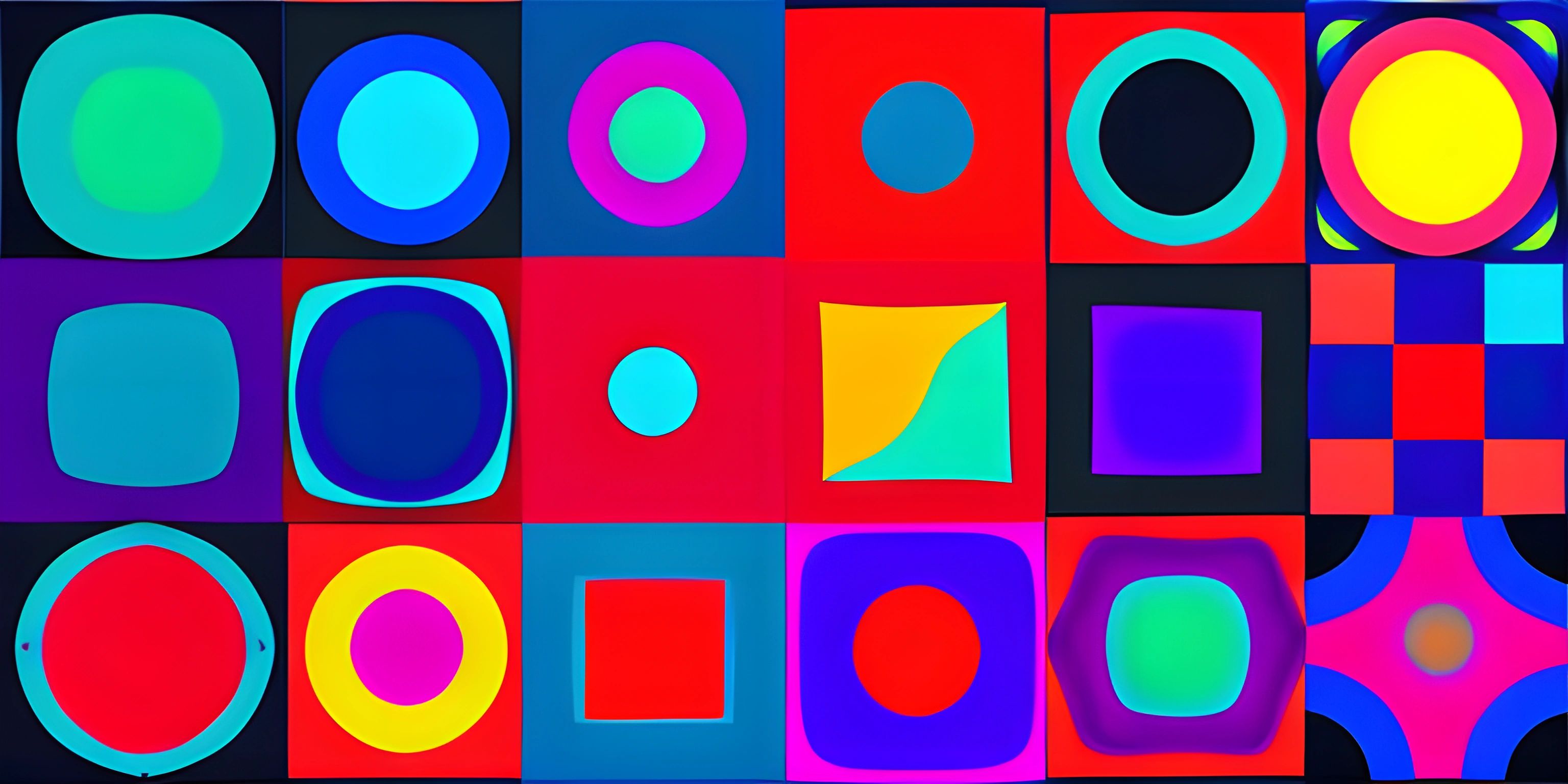Creating Custom Shapes with p5.js
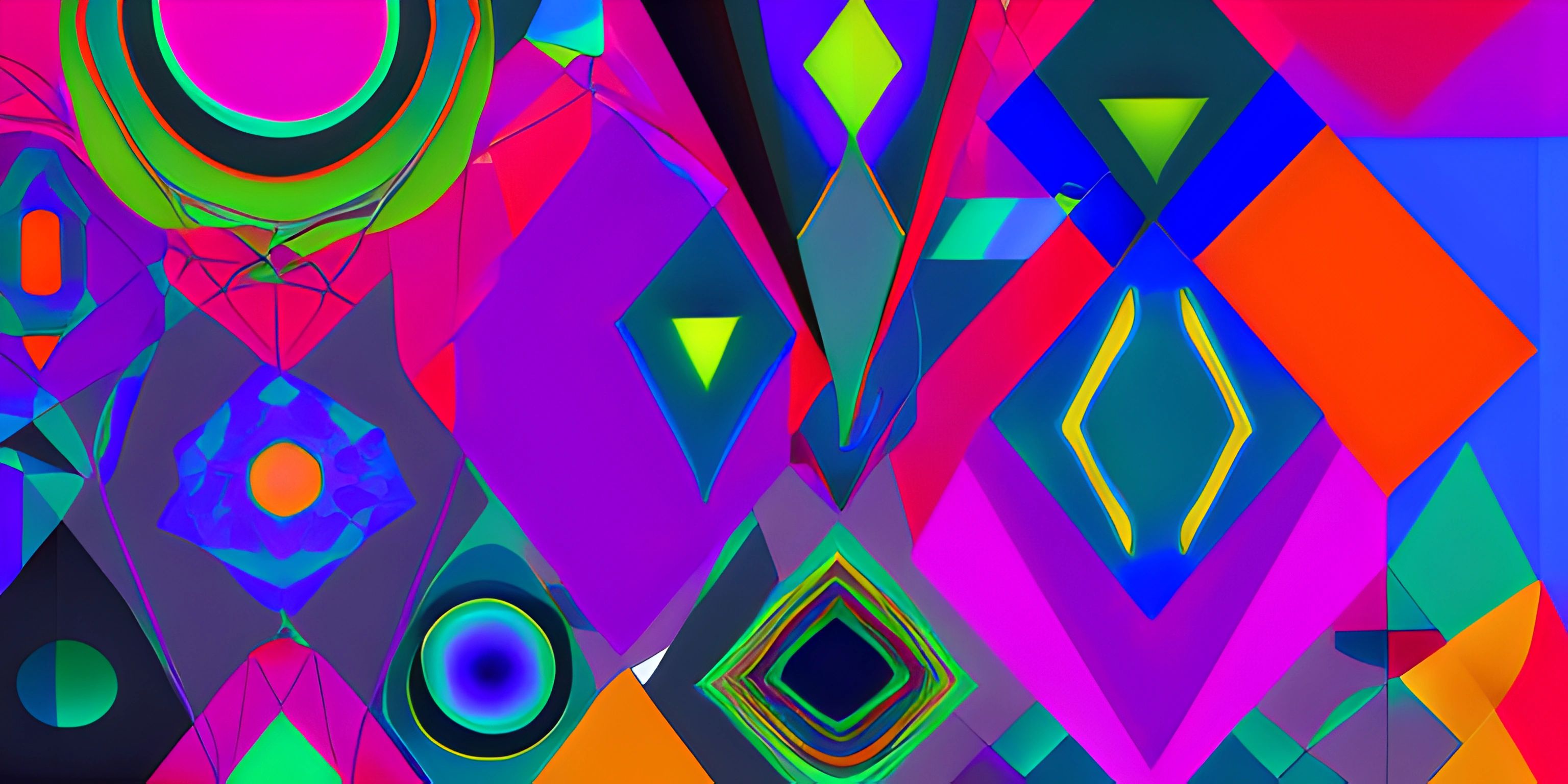
Note: this page has been created with the use of AI. Please take caution, and note that the content of this page does not necessarily reflect the opinion of Cratecode.
When diving into the world of p5.js, one of the most exciting aspects is creating custom shapes for your projects. While p5.js provides basic shapes like rectangles and circles, sometimes you need a bit more artistic freedom. That's where beginShape and vertex come in handy!
Creating Custom Shapes with beginShape()
The beginShape() function in p5.js is used to initiate the creation of a complex, custom shape. It tells p5.js that the following lines of code will define the shape's vertices. After specifying all the vertices, you'll use the endShape() function to complete the shape definition.
Here's a basic example of using beginShape() and endShape():
function setup() {
createCanvas(400, 400);
}
function draw() {
background(255);
beginShape(); // Start the shape definition
vertex(100, 100);
vertex(200, 100);
vertex(200, 200);
vertex(100, 200);
endShape(CLOSE); // End the shape definition and close the shape
}This code will create a simple square on the canvas. Notice the CLOSE parameter in endShape(). This tells p5.js to connect the last vertex to the first, closing the shape.
Adding Vertices with vertex()
The vertex() function is used to define the points (vertices) of your custom shape. It takes two arguments, the x and y coordinates of the vertex. You can add as many vertices as you need to create the desired shape.
Let's create a more interesting shape, such as a five-pointed star:
function setup() {
createCanvas(400, 400);
}
function draw() {
background(255);
beginShape();
vertex(200, 50);
vertex(250, 150);
vertex(350, 150);
vertex(275, 225);
vertex(300, 325);
vertex(200, 275);
vertex(100, 325);
vertex(125, 225);
vertex(50, 150);
vertex(150, 150);
endShape(CLOSE);
}This code creates a five-pointed star on the canvas. The vertex() function is called for each point on the star, and the shape is closed with endShape(CLOSE).
With beginShape() and vertex(), you can create any custom shape you can imagine. Happy shape-making!
Hey there! Want to learn more? Cratecode is an online learning platform that lets you forge your own path. Click here to check out a lesson: Drawing Basic Shapes (psst, it's free!).
FAQ
What is the basic structure for creating custom shapes in p5.js?
In p5.js, you'll be using the beginShape() and vertex() functions to create custom shapes. The basic structure looks like this:
function draw() {
beginShape();
vertex(x1, y1);
vertex(x2, y2);
vertex(x3, y3);
// Add more vertices as needed
endShape(CLOSE); // Use CLOSE to close the shape
}How do I create a custom triangle in p5.js?
To create a custom triangle, you'll need to define three vertices using the vertex() function inside the beginShape() and endShape() functions. Here's an example:
function draw() {
beginShape();
vertex(30, 75);
vertex(58, 20);
vertex(86, 75);
endShape(CLOSE);
}Can I use different shapes in the same sketch in p5.js?
Absolutely! You can create multiple custom shapes in your sketch by using multiple beginShape() and endShape() blocks, each defining its own set of vertices. For example:
function draw() {
// Custom Shape 1
beginShape();
vertex(x1, y1);
vertex(x2, y2);
vertex(x3, y3);
endShape(CLOSE);
// Custom Shape 2
beginShape();
vertex(a1, b1);
vertex(a2, b2);
vertex(a3, b3);
endShape(CLOSE);
}How do I add color and style to custom shapes in p5.js?
You can add color and style to your custom shapes by using the fill(), stroke(), and strokeWeight() functions before the beginShape() function. For example:
function draw() {
fill(255, 0, 0); // Red color
stroke(0, 0, 255); // Blue stroke
strokeWeight(3); // Stroke weight of 3 pixels
beginShape();
vertex(x1, y1);
vertex(x2, y2);
vertex(x3, y3);
endShape(CLOSE);
}Can I create curved custom shapes in p5.js?
Yes, you can create curved custom shapes by using the curveVertex() function instead of the vertex() function. Keep in mind that you'll need at least four vertices to create a curved shape. Here's an example:
function draw() {
beginShape();
curveVertex(84, 91);
curveVertex(84, 91);
curveVertex(68, 19);
curveVertex(21, 17);
curveVertex(73, 73);
curveVertex(73, 73);
endShape(CLOSE);
}