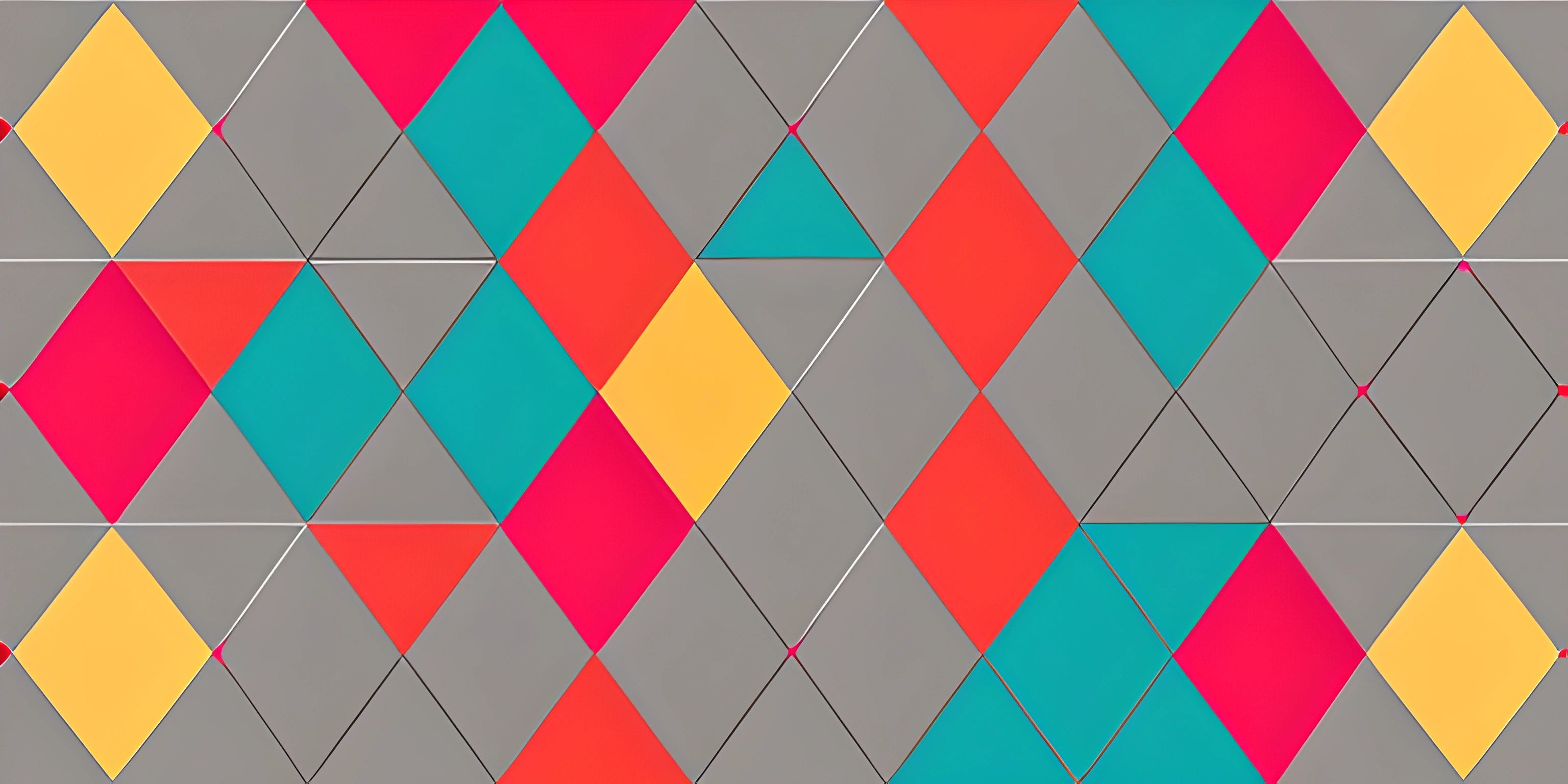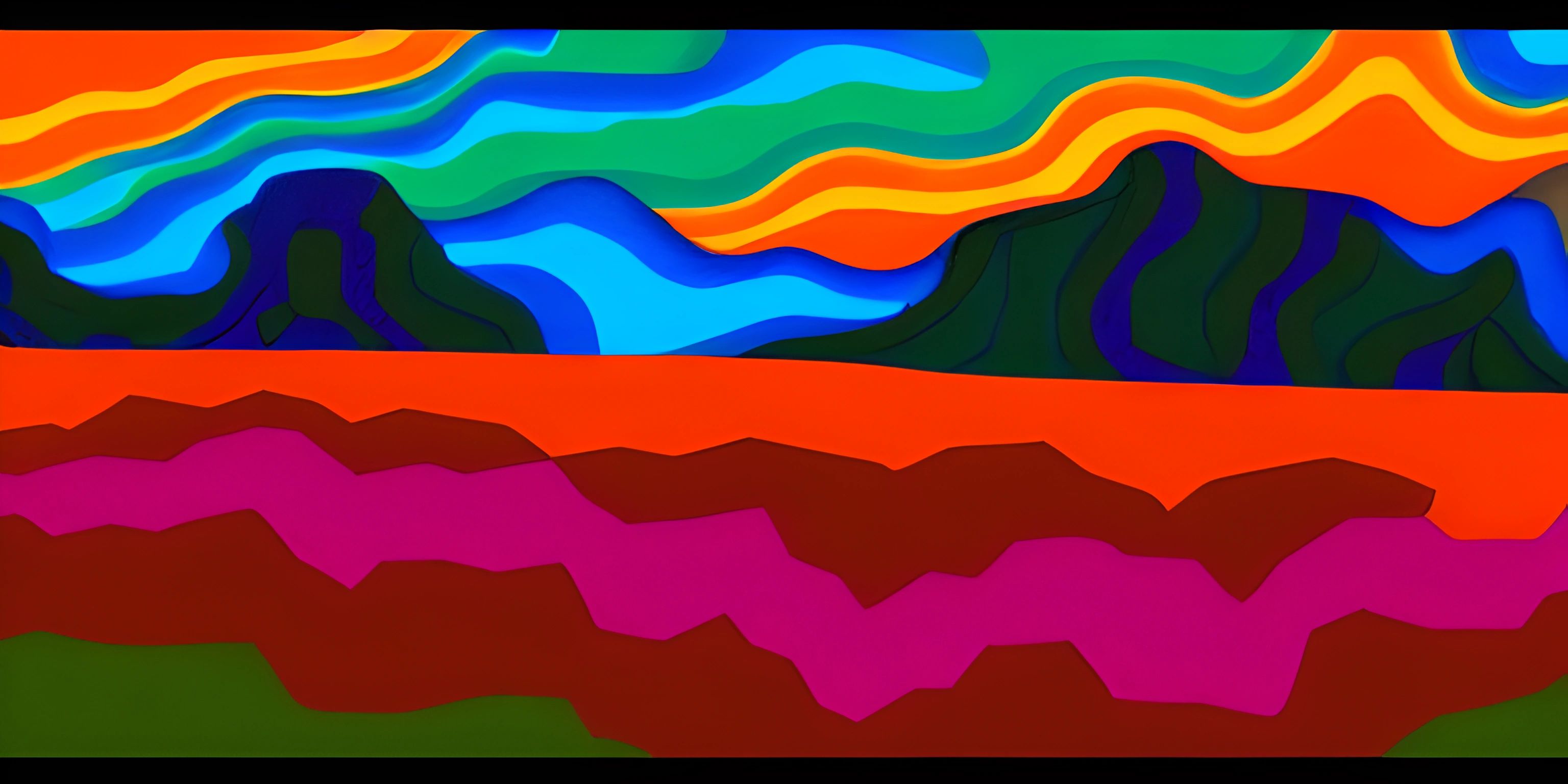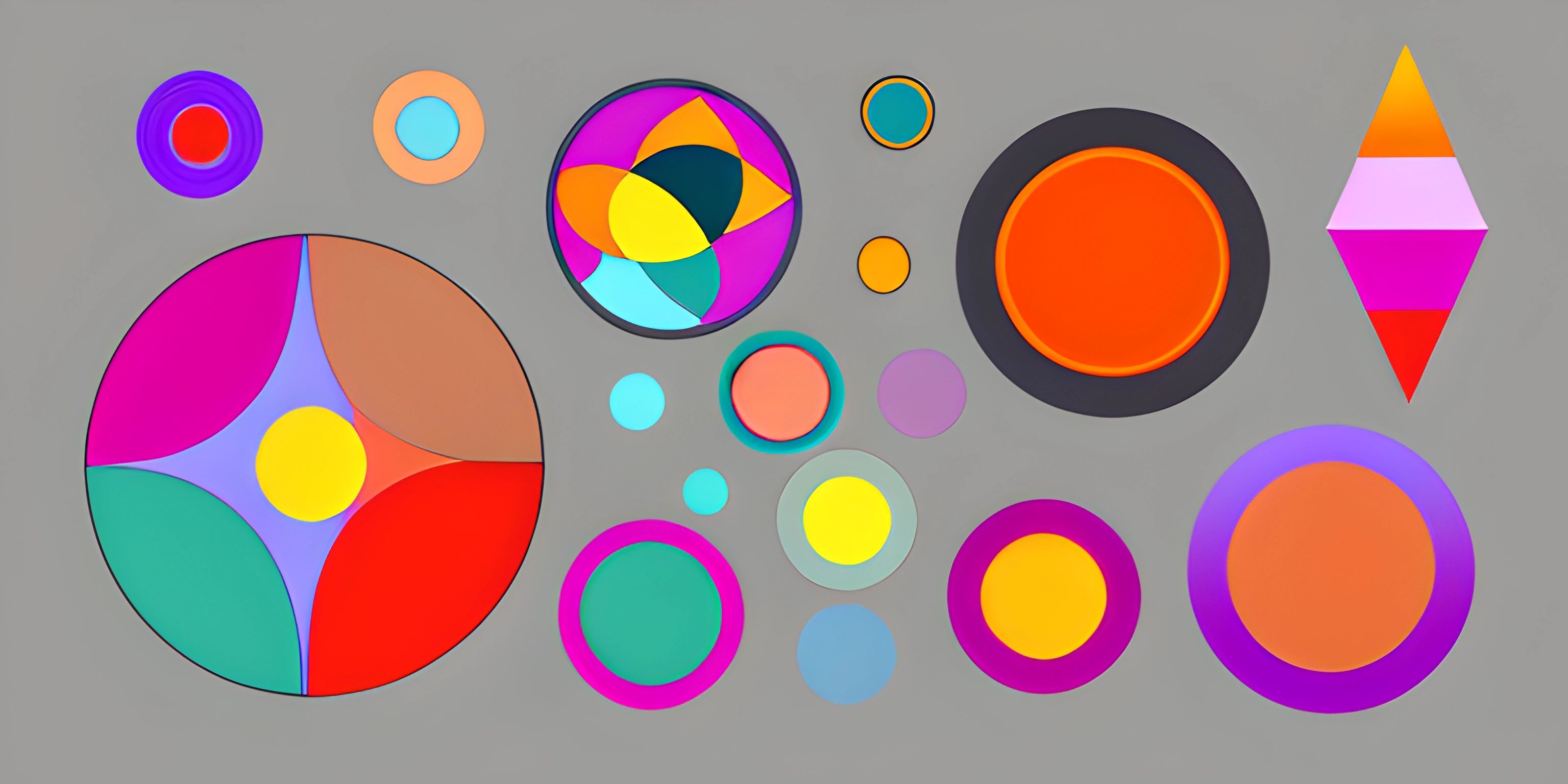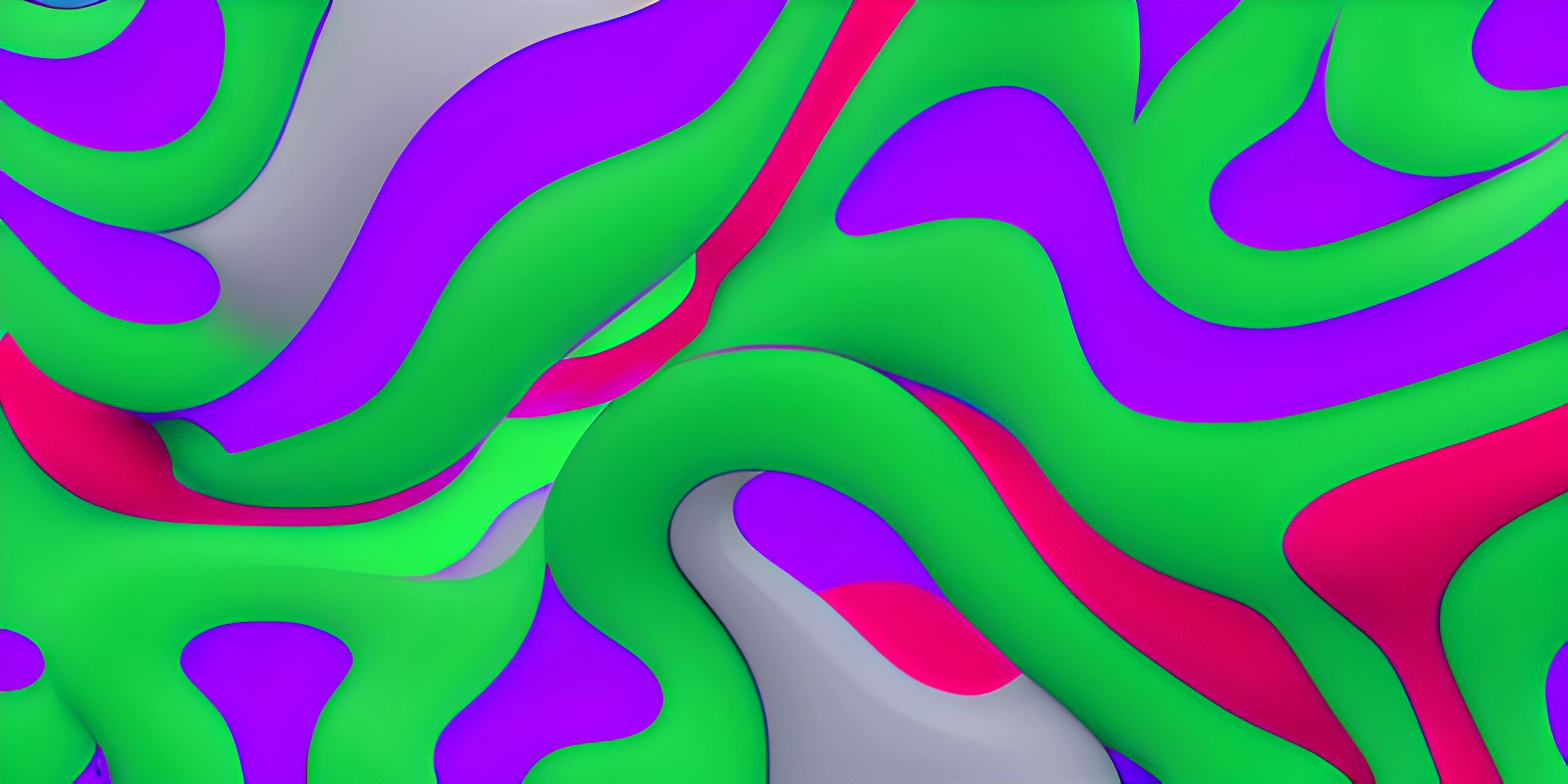Getting Started with p5.js

Note: this page has been created with the use of AI. Please take caution, and note that the content of this page does not necessarily reflect the opinion of Cratecode.
Entering the world of creative coding can be an exciting journey, and p5.js is an amazing companion to help you along the way. Whether you're a seasoned developer or a beginner just dipping your toes into programming, p5.js makes it easy to create stunning visuals and interactive experiences.
What is p5.js?
p5.js is a JavaScript library created by Lauren McCarthy and inspired by the Processing programming language. It aims to make graphics and interactive applications accessible to everyone, regardless of their programming experience.
By leveraging the simplicity and versatility of JavaScript, p5.js enables you to harness the power of the web, bringing your creative visions to life with just a few lines of code.
Setting up p5.js
Before you can start creating your first p5.js sketch, you'll need to set up your environment. There are two main ways to do this:
-
Using the online p5.js editor: The easiest way to get started with p5.js is to use the online editor. This editor allows you to write, save, and share your sketches without needing to set up anything on your local machine.
-
Setting up a local development environment: If you prefer to work with a local development environment, you'll need to download the p5.js library and include it in your HTML file. You can then use your preferred text editor and browser to write and preview your sketches.
Creating your first sketch
Now that your environment is set up, it's time to create your first p5.js sketch. A sketch in p5.js consists of two essential functions: setup() and draw().
The setup() function is called once when the program starts, and it's typically used to initialize variables, set the canvas size, and perform other setup tasks. The draw() function is called repeatedly, and it's where you'll put the code that renders your graphics and animations.
Here's a simple example that draws a circle that follows the mouse cursor:
function setup() {
createCanvas(800, 600); // Set the canvas size to 800x600 pixels
}
function draw() {
background(255); // Clear the background with a white color
fill(50, 150, 255); // Set the fill color for the circle
ellipse(mouseX, mouseY, 50, 50); // Draw a circle at the mouse cursor's location
}In this example, the createCanvas() function sets the size of the canvas, and the background() function clears the canvas with a white color. The fill() function sets the color of the circle, and the ellipse() function draws the circle at the current mouse position.
Exploring p5.js features
p5.js offers a wide range of features that allow you to create intricate visuals and interactive experiences. Some of the key areas you might want to explore include:
-
Geometry: p5.js provides functions for drawing basic shapes like circles, rectangles, and polygons, as well as more complex shapes using beginShape() and vertex().
-
Colors: You can create colorful visuals using p5.js's color functions, such as
fill(),stroke(), andcolor(). You can even blend colors using different color modes. -
Animations: By updating your visuals within the
draw()function, you can create smooth animations. You can control the frame rate, use the built-inframeCountvariable, and even incorporate easing functions. -
Interactivity: p5.js makes it easy to create interactive sketches by providing functions for handling user input like mouse clicks, keyboard presses, and touch gestures.
-
Typography: With p5.js, you can incorporate text into your sketches using various fonts, sizes, and styles. You can even create dynamic text effects by combining text functions with animations and interactivity.
The possibilities with p5.js are endless, and as you dive deeper into the library, you'll uncover a vast array of tools and techniques to bring your creative ideas to life. So grab your keyboard, fire up your imagination, and let the world of p5.js unfold before you!
Hey there! Want to learn more? Cratecode is an online learning platform that lets you forge your own path. Click here to check out a lesson: Drawing Basic Shapes (psst, it's free!).