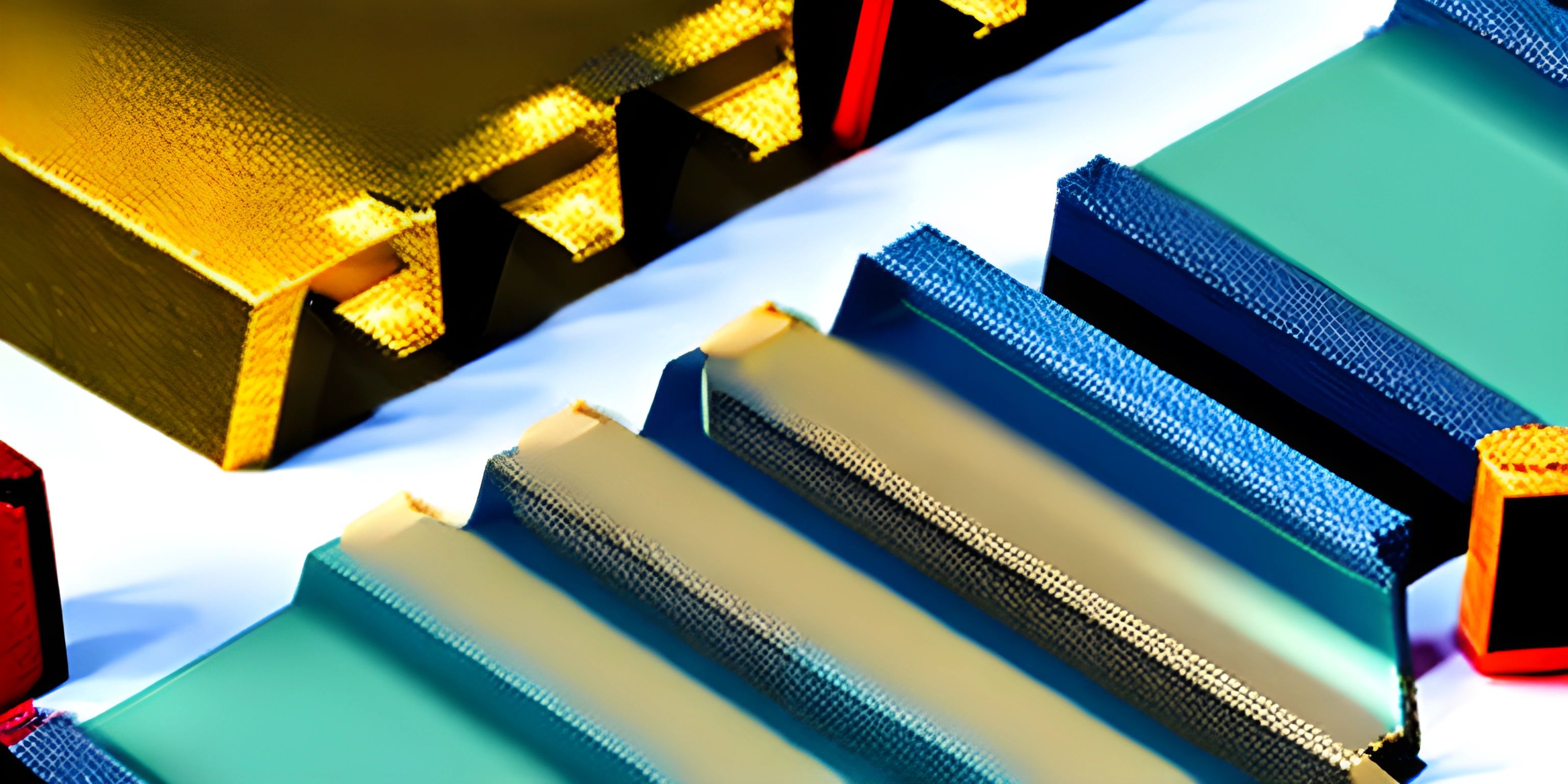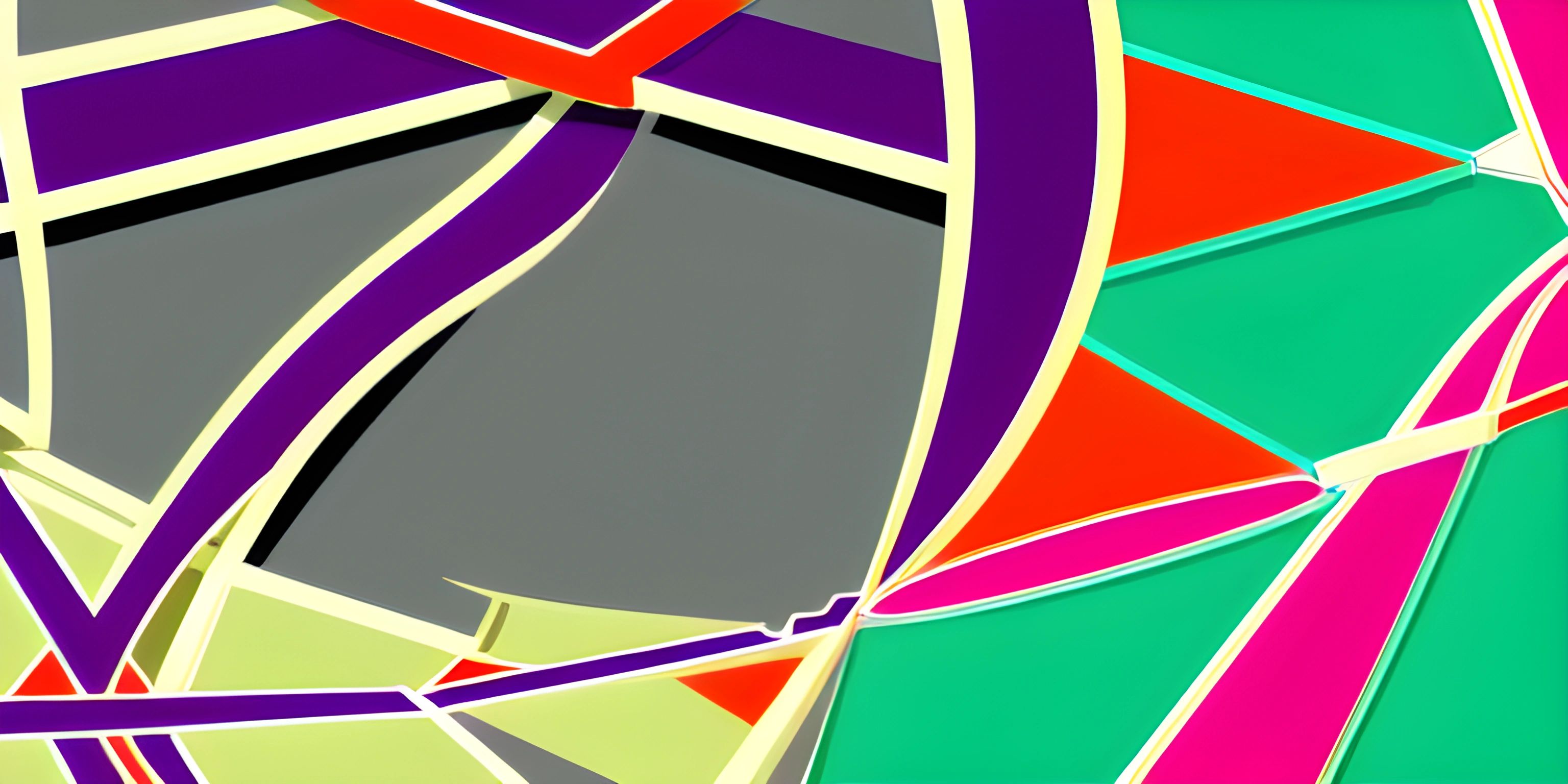Rubber Duck Debugging

Note: this page has been created with the use of AI. Please take caution, and note that the content of this page does not necessarily reflect the opinion of Cratecode.
Everyone gets stuck sometimes while coding. You might be staring at your screen, trying to figure out why your code doesn't work, and no matter how much you look, the solution just doesn't seem to appear. That's where rubber duck debugging comes in! It's a simple, fun, and surprisingly effective technique to help you understand and debug your code.
What is Rubber Duck Debugging?
Rubber duck debugging is a technique where you explain your code, line by line, to a rubber duck (or any inanimate object). The idea is that by vocalizing your thoughts and explaining the code out loud, you're more likely to spot inconsistencies, misunderstandings, or errors in your code.
It might sound a little silly, but it's a tried-and-true method that programmers swear by. In fact, you don't even need a physical rubber duck; you can use any object or even just speak to an imaginary listener.
How to Use Rubber Duck Debugging
To get started with rubber duck debugging, follow these simple steps:
-
Grab your rubber duck (or any object): It doesn't have to be an actual rubber duck; any inanimate object will do. The point is to have something to talk to, so your brain is forced to process the information differently.
-
Start explaining your code: Begin by explaining what your program is supposed to do, then go into detail about how each part of the code contributes to that goal. Be as thorough as possible, and don't be afraid to repeat yourself or rephrase things.
-
Take it one line at a time: Go through your code line by line, explaining what each line does and why it's necessary. If you find yourself struggling to understand or explain a particular line, that could be a clue there's an issue with your code.
-
Listen to yourself: As you're explaining your code, pay attention to what you're saying. Sometimes, just hearing yourself describe a particular piece of code can help you realize you've made a mistake or that there's a better way to approach the problem.
-
Debug and iterate: If you spot an issue while explaining your code, go ahead and fix it. Then, continue the rubber duck debugging process to ensure there are no other issues.
Benefits of Rubber Duck Debugging
Rubber duck debugging has several benefits, including:
- Improves understanding: Explaining your code out loud forces you to think critically about each part of your program, which can lead to a better understanding of how everything fits together.
- Identifies errors: As you explain your code, you may spot errors or inconsistencies that you wouldn't have noticed otherwise.
- Encourages clearer code: The process of rubber duck debugging can make you more aware of the importance of writing clear, concise, and well-documented code.
- Breaks mental blocks: Sometimes, all it takes to solve a problem is to approach it from a different angle. Rubber duck debugging provides that fresh perspective.
So, the next time you're stuck on a tricky coding problem, give rubber duck debugging a try. You might be surprised at how effective it can be in helping you understand and debug your code.
Hey there! Want to learn more? Cratecode is an online learning platform that lets you forge your own path. Click here to check out a lesson: Common Programming Pitfalls (psst, it's free!).
FAQ
What is rubber duck debugging?
Rubber duck debugging is a technique where you explain your code, line by line, to a rubber duck or any inanimate object. This helps you spot inconsistencies, misunderstandings, or errors in your code by vocalizing your thoughts and explaining the code out loud.
How do I perform rubber duck debugging?
To perform rubber duck debugging, grab an object or imagine a listener, explain what your program does, go through your code line by line explaining its purpose, listen to yourself, and debug and iterate as you find issues.
Why is rubber duck debugging effective?
Rubber duck debugging is effective because explaining your code out loud forces you to think critically about your program, leading to a better understanding. It also helps you identify errors, encourages clearer code, and breaks mental blocks by providing a fresh perspective.