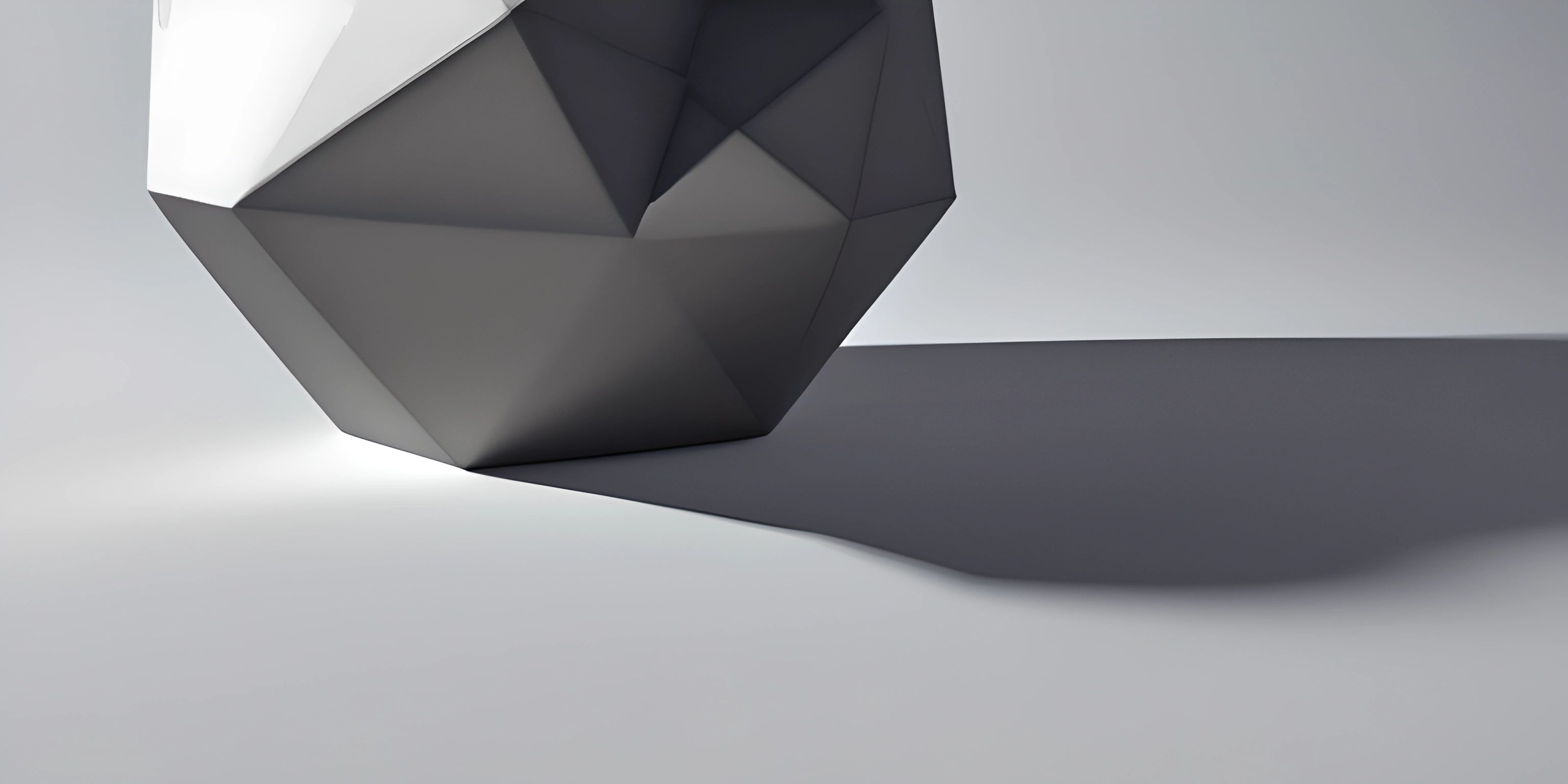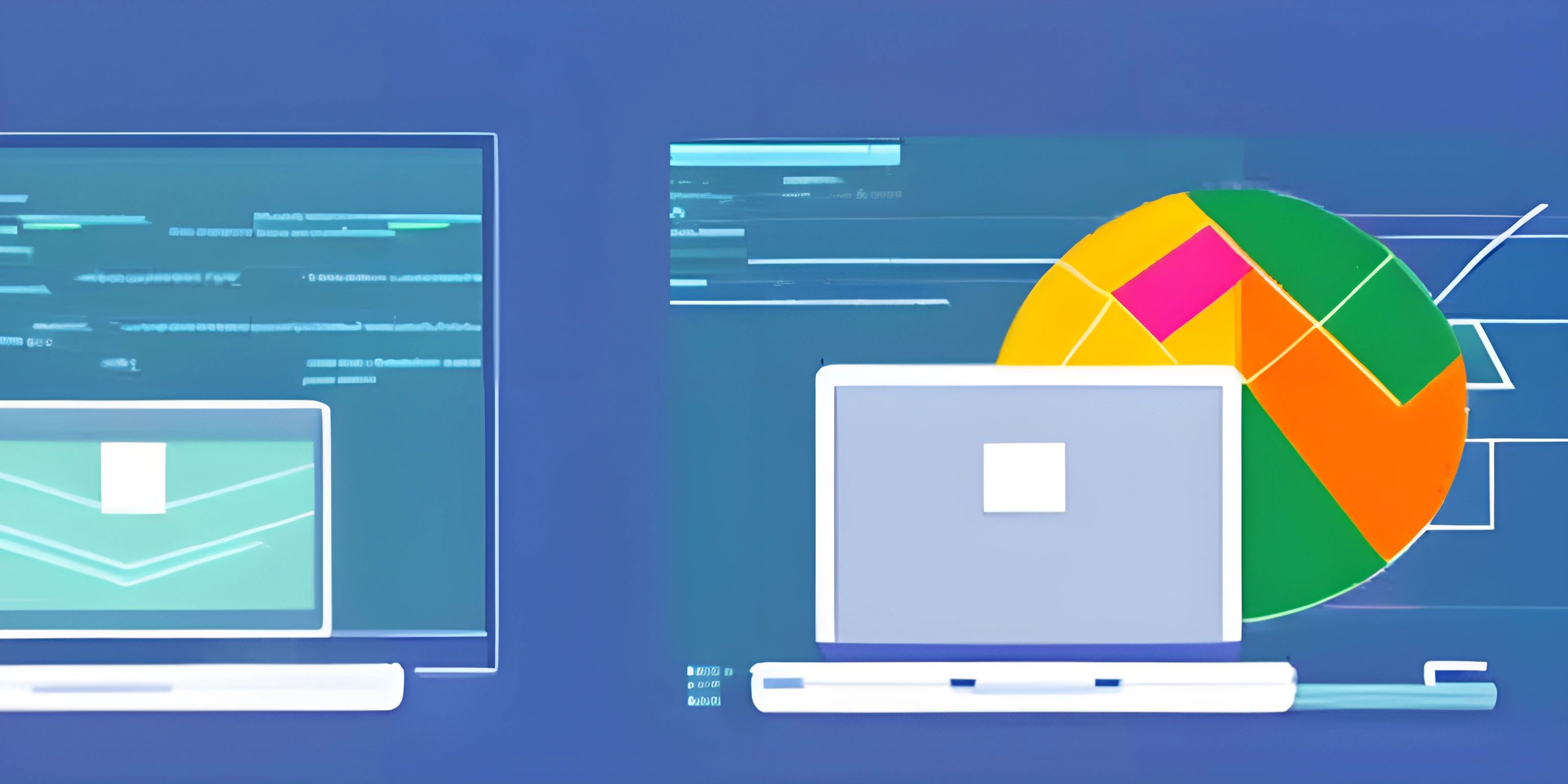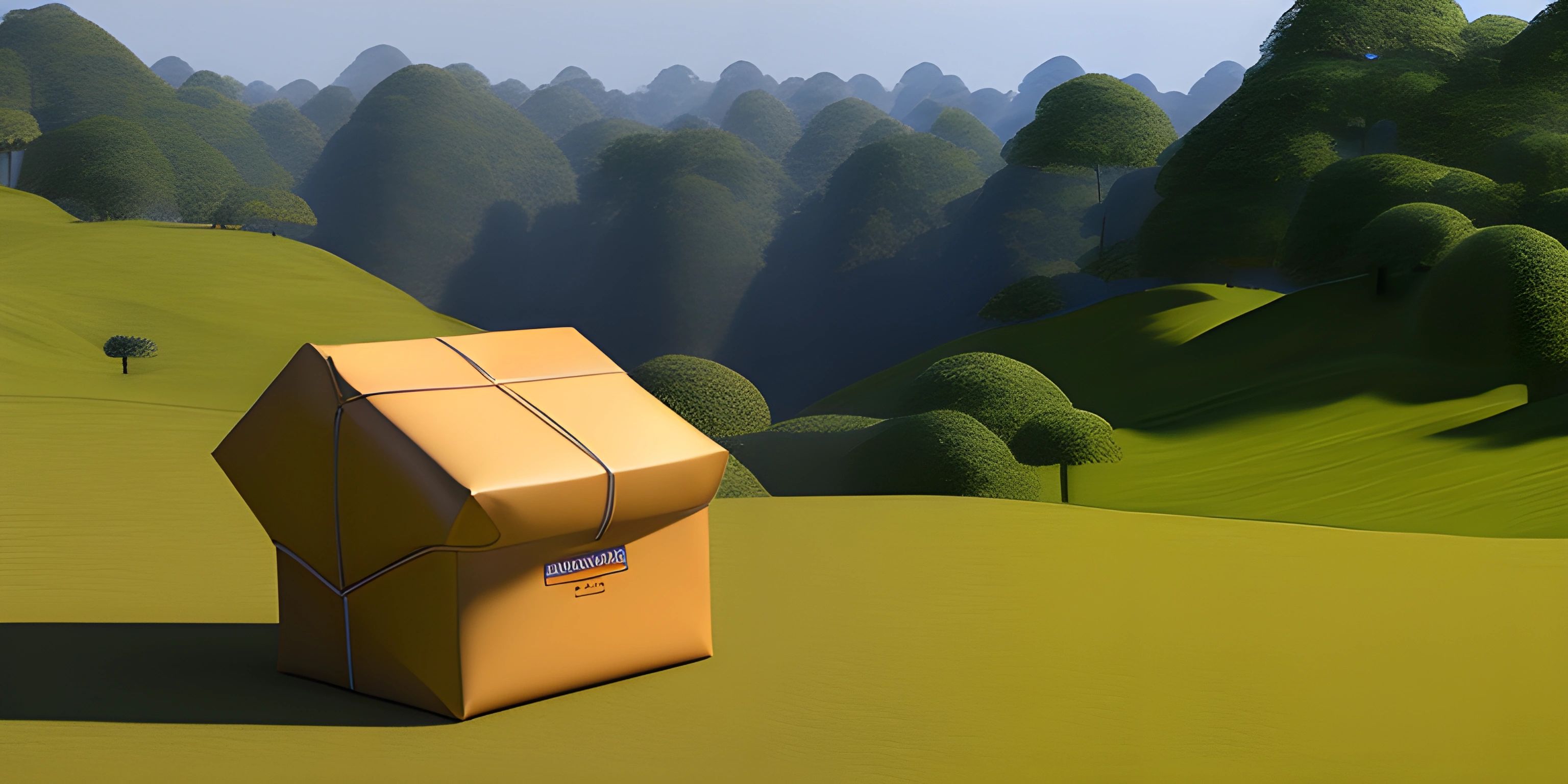Understanding Java Classes

Note: this page has been created with the use of AI. Please take caution, and note that the content of this page does not necessarily reflect the opinion of Cratecode.
Java is an object-oriented programming language, which means that it revolves around the concept of objects. These objects are instances of classes, and classes represent the blueprint for creating objects. They define the properties and methods for objects and provide structure and organization to your code. Let's dive into the world of Java classes!
Classes in Java
A class in Java is a blueprint for creating objects of a specific type. It defines a set of properties and methods that objects of that class will have. Classes are the foundation of object-oriented programming in Java, as they allow you to create your own custom data types and organize your code in a logical and structured manner.
Here's a simple example of a Java class:
public class Dog {
String name;
int age;
void bark() {
System.out.println("Woof, woof!");
}
}In this example, we've defined a Dog class with two properties: name and age. We've also added a method called bark that outputs "Woof, woof!" when called.
Creating Objects
Now that we have a class, we can create objects of that class. These objects are instances of the class and have their own set of properties and methods.
To create a new object in Java, you use the new keyword, followed by the name of the class and parentheses. Here's an example:
Dog myDog = new Dog();
In this example, we've created a new object of the Dog class and assigned it to the variable myDog. We can now access the properties and methods of the Dog class through this object:
myDog.name = "Fido"; myDog.age = 3; myDog.bark(); // Output: Woof, woof!
Constructors
Classes in Java can have constructors, which are special methods used to initialize objects when they are created. Constructors have the same name as the class and do not have a return type.
Here's an example of a constructor for our Dog class:
public class Dog {
String name;
int age;
public Dog(String dogName, int dogAge) {
name = dogName;
age = dogAge;
}
void bark() {
System.out.println("Woof, woof!");
}
}Now, when we create a new Dog object, we can pass the name and age as arguments to the constructor:
Dog myDog = new Dog("Fido", 3);Inheritance and Encapsulation
Java classes support inheritance and encapsulation, two essential principles of object-oriented programming.
Inheritance allows one class to inherit properties and methods from another class, promoting code reusability and organization. The class that inherits is called the subclass, and the class that is inherited is called the superclass. In Java, you use the extends keyword to inherit from a superclass.
Encapsulation is the process of hiding the internal details of a class and exposing only what is necessary. By restricting access to the class's properties and methods, you can prevent unwanted modifications and improve code maintainability. In Java, you can use access modifiers like private, protected, and public to control access to class members.
Conclusion
Classes play a crucial role in Java programming by providing structure, organization, and the foundation for object-oriented programming. Understanding how to create and use classes, as well as the concepts of inheritance and encapsulation, will help you write efficient and organized Java code.
Hey there! Want to learn more? Cratecode is an online learning platform that lets you forge your own path. Click here to check out a lesson: Rust Structs and Traits (psst, it's free!).
FAQ
What is the purpose of a Java class?
In Java programming, a class serves as a blueprint or template for creating objects. It provides structure and organization to your code by encapsulating related data (attributes) and functions (methods) that operate on that data. Classes enable you to create reusable and modular code, making it easier to maintain and extend your programs.
How do I define a Java class?
To define a Java class, you start with the class keyword, followed by the name of the class (using PascalCase), and a pair of curly braces {} that enclose the class's attributes and methods. Here's a simple example:
class MyClass {
// Attributes and methods go here
}How do I create an object from a Java class?
Once you have defined a Java class, you can create an object or an instance of that class by using the new keyword, followed by the class name, and a pair of parentheses (). For example, to create an object of the MyClass class, you would write:
MyClass myObject = new MyClass();
How do I define attributes and methods in a Java class?
Attributes and methods can be defined within the curly braces {} of a Java class. Attributes are variables that store the data for an object, whereas methods are functions that perform actions on the object's data. Here's an example of a Java class with attributes and methods:
class Dog {
// Attributes
String name;
int age;
// Methods
void bark() {
System.out.println("Woof!");
}
void setDescription(String newName, int newAge) {
name = newName;
age = newAge;
}
}How do I access attributes and methods of a Java object?
To access the attributes and methods of a Java object, you use the dot operator . followed by the attribute or method name. For example, if we have an object myDog of the Dog class, we can access its attributes and methods like this:
myDog.name = "Buddy";
myDog.age = 3;
myDog.bark();
myDog.setDescription("Max", 5);