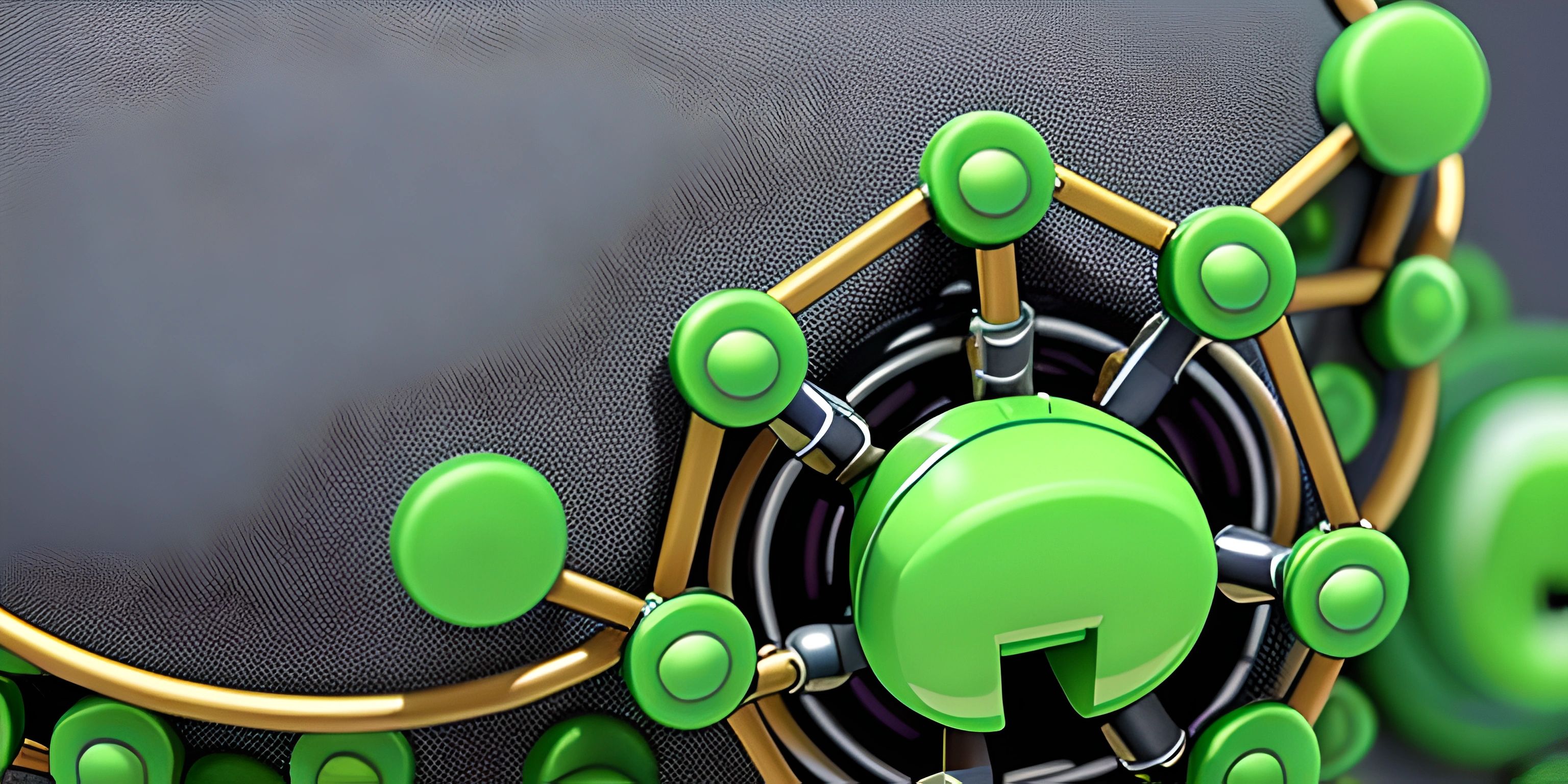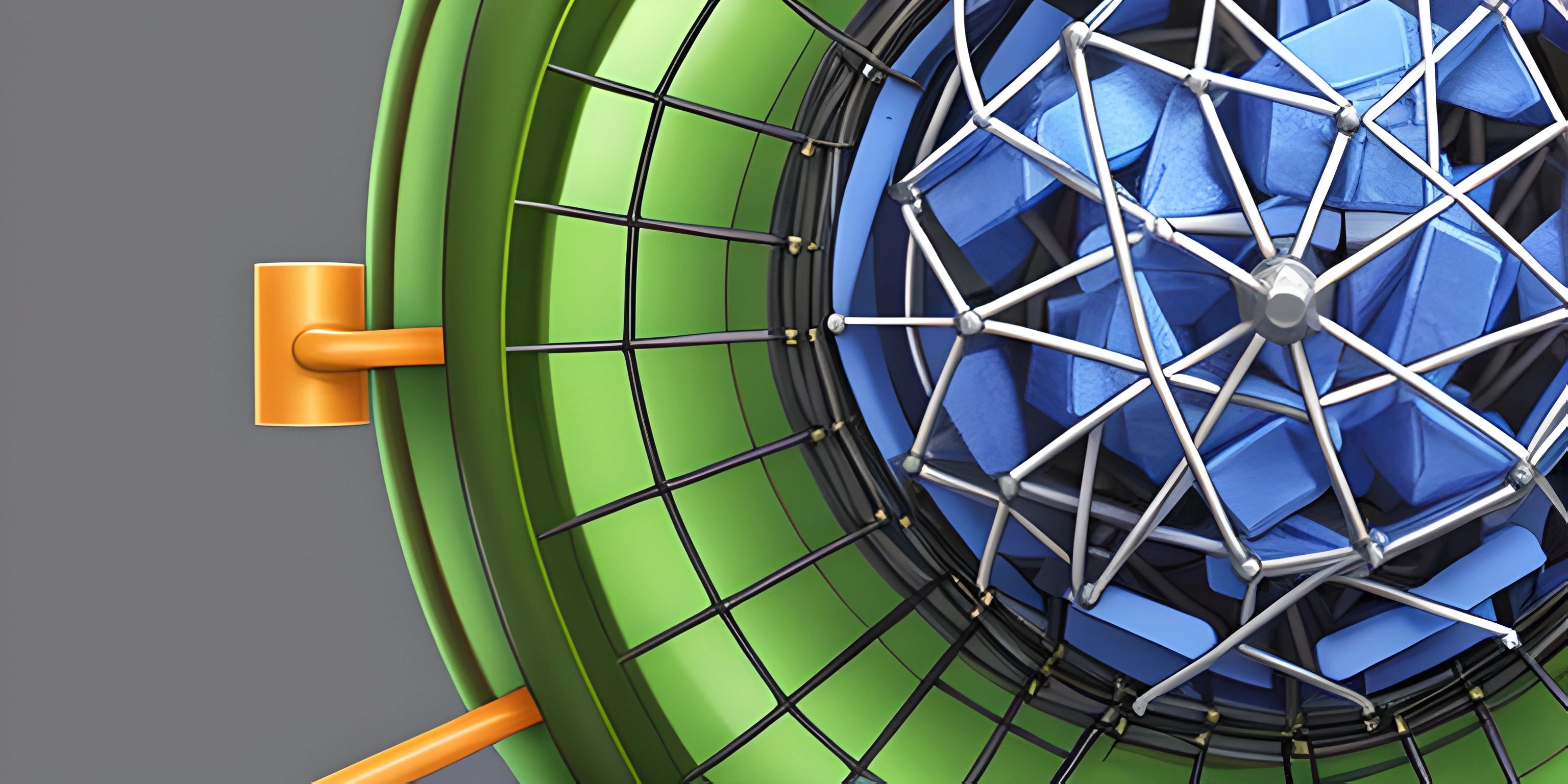Understanding Repositories
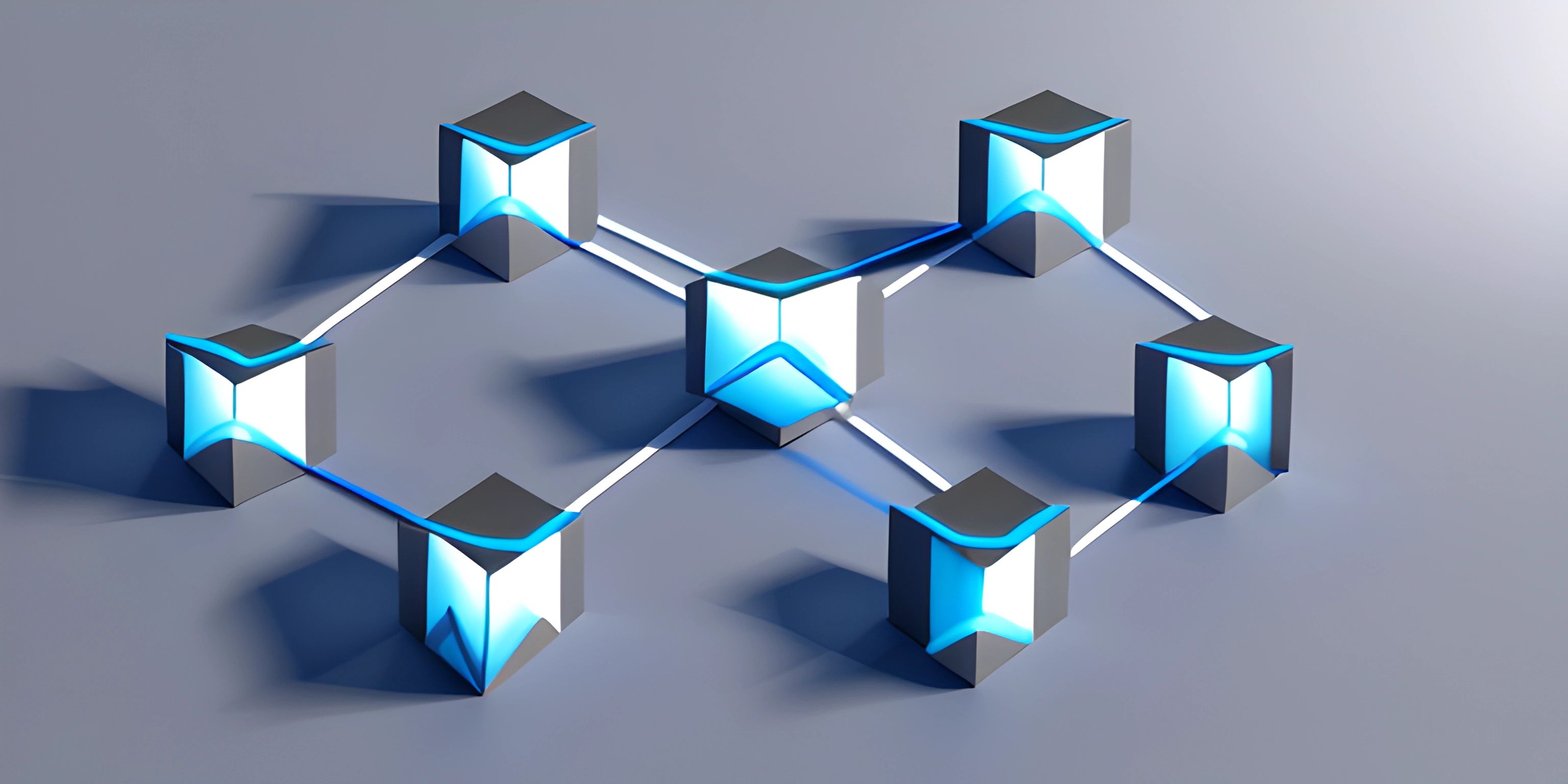
Note: this page has been created with the use of AI. Please take caution, and note that the content of this page does not necessarily reflect the opinion of Cratecode.
A repository, often shortened to repo, is a fundamental concept in the world of version control systems. It's a storage space for your code, where you can safely store, share, and collaborate on projects with others. In this whirlwind tour, we'll explore the ins and outs of repositories and how they make our lives as developers a whole lot easier.
What is a Repository?
A repository is a centralized location where your code and its history are stored. It's like a magical box that keeps track of all your code changes, making it possible for you and your colleagues to work on a project simultaneously without stepping on each other's toes. Repositories are vital components in version control systems, such as Git.
Imagine a repository as a digital library where all your code's previous versions are neatly organized and accessible. Not only can you check out the latest and greatest edition, but also travel back in time to relive the glory days of your code's infancy. This time-travel capability is especially handy when the latest version goes rogue, and you need to restore a more stable ancestor.
Local and Remote Repositories
Repositories come in two flavors: local and remote. A local repository resides on your machine and is like your personal workspace where you make changes, commit them, and save your progress. It's your cozy corner where you can experiment and implement new ideas without worrying about disturbing others.
On the other hand, a remote repository lives on a server, typically hosted by a Git service provider such as GitHub, GitLab, or Bitbucket. Remote repositories act as a central hub where all team members can collaborate, push their code, and pull updates from others.
When working with repositories, the usual workflow involves making changes in your local repository, committing them, and then pushing those changes to the remote repository. Likewise, you'll pull updates from the remote repository to synchronize your local repository with the latest changes made by your teammates.
Cloning and Forking
To start working on a project, you'll first need to get a copy of the remote repository on your local machine. In Git, this process is called cloning. Cloning creates a copy of the remote repository, including all its files, history, and branches, onto your local machine, allowing you to work on the project and make changes.
Sometimes, you might want to contribute to an open-source project or create a new project based on an existing one. In such cases, you can fork the original repository, which creates a copy of the repo under your own account, allowing you to make changes independently without affecting the original project. Once you're happy with your changes, you can submit a pull request to contribute your changes back to the original repository.
Branching and Merging
In a repository, you can create multiple branches to work on different features or bug fixes in parallel. A branch is like an alternate timeline where you can make changes without affecting the main codebase. Once you're satisfied with your work in a branch, you can merge it back into the main branch, combining the changes and updating the main codebase.
Branching and merging are powerful tools in a developer's arsenal, enabling efficient collaboration and maintaining a clean, organized codebase. For example, the widely adopted Git Flow workflow relies on branches to manage features, releases, and bug fixes in a structured manner.
Wrapping Up
Repositories are the beating heart of version control systems, providing a safe haven for your code, its history, and collaboration. By understanding repositories, you've taken a crucial step in mastering the art of version control and becoming a more effective programmer. So go forth, create, and conquer the code universe with the power of repositories at your fingertips!
Hey there! Want to learn more? Cratecode is an online learning platform that lets you forge your own path. Click here to check out a lesson: Rust - A Language You'll Love (psst, it's free!).