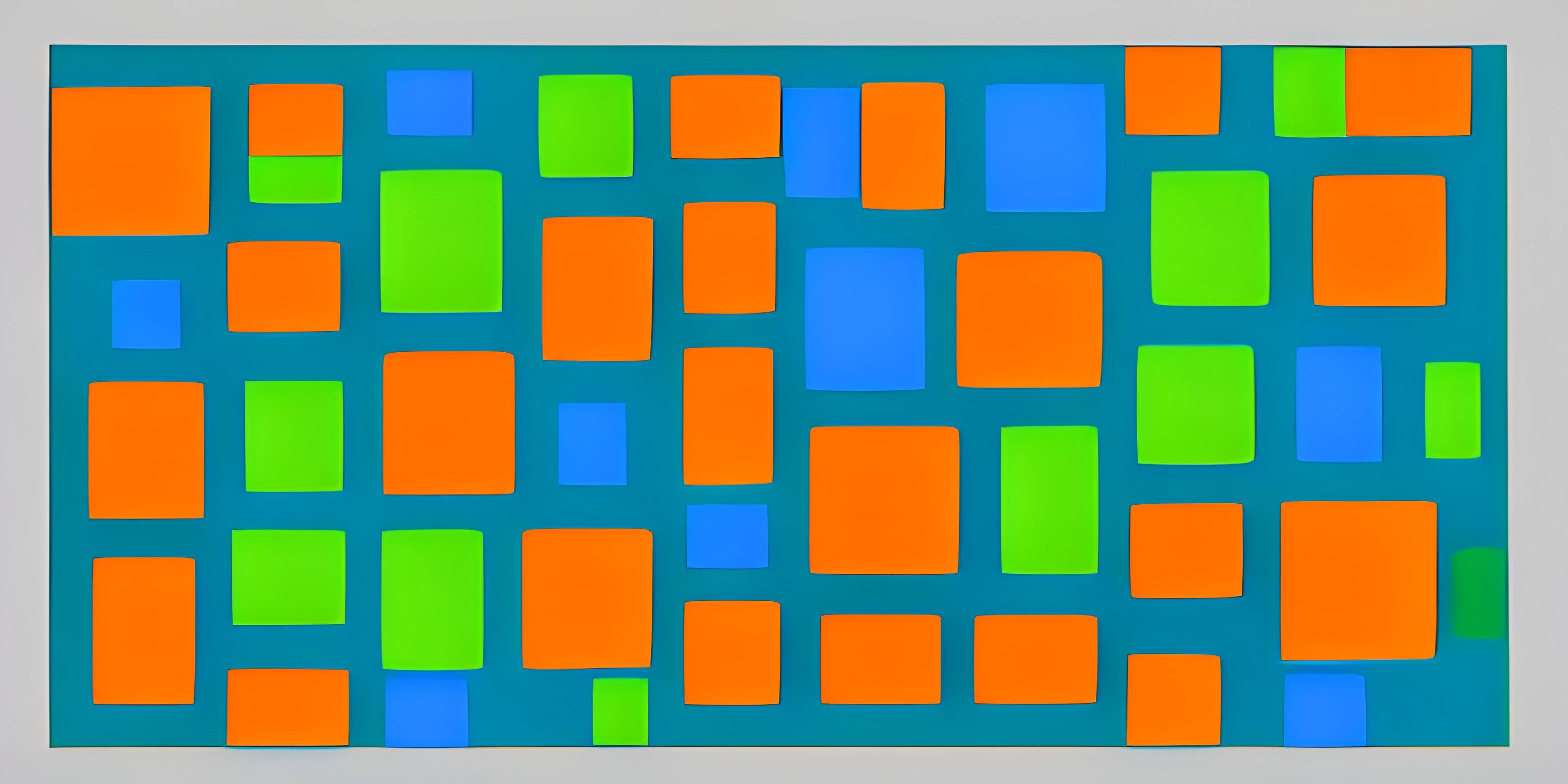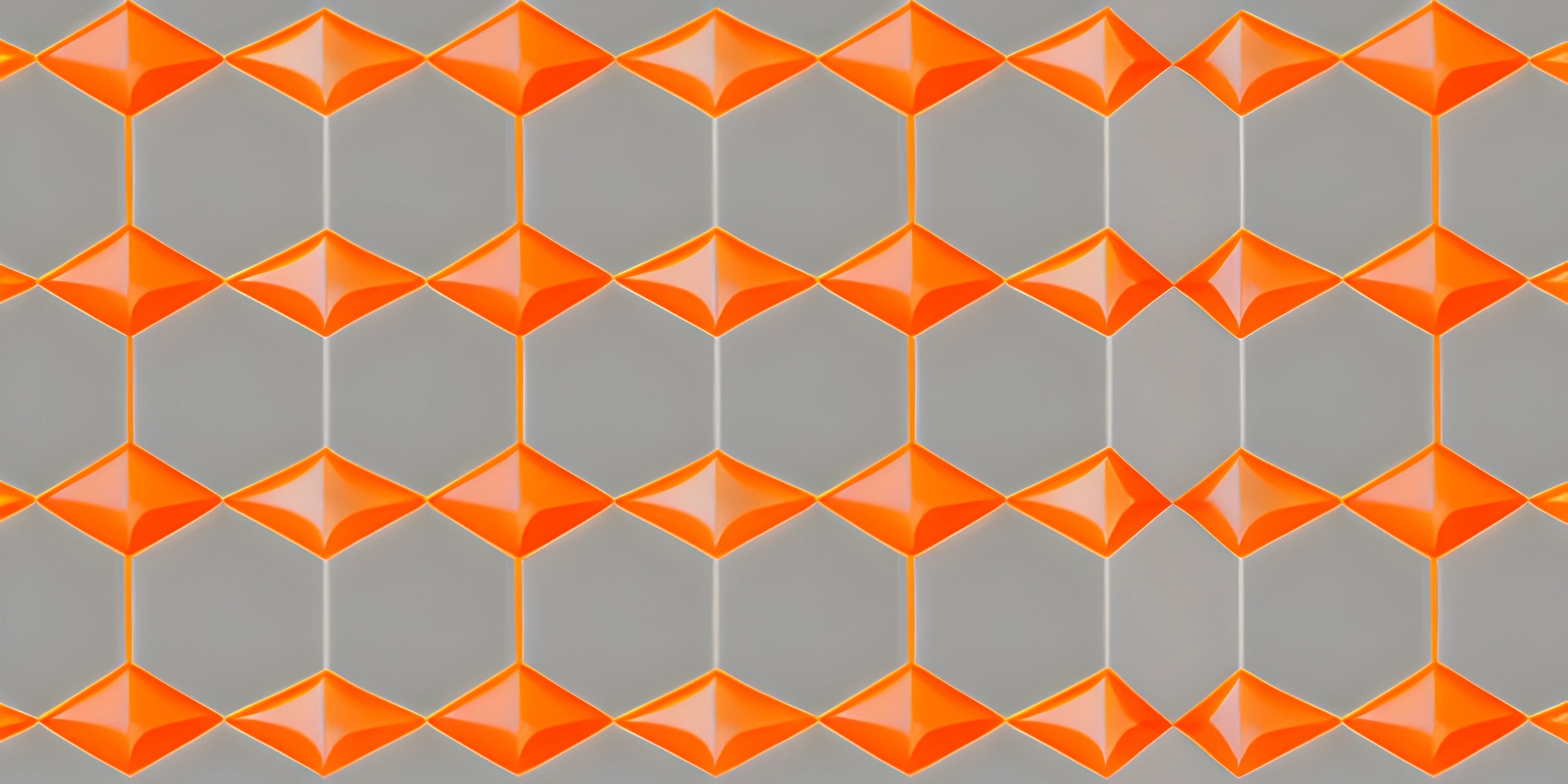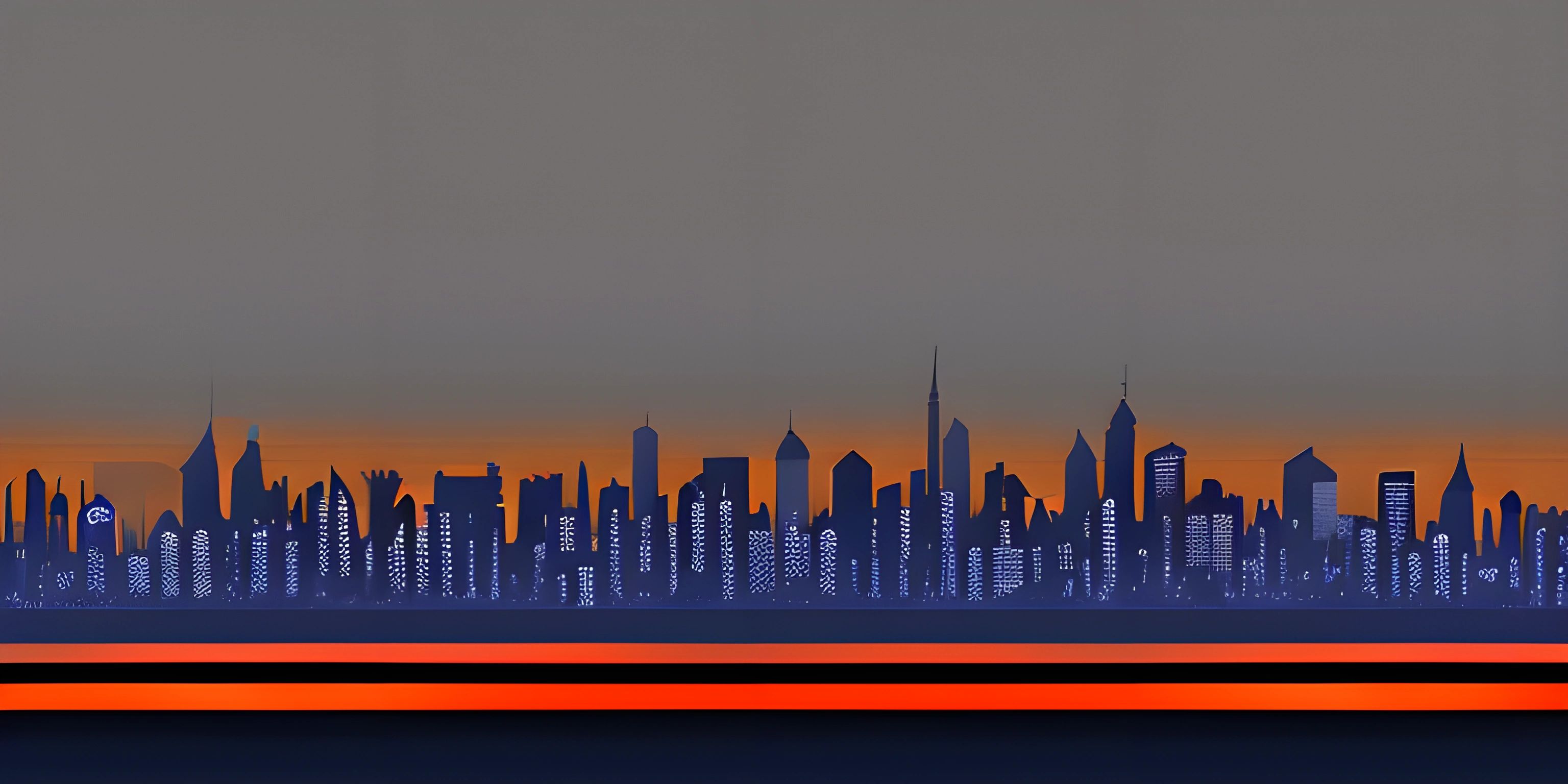Web Accessibility
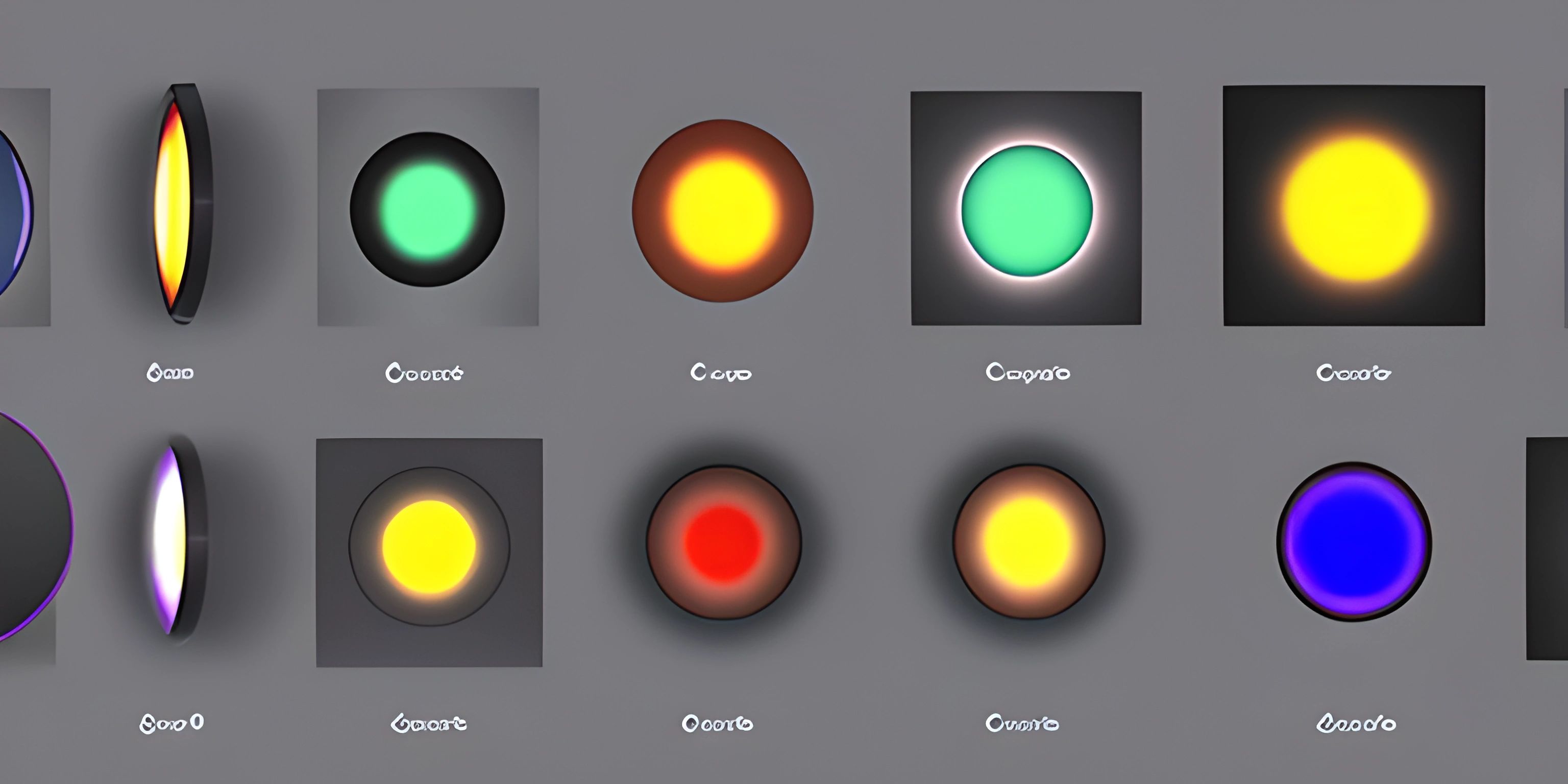
Note: this page has been created with the use of AI. Please take caution, and note that the content of this page does not necessarily reflect the opinion of Cratecode.
Web accessibility, often abbreviated as a11y, is the practice of designing and developing websites, applications, and technologies in a way that ensures all users, including those with disabilities, can have equal access to information and functionality. By adhering to accessibility guidelines, we can create a more inclusive online environment, making it easier for everyone to navigate and interact with web content.
Importance of Web Accessibility
There are several reasons why web accessibility should be a priority:
- Ethical Considerations: Providing equal access to online resources is a matter of social responsibility and fairness.
- Legal Requirements: Many countries have laws and regulations that mandate accessible websites, such as the Americans with Disabilities Act (ADA) in the United States.
- Expanding User Base: Accessible websites can reach a larger audience, including the estimated 1 billion people worldwide living with disabilities.
- Improved User Experience: Accessibility improvements often lead to better overall user experience and usability for everyone.
Key Web Accessibility Principles
The Web Content Accessibility Guidelines (WCAG) developed by the World Wide Web Consortium (W3C) provide a set of recommendations for making web content more accessible. These guidelines are organized around four key principles to ensure that websites are:
- Perceivable: All users must be able to perceive the information being presented.
- Operable: All users must be able to navigate and interact with the interface.
- Understandable: All users must be able to comprehend the information and operation of the user interface.
- Robust: All users must be able to access the content using a wide range of technologies, including assistive ones.
Implementing Web Accessibility
Here are some practical tips and best practices for making your website more accessible:
Provide Descriptive Alt Text for Images
Alternative text (alt text) is a description for images that screen readers convey to users who are unable to see them. Including meaningful alt text ensures that users with visual impairments can still understand the context and purpose of the image.
<img src="example.jpg" alt="An example image with descriptive alt text">
Use Semantic HTML
Semantic HTML elements convey the structure and meaning of your content, making it easier for assistive technologies to interpret. Use appropriate headings (h1, h2, h3, etc.), lists (ul, ol), and other semantic elements where applicable.
<article>
<h1>Main Heading</h1>
<section>
<h2>Subheading</h2>
<p>Some text...</p>
</section>
</article>Ensure Sufficient Color Contrast
Text and background colors should have sufficient contrast to be easily readable by users with visual impairments. You can use online tools, such as the WebAIM Color Contrast Checker, to test your color combinations for compliance with WCAG standards.
Make Your Website Keyboard-Navigable
Ensure that all interactive elements, like links and buttons, can be accessed and operated using a keyboard alone. This is crucial for users who cannot use a mouse or other pointing devices. Use semantic HTML elements and proper tabindex values to control keyboard navigation order.
Use ARIA Attributes When Necessary
Accessible Rich Internet Applications (ARIA) is a set of attributes that enhance the accessibility of web content and applications. While semantic HTML should be your first choice, ARIA attributes can fill in gaps where native HTML elements lack sufficient accessibility support.
<button aria-label="Close the modal window">X</button>
Testing and Validation
Regularly test your website to ensure it meets accessibility standards. You can use automated tools like Lighthouse or axe for an initial assessment, but remember that manual testing is necessary to catch all potential issues. Include users with disabilities in your testing process to gather valuable feedback and insights.
By understanding and implementing web accessibility, you contribute to a more inclusive online experience for all users. Keep learning and refining your skills to create websites that are accessible, usable, and enjoyable for everyone.
Hey there! Want to learn more? Cratecode is an online learning platform that lets you forge your own path. Click here to check out a lesson: Rust Structs and Traits (psst, it's free!).