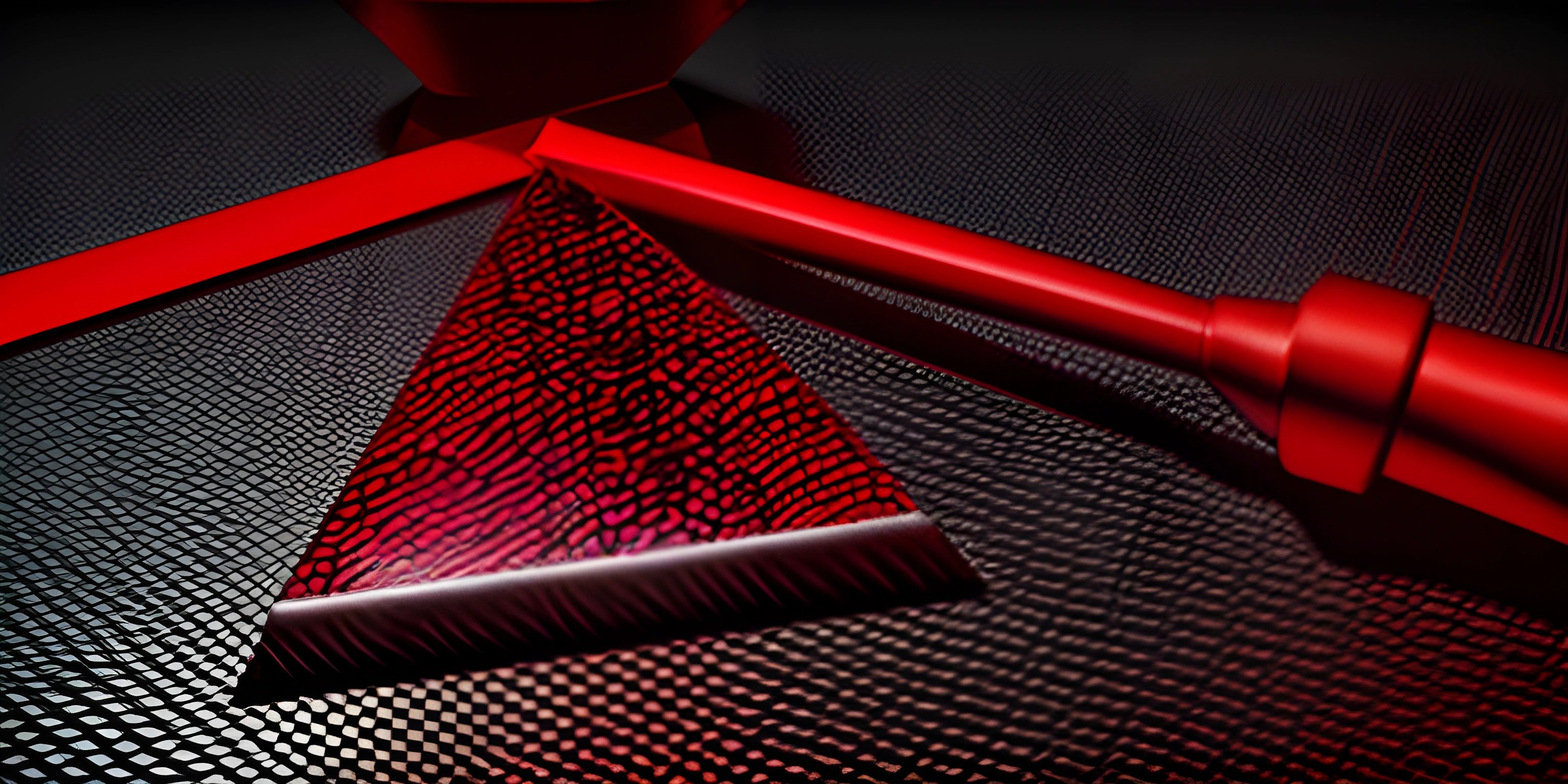Java Compile Errors

Note: this page has been created with the use of AI. Please take caution, and note that the content of this page does not necessarily reflect the opinion of Cratecode.
When working with Java, it's common to encounter compile errors that can be confusing or frustrating. In this article, we'll take a look at some of the most common compile errors and provide guidance on how to diagnose and resolve them. So, let's dive in and demystify some of those pesky error messages!
Syntax Errors
Syntax errors occur when the structure of your code doesn't follow the rules of the Java language. Some examples of syntax errors include:
- Missing or mismatched parentheses, braces, or brackets
- Missing semicolons
- Incorrectly placed keywords
Example:
public class HelloWorld {
public static void main(String[] args {
System.out.println("Hello, World!");
}
}In this example, there's a missing closing parenthesis in the main method declaration. To fix this, simply add the missing parenthesis:
public class HelloWorld {
public static void main(String[] args) {
System.out.println("Hello, World!");
}
}Type Errors
Type errors occur when the Java compiler cannot match the expected type of an expression with the actual type. For example, trying to assign a string value to an integer variable would cause a type error.
Example:
public class TypeErrors {
public static void main(String[] args) {
int number = "42";
}
}In this example, we're trying to assign a string value "42" to an integer variable number. To resolve this error, either change the variable type to String or convert the value to an integer using Integer.parseInt():
public class TypeErrors {
public static void main(String[] args) {
int number = Integer.parseInt("42");
}
}Missing or Mismatched Imports
When using Java classes from other packages, it's essential to import them correctly. Errors may occur when a class is not imported, or if the wrong import statement is used.
Example:
public class MissingImports {
public static void main(String[] args) {
List<String> myList = new ArrayList<>();
}
}In this example, we are using the List and ArrayList classes, but we haven't imported them. To fix this, add the appropriate import statements:
import java.util.List;
import java.util.ArrayList;
public class MissingImports {
public static void main(String[] args) {
List<String> myList = new ArrayList<>();
}
}Identifier Errors
Identifier errors occur when the Java compiler cannot find a referenced variable, method, or class. This can happen if you misspell an identifier, forget to declare it, or reference it before it's defined.
Example:
public class IdentifierErrors {
public static void main(String[] args) {
System.out.println(variable);
int variable = 42;
}
}In this example, we're trying to print the value of variable before it's declared. To fix this, swap the two lines inside the main method:
public class IdentifierErrors {
public static void main(String[] args) {
int variable = 42;
System.out.println(variable);
}
}Hey there! Want to learn more? Cratecode is an online learning platform that lets you forge your own path. Click here to check out a lesson: Rust - A Language You'll Love (psst, it's free!).
FAQ
What are some common types of Java compile errors?
Common types of Java compile errors include syntax errors, type errors, missing or mismatched imports, and identifier errors.
What is a syntax error?
A syntax error occurs when the structure of your code doesn't follow the rules of the Java language, for example, missing or mismatched parentheses, braces, or brackets, missing semicolons, or incorrectly placed keywords.
How can I resolve a type error in Java?
To resolve a type error in Java, ensure that the actual type of an expression matches the expected type. This might involve changing the variable type or converting a value to the appropriate type using methods like Integer.parseInt() or Double.parseDouble().
What should I do if I encounter a missing or mismatched import error?
If you encounter a missing or mismatched import error, ensure that you've imported the required classes using the correct import statements. Double-check the package names and class names in your import statements for accuracy.
How do I fix an identifier error in Java?
To fix an identifier error in Java, check for misspellings or incorrect references of variables, methods, or classes. Ensure that the identifiers are declared and defined in the appropriate scope before referencing them.