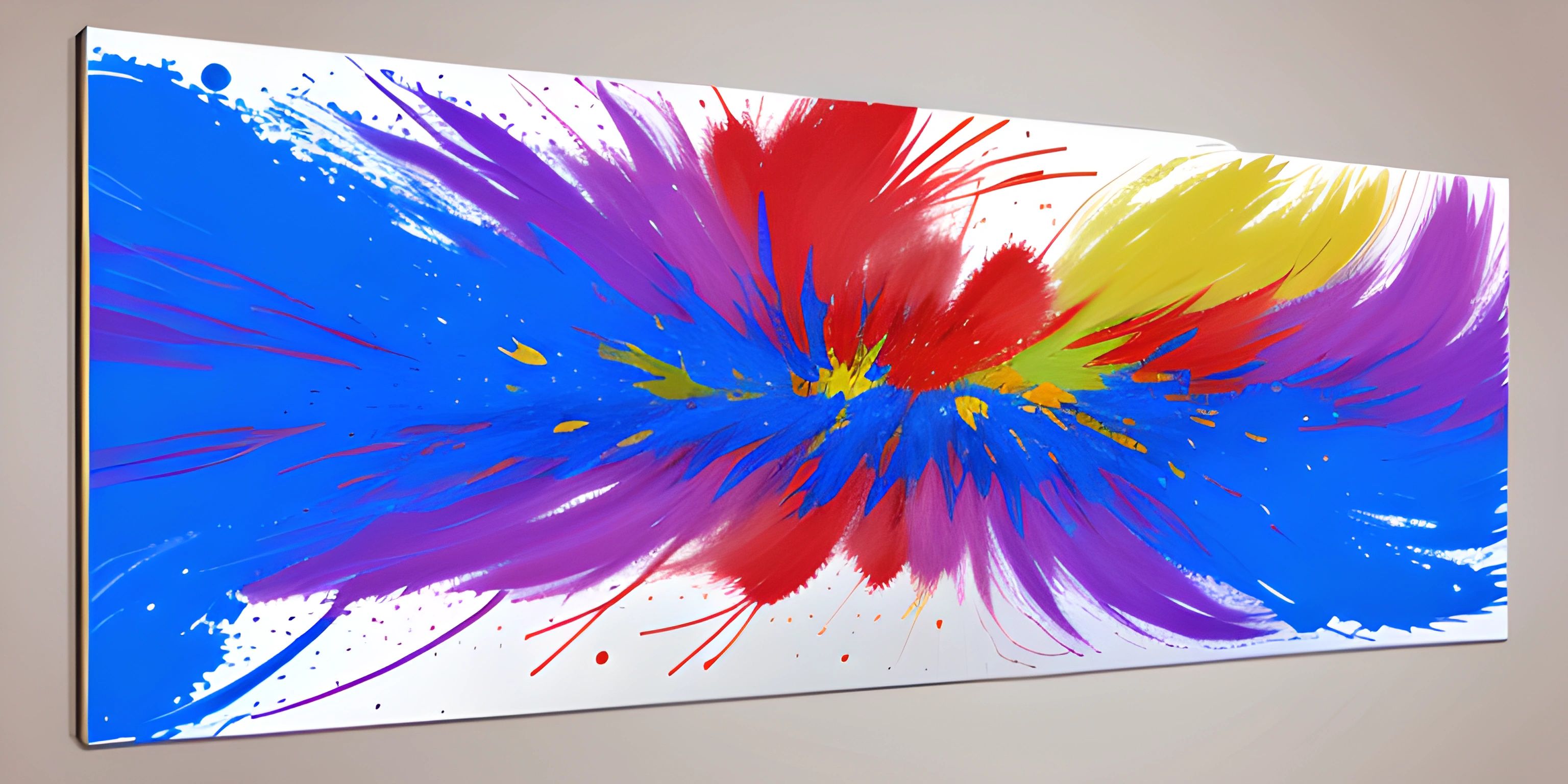Designing Creative Applications with Ruby Shoes

Note: this page has been created with the use of AI. Please take caution, and note that the content of this page does not necessarily reflect the opinion of Cratecode.
Ruby Shoes is a delightful little library that allows you to create engaging and visually appealing applications with ease. It's built on top of the Ruby programming language and provides a simple Domain Specific Language (DSL) for designing Graphical User Interfaces (GUIs). If you're new to Ruby, you might want to check out our introduction to Ruby first.
Introducing Ruby Shoes
Imagine a world where you can quickly create eye-catching applications with minimal effort. Ruby Shoes is your magic wand, enabling you to turn your creative ideas into reality without getting bogged down in complex code.
Unlike some other GUI libraries, Shoes focuses on simplicity and expressiveness, letting you spend more time on the fun part of designing your application and less on the nitty-gritty details. Plus, it's cross-platform, so your applications will work on Windows, macOS, and Linux.
Installing Ruby Shoes
Before we dive into creating our first application, let's get Ruby Shoes installed on your computer. You can download the appropriate installer for your operating system from the official Shoes website. Follow the instructions, and in no time, you'll have Shoes up and running.
Your First Ruby Shoes Application
Now that we've got Ruby Shoes installed, let's create a simple application. Open your favorite text editor and create a new file called hello_shoes.rb. Add the following code:
Shoes.app do
para "Hello, Ruby Shoes!"
endSave the file and launch it using the Shoes application. You should see a small window with the text "Hello, Ruby Shoes!" in it. Congratulations, you've just created your first Ruby Shoes application!
Exploring the Ruby Shoes DSL
Ruby Shoes provides a rich DSL for designing your application's interface. Some of the commonly used elements include:
stack: A container that arranges its children vertically.flow: A container that arranges its children horizontally.button: A clickable button that can trigger actions.edit_line: A single-line text input field.edit_box: A multi-line text input field.para: A paragraph of text.image: Displays an image file.shape: A custom drawn shape, such as a rectangle or circle.
Let's create a simple form with a button that displays a greeting when clicked. In a new file called greeting_app.rb, add the following code:
Shoes.app title: "Greeting App", width: 300, height: 200 do
stack margin: 10 do
para "Enter your name:"
@name = edit_line
button "Greet me!" do
alert "Hello, #{@name.text}!"
end
end
endThis code creates a small form with an input field for the user's name and a button that triggers a greeting when clicked. Launch the greeting_app.rb file using Shoes, enter your name, and click the button to see the greeting.
Styling Your Application
Ruby Shoes also offers various options for styling your application, such as setting colors, fonts, and sizes. Here's an example that demonstrates some styling options:
Shoes.app title: "Stylish App", width: 400, height: 300 do
background rgb(240, 240, 240)
stack margin: 20 do
title "Welcome to the Stylish App", font: "Helvetica", size: 24, stroke: rgb(100, 100, 100)
para "We take style seriously here.", font: "Helvetica", size: 14, stroke: rgb(50, 50, 50)
end
endThis code sets a custom background color, font, and text color for the title and paragraph. Experiment with different styling options to create the perfect look for your application.
Wrapping Up
Now that you've got a taste of the power and simplicity of Ruby Shoes, you're well on your way to designing creative and captivating applications. Keep exploring the Shoes documentation and experimenting with the DSL to unlock even more possibilities. Soon, your imagination will be the only limit to what you can create with Ruby Shoes!
Hey there! Want to learn more? Cratecode is an online learning platform that lets you forge your own path. Click here to check out a lesson: Why Program? (psst, it's free!).