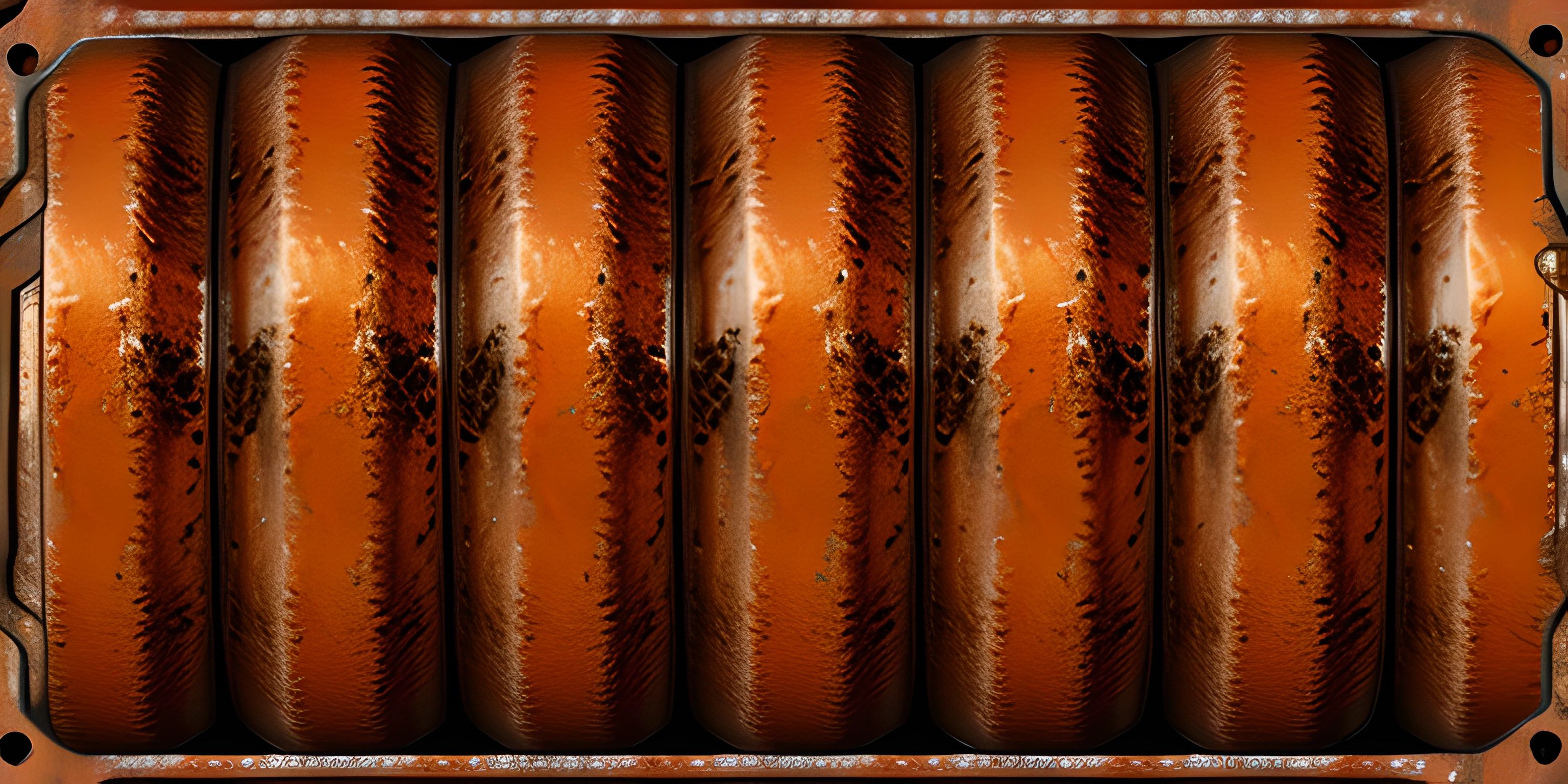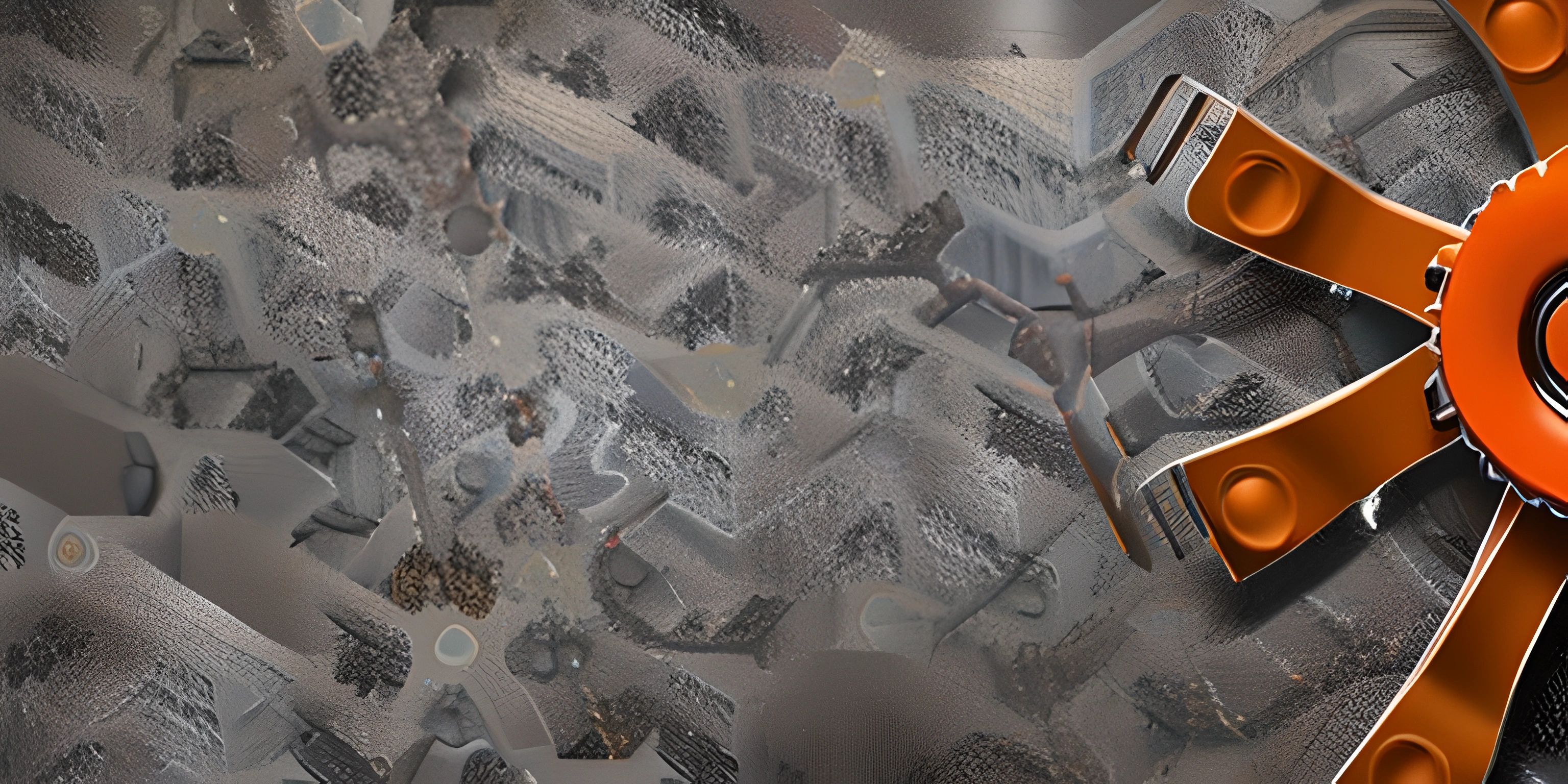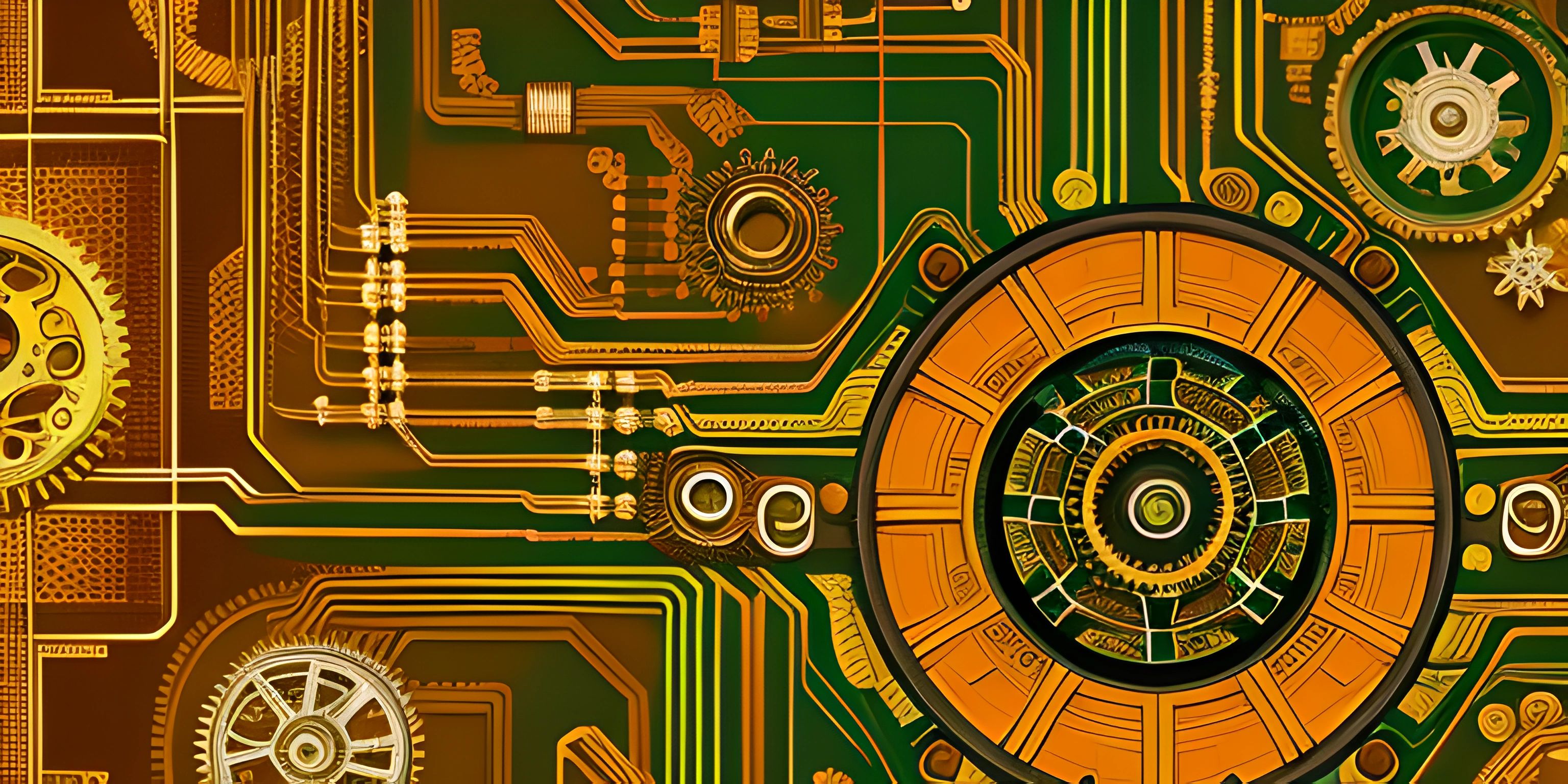Understanding Rust Vectors
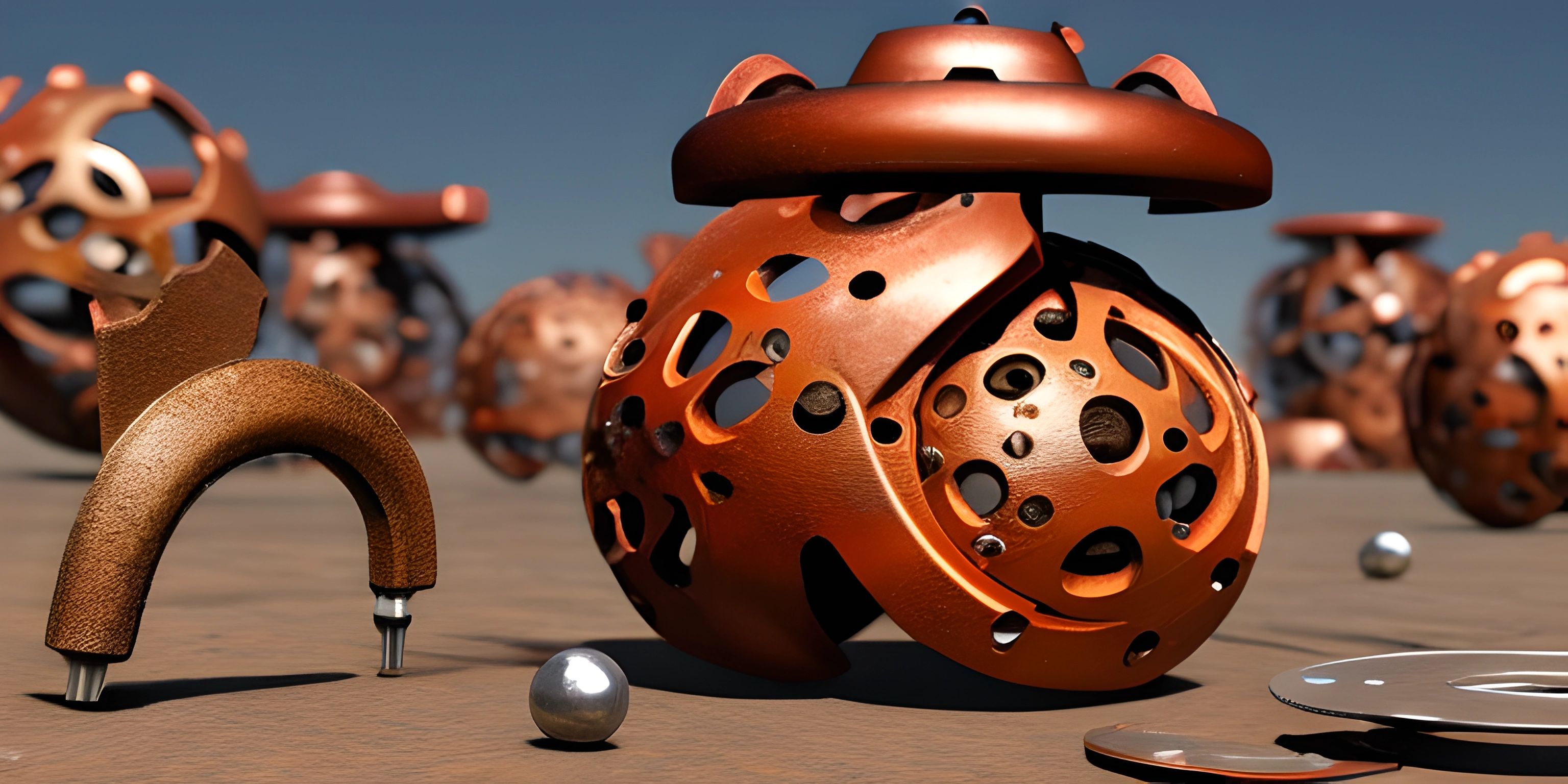
Note: this page has been created with the use of AI. Please take caution, and note that the content of this page does not necessarily reflect the opinion of Cratecode.
Vectors are a powerful and essential data structure in the Rust programming language. A vector is a growable array that can hold elements of the same type. They are the go-to choice for dynamic, resizable collections because of their versatility and efficiency.
Creating Vectors
Creating a vector in Rust is simple. You can either use the vec! macro or the Vec::new() method:
let mut v1 = vec![1, 2, 3]; let mut v2: Vec<i32> = Vec::new();
In the example above, v1 is created using the vec! macro with three elements, while v2 is an empty vector of type i32, created using Vec::new().
Adding Elements
To add elements to a vector, you can use the push method. This method appends an element to the end of the vector:
let mut v = vec![1, 2, 3]; v.push(4); v.push(5);
After the code above runs, v will contain the elements [1, 2, 3, 4, 5].
Accessing Elements
You can access elements in a vector using either indexing or the get method:
let v = vec![1, 2, 3]; // Indexing let value1 = v[1]; // 2 // Using the 'get' method let value2 = v.get(1); // Some(2)
Indexing returns a reference to the value at the specific index, while the get method returns an Option, which will be Some(value) if the index is valid or None if the index is out of bounds.
Iterating Through Elements
You can efficiently iterate through the elements of a vector using a for loop:
let v = vec![1, 2, 3];
for value in &v {
println!("Value: {}", value);
}This code will print out:
Value: 1 Value: 2 Value: 3
You can also iterate through mutable references if you need to modify the elements:
let mut v = vec![1, 2, 3];
for value in &mut v {
*value *= 2;
}
println!("{:?}", v); // [2, 4, 6]This code multiplies each element in the vector by 2, resulting in a vector containing [2, 4, 6].
Removing Elements
You can remove elements from a vector using the pop method, which removes and returns the last element as an Option:
let mut v = vec![1, 2, 3]; let last = v.pop(); // Some(3)
In the example above, the pop method removes the last element (3) from the vector v and returns it as Some(3).
Conclusion
Vectors are versatile and powerful data structures in Rust, allowing for dynamic, resizable collections of elements. From creating and manipulating vectors to accessing and iterating through their elements, understanding how to use vectors effectively is crucial in Rust programming. Happy coding!
Hey there! Want to learn more? Cratecode is an online learning platform that lets you forge your own path. Click here to check out a lesson: Rust Syntax (psst, it's free!).
FAQ
What is a Rust vector and why should I use it?
A Rust vector is a dynamic, growable array that can store elements of the same type. It is part of Rust's standard library, and it's a highly efficient and flexible data structure. You should use Rust vectors when you need to store a collection of elements that can change in size or when you need fast access to elements by index.
How do I create a new vector in Rust?
Creating a new vector in Rust is easy. You can use the vec! macro or the Vec::new method. Here are two examples:
// Using the vec! macro let my_vector = vec![1, 2, 3]; // Using the Vec::new method let mut another_vector = Vec::new(); another_vector.push(1); another_vector.push(2); another_vector.push(3);
How can I access and modify elements in a Rust vector?
You can access elements in a Rust vector using indexing or the get method. To modify elements, you can use indexing with a mutable reference or the get_mut method. Here are examples:
let mut my_vector = vec![1, 2, 3];
// Accessing elements with indexing
let first_element = my_vector[0];
// Accessing elements with the get method
let second_element = my_vector.get(1).unwrap();
// Modifying elements with indexing
my_vector[0] = 4;
// Modifying elements with get_mut
if let Some(elem) = my_vector.get_mut(1) {
*elem = 5;
}How can I iterate through the elements of a Rust vector?
You can iterate through the elements of a Rust vector using a for loop and different types of references. Here are some examples:
let my_vector = vec![1, 2, 3];
// Iterating with an immutable reference
for elem in &my_vector {
println!("{}", elem);
}
// Iterating with a mutable reference
let mut another_vector = vec![4, 5, 6];
for elem in &mut another_vector {
*elem += 1;
println!("{}", elem);
}How can I remove or add elements to a Rust vector?
To add elements to a Rust vector, you can use the push or insert methods. To remove elements, you can use the pop, remove, or truncate methods. Here are examples:
let mut my_vector = vec![1, 2, 3]; // Adding elements with push my_vector.push(4); // Adding elements with insert my_vector.insert(1, 5); // Removing elements with pop my_vector.pop(); // Removing elements with remove my_vector.remove(1); // Removing elements with truncate my_vector.truncate(2);