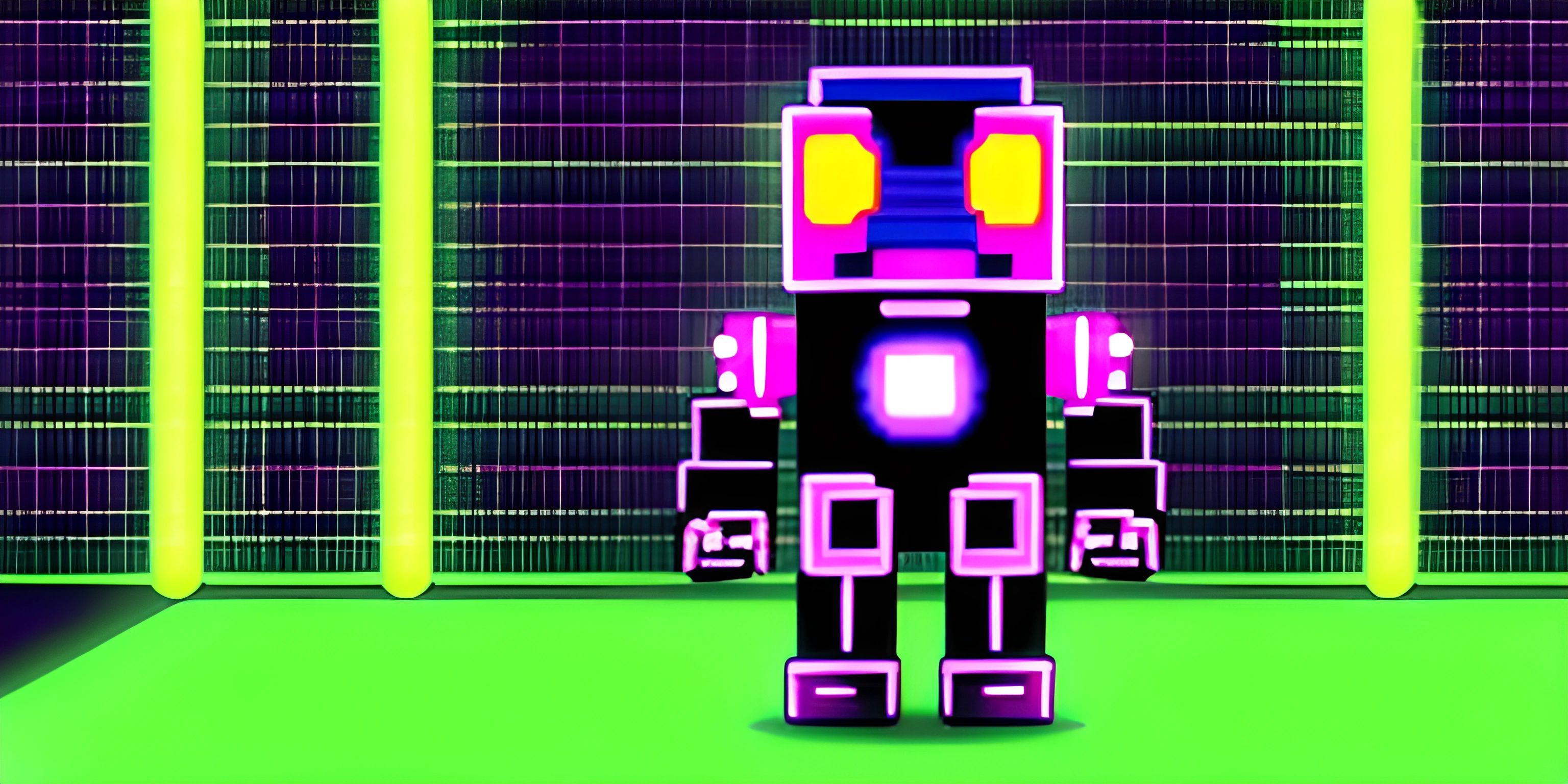Tatsumaki Bot: Features and Setup Guide

Note: this page has been created with the use of AI. Please take caution, and note that the content of this page does not necessarily reflect the opinion of Cratecode.
Tatsumaki is a popular Discord bot that offers a wide range of features, aimed at enhancing your server experience. From moderation to fun games, this bot has it all. In this article, we'll dive into its features and guide you through adding Tatsumaki to your server.
Tatsumaki Bot Features
Tatsumaki offers a plethora of features designed to help manage your server and engage users. Here are some notable features that make Tatsumaki stand out:
1. Server Management
Tatsumaki includes several moderation tools to help maintain your server. It can control user actions such as muting, banning, and kicking, making it easier for you to maintain a peaceful and organized environment. Additionally, it supports custom commands, allowing you to create shortcuts for frequent actions.
2. User Profiles and Levels
The bot provides an engaging leveling system that awards users with points (Tatsugotchi Points) as they participate in text and voice channels. Users can display their rank with customizable profiles, giving them a sense of accomplishment and encouraging activity.
3. Fun Games and Activities
Tatsumaki offers a variety of games and activities to keep your server members entertained. These include dice rolling, trivia, and various chat games. The bot also provides a daily currency system, enabling users to earn credits and spend them on various virtual items and activities.
4. Search and Utility Functions
The bot can perform web searches, share random facts or jokes, and even fetch the weather for a specified location. These utility features make Tatsumaki a versatile addition to any server.
Adding Tatsumaki to Your Discord Server
Now that you're familiar with the features, let's go through the steps to add Tatsumaki to your Discord server:
-
Visit the Tatsumaki website and click on the "Invite" button in the top-right corner.
-
You'll be redirected to a Discord authorization page. Log in to your Discord account if you haven't already.
-
On the authorization page, select the server you want to add Tatsumaki to from the dropdown menu, and click "Authorize."
-
Complete the captcha to verify you're a human, and the bot will be added to your server.
-
Once Tatsumaki has been added, you can configure its settings and permissions in your server's settings.
By following these steps, you'll have added Tatsumaki to your Discord server, unlocking a world of fun and utility for your community. Now sit back and enjoy the enhanced experience Tatsumaki brings to the table!
Hey there! Want to learn more? Cratecode is an online learning platform that lets you forge your own path. Click here to check out a lesson: Making a Basic Discord Bot in JavaScript (discord.js) (psst, it's free!).
FAQ
What are some key features of the Tatsumaki bot?
The Tatsumaki bot offers a variety of features to enhance your Discord server experience, including:
- Server moderation tools (kick, ban, mute, etc.)
- Customizable server settings
- XP and leveling system
- Reputation system
- In-chat games and challenges
- Easy-to-use command system
- Profile customization
- And much more!
How do I add the Tatsumaki bot to my Discord server?
To add the Tatsumaki bot to your server, follow these simple steps:
- Visit the Tatsumaki bot website at https://tatsumaki.xyz/
- Click on the "Add to Discord" button
- Log in to your Discord account, if prompted
- Select the server you want to add the bot to from the dropdown menu
- Click on the "Continue" button and grant the necessary permissions
- Complete the captcha and the bot will be added to your server
How do I set up and customize the Tatsumaki bot for my server?
Once the Tatsumaki bot is added to your server, you can use various commands to set up and customize its features. Here are some basic commands to get you started:
!t!help: Displays a list of available commands!t!setinfo <info>: Sets your server's description!t!setwelcome <channel> <message>: Sets a welcome message for new members in the specified channel Remember to replace<info>,<channel>, and<message>with your desired information.
Can I disable some features of the Tatsumaki bot on my server?
Yes, you can disable specific features of the Tatsumaki bot by using the !t!disable command followed by the command or module you want to disable. For example, to disable the XP system, you would type !t!disable xp. To re-enable a disabled feature, use the !t!enable command followed by the command or module name.
How do I manage user permissions for the Tatsumaki bot?
You can manage user permissions for the Tatsumaki bot by assigning roles in your Discord server. For example, to give moderation permissions to a user, simply assign them a role with the Manage Server permission. The Tatsumaki bot will automatically recognize and respect the permissions set through Discord's role system.