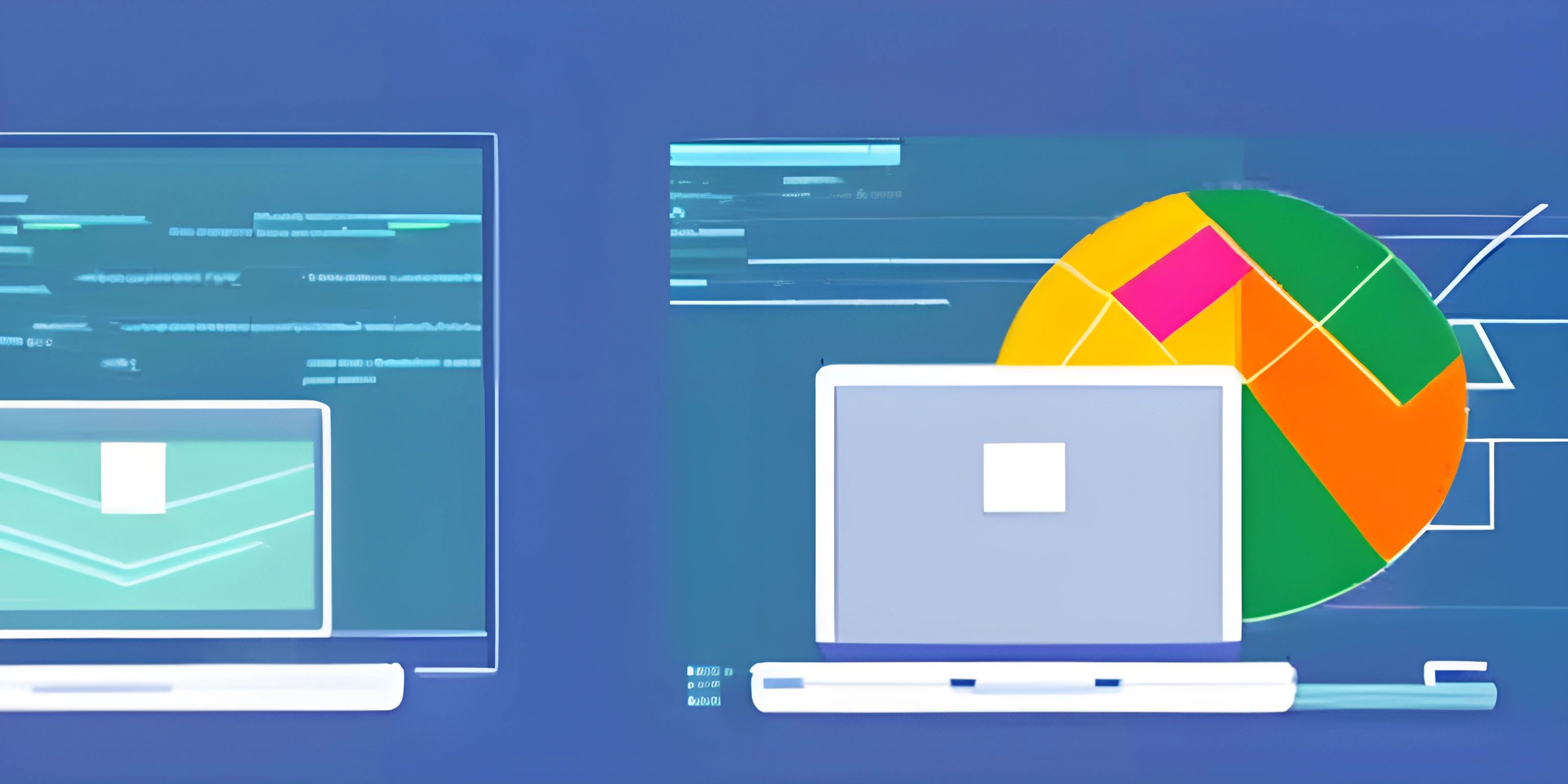Getting Started with Java for Beginners

Note: this page has been created with the use of AI. Please take caution, and note that the content of this page does not necessarily reflect the opinion of Cratecode.
Ah, Java! The language that brewed up a storm in the programming world, and the not-so-secret sauce behind countless applications. If you're looking to dive into the world of Java programming, you've come to the right place. Let's jump right in!
What is Java?
Java is a versatile, high-level, class-based, object-oriented programming language that has been brewing since 1995. It was designed to have as few implementation dependencies as possible, meaning it can run on any platform without needing to be recompiled. This cross-platform compatibility is achieved through the magic of the Java Runtime Environment (JRE).
Java Runtime Environment
The Java Runtime Environment is what allows Java applications to run on various platforms. It's like the stage on which the Java code performs its theatrics. Without it, the code would be like an actor without a stage, unable to perform. When you write Java code, you compile it into bytecode, which is platform-independent. The JRE then interprets the bytecode and runs your application on the specific platform.
Java Development Kit
Before you start writing code, you'll need to install the Java Development Kit (JDK), which is a bundle of tools that helps you develop, compile, and run Java applications. The JDK includes the JRE, so you'll be able to run your code too. You can download it from the official Oracle website. Make sure you grab the right version for your operating system.
Writing Your First Java Program
Once the JDK is installed, it's time to write your first Java program. Let's start with the classic "Hello, World!" example. Open a text editor of your choice and type in the following code:
public class HelloWorld {
public static void main(String[] args) {
System.out.println("Hello, World!");
}
}Save the file as HelloWorld.java. Congratulations! You've just written a Java program. Let's break down each part of the code:
public class HelloWorlddefines a new class namedHelloWorld. In Java, everything belongs to a class, and this is our main class.- The
mainmethod is where the magic happens. It's the entry point of our program, and the code inside it will be executed when we run the application. System.out.println("Hello, World!");simply prints "Hello, World!" to the console.
Compiling and Running Your Java Program
Now that your Java masterpiece is ready, it's time to compile and run it. Open up a terminal, navigate to the folder where you saved HelloWorld.java, and type the following command:
javac HelloWorld.java
This will compile your Java code into bytecode, generating a new file called HelloWorld.class. To run your program, type the following command:
java HelloWorld
Voilà! You should see "Hello, World!" printed to your console. You've successfully written, compiled, and executed a Java program.
Next Steps
You've taken your first sip of Java, but there's a whole pot of knowledge waiting for you. Here are some topics you can explore next:
Java is a powerful language with a vast ecosystem. As you progress, you'll discover countless libraries, frameworks, and tools that can help you build anything from simple command-line applications to complex web services. So grab your favorite mug, fill it with curiosity, and keep brewing your Java skills!
Hey there! Want to learn more? Cratecode is an online learning platform that lets you forge your own path. Click here to check out a lesson: Rust - A Language You'll Love (psst, it's free!).