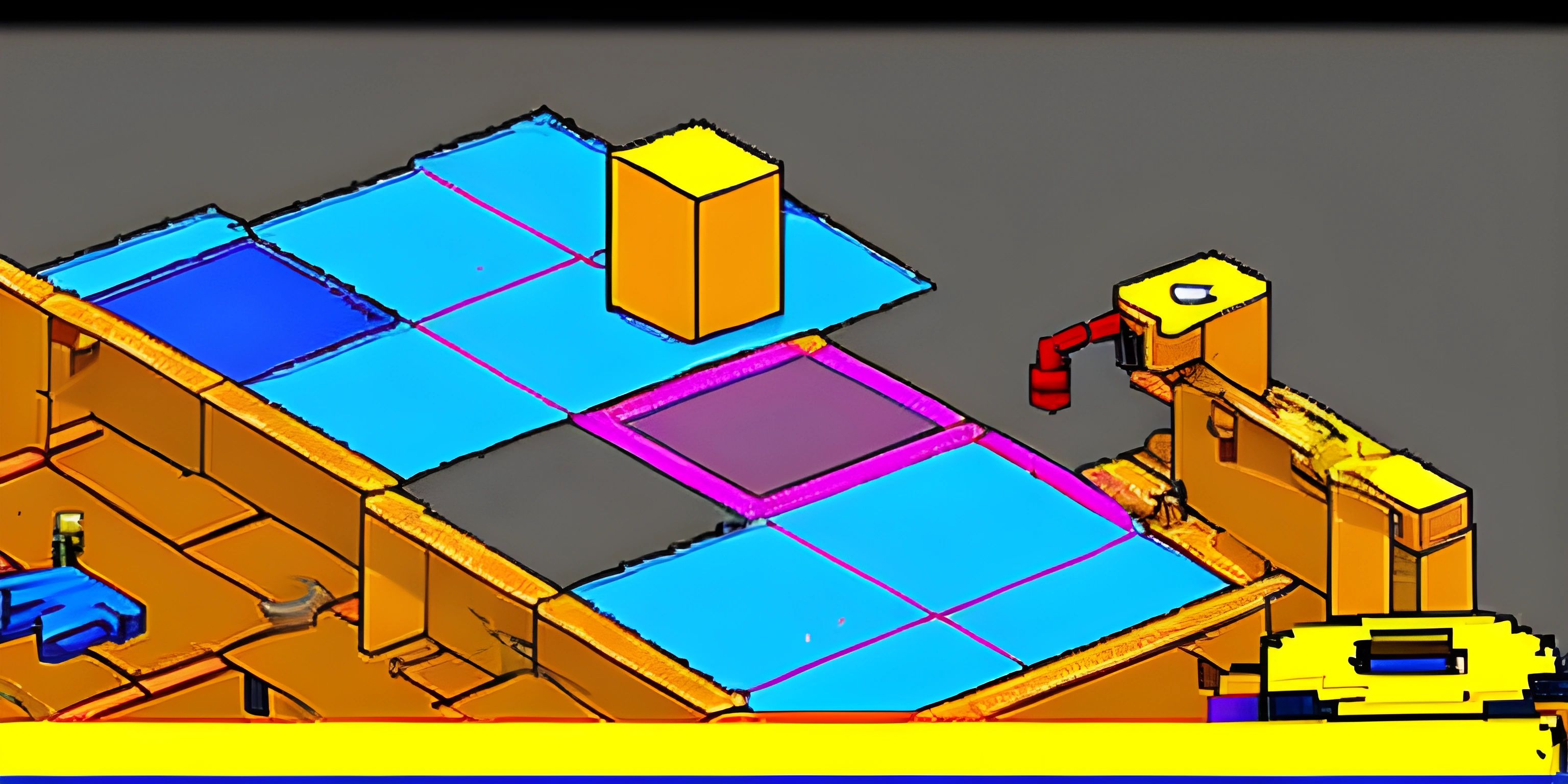Exploring MATLAB Toolboxes and Add-Ons

Note: this page has been created with the use of AI. Please take caution, and note that the content of this page does not necessarily reflect the opinion of Cratecode.
MATLAB, a powerful yet user-friendly programming language, is often employed in various scientific and engineering fields for its handy ability to perform complex calculations and data analysis. One of the key factors that make MATLAB so versatile is its extensive collection of toolboxes and add-ons. These specialized packages allow users to harness additional functionality and apply advanced techniques to their MATLAB projects.
Toolboxes: A Treasure Trove of Tools
MATLAB toolboxes are collections of functions, scripts, and other resources that extend the functionality of the base MATLAB software. They are designed to help you tackle specific problems in various domains, such as image processing, optimization, machine learning, and more.
To get started with using a toolbox, you'll need to install it, which often involves obtaining a license. Once installed, you can use the toolbox functions just as you would use any built-in MATLAB function. Here's a brief glimpse of some popular toolboxes:
- Signal Processing Toolbox: Provides advanced functions for digital signal processing, such as filtering, transforming, and analyzing signals.
- Image Processing Toolbox: Offers tools to manipulate, analyze, and visualize images, enabling you to perform tasks such as edge detection, noise reduction, and image segmentation.
- Optimization Toolbox: Equips you with a variety of optimization algorithms for linear and nonlinear problems, including linear programming, quadratic programming, and more.
- Machine Learning Toolbox: Delivers high-level functions for machine learning tasks, including clustering, classification, and regression.
Add-Ons: Expanding Your MATLAB Universe
Add-ons are extra features that you can integrate into your MATLAB environment to further enhance its capabilities. They are often developed by third-party creators and can be installed directly from the Add-On Explorer in MATLAB. Add-ons encompass a wide range of functionalities, from simple utility functions to full-fledged applications. Some noteworthy add-on categories include:
- Toolboxes: As mentioned earlier, these are specialized packages that expand MATLAB's functionality in various domains.
- Apps: Custom applications built using MATLAB's App Designer, which can be used to create interactive user interfaces for your MATLAB projects.
- Simulink Models: Pre-built models for the Simulink environment, a graphical programming tool designed for modeling, simulating, and analyzing dynamic systems.
- Hardware Support Packages: Allow you to connect MATLAB to various hardware devices, such as microcontrollers, cameras, and sensors.
- Code Examples: Useful snippets and templates that can help you get started with specific tasks or demonstrate how to use certain functions and features.
By exploring the vast universe of MATLAB toolboxes and add-ons, you can unlock the true potential of this versatile programming language and make your code more efficient, powerful, and flexible. So go ahead, dive into the world of MATLAB extensions, and see what incredible feats you can achieve!
Hey there! Want to learn more? Cratecode is an online learning platform that lets you forge your own path. Click here to check out a lesson: Story Builder (psst, it's free!).
FAQ
What are MATLAB toolboxes?
MATLAB toolboxes are collections of functions, scripts, and other resources that extend the functionality of the base MATLAB software. They are designed to help you tackle specific problems in various domains, such as image processing, optimization, machine learning, and more.
How can I install a MATLAB toolbox?
To install a MATLAB toolbox, you often need to obtain a license and download the toolbox from the official MathWorks website or the Add-On Explorer in MATLAB. Once installed, you can use the toolbox functions just as you would use any built-in MATLAB function.
What are MATLAB add-ons?
Add-ons are extra features that you can integrate into your MATLAB environment to further enhance its capabilities. They are often developed by third-party creators and can be installed directly from the Add-On Explorer in MATLAB. Add-ons encompass a wide range of functionalities, from simple utility functions to full-fledged applications.
Can you provide some examples of popular MATLAB toolboxes?
Some popular MATLAB toolboxes include the Signal Processing Toolbox, Image Processing Toolbox, Optimization Toolbox, and Machine Learning Toolbox. These toolboxes offer advanced functions and tools for digital signal processing, image manipulation and analysis, optimization algorithms, and machine learning tasks, respectively.