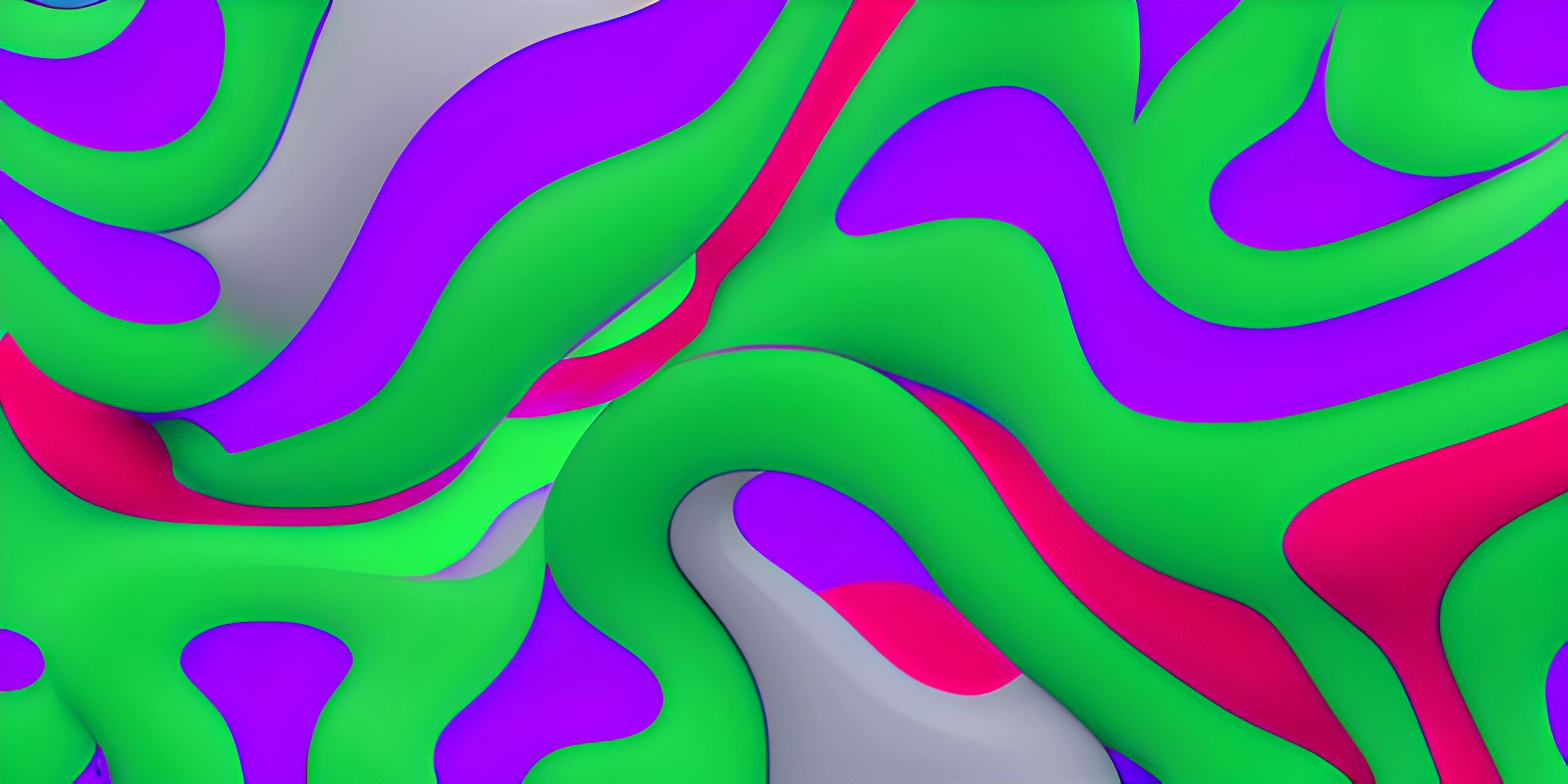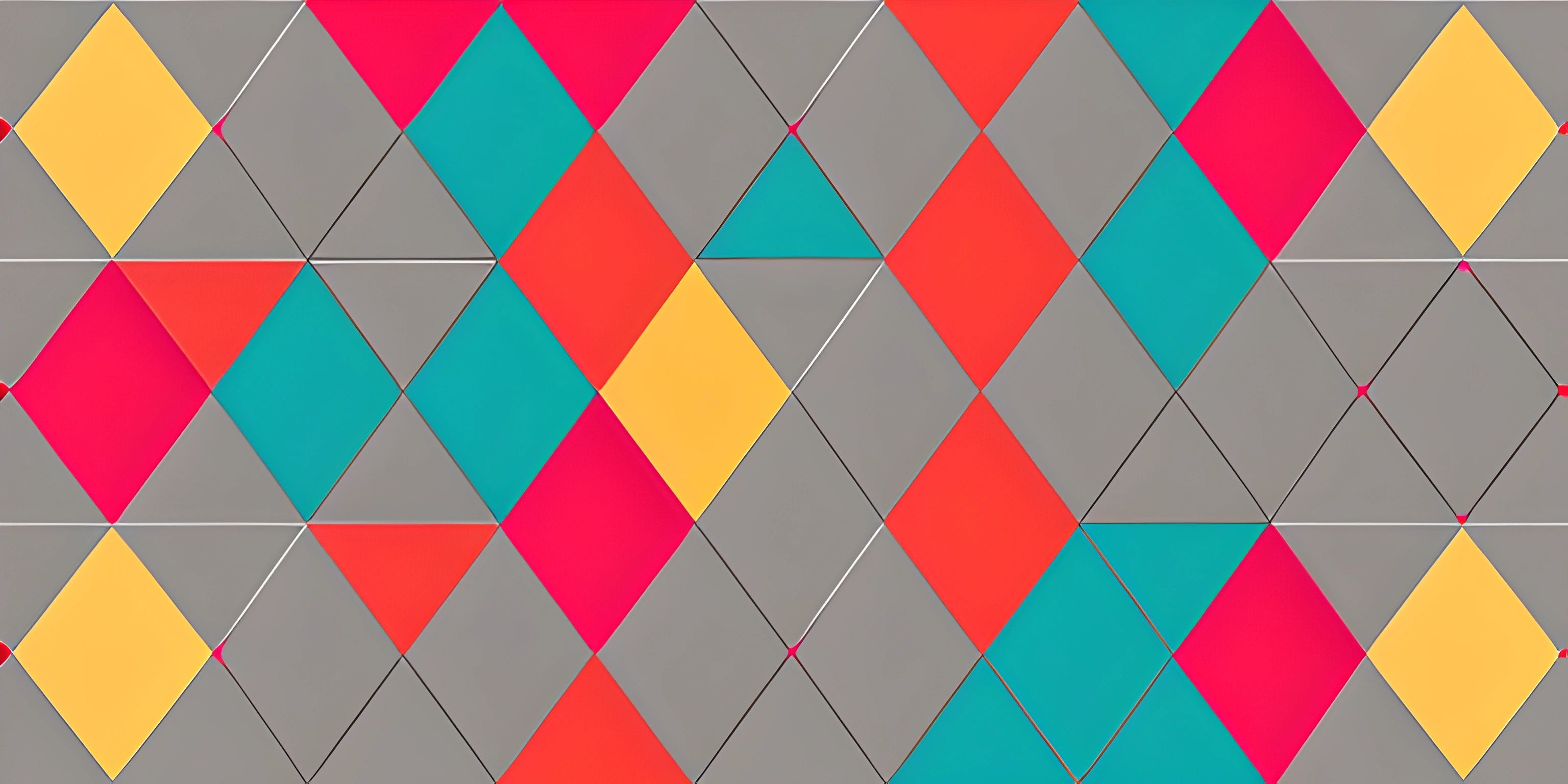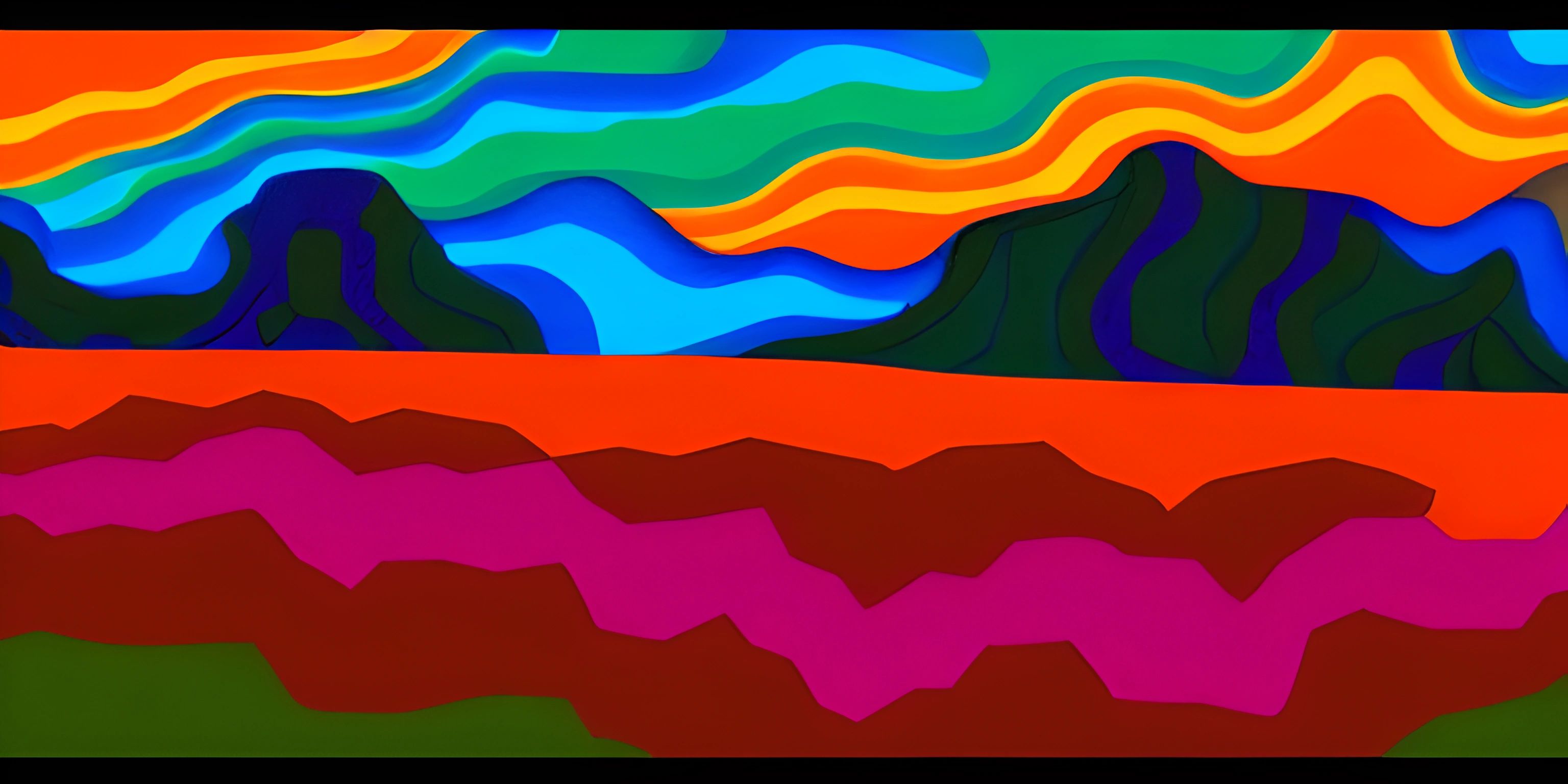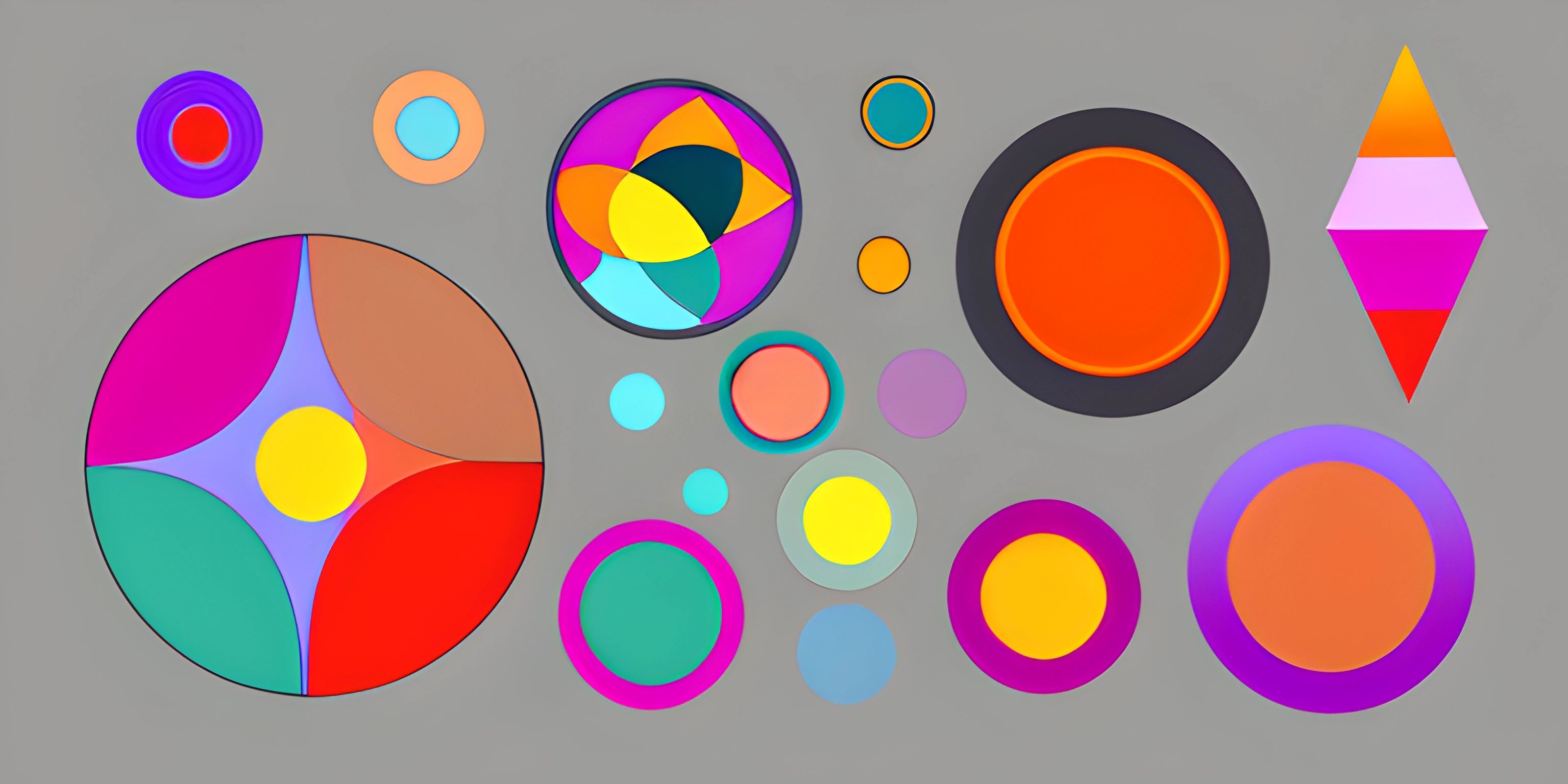Downloading p5.js for Creative Coding
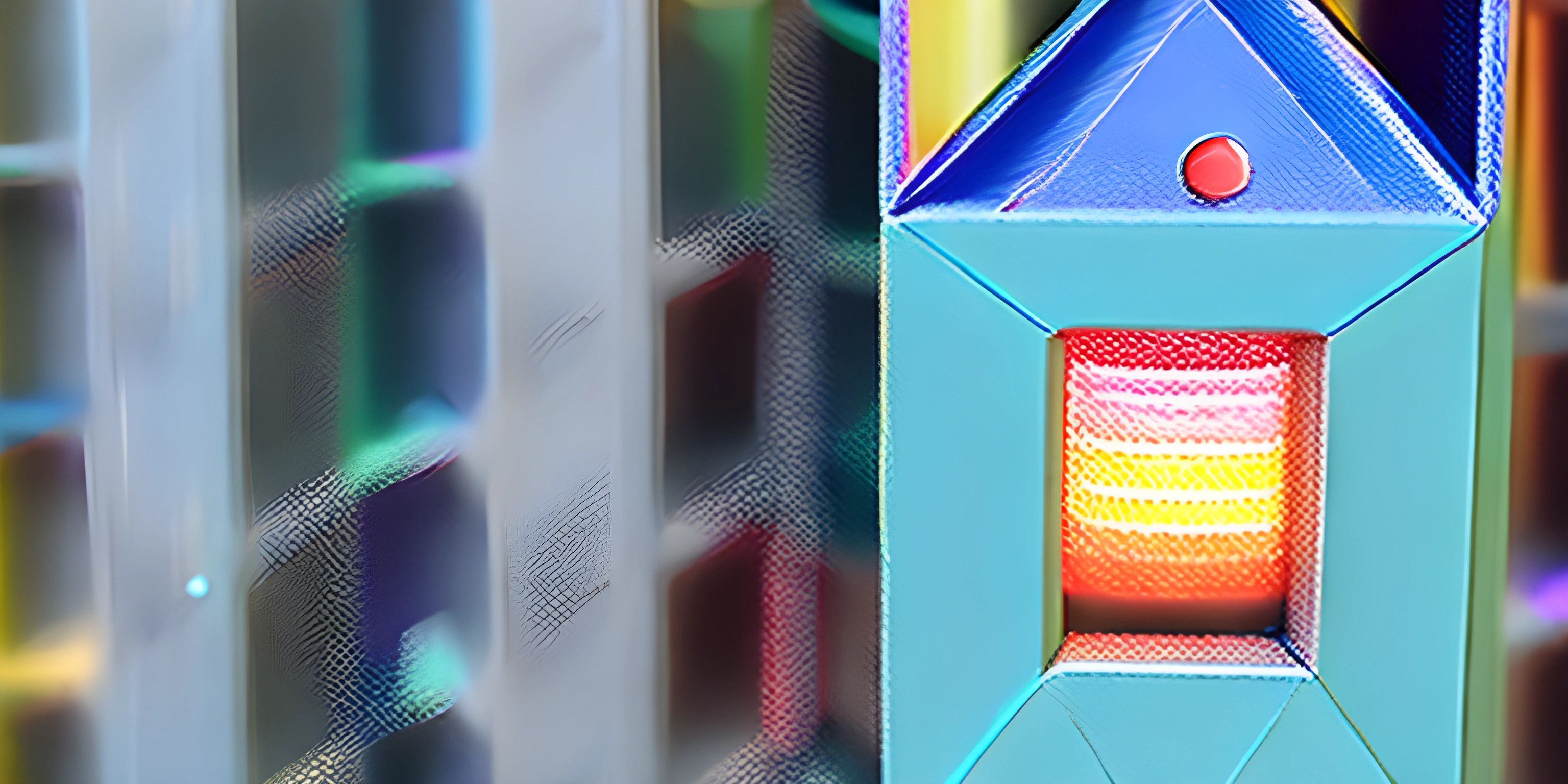
Note: this page has been created with the use of AI. Please take caution, and note that the content of this page does not necessarily reflect the opinion of Cratecode.
Ready to dive into the world of creative coding with p5.js? Before you can start making interactive art and animations, you need to get your hands on the library. Think of it like getting a new box of crayons—you need the supplies before you can draw!
Let's walk through the process of downloading p5.js and take a peek at the goodies inside the package.
Downloading p5.js
Getting p5.js is like grabbing a slice of digital pizza; it's easy, and there are a few toppings (options) to choose from.
-
Visit the p5.js Website: Head over to the official p5.js website. You'll be greeted with a friendly download button.
-
Choose Your Flavor: You'll see a few options:
- Complete: Includes everything you need (the library, examples, and the p5.js Editor).
- p5.js: Just the core library.
- p5.dom and p5.sound: Additional libraries for DOM manipulation and sound.
-
Download the Complete Package: For this guide, we'll go with the "Complete" option. Click the download button and save the ZIP file to your computer.
-
Unzip the File: Once the download is complete, unzip the file. You'll see a folder named something like
p5.zip(or whatever creative name you've given it). Extract it to a location where you can easily find it.
Voilà! You've got p5.js on your machine. Time to explore the treasure chest!
What's Inside the Download?
Opening the unzipped folder is like opening a box of assorted chocolates—there's a bit of everything, and each piece has its own unique flavor.
The Core Library
The heart of p5.js is in the lib folder. Inside, you'll find:
- p5.js: The main library file. This is your go-to for all the creative coding magic.
- p5.min.js: The minified version of the library. It's smaller in size and faster to load, perfect for production environments.
Additional Libraries
In the addons folder, you'll find extra tools to enhance your projects:
- p5.dom.js: This library helps you interact with HTML elements.
- p5.sound.js: Unleash the power of audio, making your projects not just visual but also auditory experiences.
Examples
The examples folder is like a cookbook filled with recipes. It contains numerous example sketches that demonstrate what p5.js can do. Each folder inside examples is a sketch that you can run and tinker with.
The p5.js Editor
The complete package also includes the p5.js Editor, a simple coding environment designed specifically for p5.js. It's a great place to start if you're new to coding or want a hassle-free setup.
Reference Materials
Finally, you'll find documentation and reference materials in the docs folder. This is your encyclopedia of p5.js, filled with descriptions, examples, and explanations of every function and feature.
Setting Up Your First Sketch
Let's get our hands dirty with a simple sketch. We'll create a basic drawing to ensure everything is working smoothly.
-
Open the p5.js Editor: Navigate to the
editorfolder and launch the p5.js Editor. -
Create a New Sketch: Click on "File" and then "New." A blank sketch will open up.
-
Write Some Code: Enter the following code into the editor:
function setup() { createCanvas(400, 400); } function draw() { background(220); ellipse(200, 200, 50, 50); }This code creates a canvas and draws a circle in the center. It's simple but powerful—a great starting point for your creative journey.
-
Run the Sketch: Click the play button (triangle icon) at the top of the editor. You should see a canvas with a circle in the middle.
Congratulations! You've just created your first p5.js sketch. From here, the only limit is your imagination.
Conclusion
Downloading p5.js is the first step on a journey filled with endless creative possibilities. Whether you're making interactive art, animations, or visualizations, p5.js provides the tools you need. Now that you know how to download and set up the library, it's time to start experimenting and creating.
Happy coding!
Hey there! Want to learn more? Cratecode is an online learning platform that lets you forge your own path. Click here to check out a lesson: Drawing Basic Shapes (psst, it's free!).
FAQ
How do I download p5.js?
You can download p5.js from the official p5.js website. Choose the "Complete" option to get everything you need, including the core library, additional libraries, examples, and the p5.js Editor.
What files are included in the p5.js download?
The download includes the core library (p5.js and p5.min.js), additional libraries (p5.dom.js and p5.sound.js), example sketches, the p5.js Editor, and reference materials.
What is p5.min.js?
p5.min.js is the minified version of the p5.js library. It's smaller and faster to load, making it ideal for production environments.
Can I use p5.js without the p5.js Editor?
Yes, you can use p5.js with any code editor. The p5.js Editor is just a simple environment designed specifically for p5.js, but you can use other editors like VSCode, Atom, or Sublime Text.
Where can I find examples to learn from?
The p5.js download includes an examples folder with numerous example sketches. You can also find more examples on the official p5.js website and through the p5.js reference.